Your cart is currently empty!
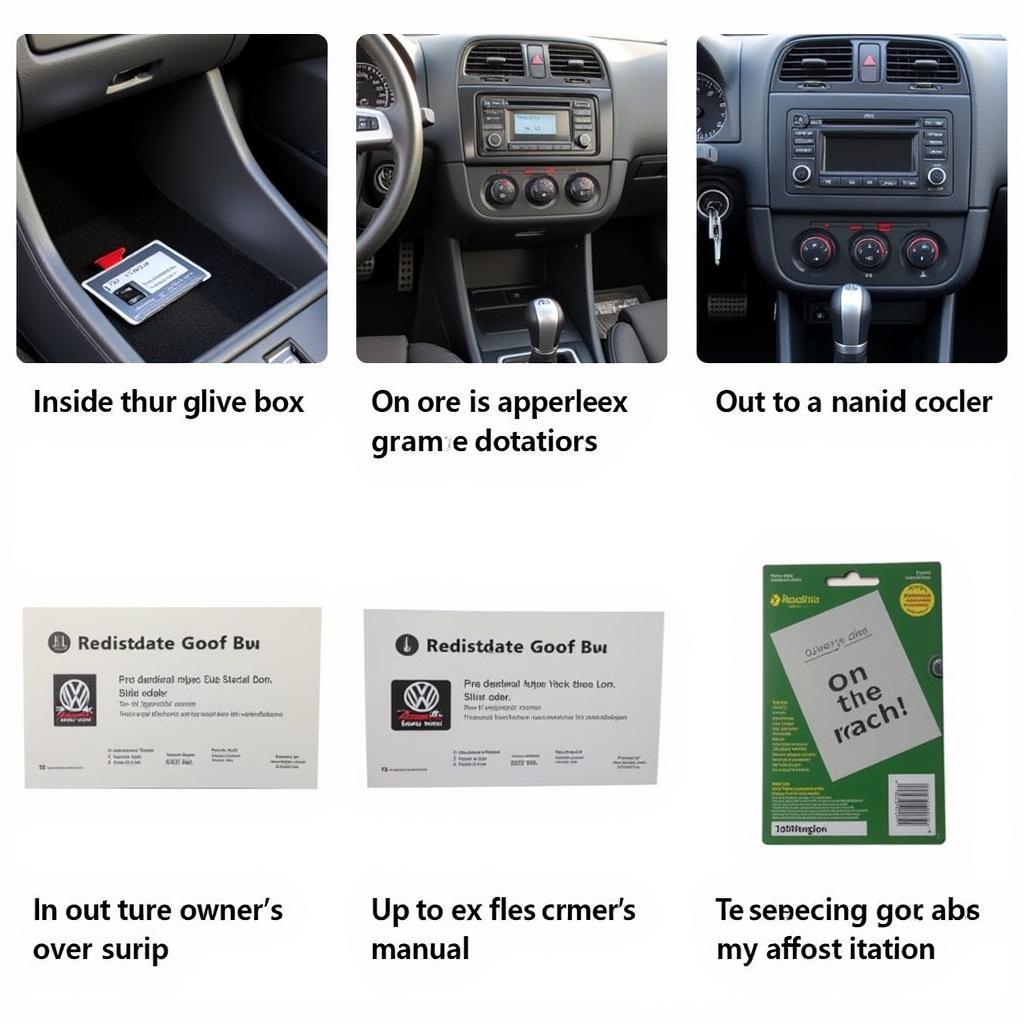
How to Enter Code into VW Radio
Unlocking your VW radio after a battery disconnect or replacement often requires entering a unique code. Knowing how to enter code into VW radio is essential to regaining your car audio. This guide provides a comprehensive walkthrough of the process, along with troubleshooting tips for common issues.
Retrieving and entering your VW radio code might seem daunting, but with the right information, it’s a manageable task. This process is vital for maintaining the functionality of your car’s entertainment system. Sometimes, you might need specific instructions for your particular model, such as finding the 2001 vw beetle radio code.
Locating Your VW Radio Code
Your VW radio code is a security measure to deter theft. This code is usually a four-digit number, though it can sometimes be longer. There are several ways to locate this code:
- Owner’s Manual: The most common place is within your car’s owner’s manual. Look for a sticker or a card containing the code.
- Dealer Documentation: If you can’t find it in the manual, check any paperwork received when you purchased the car, especially from the dealership.
- Online VW Resources: VW might offer online portals where you can retrieve your radio code by entering your Vehicle Identification Number (VIN).
- Dealership Inquiry: Contacting a VW dealership directly is another reliable method. They can access your code using your VIN.
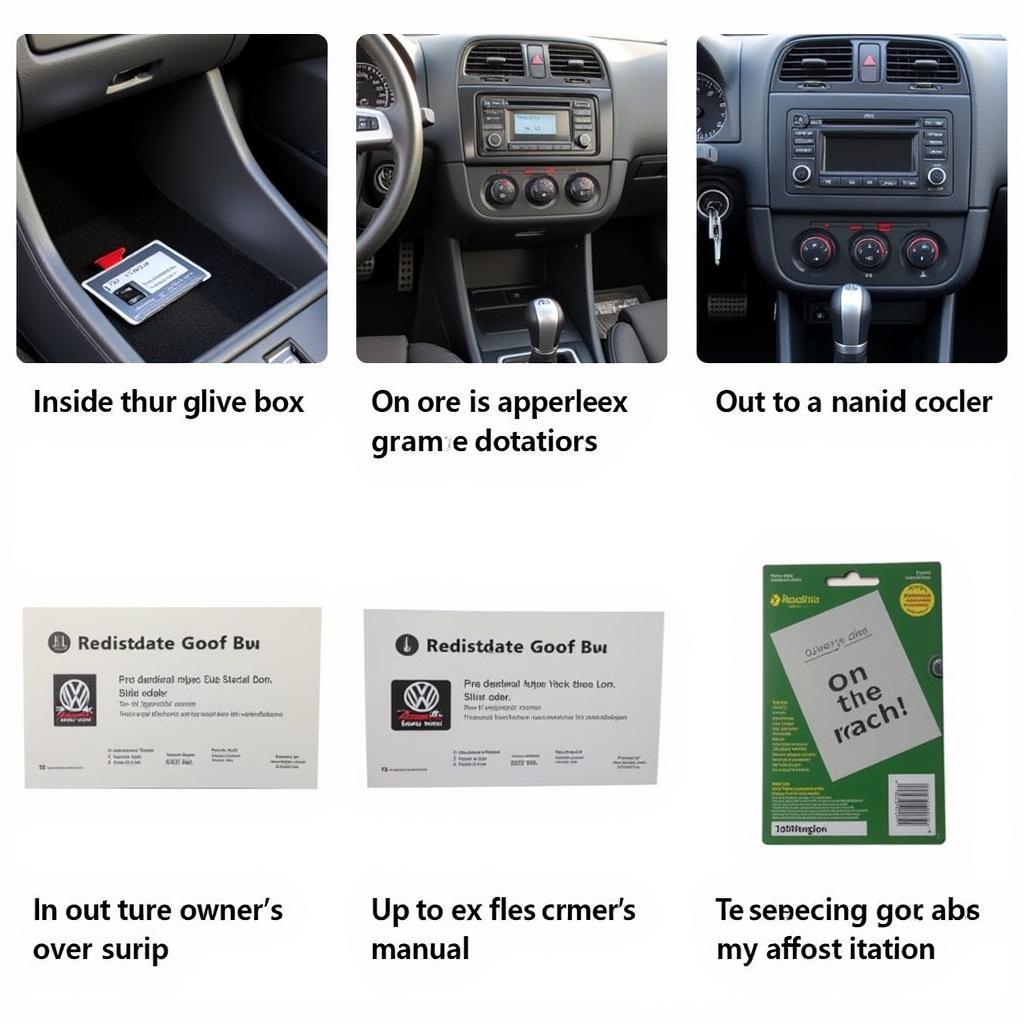 VW Radio Code Location
VW Radio Code Location
Entering the Code into Your VW Radio
Once you’ve located your code, entering it into the radio is usually straightforward. However, the specific steps might vary slightly depending on your VW model. Here’s a general guide:
- Turn on the Radio: If your radio is displaying “SAFE” or “CODE,” you’re ready to begin.
- Use Preset Buttons: Most VW radios utilize the preset buttons (1-6) to enter the code. Each preset button corresponds to a digit.
- Enter the Code: Press the preset buttons corresponding to the digits in your code. For instance, if your code is 2468, you would press preset button 2, then 4, then 6, then 8.
- Confirm the Code: After entering all digits, you’ll usually need to press a specific button to confirm the code. This might be the “OK” button, the “>” button, or another designated key. Consult your owner’s manual for the correct button.
If you’re unsure about how to enter code into vw radio for a specific model like a Jetta, searching online for resources specific to your car, like a guide on vw jetta stereo code, might prove helpful.
What If the Code is Incorrect?
Entering the wrong code can sometimes lock the radio for a period. Don’t panic! Here’s what to do:
- Double-Check the Code: Carefully verify that you’ve entered the correct code. Transposing digits is a common mistake.
- Wait: If you’ve entered the wrong code multiple times, the radio might lock itself for a period, typically ranging from 15 minutes to an hour. After this period, try again.
- Contact a VW Dealership: If you’re still unable to enter the correct code, contact your local VW dealership for assistance. They have specialized tools and resources to help you regain access to your radio.
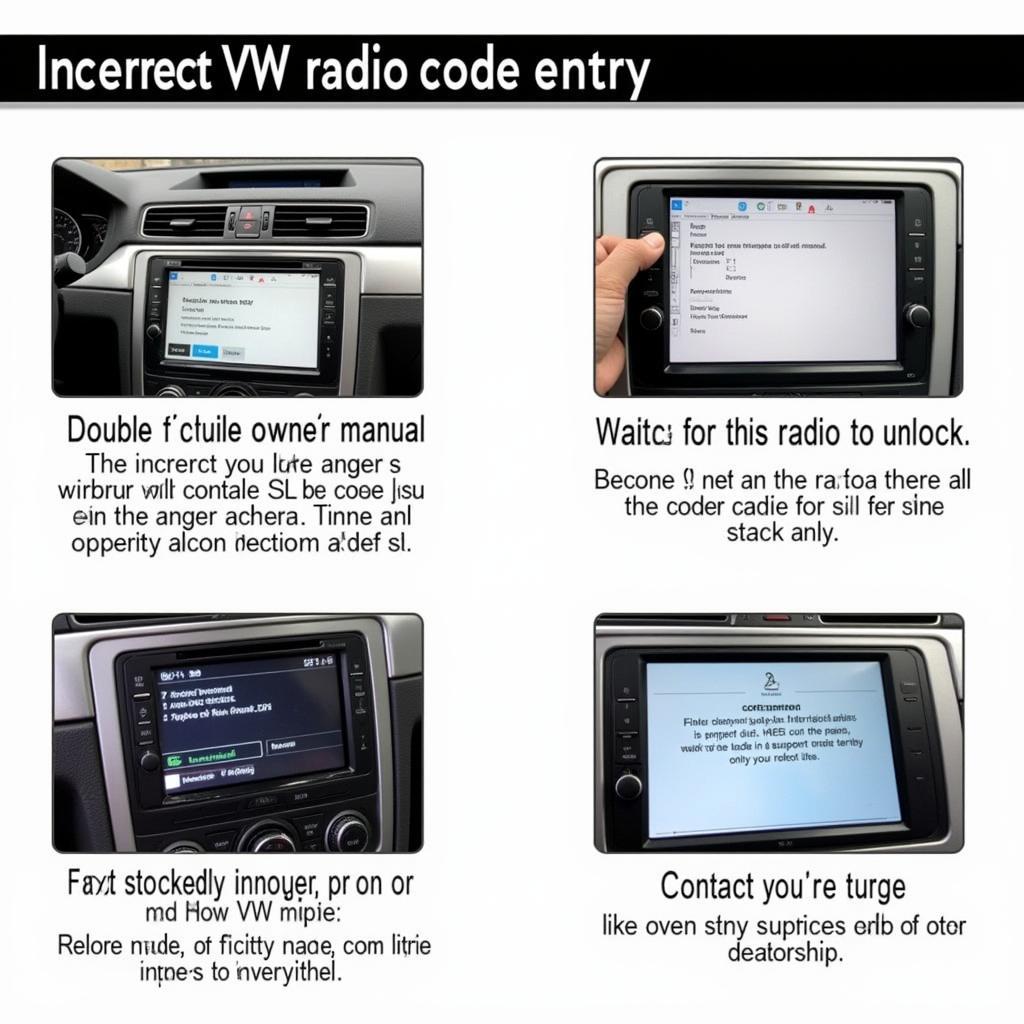 Incorrect VW Radio Code Solutions
Incorrect VW Radio Code Solutions
Troubleshooting Common Issues
- Radio Remains Locked: If the radio remains locked despite waiting the required time, there might be a deeper issue. Consult a qualified auto electrician.
- Lost Code: If you’ve lost your code and can’t locate it through the standard methods, a VW dealership can retrieve it based on your VIN.
- Aftermarket Radio: If your VW has an aftermarket radio, the code entry process might differ significantly. Consult the aftermarket radio’s manual or contact the manufacturer for assistance. You may find information about related components, such as how to get the key code vw instrument panel.
Frequently Asked Questions
- How many times can I enter the wrong code? Usually, you have several attempts before the radio locks itself.
- Can I retrieve the code myself online? While some VW resources might offer online code retrieval, often a dealership visit is necessary.
- What if my radio still doesn’t work after entering the correct code? A persistent issue might indicate a hardware problem requiring professional diagnosis.
- Does disconnecting the battery erase the radio code? No, the radio code is stored within the radio’s internal memory and isn’t affected by battery disconnection.
- Can I use a generic code? No, each VW radio has a unique code. Using a generic code won’t work.
- Is the radio code the same as the key code? No, they are separate codes serving different security purposes.
- What if I bought my VW used and didn’t receive the radio code? Contact the previous owner or a VW dealership to retrieve the code.
Sometimes, you might need a specific radio code, like a radio code for 2009 vw passat or a radio code for 2001 vw passat.
 VW Radio Code Entry
VW Radio Code Entry
Conclusion
Knowing how to enter code into VW radio is crucial for any VW owner. By following these steps and troubleshooting tips, you can quickly regain access to your car audio. Remember to keep your radio code in a safe and accessible place. If you encounter persistent problems, don’t hesitate to connect with us at VCDSTool for further assistance. You can reach us at +1 (641) 206-8880 and our email address: vcdstool@gmail.com, or visit our office at 6719 W 70th Ave, Arvada, CO 80003, USA.
by
Tags:
Leave a Reply