Your cart is currently empty!
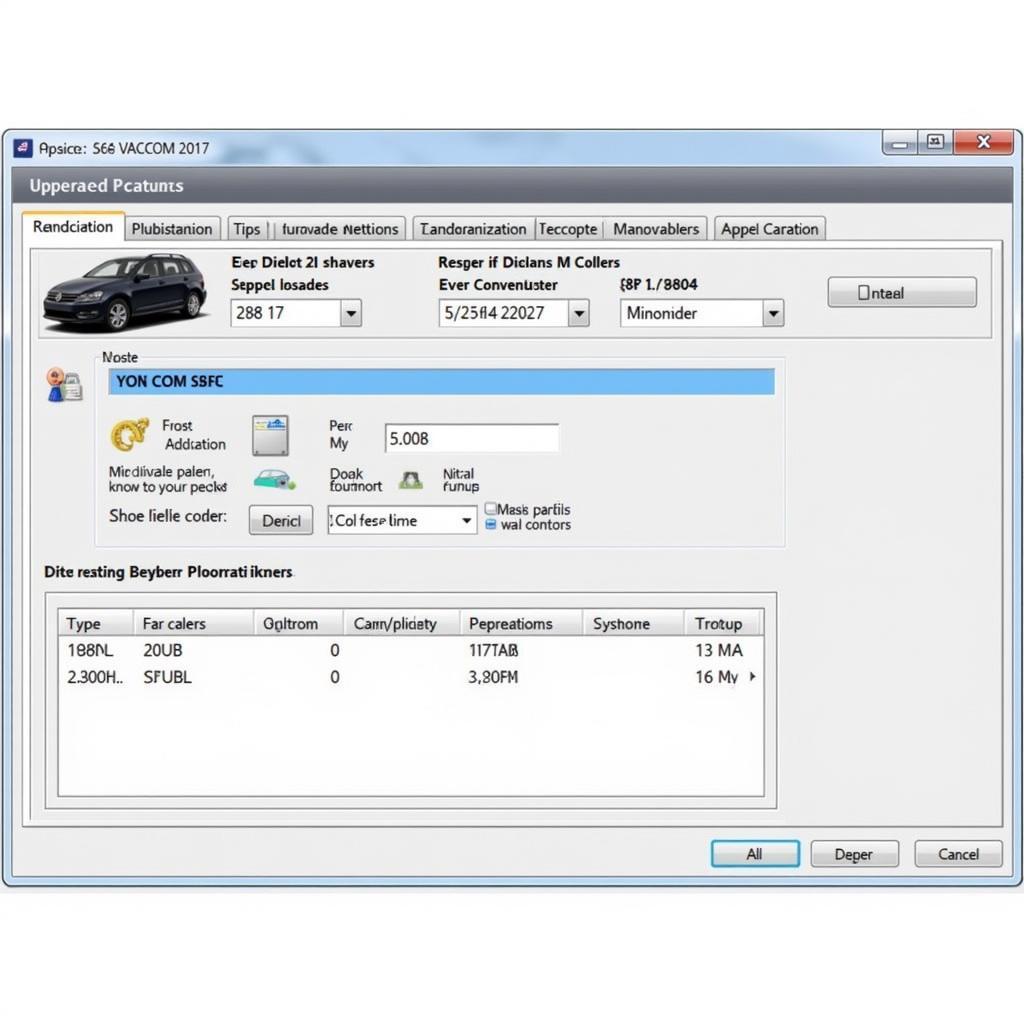
Mastering VAG COM 2017: Diagnostics and Modifications for VW/Audi
The VAG COM 2017, also known as VCDS, is a powerful diagnostic and modification tool for Volkswagen and Audi vehicles. This comprehensive guide will delve into its capabilities, addressing common troubleshooting scenarios, exploring modifications, and answering frequently asked questions. Learn how to harness the full potential of the VAG COM 2017 for enhanced vehicle maintenance and personalized tuning. See how 2017 VCDS VAG COM 17.1.3 can help you.
Understanding the intricacies of your VW or Audi can be daunting, especially when troubleshooting issues. The VAG COM 2017 provides a gateway into your vehicle’s systems, enabling diagnostics and customizations far beyond the capabilities of generic OBD2 scanners. Whether you’re a seasoned technician or a car enthusiast, mastering this tool can transform your approach to vehicle maintenance. You can find out more about how to use a VAG COM with your laptop at vag-com laptop 2017.
What Can You Do with a VAG COM 2017?
The VAG COM 2017 opens a world of possibilities for interacting with your vehicle’s control modules. From reading and clearing fault codes to adjusting hidden settings and performing advanced diagnostics, this tool puts you in the driver’s seat of your car’s electronic systems. Imagine having the ability to customize features, optimize performance, and troubleshoot problems with precision – the VAG COM 2017 empowers you to do just that. Find out how you can use the VAG COM for your Audi A4 at vag com audi a4 2017.
Troubleshooting Common Issues with VAG COM 2017
The VAG COM 2017 shines in its diagnostic capabilities. It provides detailed fault code information, including descriptions and possible causes, streamlining the troubleshooting process. Whether you’re dealing with a check engine light, ABS issues, or airbag system malfunctions, the VAG COM 2017 allows you to pinpoint the problem area quickly and efficiently. Forget generic code readers – the VAG COM offers specific insights tailored to your VW or Audi.
How to Read and Clear Fault Codes
- Connect the VAG COM interface to your vehicle’s OBD2 port and your laptop.
- Launch the VCDS software.
- Select the appropriate control module.
- Click on “Fault Codes.”
- Read and record the fault codes displayed.
- Once the issue is resolved, clear the codes.
Exploring VAG COM 2017 Modifications
Beyond diagnostics, the VAG COM 2017 unlocks a realm of modifications. From adjusting convenience features like automatic locking and lighting behavior to tweaking performance parameters, this tool offers a wealth of customization options. Dive into the world of “hidden menus” and personalize your driving experience. Want to enable needle sweep on startup or adjust the coming home/leaving home lighting duration? The VAG COM makes it possible. Check out possible modifications for your Audi A4 at 2017 audi a4 vag com mods.
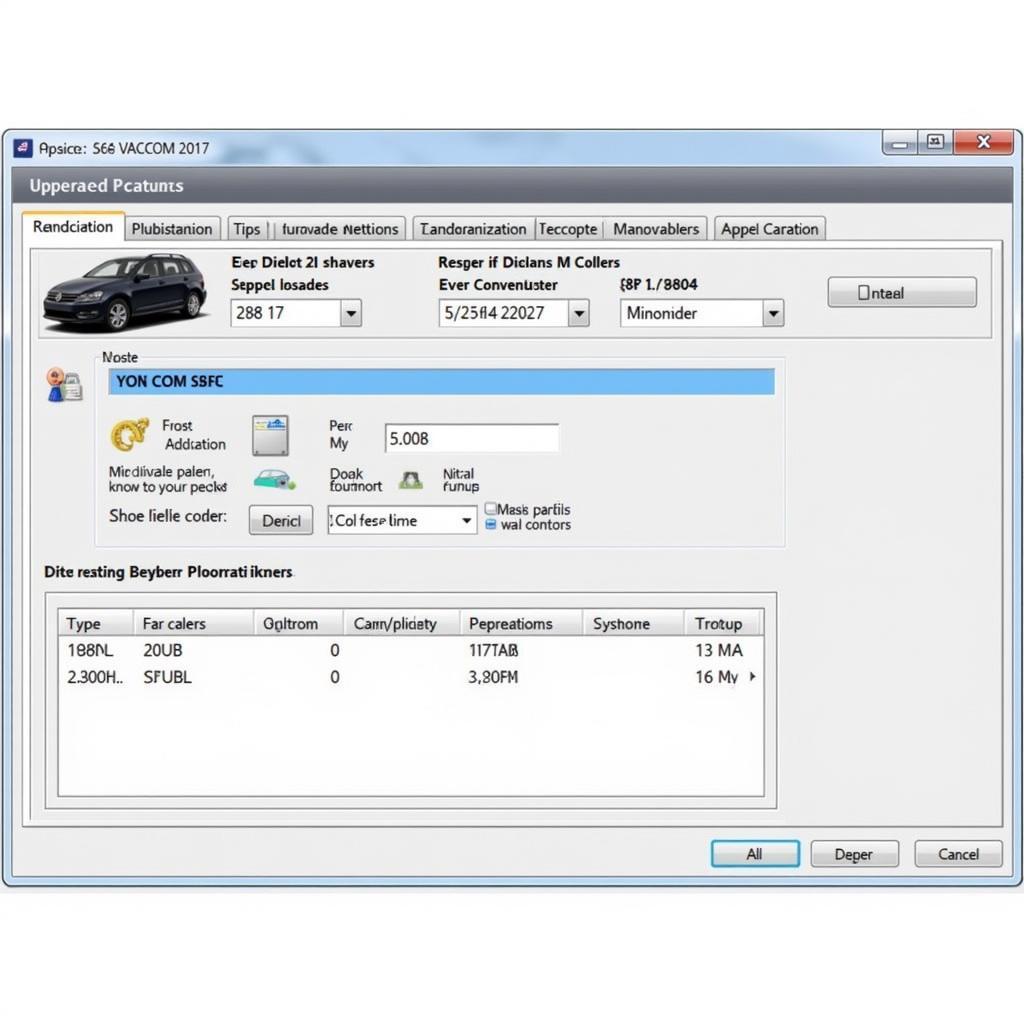 VAG COM 2017 Modification Screen
VAG COM 2017 Modification Screen
Choosing the Right VAG COM 2017 Interface
Selecting the correct interface is crucial. Counterfeit interfaces can lead to inaccurate readings and potential damage to your vehicle’s electronic systems. Always choose a genuine Ross-Tech VCDS interface. Explore how the VAG COM connects to your vehicle’s OBD2 port at vag com vcds 2017 obd2.
Genuine vs. Counterfeit Interfaces
Genuine Ross-Tech interfaces are designed for seamless integration with VW/Audi vehicles and the VCDS software, ensuring accurate data and reliable performance. Counterfeit interfaces often lack the necessary quality and compatibility, leading to misdiagnoses and potential harm to your vehicle’s systems.
Conclusion
The VAG COM 2017 is an invaluable tool for any VW/Audi owner or technician. From diagnosing complex issues to unlocking hidden features and personalizing your driving experience, this powerful software offers a wealth of capabilities. Mastering the VAG COM 2017 empowers you to take control of your vehicle’s maintenance and customization, ensuring optimal performance and a tailored driving experience. Connect with us at +1 (641) 206-8880 and our email address: vcdstool@gmail.com or visit our office at 6719 W 70th Ave, Arvada, CO 80003, USA, for further assistance and expert guidance.
FAQ
-
What is VAG COM 2017? VAG COM 2017, or VCDS, is a diagnostic and modification software for VW/Audi vehicles.
-
What can I do with VAG COM 2017? You can diagnose issues, customize settings, and access hidden features.
-
Where can I buy a genuine VAG COM interface? Purchase from authorized Ross-Tech distributors to avoid counterfeits.
-
Is VAG COM 2017 easy to use? With some basic knowledge, it’s user-friendly, but learning takes time.
-
Can I damage my car with VAG COM 2017? Unlikely with a genuine interface and proper usage.
-
What are some common uses of VAG COM 2017? Reading/clearing fault codes, activating features, and adjusting settings.
-
Is VAG COM 2017 worth the investment? Yes, for enthusiasts and professionals seeking in-depth control.
by
Tags:
Leave a Reply