Your cart is currently empty!

Mastering Your Audi B8 with VCDS: A Comprehensive Guide
The Audi B8 platform, encompassing models like the A4, A5, and Q5, is renowned for its sophisticated technology. Understanding how to use VCDS (Vag-Com Diagnostic System), formerly known as VAG-COM, with your Audi B8 opens up a world of customization and diagnostic possibilities. This article serves as your comprehensive guide to using “audi b8 vcds” effectively, whether you’re a seasoned technician or a curious owner. Explore audi a4 b8 mods vcds for more specific modifications you can make.
Understanding the Power of Audi B8 VCDS
VCDS is a powerful diagnostic and customization tool that allows you to access and modify the various control modules within your Audi B8. From tweaking convenience features like automatic locking to diagnosing complex electrical faults, VCDS empowers you to take control of your vehicle’s settings. Imagine having the ability to personalize your car’s behavior to perfectly match your preferences. With VCDS, this becomes a reality.
 Connecting VCDS Interface to Audi B8 Diagnostic Port
Connecting VCDS Interface to Audi B8 Diagnostic Port
Common Uses of VCDS on an Audi B8
What can you actually do with VCDS on your Audi B8? The possibilities are extensive. Some popular modifications include enabling needle sweep on startup, adjusting the automatic window closing behavior, and disabling the seatbelt chime. Beyond customization, VCDS allows for in-depth diagnostics, enabling you to pinpoint the source of warning lights and error codes. For a detailed list of coding options, check out the audi a4 b8 vcds coding list.
How to Use VCDS on Your Audi B8: A Step-by-Step Guide
-
Connect the Interface: Plug the VCDS interface cable into your car’s OBD-II port and connect it to your laptop.
-
Launch the Software: Open the VCDS software on your laptop.
-
Select Control Module: Choose the specific control module you wish to access (e.g., Central Convenience, Engine, etc.).
-
Navigate to Coding or Adaptation: Depending on what you want to change, select either “Coding” or “Adaptation.”
-
Modify Values: Carefully adjust the values according to your desired settings, referring to reputable online resources for guidance.
-
Save Changes: After making the necessary adjustments, be sure to save the changes within the control module.
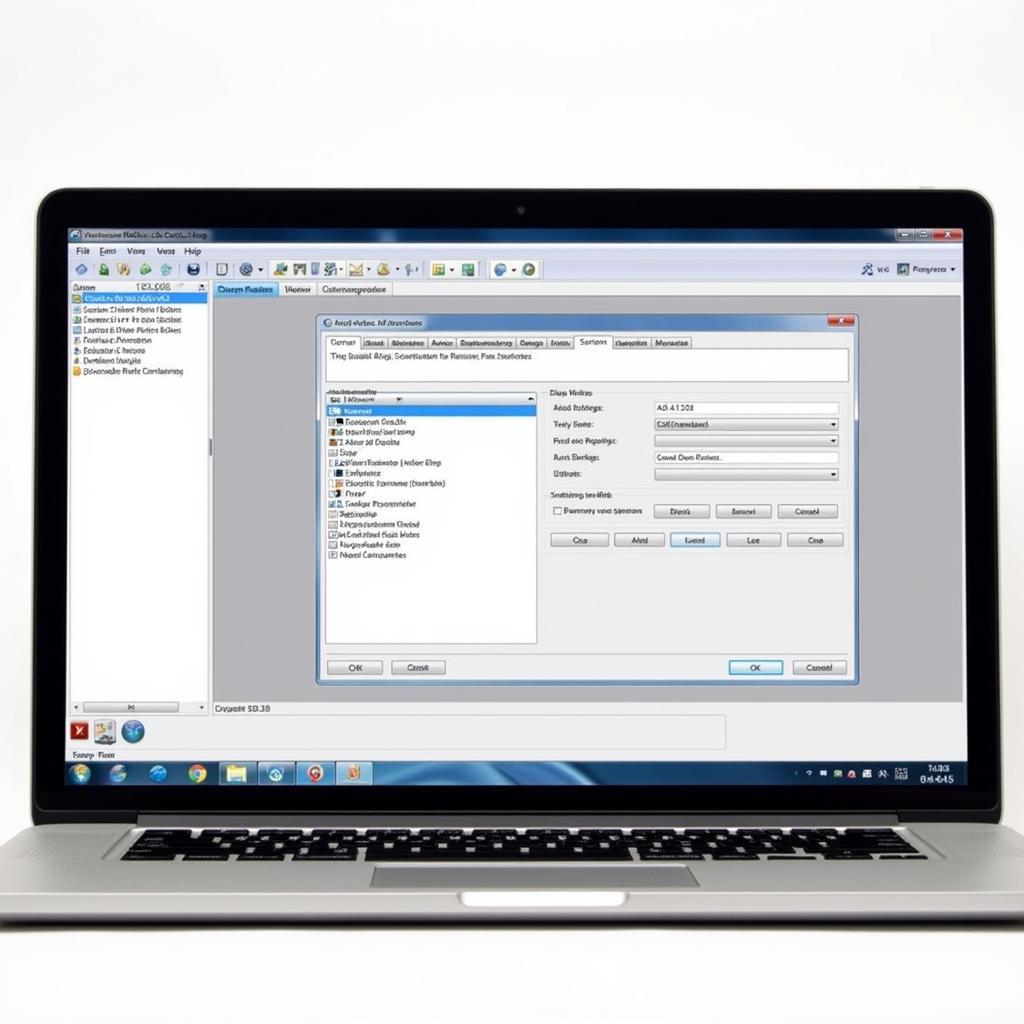 VCDS Software Interface Showing Coding Options for Audi B8
VCDS Software Interface Showing Coding Options for Audi B8
For those interested in modifications for the B8.5 platform, explore audi b8.5 use vcds.
Troubleshooting Common VCDS Issues on an Audi B8
Occasionally, you might encounter issues while using VCDS. A common problem is communication errors between the interface and the car. This can often be resolved by checking the cable connection, ensuring the correct drivers are installed, or trying a different USB port. “One common mistake is using an outdated version of the VCDS software,” says automotive electronics expert, David Miller. “Always ensure you’re using the latest version to avoid compatibility issues.”
Unlocking Hidden Potential: Advanced VCDS Coding on Audi B8
For the more adventurous, VCDS unlocks a world of advanced coding options. This includes things like adjusting the sensitivity of the rain sensor, customizing the behavior of the daytime running lights, and tweaking the throttle response. However, it’s crucial to exercise caution when delving into advanced coding. Always research thoroughly and back up your original coding before making any changes.
 Audi B8 Dashboard Displaying Changes Made with VCDS
Audi B8 Dashboard Displaying Changes Made with VCDS
You might be interested in exploring specific modifications for the S4 B8 using audi s4 b8 vcds mods.
Conclusion: Harnessing the Power of Audi B8 VCDS
Mastering VCDS on your Audi B8 opens up a world of possibilities, allowing you to personalize your driving experience and diagnose issues with precision. Remember to always research thoroughly, proceed cautiously, and back up your original coding. “Understanding the underlying principles is key to using VCDS effectively,” adds Sarah Chen, a seasoned automotive diagnostician. “Don’t just blindly follow online guides; take the time to understand the implications of each modification.”
For further assistance or specialized VCDS support, feel free to connect with us. Our office is located at 6719 W 70th Ave, Arvada, CO 80003, USA, and you can reach us by phone at +1 (641) 206-8880 and our email address: vcdstool@gmail.com.
 Location of the OBD2 Port in an Audi B8
Location of the OBD2 Port in an Audi B8
For additional modifications on the A4 B8.5, check out audi a4 b8.5 vcds mods.
by
Tags:
Leave a Reply