Your cart is currently empty!
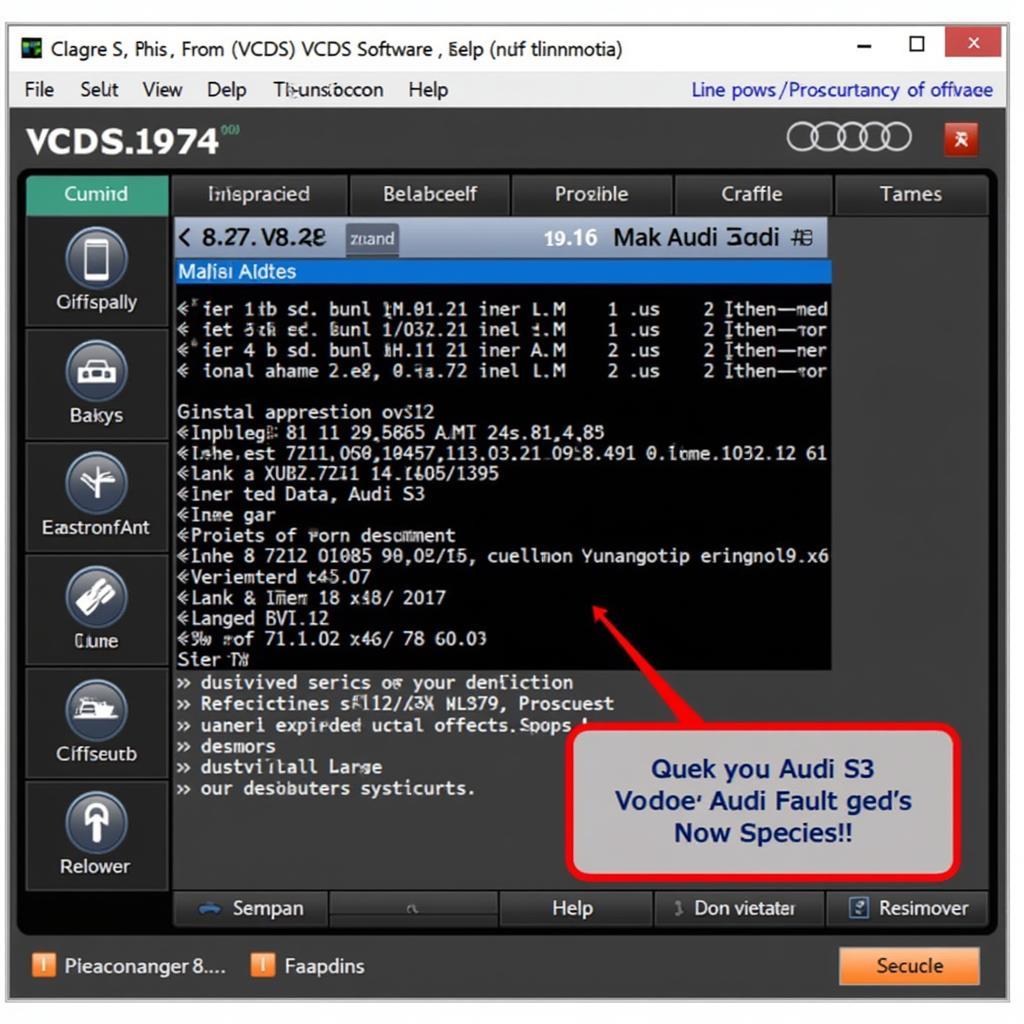
2017 Audi S3 VCDS List: Unlocking Hidden Features and Diagnostics
The 2017 Audi S3 is a fantastic piece of German engineering. But what if you want to personalize it even further or troubleshoot those pesky gremlins that can sometimes crop up? That’s where VCDS (VAG-COM Diagnostic System) comes into play. This comprehensive guide dives deep into the world of the 2017 Audi S3 VCDS list, helping you understand how to utilize this powerful tool for modifications, diagnostics, and maintenance. Whether you’re a seasoned mechanic or a curious owner, this guide will unlock a new level of control over your S3.
Using VCDS can seem daunting at first, but it doesn’t have to be. This software allows you to access the various control modules in your Audi S3, from the engine control unit to the convenience features. This opens the door to a plethora of customizations, diagnostic capabilities, and maintenance procedures, far beyond what’s possible with conventional methods. You can tweak hidden settings, diagnose fault codes with precision, and even perform coding changes for specific modules. For example, you might want to adjust the sensitivity of your rain sensor or enable the lap timer in the virtual cockpit.
Check out these helpful resources for more information on Audi S3 VCDS modifications: audi s3 vcds track mods.
Understanding Your 2017 Audi S3 and VCDS
Before diving into coding and modifications, it’s essential to understand how VCDS interacts with your car. Think of your car’s computer system as a network of modules, each responsible for a specific function, like controlling the engine, transmission, or lighting. VCDS acts as a bridge between your laptop and these modules, allowing you to communicate directly with them.
What Can You Do With VCDS?
VCDS offers a wide array of functions, ranging from basic diagnostics to advanced coding. Here are just a few of the many things you can accomplish:
- Read and Clear Fault Codes: Diagnose warning lights and identify the root cause of issues.
- Adjust Settings: Personalize various convenience features to your liking.
- Perform Output Tests: Activate individual components to pinpoint malfunctions.
- Monitor Live Data: Observe real-time sensor readings for in-depth analysis.
- Code New Modules: Add or replace components and integrate them seamlessly.
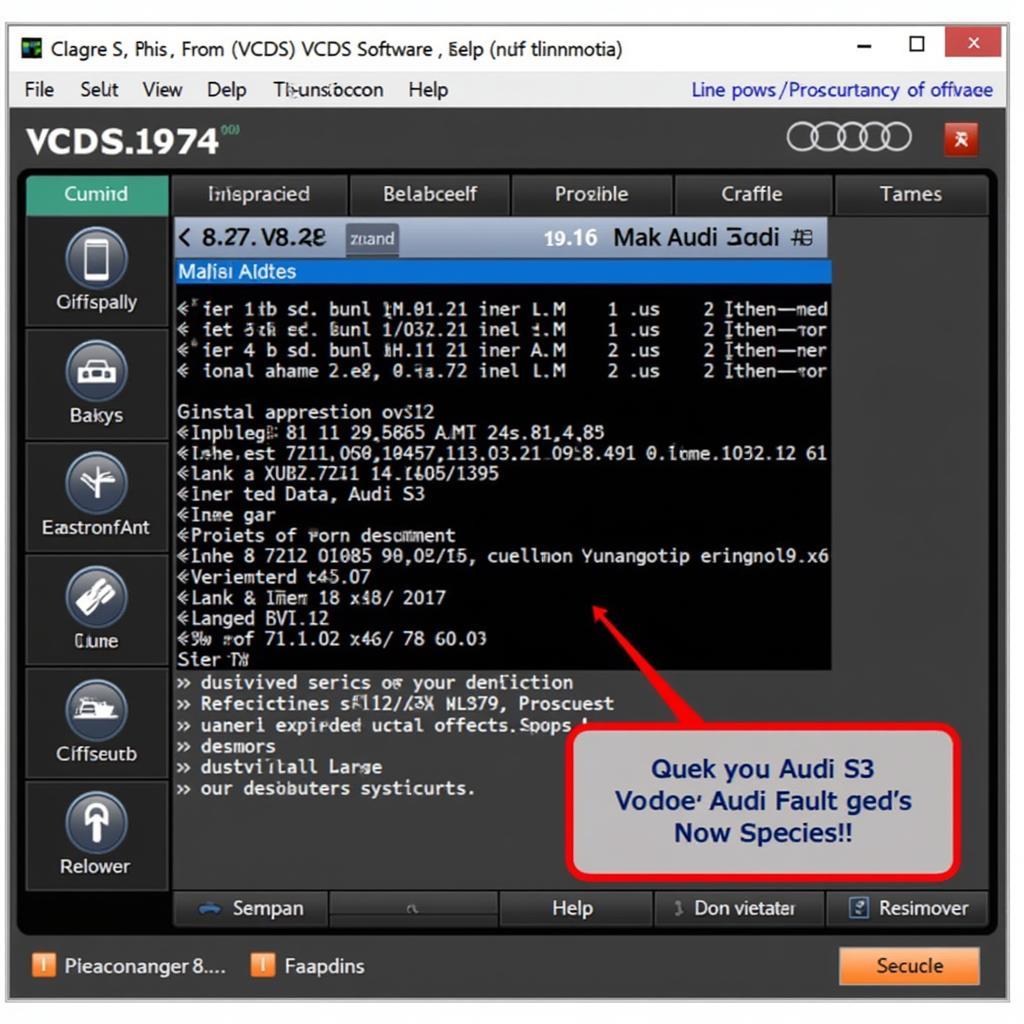 Audi S3 VCDS Diagnostics Screen
Audi S3 VCDS Diagnostics Screen
Exploring the 2017 Audi S3 VCDS List: Common Modifications
Now, let’s delve into some of the most popular modifications owners perform using VCDS. This is not an exhaustive list, but it covers some common starting points.
Enhancing Convenience Features
- Needle Sweep: Enable the dramatic needle sweep of the gauges during startup.
- Automatic Locking: Configure the doors to automatically lock when the car reaches a certain speed.
- Disable Seatbelt Chime: Turn off the annoying seatbelt chime (use with caution!).
Improving Performance and Handling
- Adjust Throttle Response: Fine-tune the accelerator pedal mapping for a sharper or smoother feel.
- Change ESC Settings: Modify the Electronic Stability Control parameters for more spirited driving (for track use only!).
- Activate Launch Control: Unleash the full potential of your S3’s acceleration (for track use only!).
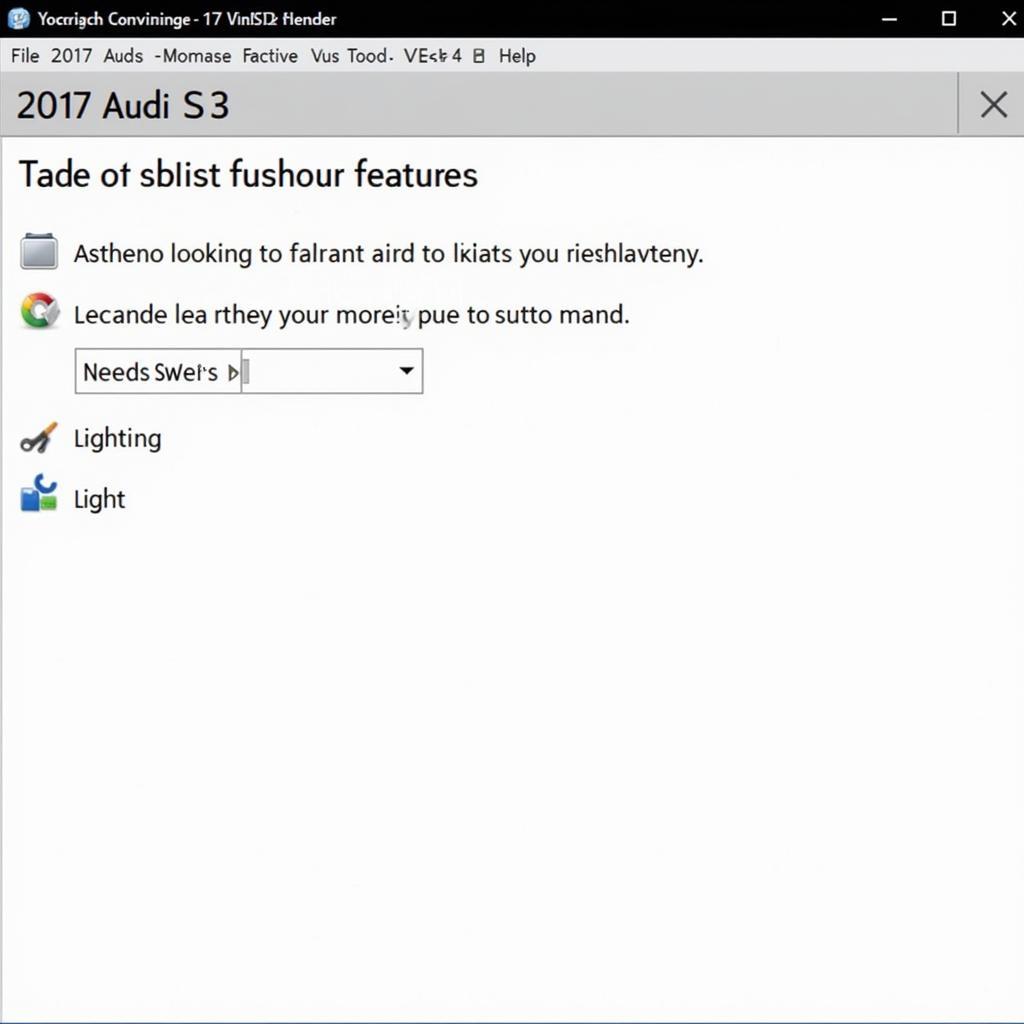 Audi S3 VCDS Convenience Modifications
Audi S3 VCDS Convenience Modifications
Troubleshooting with VCDS
VCDS isn’t just for modifications. It’s a powerful diagnostic tool. Imagine this scenario: your check engine light comes on. Instead of rushing to a mechanic, you can use VCDS to read the fault code, identify the problem, and potentially fix it yourself.
What if My Indicator Lights Behave Strangely?
Indicator lights can sometimes malfunction. VCDS can help pinpoint the issue. For related information on Audi A3 indicator light patterns, you can find a helpful resource here: 2017 audi a3 indicator light pattern vcds.
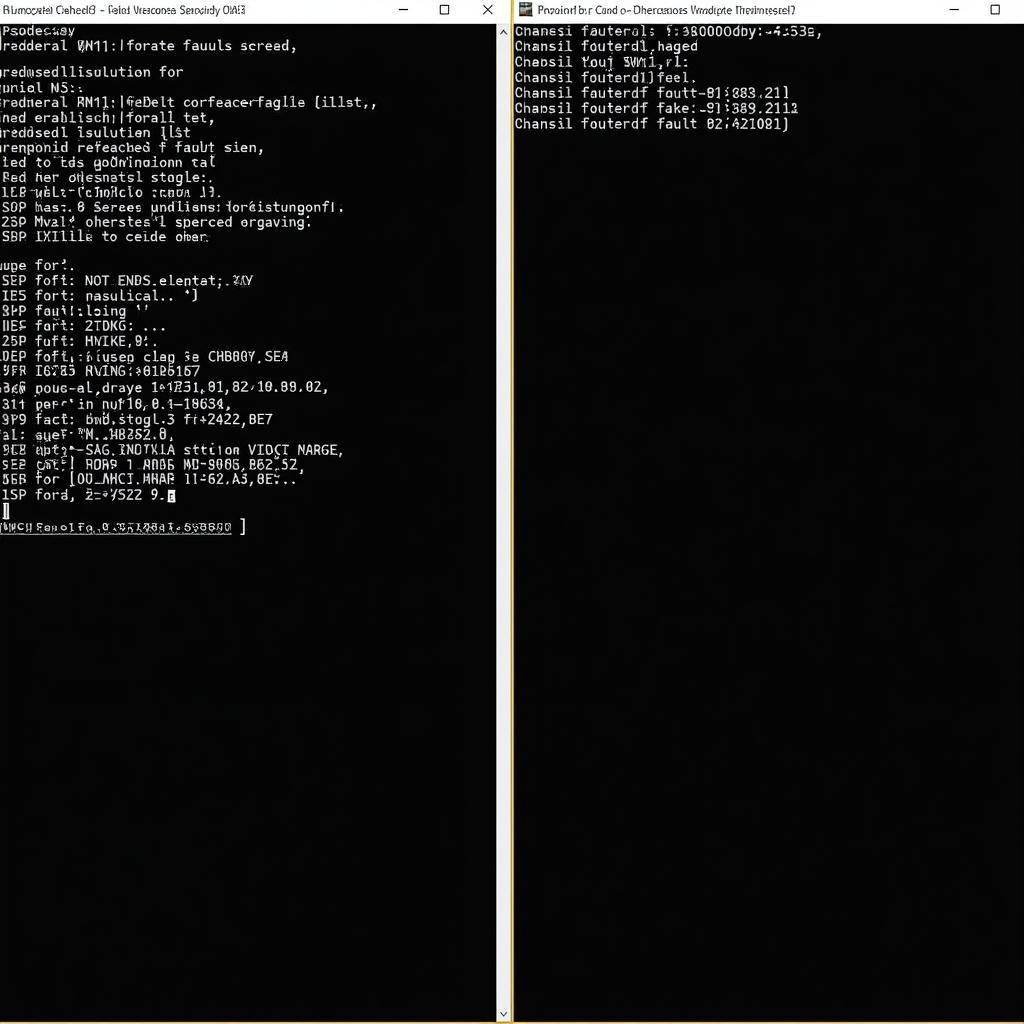 Audi S3 VCDS Troubleshooting
Audi S3 VCDS Troubleshooting
Conclusion: Mastering Your 2017 Audi S3 with VCDS
The 2017 Audi S3 VCDS list opens a world of possibilities for personalization and maintenance. From minor tweaks to advanced diagnostics, VCDS empowers you to take control of your driving experience. Remember to always research thoroughly before making any changes and proceed with caution. While VCDS is incredibly useful, incorrect coding can potentially cause issues.
Need assistance with your 2017 Audi S3 and VCDS? Connect with the experts at VCDS Tool. Call us at +1 (641) 206-8880 and our email address: vcdstool@gmail.com or visit our office at 6719 W 70th Ave, Arvada, CO 80003, USA.
by
Tags:
Leave a Reply