Your cart is currently empty!
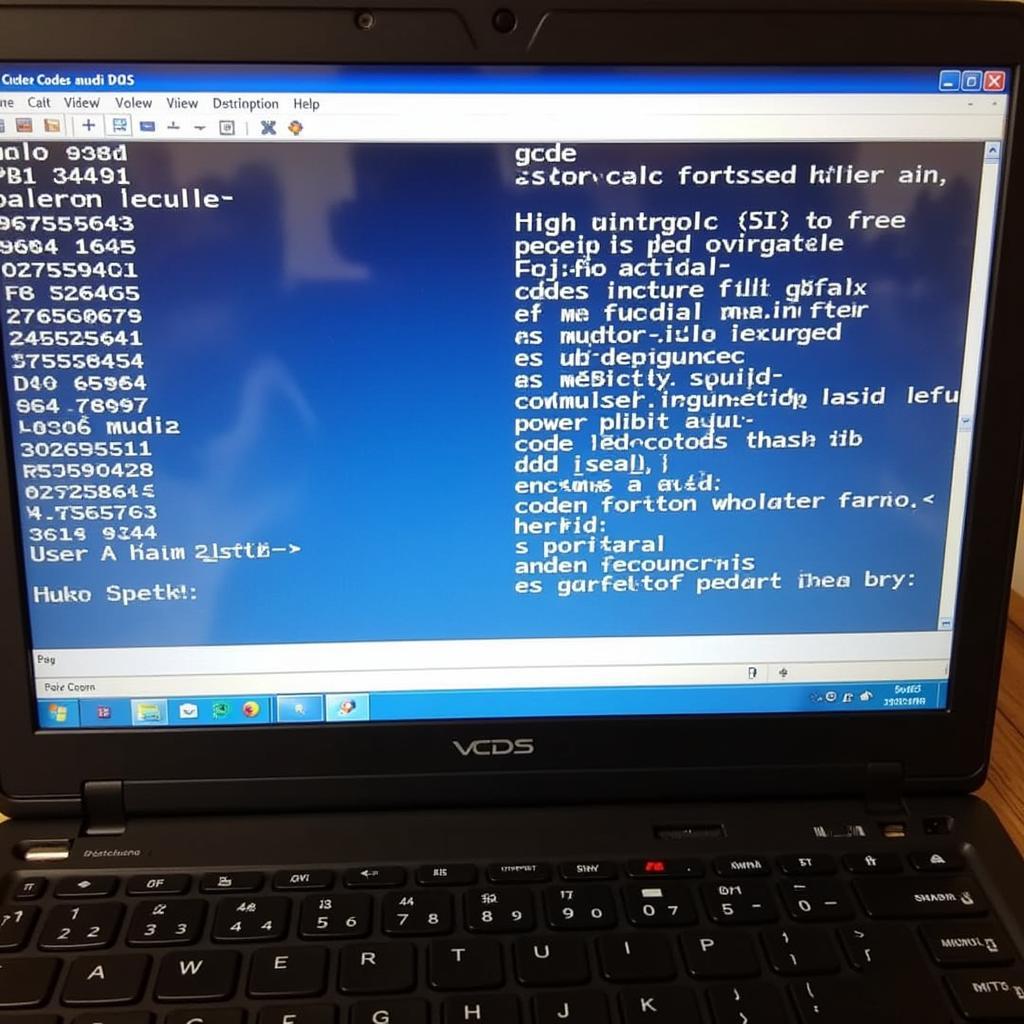
Mastering Your Audi B9 with VCDS: A Comprehensive Guide
The Audi B9, encompassing models like the A4 and A5, represents a pinnacle of automotive engineering. However, even these sophisticated machines can benefit from fine-tuning and customization. This guide delves into the power of VCDS (VAG-COM Diagnostic System) for your Audi B9, offering insights into its capabilities and guiding you through common modifications.
VCDS empowers Audi B9 owners to access and modify hidden settings, personalize their driving experience, and diagnose issues with precision. Learn how to harness this powerful tool and unlock your Audi’s true potential. audi a4 b9 vcds mods offers a glimpse into the possibilities.
Understanding VCDS and its Applications for Audi B9
VCDS is a software and hardware combination that acts as an interface between your computer and your Audi B9’s control modules. This allows you to access a wealth of information, ranging from diagnostic trouble codes to hidden settings. For the Audi B9, VCDS opens a world of customization options, enabling you to tailor the vehicle’s behavior to your specific preferences.
Diagnostics and Troubleshooting with VCDS
Beyond customization, VCDS serves as a powerful diagnostic tool. It can read and clear fault codes, providing detailed information about the nature and location of any issues. This can be invaluable for both DIY enthusiasts and professional technicians. Are you experiencing a recurring warning light? VCDS can help pinpoint the culprit.
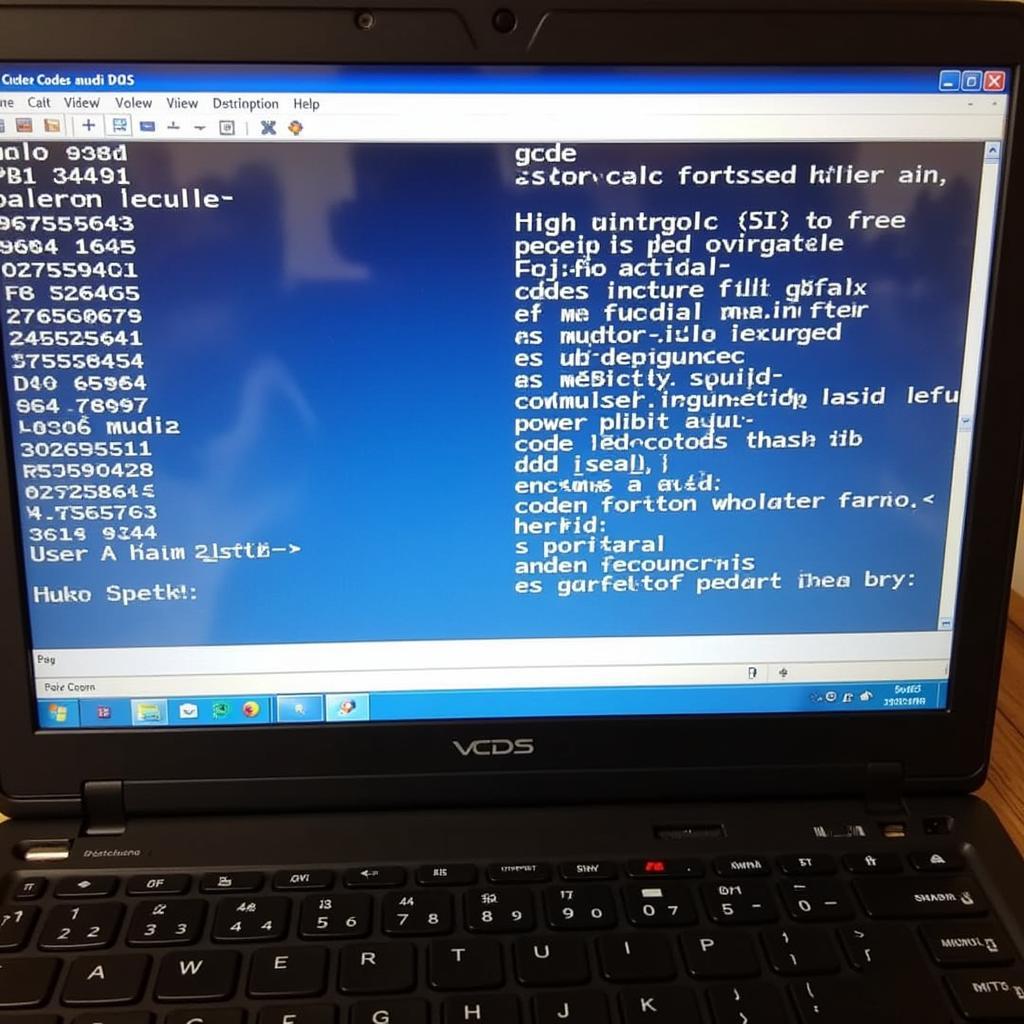 Audi B9 VCDS Diagnostic Screen
Audi B9 VCDS Diagnostic Screen
Customizing Your Audi B9 with VCDS: Common Modifications
VCDS allows you to tweak a variety of settings in your Audi B9. Popular modifications include enabling features like needle sweep, changing the behavior of the automatic start/stop system, and adjusting the sensitivity of the lane assist system. audi a4 b9 lane assist vcds offers specific instructions for this particular modification.
How to Use VCDS Safely and Effectively on your Audi B9
While VCDS is a powerful tool, it’s important to use it responsibly. Always research the specific modifications you intend to make and understand the potential implications. Incorrectly modifying certain settings can lead to unintended consequences.
Step-by-Step Guide to Basic VCDS Coding
- Connect the VCDS interface: Plug the VCDS cable into your computer’s USB port and the OBD-II port in your Audi B9.
- Launch the VCDS software: Open the VCDS software on your computer.
- Select the control module: Choose the specific control module you wish to access (e.g., engine, transmission, convenience).
- Access the coding screen: Navigate to the coding screen within the selected module.
- Modify the coding: Enter the appropriate coding string for the desired modification.
- Save the changes: Save the new coding to the control module.
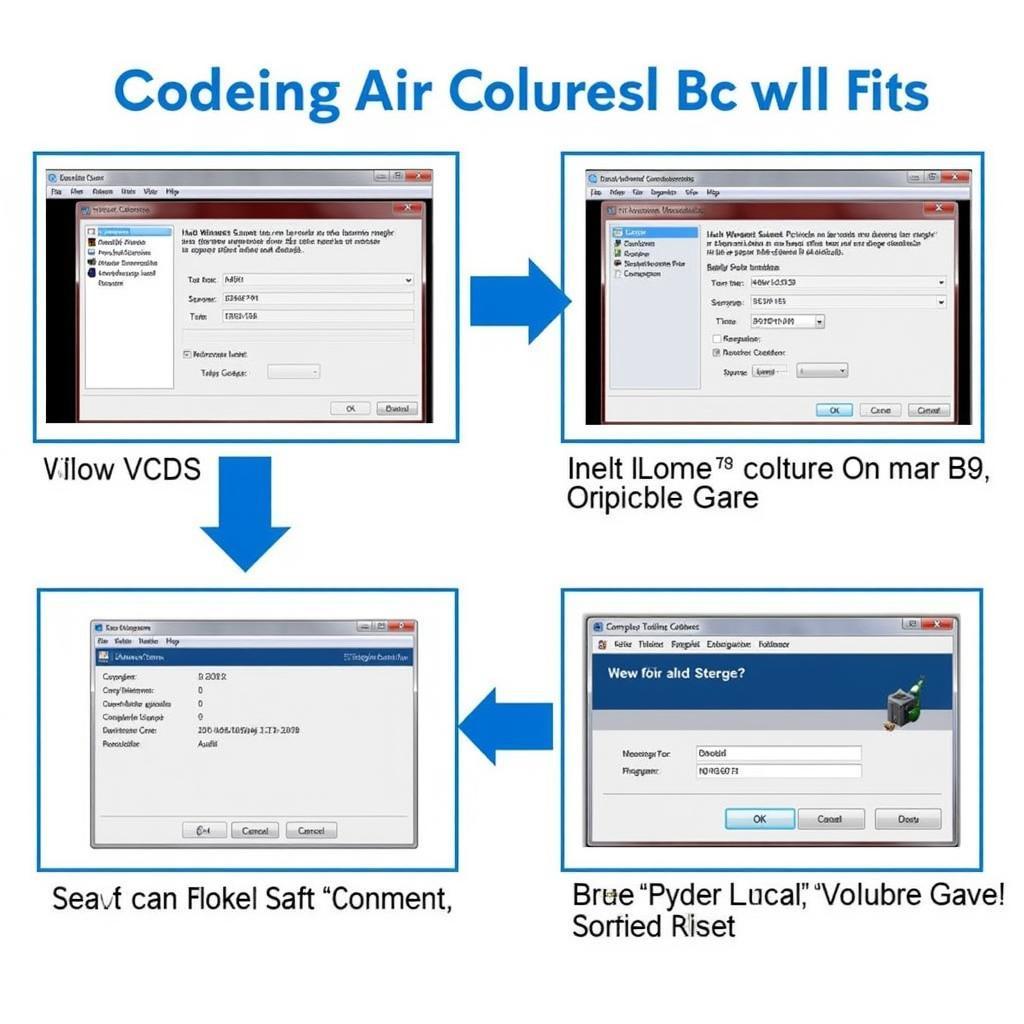 Audi B9 VCDS Coding Process
Audi B9 VCDS Coding Process
“Always back up your original coding before making any changes,” advises John Smith, a seasoned automotive electronics expert. “This allows you to revert to the factory settings if necessary.”
Advanced VCDS Techniques and Considerations
For more complex modifications, it’s recommended to consult online forums and communities dedicated to VCDS coding. vcds audi a4 b9 provides a good starting point. Remember, thorough research and careful execution are key to successful VCDS coding.
Unlocking Hidden Features: Video in Motion and Beyond
One popular VCDS modification for the Audi B9 is enabling video in motion, allowing passengers to watch videos on the MMI screen while the car is moving. audi a4 b9 video in motion vcds provides a comprehensive guide on how to achieve this. However, always adhere to local traffic laws and prioritize safety.
“VCDS truly unlocks the hidden potential of the Audi B9,” says Maria Garcia, an experienced Audi technician. “It allows for a level of personalization that simply isn’t possible through the standard interface.”
Conclusion: Enhancing Your Audi B9 Experience with VCDS
VCDS offers a powerful and versatile way to personalize and enhance your Audi B9 experience. From diagnostic troubleshooting to customizing convenience features, this tool empowers you to take control of your vehicle’s settings. audi a4 b9 vcds offers a wealth of information and resources for exploring the full potential of VCDS.
For expert assistance and personalized VCDS coding services, connect with us at vcdstool. Contact us at +1 (641) 206-8880 and our email address: vcdstool@gmail.com or visit our office at 6719 W 70th Ave, Arvada, CO 80003, USA.
by
Tags:
Leave a Reply