Your cart is currently empty!
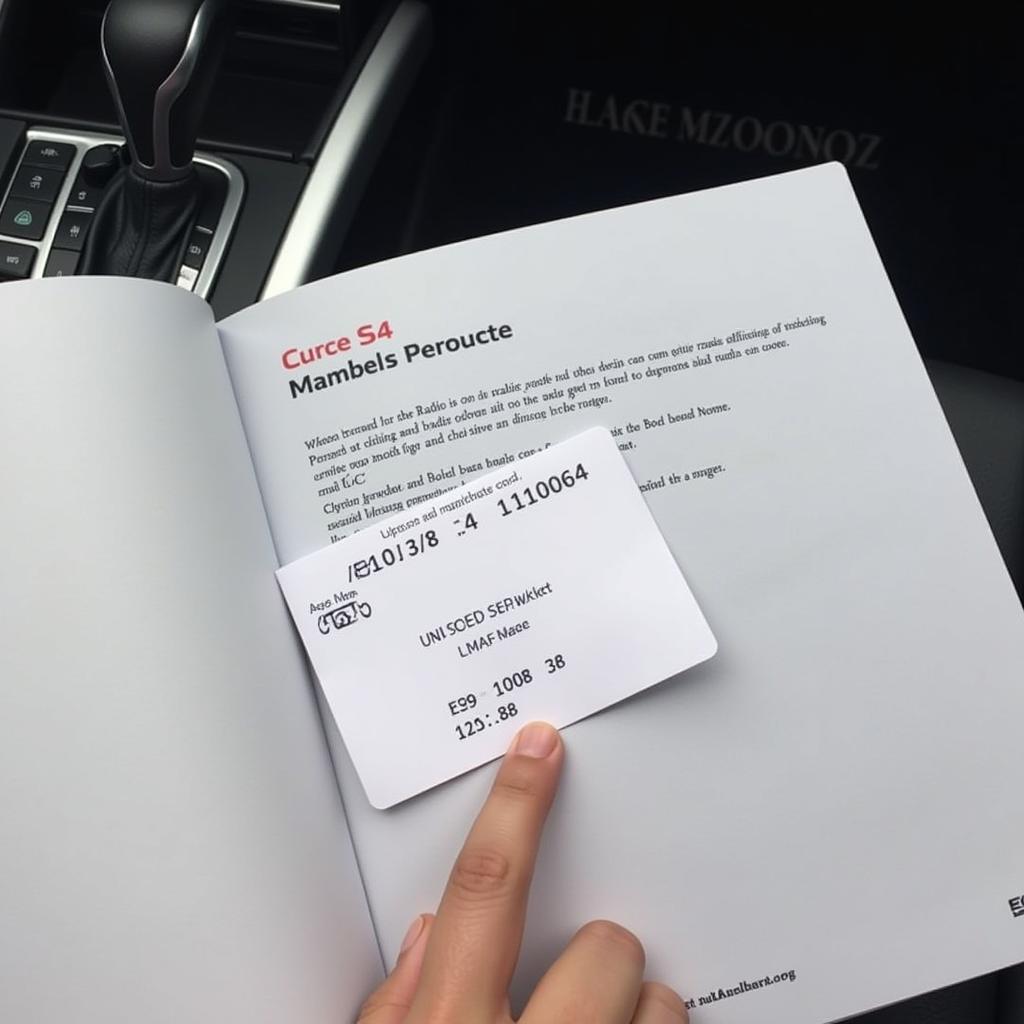
Audi S4 Radio Code Retrieval and Troubleshooting
Losing your Audi S4 radio code can be a frustrating experience. Whether you’ve disconnected the battery, had electrical work done, or simply can’t remember the code, a locked radio is a major inconvenience. This guide will provide you with everything you need to know about retrieving your Audi S4 radio code and troubleshooting common issues.
If you’ve recently had your battery disconnected or replaced, you might find your Audi S4 radio asking for a code. This is a security feature designed to deter theft. Thankfully, retrieving your audi s4 radio code is often easier than you think. There are several methods you can use, ranging from checking your owner’s manual to contacting an Audi dealership. Sometimes, similar models like the Symphony system also require codes, which you can find information about through resources like the audi symphony radio code.
One of the easiest places to find your radio code is in your vehicle’s owner’s manual. Look for a card or sticker that might contain the code. If you don’t have the manual, don’t worry. There are other options available. You can contact an authorized Audi dealer. They can often provide the code based on your vehicle’s VIN (Vehicle Identification Number).
Methods for Retrieving your Audi S4 Radio Code
Retrieving your Audi S4 radio code often involves a few key methods. Let’s explore them step by step.
Checking Your Owner’s Manual and Documentation
The first and often easiest step is to check your owner’s manual or any accompanying documentation. The radio code is often printed on a card or sticker within these documents.
Contacting an Audi Dealership
If you can’t find the code in your documentation, contacting your local Audi dealership is the next logical step. They will typically ask for your car’s VIN to identify your specific radio and retrieve the corresponding code.
Using Online Decoding Services (Proceed with Caution)
Several online services claim to retrieve radio codes. While some might be legitimate, exercise caution as not all are trustworthy. Ensure you’re using a reputable service to avoid potential scams or malware.
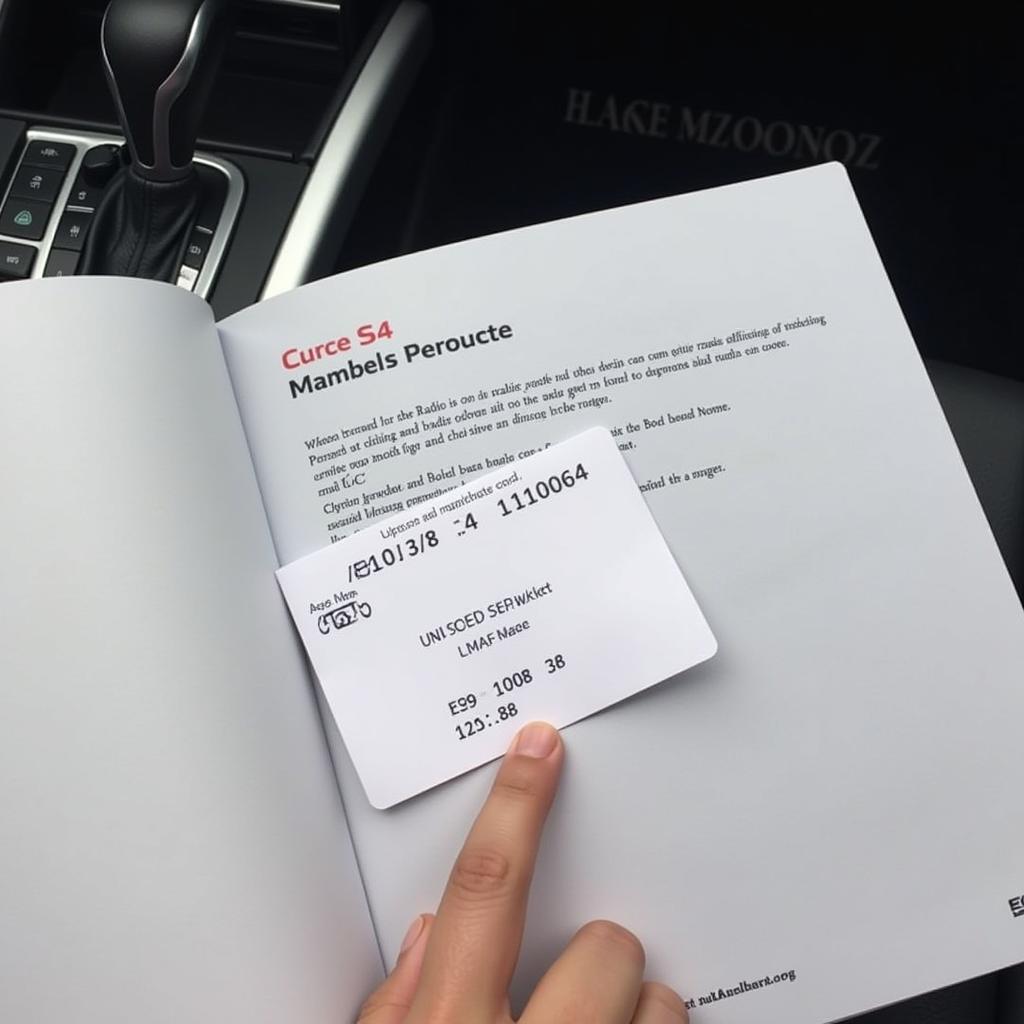 Audi S4 Owner’s Manual with Radio Code Card
Audi S4 Owner’s Manual with Radio Code Card
Troubleshooting Common Audi S4 Radio Code Issues
Sometimes, even with the correct code, you might encounter problems. Here’s how to troubleshoot some common scenarios.
Incorrect Code Entry
Double-check that you’re entering the code correctly. Even a single incorrect digit will prevent the radio from unlocking. If you’ve tried multiple times with no success, contact your Audi dealership for assistance. They can verify the code associated with your vehicle’s VIN. Sometimes, the double-din systems can also have these issues, and resources like the double din audi s4 symphony double-din radio code might be helpful.
Radio Display Issues
If the radio display isn’t showing anything or showing an error message other than “SAFE,” there might be a deeper electrical problem. Consult a qualified automotive electrician for diagnosis and repair.
Aftermarket Radio Installations
If you’ve recently had an aftermarket radio installed and then switched back to the original Audi S4 radio, the coding might be disrupted. Consult a professional car audio installer for assistance.
 Audi S4 Radio Wiring Harness
Audi S4 Radio Wiring Harness
“Understanding the root of the problem is crucial. Is it a simple code retrieval issue or a more complex electrical fault? This distinction guides the next steps,” says John Miller, a seasoned automotive electrical systems expert at AutoTech Solutions.
Preventing Future Audi S4 Radio Code Issues
- Keep your owner’s manual in a safe place: Having ready access to your owner’s manual can save you time and frustration if you ever need your radio code again.
- Record your radio code separately: Write down your radio code and store it in a secure location separate from your vehicle. This provides a backup in case your owner’s manual is lost or damaged.
“Prevention is key. Keeping your radio code readily accessible can avoid future headaches,” advises Maria Sanchez, Senior Technician at European Auto Repair.
Conclusion
Retrieving your audi s4 radio code isn’t always straightforward, but by following the methods outlined in this guide, you should be able to get your radio working again. Remember to always double-check the code before entering it and consult a professional if you encounter any persistent issues. For further assistance or specialized tools, you can connect with us at VCDSTool. Our office is located at 6719 W 70th Ave, Arvada, CO 80003, USA, and you can reach us by phone at +1 (641) 206-8880 and our email address: vcdstool@gmail.com.
 Audi Dealership Service Department
Audi Dealership Service Department
FAQ
- What should I do if I can’t find my Audi S4 radio code anywhere? Contact your local Audi dealership. They can retrieve the code based on your vehicle’s VIN.
- How many times can I enter the wrong radio code? The number of attempts varies by model, but after a certain number of incorrect entries, the radio may lock up for a longer period.
- Can I retrieve the radio code myself without contacting the dealership? Sometimes, you can find it in your owner’s manual. However, the most reliable method is through an authorized Audi dealer.
- Why does my Audi S4 radio need a code? It’s a security feature to deter theft.
- What should I do if I enter the correct code, but the radio still doesn’t work? There may be a more complex electrical problem. Consult a qualified automotive electrician.
- Will disconnecting the battery again require me to re-enter the radio code? Yes, disconnecting the battery will typically require you to re-enter the code.
- Is there a way to permanently disable the radio code feature? No, this is generally not possible and not recommended due to security reasons.
by
Tags:
Leave a Reply