Your cart is currently empty!

Audi Oil Reset with Ross-Tech: A Comprehensive Guide
Performing an audi oil reset after an oil change is crucial for maintaining optimal engine performance. Using a Ross-Tech VCDS cable provides a straightforward and reliable method to reset the oil service light and ensure your Audi’s service interval is correctly tracked. This guide will walk you through the process, explaining the importance of regular maintenance and the benefits of utilizing the Ross-Tech system for your Audi.
After completing an oil change on your Audi, resetting the service light is essential. Neglecting this can lead to inaccurate service reminders and potential issues down the road. Using the Ross-Tech VCDS system offers precise control over your vehicle’s diagnostics and maintenance functions. You can purchase a Ross-Tech HEX-USB cable for your Audi oil reset.
Why Resetting Your Audi Oil Light is Important
Regular oil changes are fundamental to a healthy engine. Fresh oil lubricates moving parts, reducing friction and wear, and helps regulate engine temperature. However, simply changing the oil isn’t enough. Your Audi needs to know that the service has been performed, and this is where the oil reset comes in. Without a proper reset using a tool like the ross tech vcds hex usb can, your Audi’s service indicator will continue to remind you of an overdue oil change, even though it’s already been completed. This can be confusing and might lead you to miss other important service intervals.
Understanding the Audi Service Interval
Audi vehicles are equipped with sophisticated service interval systems that monitor various factors, including mileage and driving conditions, to determine when maintenance is due. Ignoring these reminders can negatively impact your engine’s longevity and performance. The HEX-USB CAN Interface Ross-Tech allows you to accurately reset this system.
 Audi Oil Service Light
Audi Oil Service Light
How to Reset Your Audi Oil Light with Ross-Tech VCDS
Here’s a step-by-step guide on how to perform an Audi oil reset using Ross-Tech VCDS:
- Connect the VCDS Cable: Plug your Ross-Tech VCDS diagnostic software cable into your Audi’s OBD-II port, usually located under the dashboard on the driver’s side.
- Launch the VCDS Software: Open the VCDS software on your computer. Ensure the software is updated to the latest version for optimal compatibility.
- Select Control Module: In the VCDS software, select “Select Control Module.”
- Choose Instrument Cluster: Choose “17 – Instruments.”
- Access Adaptation: Click on “Adaptation – 10.”
- Select Service Reset Channel: Locate the channel related to the oil service reset. The specific channel may vary slightly depending on your Audi model. Refer to the VCDS documentation or online resources for the correct channel for your vehicle.
- Enter New Value: Enter the new value to reset the service interval. This is usually “0” to reset the counter.
- Save and Exit: Click “Do It!” to save the changes and then exit the software.
- Verify Reset: Turn on your Audi’s ignition and confirm that the oil service light is no longer illuminated.
 Ross-Tech VCDS Connected to Audi
Ross-Tech VCDS Connected to Audi
Common Issues and Troubleshooting
Sometimes, the reset process might not work as expected. Here are a few common issues and their solutions:
-
Incorrect Channel: Double-check that you’ve selected the correct adaptation channel for your Audi model. Using the wrong channel can prevent the reset from working or potentially affect other settings.
-
Software Issues: Ensure that your VCDS software is up-to-date and properly licensed. Outdated or unlicensed software might cause errors or malfunctions.
-
Connection Problems: Check the connection between the VCDS cable, your computer, and the vehicle’s OBD-II port. A loose or faulty connection can prevent communication.
“Using the right tools for the job is crucial. Ross-Tech VCDS offers unparalleled precision and control for Audi diagnostics and maintenance, saving both time and potential headaches,” says Robert Anderson, a seasoned automotive technician with over 20 years of experience.
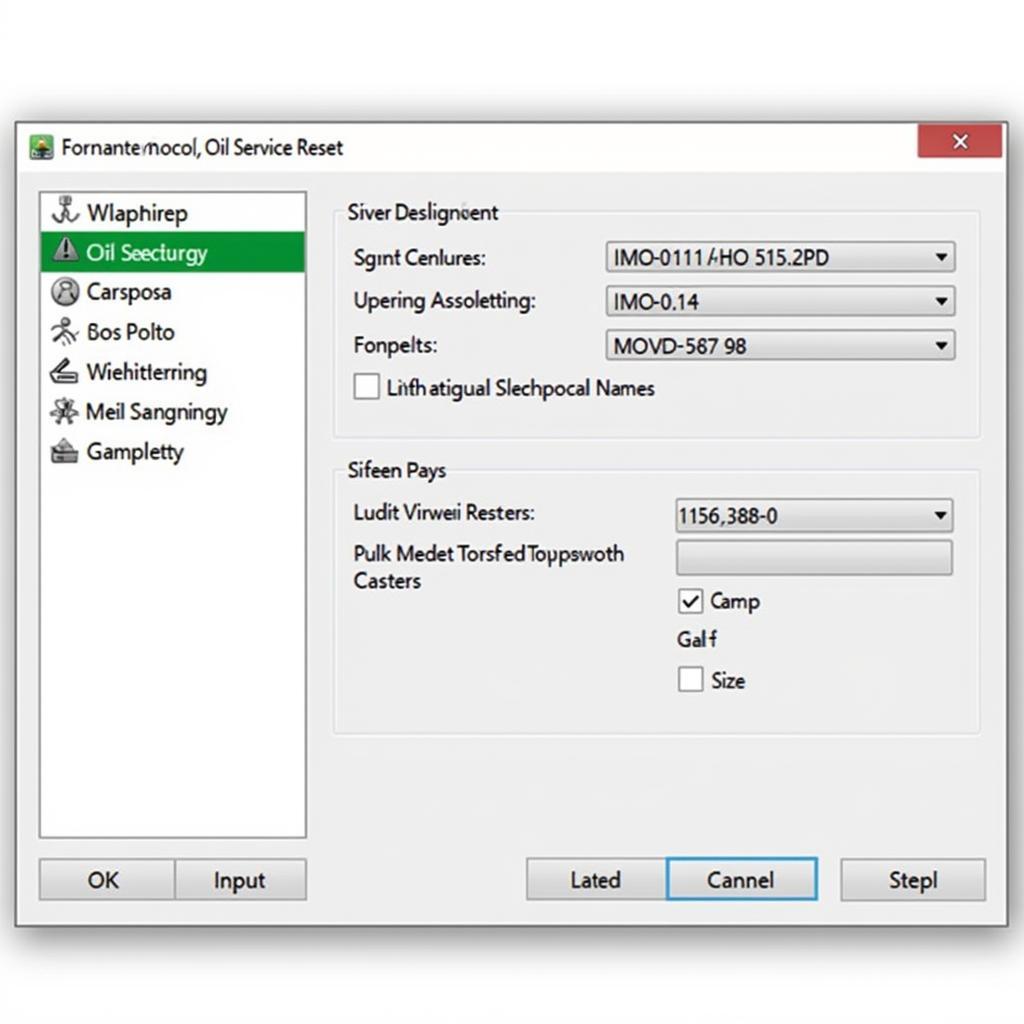 VCDS Software Screenshot
VCDS Software Screenshot
Why Choose Ross-Tech VCDS?
While other diagnostic tools exist, Ross-Tech VCDS is specifically designed for VAG vehicles (Volkswagen, Audi, Group). Its deep integration and extensive functionality provide access to a wide range of systems and settings, making it a valuable tool for both DIY enthusiasts and professional mechanics. Even older models like the 2003 Audi A4 VCDS Ross Tech can benefit from this diagnostic software.
“Investing in a good diagnostic tool is like having a direct line to your car’s brain. It empowers you to understand and address issues effectively, potentially saving you significant money on repairs in the long run,” adds Maria Sanchez, a certified Audi specialist.
Conclusion
Resetting your Audi oil light using Ross-Tech VCDS is a simple yet essential part of vehicle maintenance. By following the steps outlined in this guide, you can ensure your Audi’s service intervals are accurately tracked and your engine remains in top condition. Contact us at vcdstool at +1 (641) 206-8880 and our email address: vcdstool@gmail.com or visit our office at 6719 W 70th Ave, Arvada, CO 80003, USA for further assistance with your audi oil reset ross tech needs.
 Audi Engine After Oil Change
Audi Engine After Oil Change
FAQ
-
How often should I change my Audi’s oil? Consult your owner’s manual for the recommended oil change interval specific to your model and driving conditions.
-
Can I reset the oil light without VCDS? Some Audi models may allow for manual resets using button combinations on the dashboard, but using VCDS is the most reliable and precise method.
-
What if the oil light stays on after the reset? This could indicate a fault in the oil sensor or other related components. Consult a qualified mechanic for diagnosis and repair.
-
Is VCDS compatible with all Audi models? VCDS is compatible with most Audi models. Check the Ross-Tech website for a complete compatibility list.
-
Where can I purchase a genuine Ross-Tech VCDS cable? You can purchase a genuine cable from authorized Ross-Tech distributors or directly from their website.
-
What are the benefits of using VCDS for other Audi maintenance tasks? VCDS can be used for a wide range of diagnostic and maintenance functions, including reading and clearing fault codes, coding new modules, and customizing various settings.
-
Is VCDS easy to use for beginners? While VCDS offers advanced functionality, it’s user-friendly and comes with comprehensive documentation and support resources.
by
Tags:
Leave a Reply