Your cart is currently empty!

Mastering Automotive Diagnostics with the Ross-Tech 5582
The Ross-Tech 5582 interface is a powerful tool for diagnosing and troubleshooting automotive issues, especially within the Volkswagen Auto Group (VAG) family. This comprehensive guide will equip car owners, repair shop operators, and automotive technicians with the knowledge and practical tips to effectively utilize the 5582 for accurate diagnostics and efficient repairs.
Understanding the Ross-Tech 5582 Interface
The Ross-Tech 5582, also known as the HEX-V2, is a sophisticated diagnostic interface that connects your computer to your vehicle’s onboard diagnostic system (OBD-II). It allows you to read and clear fault codes, monitor live data streams, perform adaptations, and access advanced control module functions. This level of access enables you to pinpoint the root cause of a problem and perform targeted repairs, saving both time and money.
Why Choose the Ross-Tech 5582?
This interface stands out from generic OBD-II scanners due to its VAG-specific capabilities. Think of it as having a direct line to the inner workings of your Audi, Volkswagen, Skoda, or Seat. The 5582’s compatibility with the latest vehicle models and its regular software updates ensure you’re always equipped with the most current diagnostic information.
- Comprehensive Coverage: Covers a wide range of VAG models, from classic to the latest releases.
- Detailed Diagnostics: Provides access to module-specific data, allowing for in-depth analysis.
- User-Friendly Software: The VCDS software is intuitive and easy to navigate, even for beginners.
- Regular Updates: Ensures compatibility with the latest vehicle models and diagnostic protocols.
 Ross-Tech 5582 Interface Connection to Car’s OBD-II Port
Ross-Tech 5582 Interface Connection to Car’s OBD-II Port
Common Uses of the Ross-Tech 5582
What can you actually do with a Ross-Tech 5582? Quite a lot, actually! Here are a few common uses:
- Reading and Clearing Fault Codes: Easily identify the source of warning lights and clear them after repairs.
- Live Data Monitoring: Observe real-time sensor readings to analyze system performance.
- Component Activation: Test individual components, like actuators and solenoids, to confirm their operation.
- Adaptations and Coding: Customize certain vehicle features, such as adjusting lighting behavior or activating convenience options.
Troubleshooting with the Ross-Tech 5582
The 5582 becomes an invaluable tool when you’re faced with a tricky problem. Imagine your check engine light illuminates, but the generic OBD-II reader only gives you a vague code. The 5582 delves deeper, providing specific details and often guiding you towards the faulty component.
- Step 1: Connect the Interface: Plug the 5582 into your vehicle’s OBD-II port and connect it to your computer.
- Step 2: Launch VCDS Software: Open the VCDS software and select your vehicle model.
- Step 3: Scan for Fault Codes: Initiate a scan to retrieve any stored diagnostic trouble codes (DTCs).
- Step 4: Interpret Fault Codes: Use the software’s built-in database to understand the meaning of each DTC.
- Step 5: Investigate Live Data: Monitor relevant live data parameters to pinpoint the problem area.
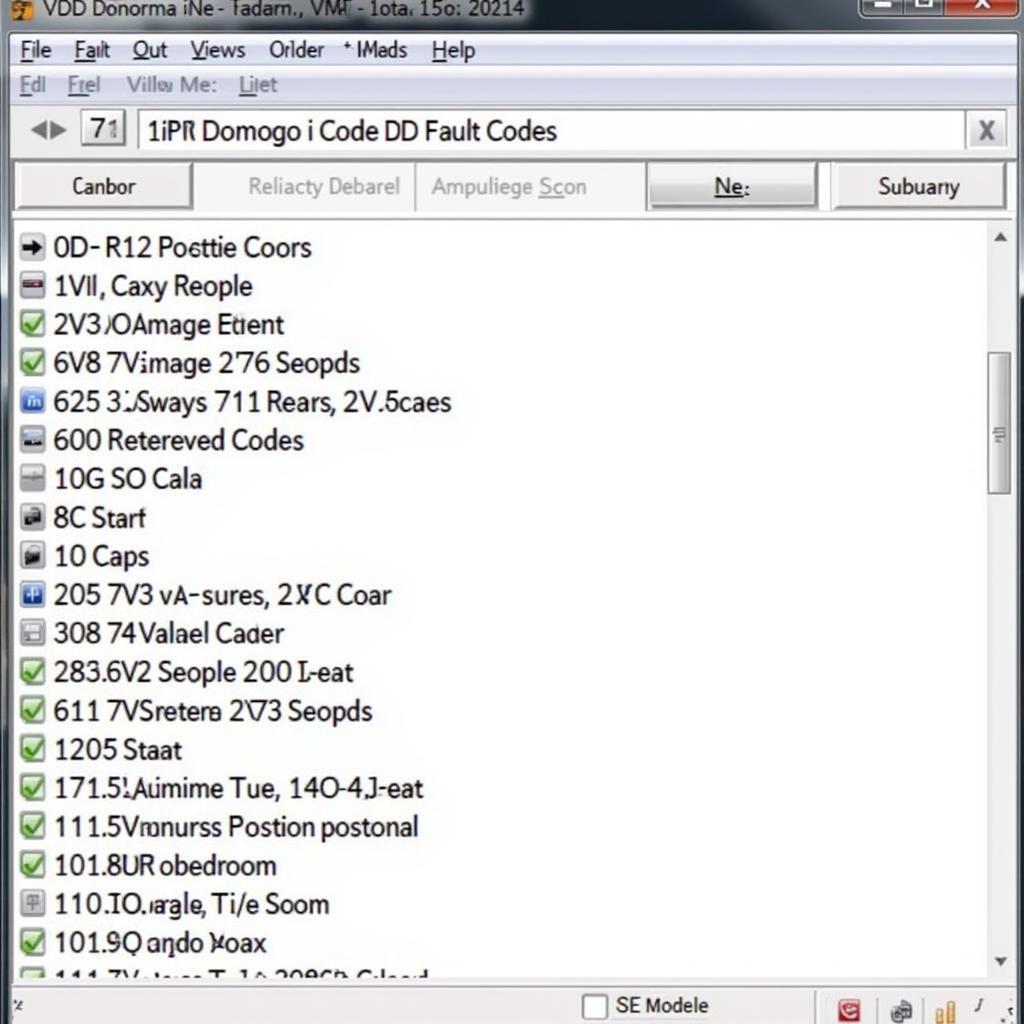 Ross-Tech 5582 VCDS Software Screenshot Showing Fault Codes
Ross-Tech 5582 VCDS Software Screenshot Showing Fault Codes
“Using the Ross-Tech 5582 is like having x-ray vision for your car. You can see exactly what’s happening beneath the surface,” says Robert Johnson, Senior Automotive Technician at Johnson Auto Repair.
Advanced Features and Tips
Beyond the basic functions, the 5582 offers several advanced capabilities that can enhance your diagnostic prowess.
Coding and Adaptations
The ability to code and adapt various control modules unlocks a level of customization not possible with generic scan tools. This allows for tailored adjustments to suit specific driving preferences or address unique vehicle configurations.
Long Coding
Understanding long coding can be daunting, but the Ross-Tech wiki provides valuable resources and explanations to help you navigate this complex area.
“Mastering the coding functionalities of the Ross-Tech 5582 opens up a whole new world of possibilities for vehicle customization and optimization,” says Maria Sanchez, Lead Diagnostic Specialist at Sanchez Automotive Solutions.
Conclusion
The Ross-Tech 5582 is an indispensable tool for anyone serious about automotive diagnostics, especially within the VAG ecosystem. Its comprehensive capabilities, user-friendly software, and regular updates make it a valuable investment for both professionals and enthusiastic car owners. For expert assistance or further inquiries, contact vcdstool at +1 (641) 206-8880 and our email address: vcdstool@gmail.com or visit our office at 6719 W 70th Ave, Arvada, CO 80003, USA.
“Investing in a Ross-Tech 5582 is an investment in your peace of mind. It empowers you to take control of your vehicle’s diagnostics and ensures you’re always prepared for any automotive challenge,” says David Lee, Certified Automotive Instructor.
by
Tags:
Leave a Reply