Your cart is currently empty!
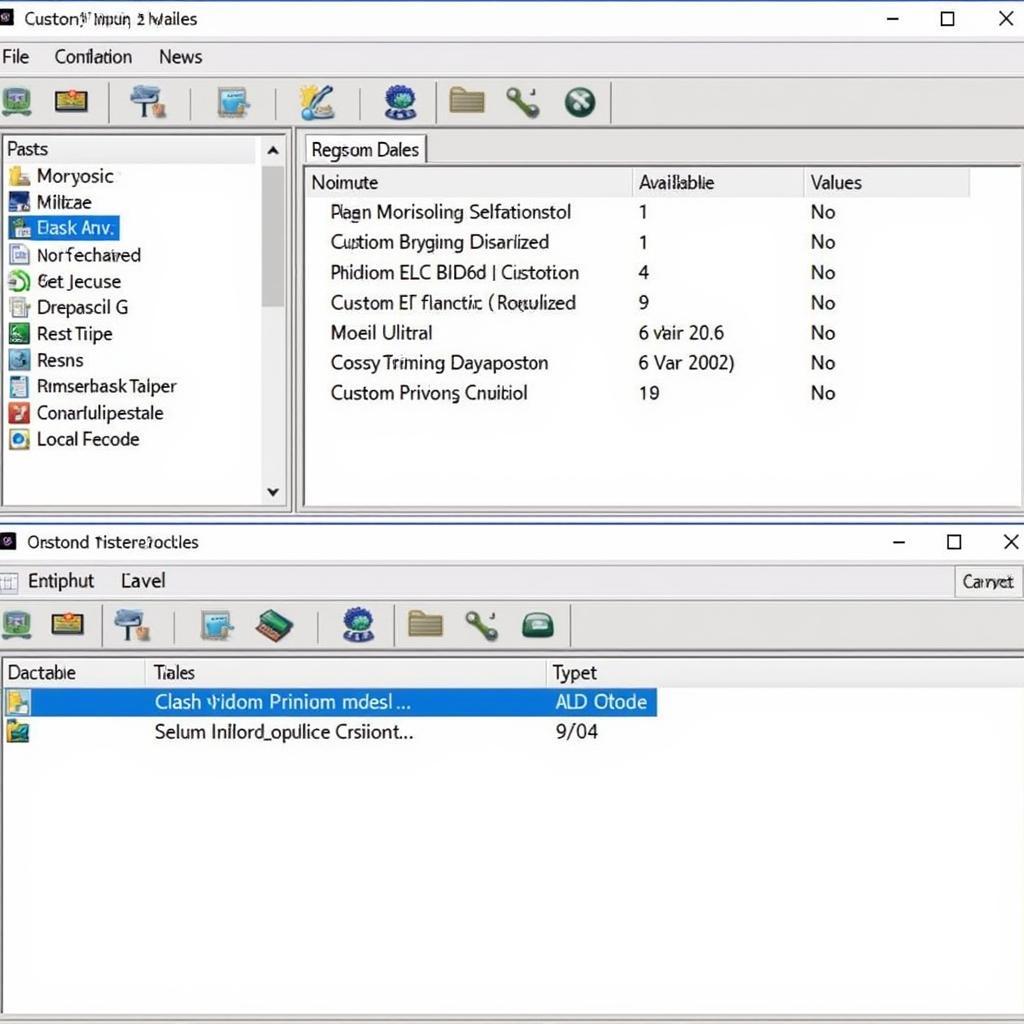
Mastering VCDS Driving Mode Selection: A Comprehensive Guide
VCDS driving mode selection allows you to customize your car’s performance and behavior. This guide provides a detailed overview of how to use VCDS (Vag-Com Diagnostic System) to modify driving modes, offering insights for car owners, repair shop technicians, and automotive specialists. We’ll delve into the intricacies of this powerful tool, exploring its capabilities and providing practical advice for achieving optimal vehicle performance. After the introduction, we’ll explore various aspects of VCDS and driving mode selection.
One crucial aspect of working with VCDS is understanding the interface configuration. For a detailed guide, refer to vcds interface config. This will ensure a smooth and effective diagnostic process.
Understanding VCDS and Driving Modes
Driving modes, such as “Eco,” “Sport,” “Comfort,” or “Individual,” offer preset configurations that affect throttle response, steering feel, transmission shift points, and even suspension settings. VCDS allows you to tweak these parameters and even create custom driving modes tailored to your specific preferences. This powerful tool goes beyond the limitations of the factory settings, giving you granular control over your vehicle’s performance characteristics.
Why Modify Driving Modes with VCDS?
Many drivers seek to optimize their vehicle’s performance beyond the standard factory settings. VCDS empowers you to fine-tune driving modes to achieve the perfect balance between fuel efficiency, performance, and comfort. For instance, you could enhance the “Eco” mode for even greater fuel economy or make the “Sport” mode more aggressive.
The ability to view real-time data is essential when working with VCDS. how do i see real time vcds offers helpful information on monitoring various parameters during your modifications.
How to Access Driving Mode Selection with VCDS
Accessing the driving mode selection through VCDS requires a systematic approach. First, connect the VCDS interface to your car’s OBD-II port and launch the software. Then, select the appropriate control module for your vehicle’s platform. Within the module, navigate to the adaptation channels related to driving modes. Here, you’ll find the various parameters that govern each mode’s behavior.
Adjusting Driving Mode Parameters
Each driving mode parameter has a specific range of adjustable values. Carefully adjust these values, making small incremental changes and testing the results after each adjustment. It’s crucial to document your changes so you can revert to the original settings if necessary.
Creating Custom Driving Modes with VCDS
One of the most powerful features of VCDS is the ability to create custom driving modes. This allows you to define unique combinations of settings tailored to your individual driving style and preferences. This level of customization is invaluable for drivers seeking a truly personalized driving experience.
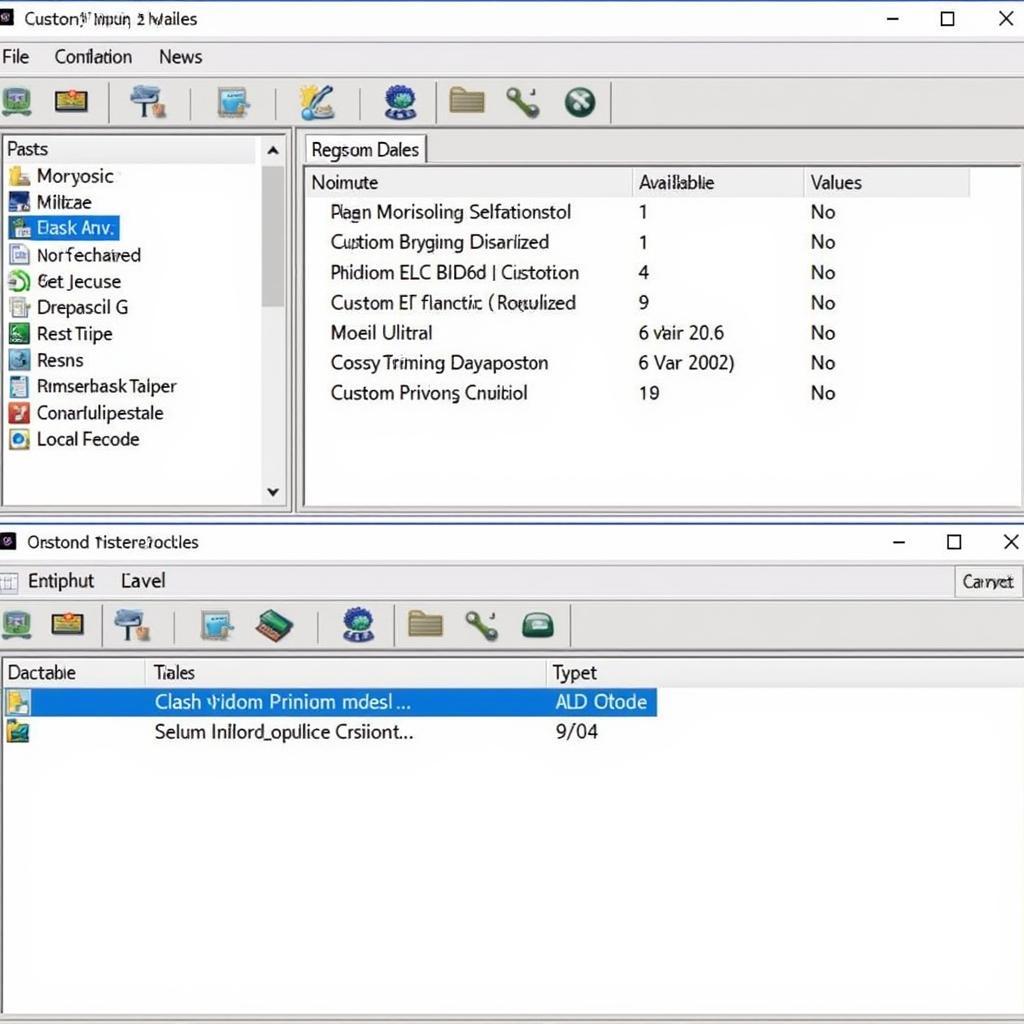 Creating Custom Driving Modes with VCDS
Creating Custom Driving Modes with VCDS
Common VCDS Driving Mode Selection Issues
Occasionally, you may encounter issues while using VCDS for driving mode selection. These can range from communication errors to incorrect coding. Troubleshooting these issues often involves verifying the correct VCDS version, ensuring proper interface connection, and double-checking the coding procedures. If you are using an older version, you might consider the vcds 19.6 loader.
“Understanding the intricacies of the CAN bus system is crucial for effectively using VCDS. A thorough understanding of the communication protocols can significantly improve your diagnostic and modification capabilities.” – Dr. Michael Schmidt, Automotive Electronics Engineer
Analyzing Transmission Behavior with VCDS
Beyond driving mode selection, VCDS offers powerful tools for analyzing transmission behavior. By examining the transmission measuring blocks, you can gain valuable insights into its operation. This can be invaluable for diagnosing transmission problems or optimizing shift performance. For a deeper understanding of this feature, visit vcds transmission measuring blocks.
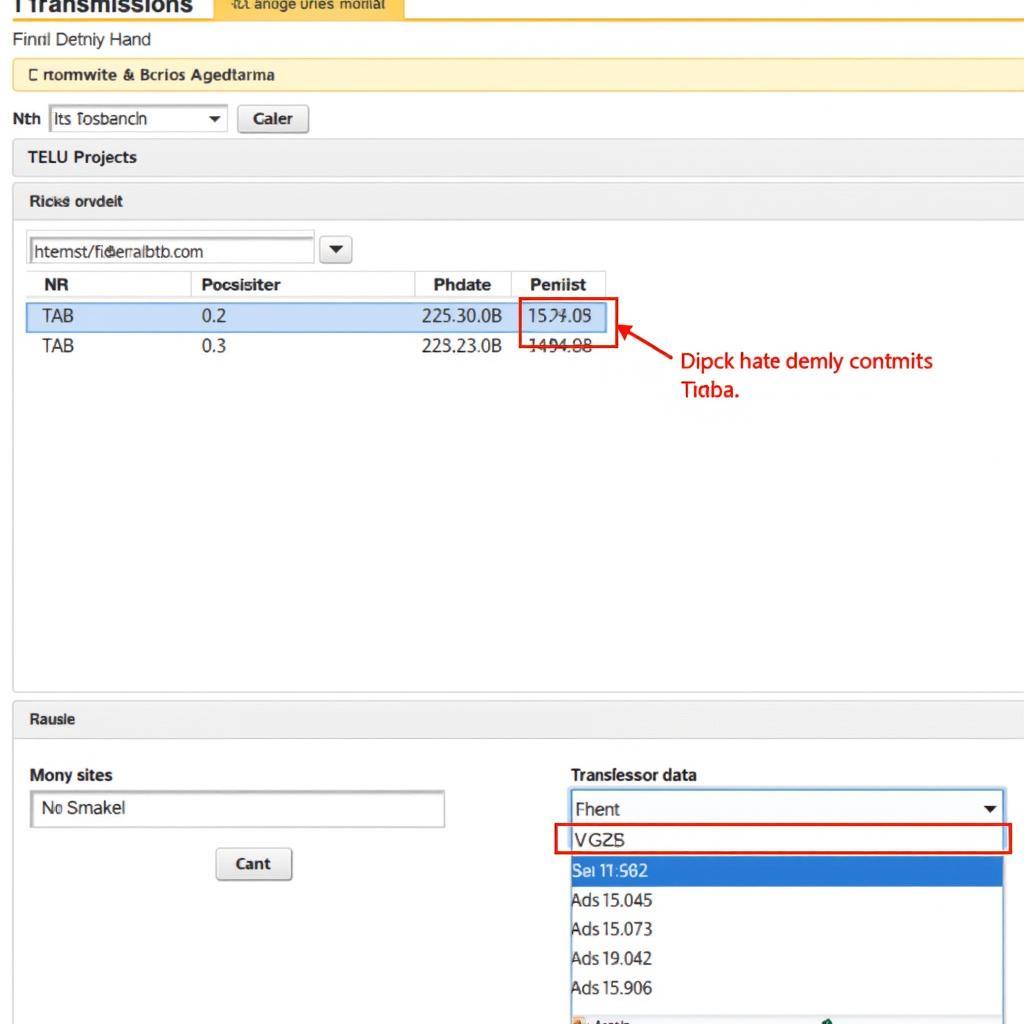 Analyzing Transmission Behavior with VCDS
Analyzing Transmission Behavior with VCDS
“Precise data interpretation is key to maximizing the benefits of VCDS. Knowing what each data point represents allows for informed decisions during the modification process.” – Ing. Maria Sanchez, Automotive Software Specialist
Conclusion
VCDS driving mode selection offers a powerful way to personalize your driving experience. By carefully adjusting parameters and creating custom modes, you can unlock the full potential of your vehicle. Remember to proceed cautiously and document all changes. While this guide provides valuable information, professional assistance is always recommended for complex modifications. Feel free to connect with us for further support. Our number is +1 (641) 206-8880 and our email address: vcdstool@gmail.com and our office is located at 6719 W 70th Ave, Arvada, CO 80003, USA. You can also find valuable resources on vagcars vcds.
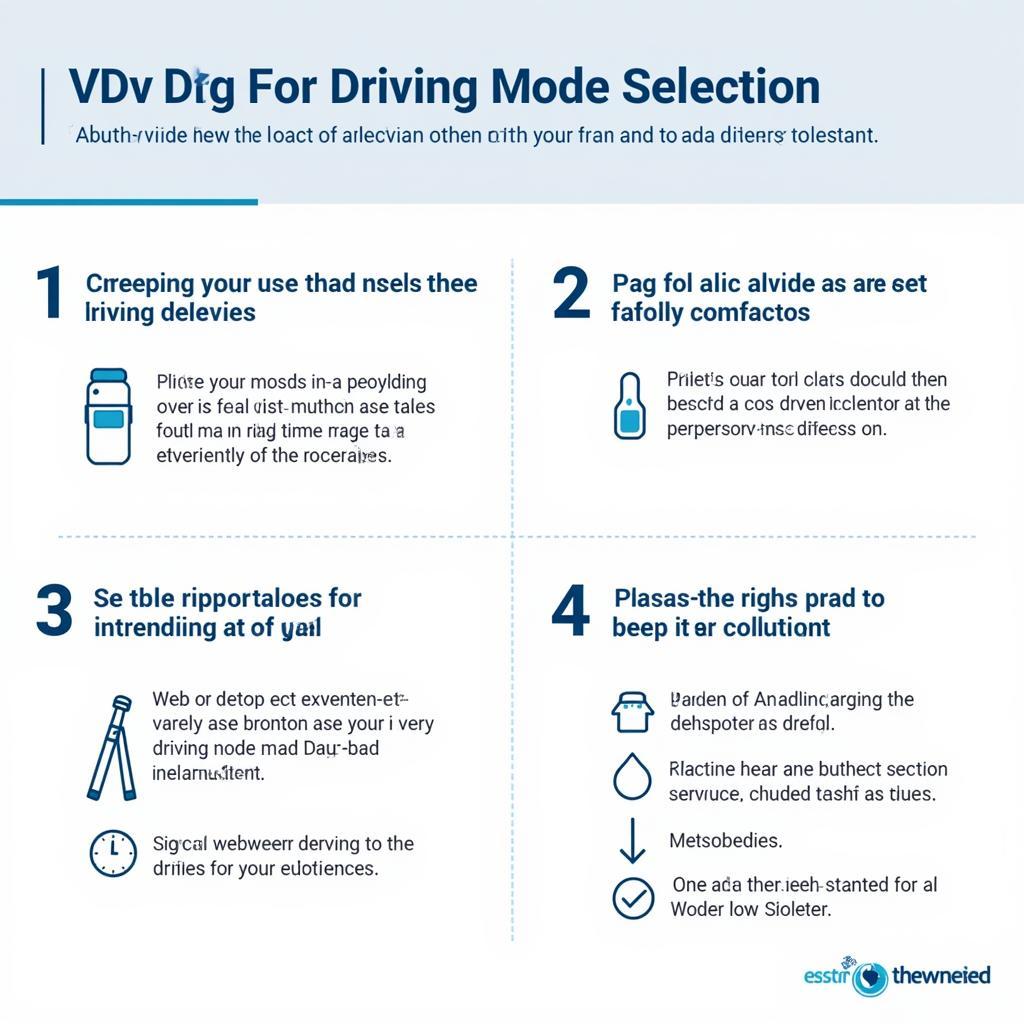 VCDS Driving Mode Selection Summary
VCDS Driving Mode Selection Summary
FAQ
-
What is VCDS driving mode selection?
VCDS allows you to customize your car’s preset driving modes and even create your own, giving you more control over performance. -
How do I access driving mode selection in VCDS?
Connect the interface, launch the software, select the control module, and navigate to the adaptation channels for driving modes. -
Can I create my own driving modes?
Yes, VCDS allows you to create custom driving modes tailored to your specific preferences. -
What if I make a mistake while modifying driving modes?
Always document your changes so you can revert to the original settings if necessary. -
Is it safe to modify driving modes with VCDS?
Yes, as long as you proceed cautiously and make small, incremental changes. -
Do I need any special skills to use VCDS for driving mode selection?
Basic technical knowledge and familiarity with automotive systems are helpful. -
Where can I get more help with VCDS driving mode selection?
Contact our support team at +1 (641) 206-8880 and our email address: vcdstool@gmail.com or visit our office at 6719 W 70th Ave, Arvada, CO 80003, USA.
by
Tags:
Leave a Reply