Your cart is currently empty!
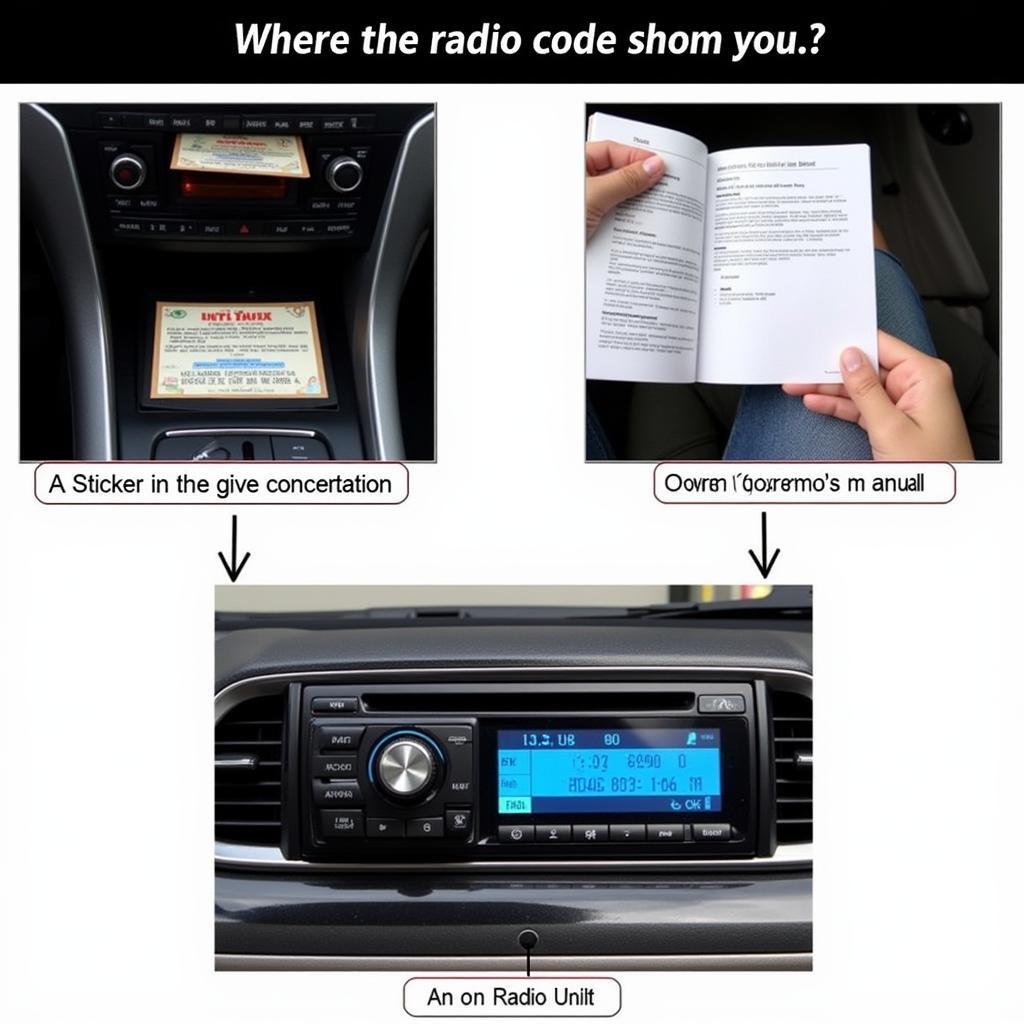
2008 VW Golf Radio Code Entry: A Comprehensive Guide
Dealing with a locked radio in your 2008 VW Golf? A dead battery, disconnected battery, or even a simple power surge can trigger the anti-theft system and lock your radio, requiring the 2008 vw golf radio code entry. This guide will walk you through everything you need to know about retrieving and entering your radio code.
Why Does My 2008 VW Golf Radio Need a Code?
Your 2008 VW Golf radio utilizes a security feature designed to deter theft. When the power supply to the radio is interrupted, the radio locks itself and requires a unique code to unlock it. This code is specific to your car’s radio and is crucial for regaining functionality.
Locating Your 2008 VW Golf Radio Code
There are several ways to find your 2008 vw golf radio code. The easiest method is to check your owner’s manual. The code is often printed on a card or sticker inside the manual or on the radio itself. If you can’t find it there, try checking your car’s documentation or the sticker in the glove compartment.
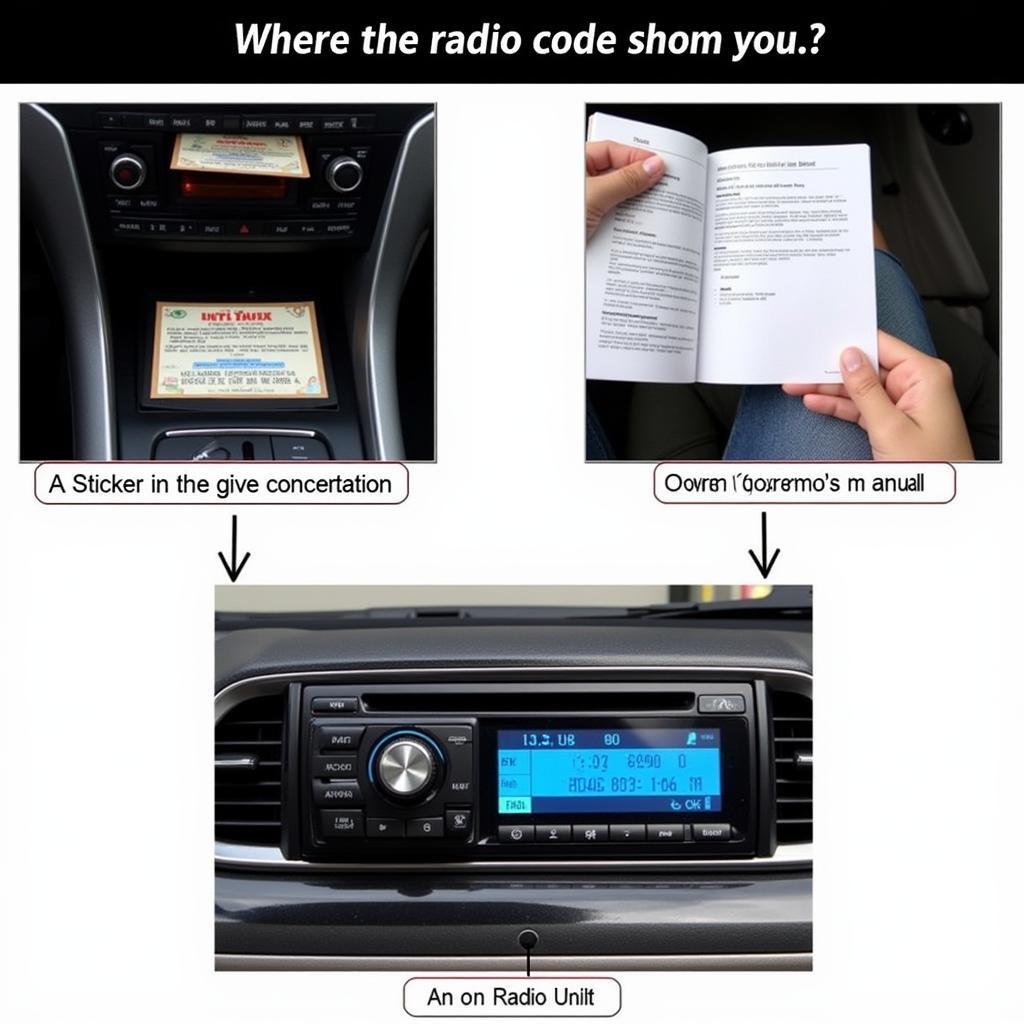 2008 VW Golf radio code location examples in owner’s manual, glove compartment, and on the radio itself.
2008 VW Golf radio code location examples in owner’s manual, glove compartment, and on the radio itself.
If your documentation doesn’t contain the code, your next step is to contact a Volkswagen dealership. They can access your vehicle’s records using the VIN and provide you with the radio code. Be prepared to provide proof of ownership. Some online services also offer radio code retrieval for a fee.
Entering the Radio Code on a 2008 VW Golf
Once you have your radio code, entering it is relatively straightforward. Turn on the radio. You should see the word “SAFE” displayed. Using the preset buttons (1-6) on your radio, enter the code. Each button corresponds to a digit. For instance, if your code is 1234, press preset button 1 once, button 2 twice, button 3 three times, and button 4 four times. After entering the correct code, press and hold the “SCAN” or “>>|” button to confirm.
What if I Enter the Wrong Code?
If you enter the incorrect code, the radio will display “SAFE 2”. Don’t worry! You’ll get more chances. However, each incorrect attempt increases the waiting time before you can try again. After several incorrect attempts, the radio may lock itself for a more extended period. Refer to your owner’s manual for specific details about the waiting periods and how to proceed.
Troubleshooting 2008 VW Golf Radio Code Issues
If you’re still having problems after entering the correct code, there might be other underlying issues. Check the radio’s fuse to ensure it hasn’t blown. Also, inspect the wiring connections at the back of the radio for any looseness or damage.
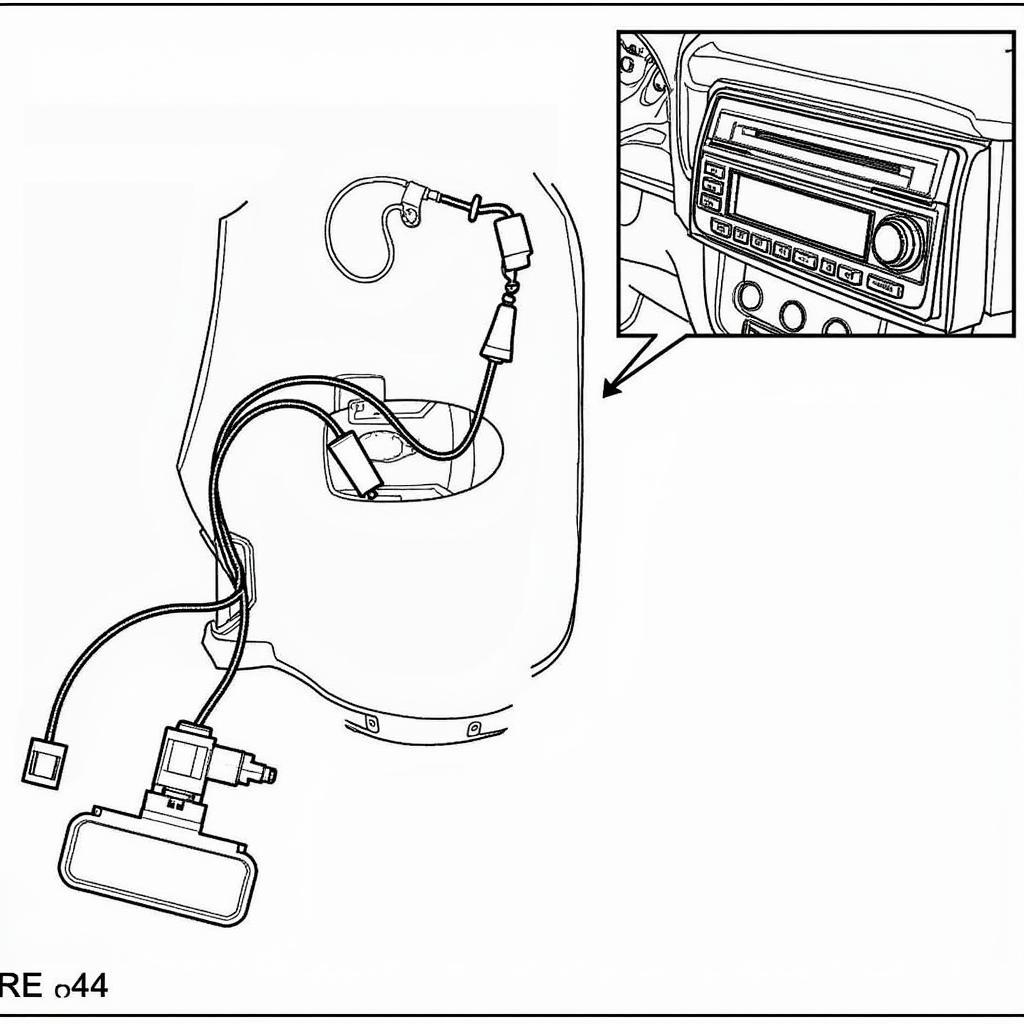 Wiring diagram and fuse location for a 2008 VW Golf radio.
Wiring diagram and fuse location for a 2008 VW Golf radio.
“A common mistake people make is entering the code too quickly,” says John Miller, a seasoned automotive electrician with over 20 years of experience. “Take your time and make sure each digit is entered correctly. Double-checking can save you a lot of frustration.”
Alternatives to Using the Original Radio
If you’re consistently having issues with your original radio, you might consider replacing it with an aftermarket unit. This can provide you with updated features and eliminate the code entry hassle. However, ensure the new radio is compatible with your 2008 VW Golf’s electrical system.
“When choosing an aftermarket radio, make sure it supports the features you need, such as Bluetooth connectivity and steering wheel controls,” advises Sarah Johnson, an automotive electronics specialist. “A professional installation is recommended to avoid any potential wiring issues.”
Conclusion
Retrieving and entering your 2008 vw golf radio code can be a straightforward process if you follow the correct steps. By carefully checking your documentation, contacting a dealership, and accurately entering the code, you should be able to unlock your radio and enjoy your favorite tunes once again. If you’re experiencing persistent issues, don’t hesitate to contact us at VCDSTool at +1 (641) 206-8880 and our email address: vcdstool@gmail.com or visit our office at 6719 W 70th Ave, Arvada, CO 80003, USA. We can help you diagnose and fix any problems you might encounter with your 2008 vw golf radio code entry.
 Example of an aftermarket radio installed in a 2008 VW Golf.
Example of an aftermarket radio installed in a 2008 VW Golf.
FAQ
- Where can I find my 2008 VW Golf radio code? Your radio code can often be found in the owner’s manual, car documentation, or a sticker in the glove compartment. If not, contact a Volkswagen dealership.
- What happens if I enter the wrong code? The radio will display “SAFE 2” and you’ll have to wait before trying again. Multiple incorrect attempts will increase the waiting time.
- How do I enter the code into my radio? Use the preset buttons (1-6) to enter the code, and then press and hold the “SCAN” or “>>|” button to confirm.
- What if I still can’t unlock my radio after entering the correct code? Check the radio fuse and wiring connections for any issues.
- Can I replace my original radio with an aftermarket unit? Yes, but make sure the new unit is compatible with your car’s electrical system.
- Who can I contact if I’m still having problems? Contact VCDSTool for professional assistance.
- Is it easy to install an aftermarket radio? While it can be done DIY, professional installation is recommended to avoid wiring problems.
by
Tags:
Leave a Reply