Your cart is currently empty!
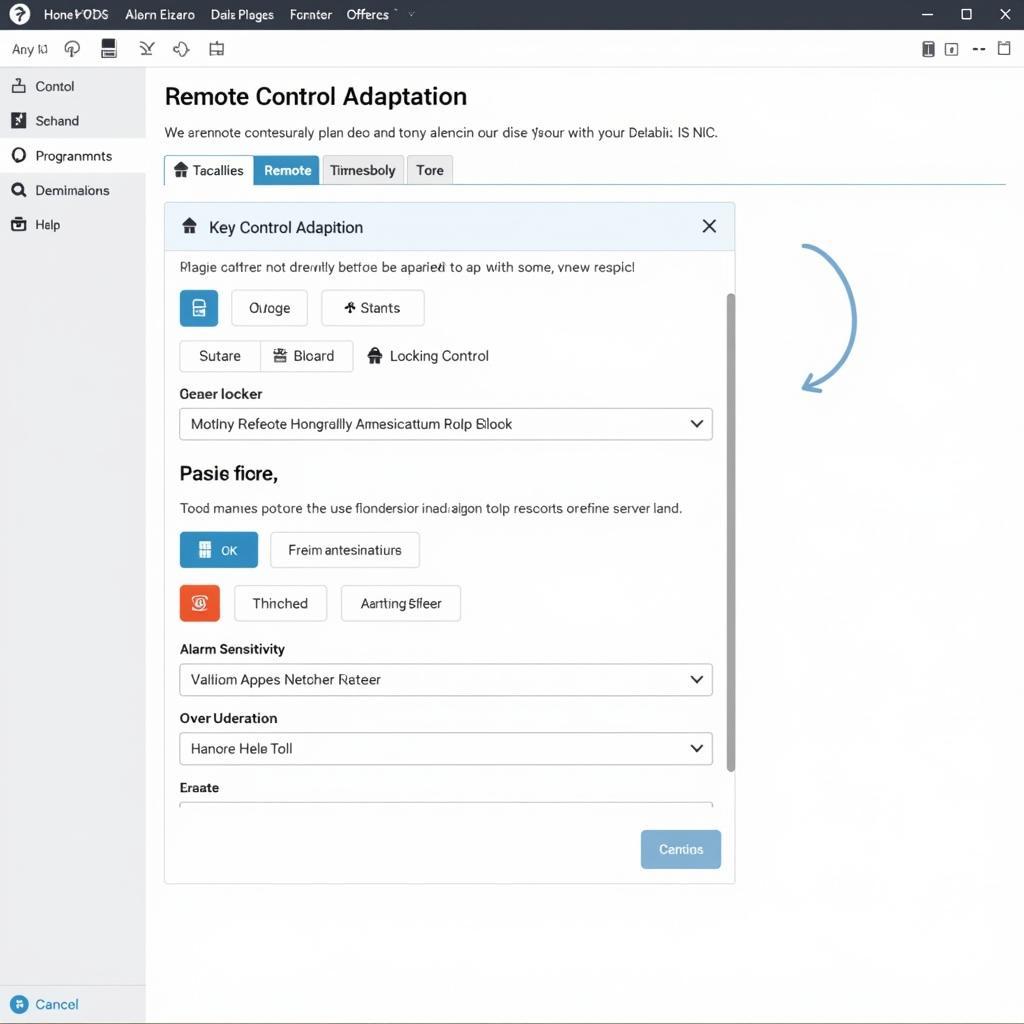
Mastering VCDS Remote Control Adaptation: A Comprehensive Guide
VCDS remote control adaptation is a powerful tool for customizing and troubleshooting your car’s remote control functions. This guide provides a comprehensive overview of VCDS remote control adaptation, covering everything from basic concepts to advanced techniques. Whether you’re a car owner, a repair shop owner, or an automotive technician, this guide will equip you with the knowledge and skills to effectively use VCDS for remote control adaptation.
After getting familiar with the basics of VCDS, you’ll be able to personalize your vehicle like never before. For example, did you know you can code features like automatic window closing with your key fob? Check out our guide on mk6 gti auto window vcds for more details.
Understanding VCDS and Remote Control Adaptation
VCDS, or VAG-COM Diagnostic System, is a software package used to diagnose and modify the settings of Volkswagen, Audi, Seat, and Skoda vehicles. Remote control adaptation refers to the process of customizing the functions of your car’s remote control using VCDS. This can include anything from changing the locking behavior to programming new keys. VCDS remote control adaptation offers a level of control over your vehicle’s features that is simply not possible through standard methods.
Imagine being able to tweak the sensitivity of your car’s remote locking system or even add features like remote window control. That’s the power of VCDS.
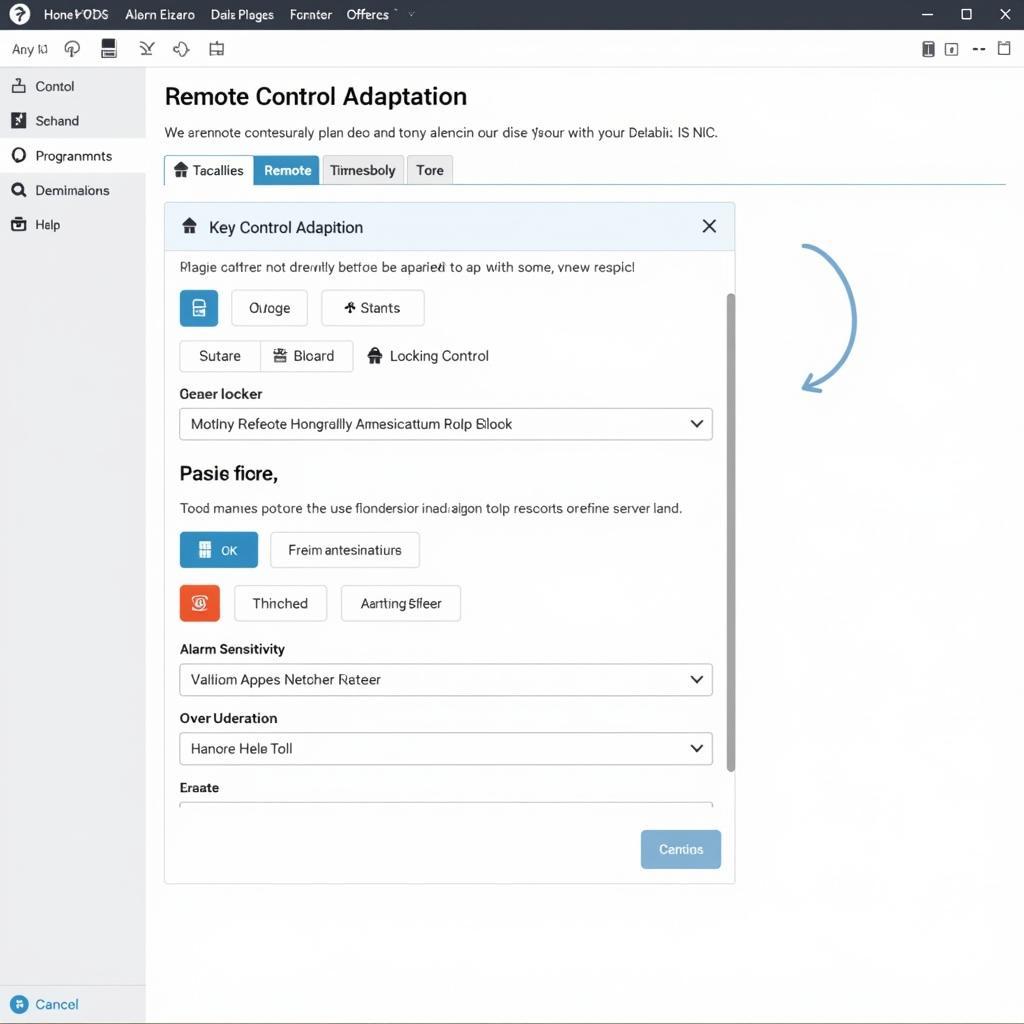 VCDS Remote Control Adaptation Software Interface
VCDS Remote Control Adaptation Software Interface
Key Applications of VCDS Remote Control Adaptation
Programming New Keys with VCDS
One of the most common uses of VCDS remote control adaptation is programming new keys. Whether you’ve lost a key or simply need a spare, VCDS makes the process significantly easier and more affordable than going to a dealership. Using VCDS to program keys not only saves you money but also gives you the satisfaction of doing it yourself. You can learn more about key programming with VCDS in our guide on mk4 key program vcds.
Modifying Locking Behavior
VCDS allows you to customize the way your car locks and unlocks. You can change the number of times the horn beeps, adjust the sensitivity of the sensors, and even enable features like automatic locking when you start driving. These seemingly small changes can significantly improve your daily driving experience.
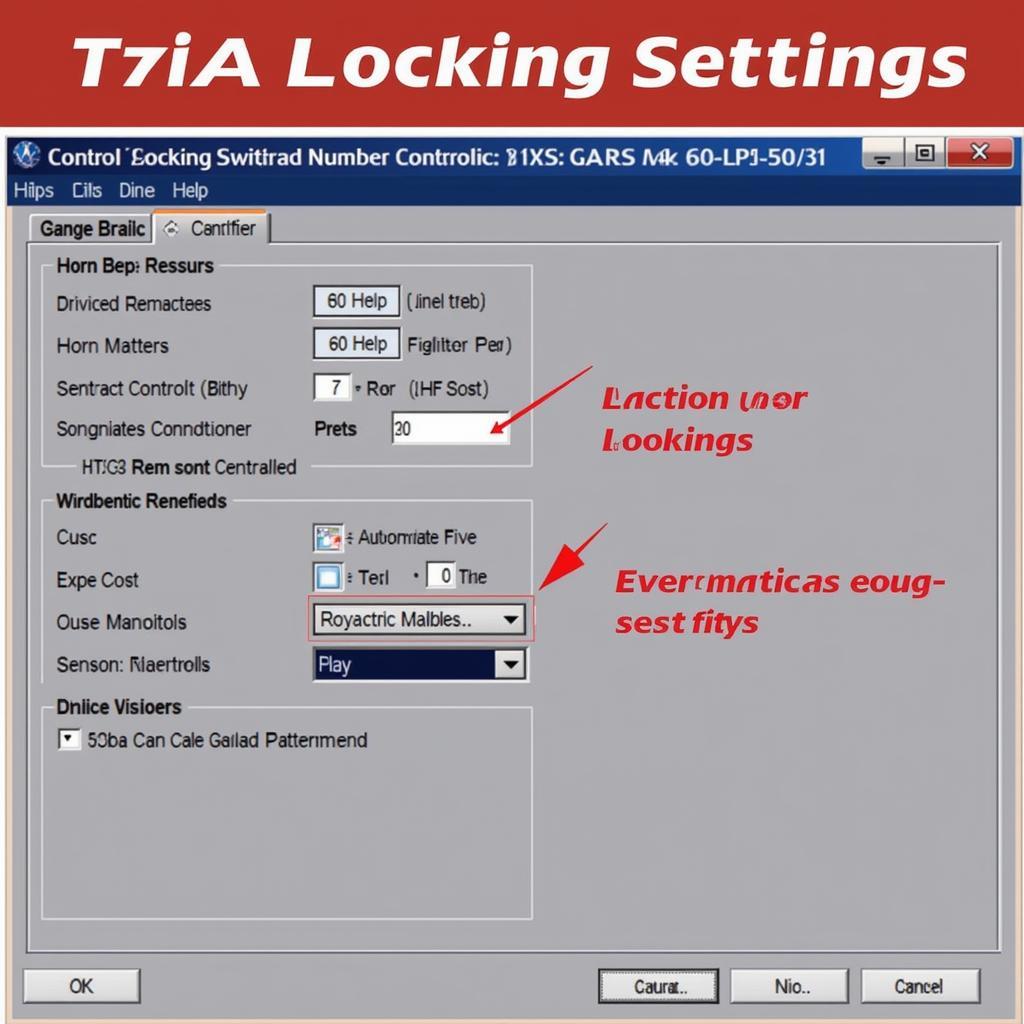 VCDS Remote Adaptation Locking Behavior Settings
VCDS Remote Adaptation Locking Behavior Settings
Troubleshooting Remote Control Issues
VCDS can be invaluable when diagnosing problems with your car’s remote control. It can pinpoint the source of the issue, whether it’s a faulty key, a weak battery, or a problem with the car’s receiver. This diagnostic capability can save you time and money by avoiding unnecessary repairs.
Why is VCDS remote control adaptation important?
VCDS remote control adaptation empowers you to personalize your car’s functions to suit your specific needs and preferences. It also provides a cost-effective way to program new keys and troubleshoot remote control issues.
For more information on VCDS coding and other useful modifications, explore our golf mk7.5 vcds coding resource.
Step-by-Step Guide to VCDS Remote Control Adaptation
- Connect VCDS to your car: Plug the VCDS interface into your car’s OBD-II port.
- Launch the VCDS software: Open the VCDS software on your laptop.
- Select the appropriate control module: Navigate to the “Control Modules” section and select the module responsible for the central locking system.
- Access the adaptation channels: Go to “Adaptation” and select the channel you wish to modify.
- Modify the adaptation values: Enter the new value for the chosen adaptation channel. It’s crucial to refer to the VCDS documentation or reliable online resources for the correct adaptation values.
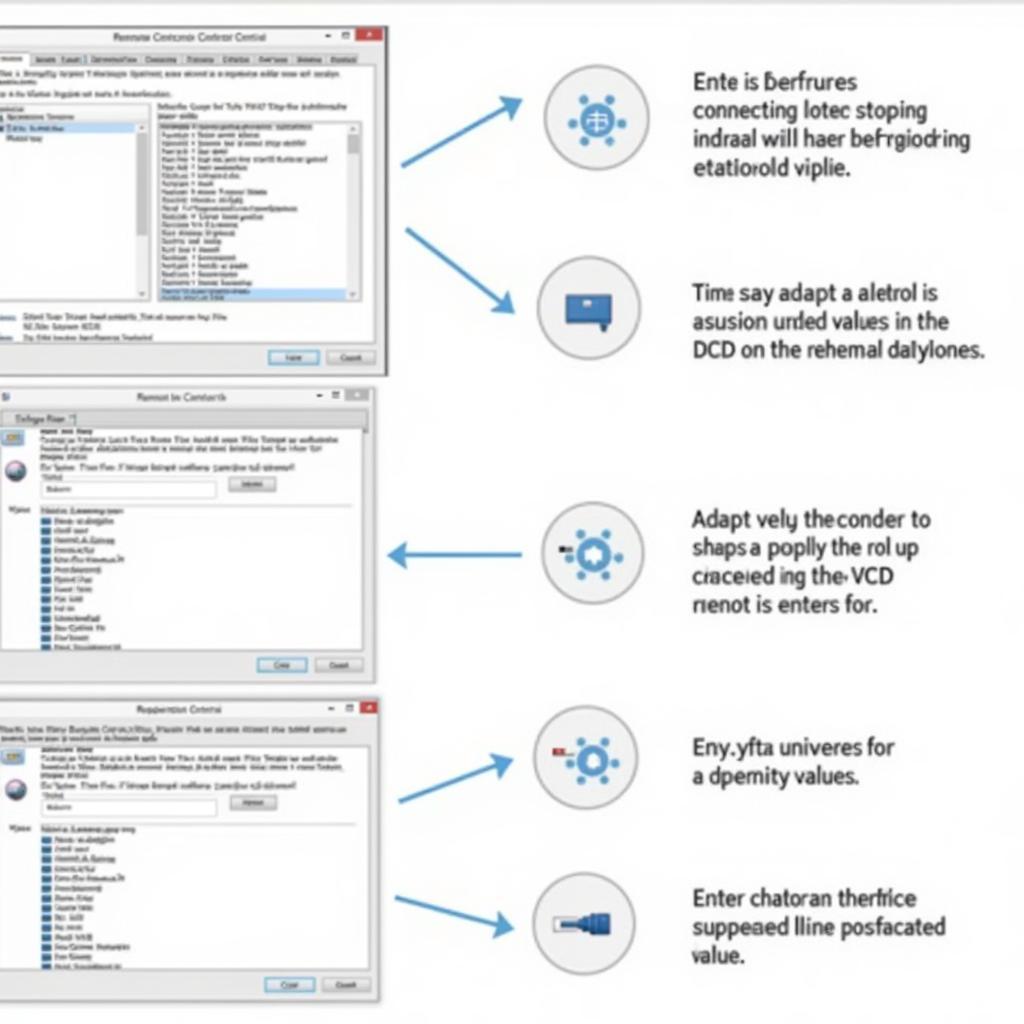 VCDS Remote Control Adaptation Step-by-Step Guide
VCDS Remote Control Adaptation Step-by-Step Guide
What is the most common use of VCDS remote control adaptation?
Programming new keys is one of the most frequent uses of VCDS remote control adaptation.
Expert Insights on VCDS Remote Control Adaptation
“VCDS remote control adaptation is a game-changer for car owners,” says John Smith, a seasoned automotive technician with over 20 years of experience. “It puts you in control of your vehicle’s features and allows you to personalize your driving experience.” He adds, “It’s also an invaluable tool for troubleshooting remote control problems and avoiding costly repairs.”
Another expert, David Lee, a renowned automotive electronics specialist, emphasizes the importance of proper research before making any adaptations. “While VCDS offers immense flexibility, it’s crucial to understand the implications of changing adaptation values,” he advises. “Always consult reliable resources and double-check your work to avoid unintended consequences.” “Remember, understanding your VCDS vcds version is crucial for compatibility and functionality,” he reminds users.
Conclusion
VCDS remote control adaptation provides a powerful and versatile way to customize and troubleshoot your car’s remote control functions. Whether you’re programming a new key, modifying locking behavior, or diagnosing a remote control issue, VCDS offers a level of control that empowers both car owners and professionals. By following the guidelines and tips outlined in this guide, you can confidently utilize VCDS to unlock the full potential of your car’s remote control system. Connect with us at vcdstool for personalized support. Our number is +1 (641) 206-8880 and our email address: vcdstool@gmail.com and our office is located at 6719 W 70th Ave, Arvada, CO 80003, USA.
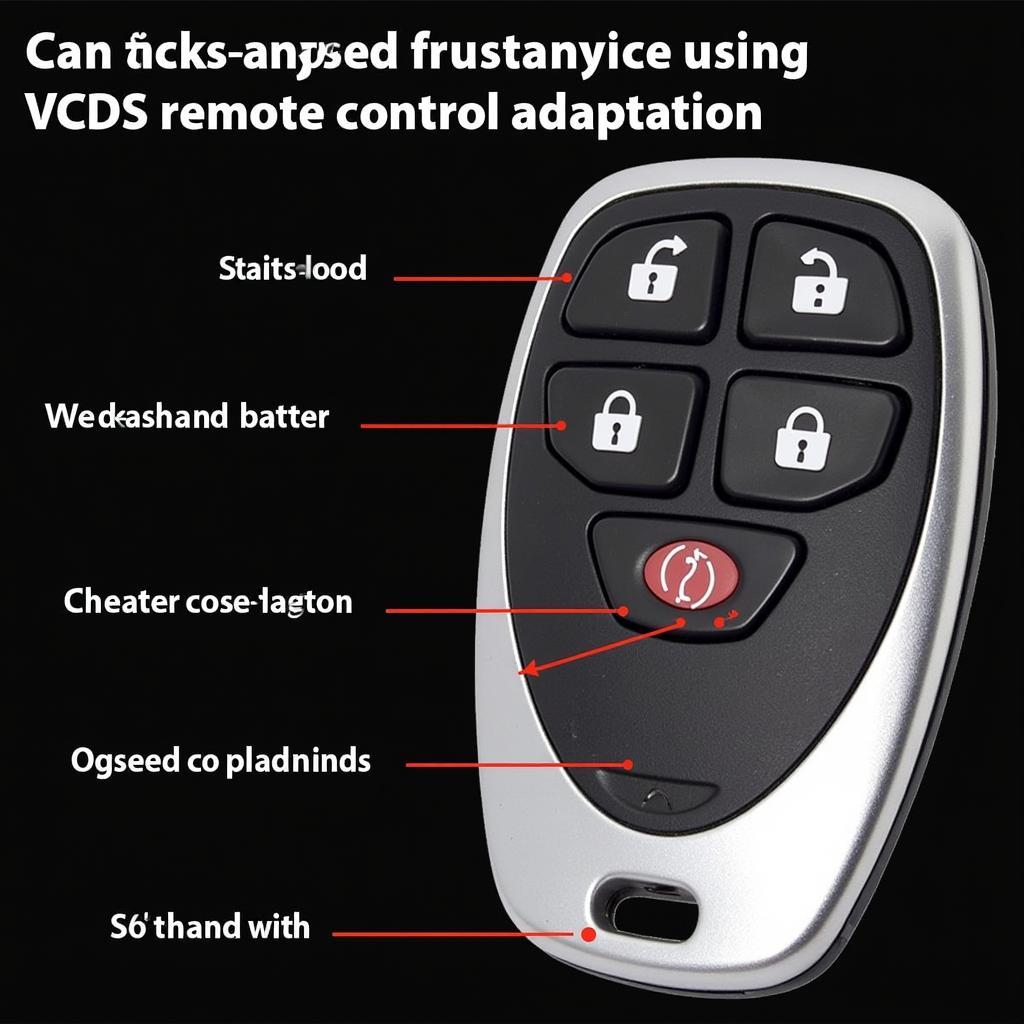 VCDS Remote Control Adaptation Conclusion
VCDS Remote Control Adaptation Conclusion
Looking for insights into using VCDS with Intelli-Hex? Check our dedicated guide on intelli hex vcds.
by
Tags:
Leave a Reply