Your cart is currently empty!
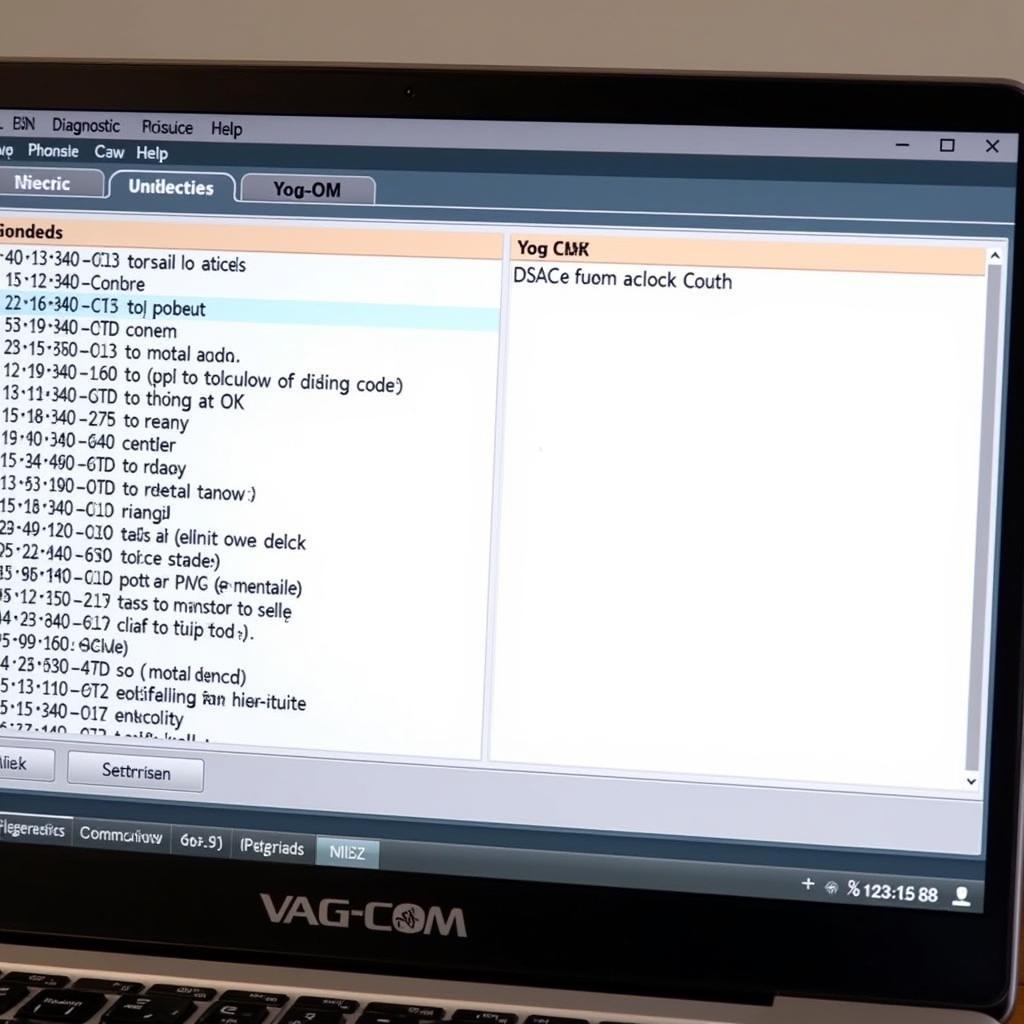
Mastering VAG-COM Software: Your Ultimate Guide to Automotive Diagnostics
VAG-COM software has become an indispensable tool for automotive enthusiasts, professional mechanics, and repair shops specializing in Volkswagen, Audi, Seat, and Skoda vehicles. This powerful diagnostic software provides in-depth access to a vehicle’s electronic control units (ECUs), allowing users to identify and troubleshoot a wide range of issues. Understanding how to effectively use VAG-COM can significantly improve your diagnostic capabilities and save you valuable time and money. Learn more about how you can utilize adapter vag-com software for your vehicle.
What is VAG-COM Software?
VAG-COM, now officially known as VCDS (VAG-COM Diagnostic System), is a Windows-based software package developed by Ross-Tech. It communicates with a vehicle’s ECUs via a specialized interface cable, allowing users to read and clear diagnostic trouble codes (DTCs), view live data streams, perform adaptations and basic settings, and even program certain modules.
This software isn’t just for professionals. Even car owners with a basic understanding of automotive systems can benefit from its capabilities. For instance, identifying the cause of a check engine light can save you a trip to the mechanic. Explore options for free vag-com software to see if it’s the right fit for you.
How to Use VAG-COM Software Effectively
Using VAG-COM software requires a methodical approach. First, connect the interface cable to your vehicle’s OBD-II port and your computer. Launch the VCDS software and select your vehicle’s model and year. From there, you can access various functions, including:
- Reading Fault Codes: This function scans the vehicle’s ECUs for stored DTCs, providing valuable insights into potential problems.
- Clearing Fault Codes: After resolving an issue, use this function to erase the DTCs from the ECU’s memory.
- Viewing Live Data: Monitor real-time sensor readings to diagnose issues and verify repairs.
- Performing Output Tests: Activate various components, such as lights and relays, to pinpoint faulty parts.
- Basic Settings: Configure and calibrate certain modules after replacement or repair.
You can find more information on downloading specific versions like vag-com software download 17.1. This will help you understand the capabilities of each version.
Choosing the Right VAG-COM Software and Interface
Selecting the appropriate VAG-COM setup is crucial. Ross-Tech offers several interface options, from basic cables for hobbyists to professional-grade interfaces with advanced features. Consider your needs and budget when making your choice. If you’re unsure, consider checking if vag-com software for free from ross-tech is available for your needs.
Common VAG-COM Software Troubleshooting Tips
Occasionally, you may encounter issues with your VAG-COM software or interface. Here are some common troubleshooting steps:
- Check your cable connection: Ensure the interface cable is securely connected to both the vehicle and your computer.
- Update your software: Using the latest version of VCDS ensures compatibility and access to the newest features.
- Consult the Ross-Tech website: Their website provides comprehensive documentation and support resources.
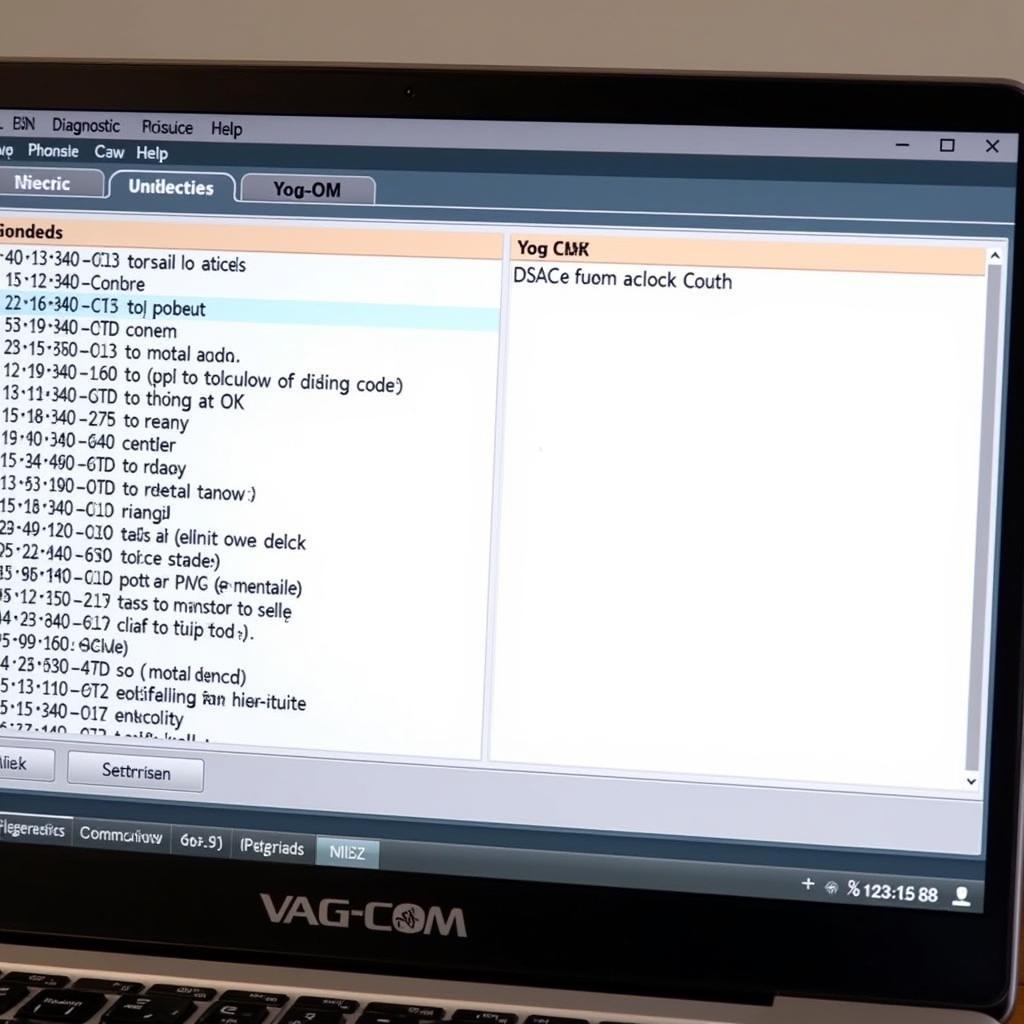 Screenshot of VAG-COM Software Displaying Diagnostic Trouble Codes
Screenshot of VAG-COM Software Displaying Diagnostic Trouble Codes
“A good understanding of VAG-COM software empowers you to take control of your vehicle’s maintenance and repairs,” says John Smith, Senior Automotive Technician at Smith Automotive. “It’s a game-changer for diagnosing complex electronic issues.”
Unlocking the Power of VAG-COM: Advanced Features
Beyond basic diagnostics, VAG-COM software offers advanced functionalities for experienced users, including:
- Coding and Adaptations: Modify various vehicle settings, such as convenience features and module configurations.
- Long Coding Helper: Simplifies the complex process of long coding, allowing for precise customization.
- Measuring Blocks: Access and analyze specific data parameters from the vehicle’s ECUs.
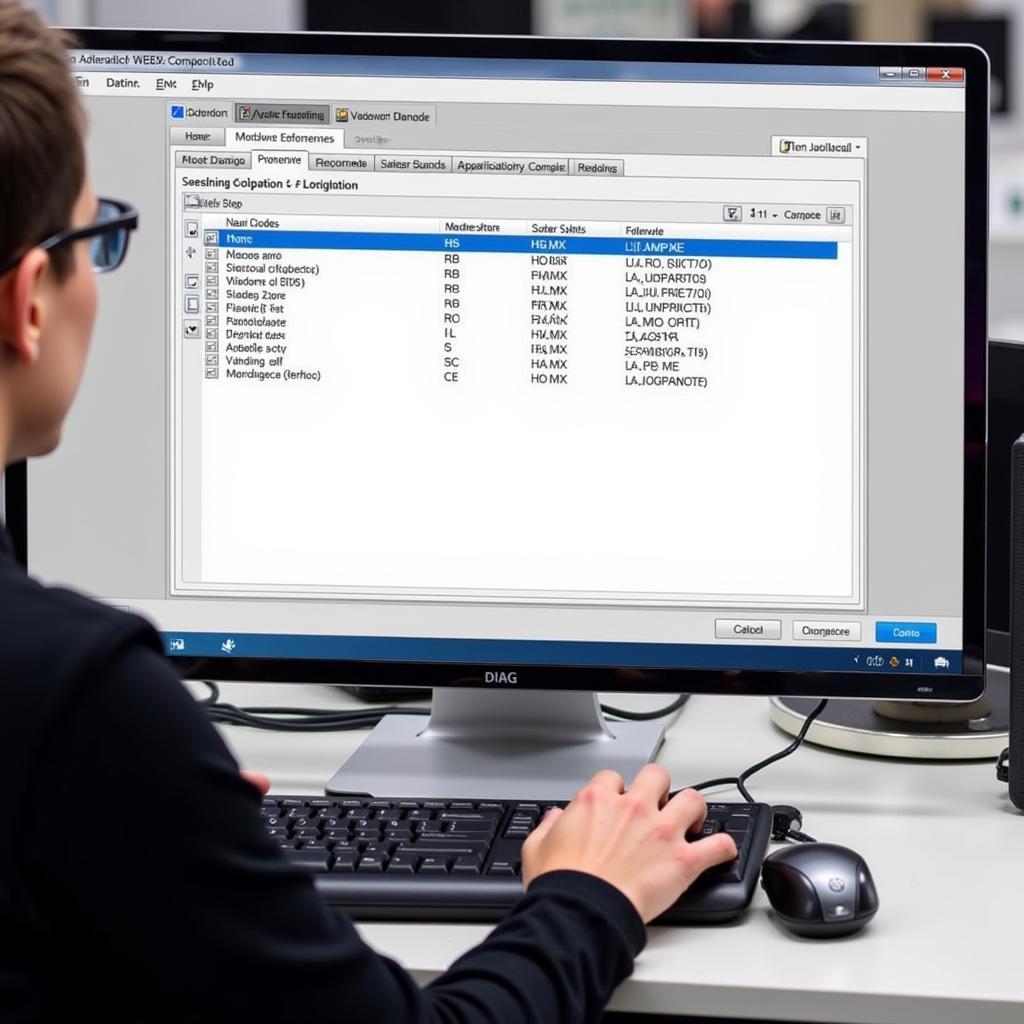 Using VAG-COM Software to Access Advanced Features
Using VAG-COM Software to Access Advanced Features
“Using VAG-COM has dramatically improved our diagnostic efficiency,” states Maria Garcia, owner of Garcia Auto Repair. “It allows us to quickly identify and resolve issues that would have previously taken much longer to diagnose.”
Conclusion
VAG-COM software is an invaluable asset for anyone working with VAG vehicles. Its comprehensive diagnostic capabilities and user-friendly interface make it an essential tool for both professionals and enthusiasts. By understanding its features and applying the tips outlined in this guide, you can leverage the power of VAG-COM to maintain and repair your vehicle effectively. Connect with us for further support at +1 (641) 206-8880 and our email address: vcdstool@gmail.com or visit our office at 6719 W 70th Ave, Arvada, CO 80003, USA. We are always available at vcdstool to assist you.
FAQ
- What is the difference between VAG-COM and VCDS? VCDS is the official name of the software, while VAG-COM is an older, commonly used term.
- Is VAG-COM compatible with all VAG vehicles? It is designed for Volkswagen, Audi, Seat, and Skoda vehicles.
- Where can I purchase a genuine VAG-COM interface? Ross-Tech is the official manufacturer and distributor.
- Can I use VAG-COM on a Mac? VCDS is a Windows-based program, but can be run on a Mac using a virtual machine.
- How often should I update my VAG-COM software? Regular updates are recommended to ensure compatibility and access to the latest features.
- Is there a free version of VAG-COM? Limited functionality versions might be available, but for full functionality, purchasing a license is recommended.
- Where can I find support for VAG-COM software? Ross-Tech’s website and online forums are excellent resources for support.
by
Tags:
Leave a Reply