Your cart is currently empty!
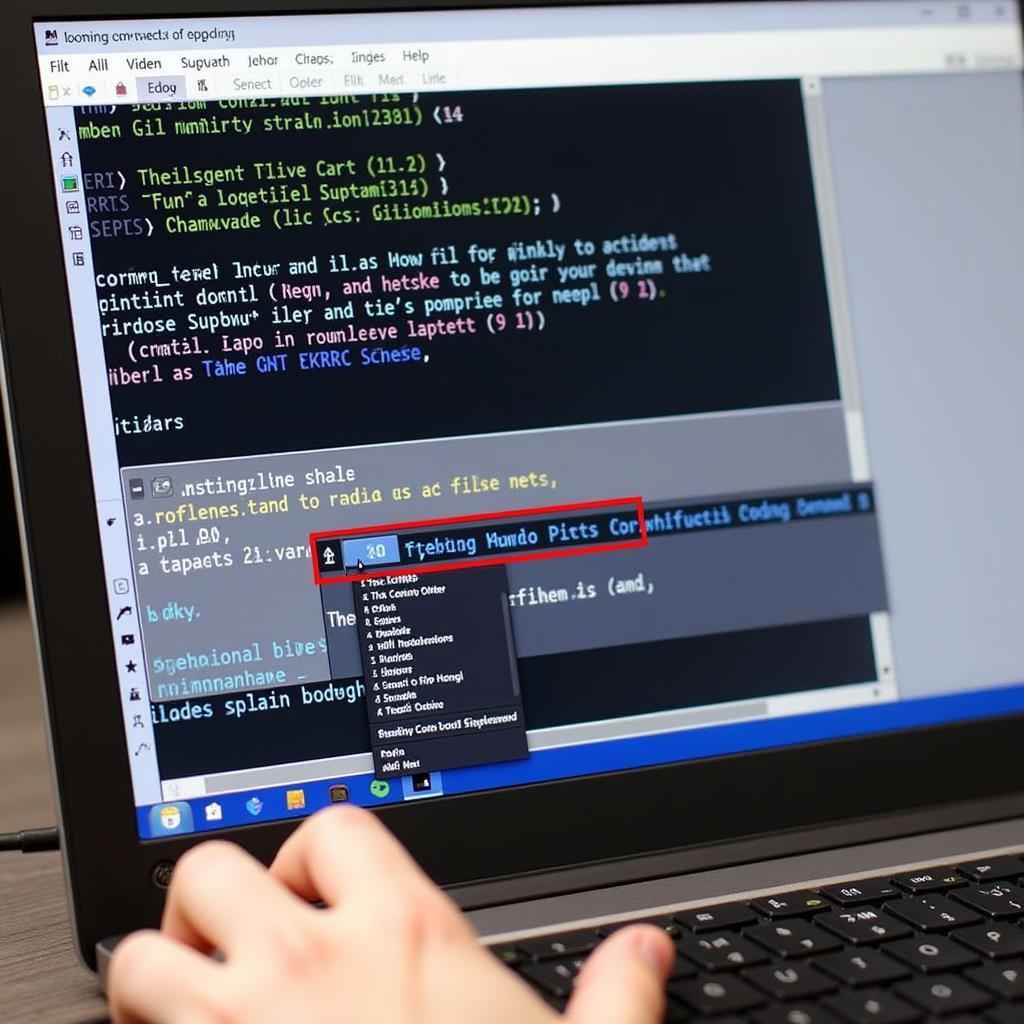
Mastering VCDS Coming Home Feature on Your Golf 6
VCDS Coming Home is a convenient feature that allows your Golf 6 headlights to stay on for a predetermined time after you lock the car, illuminating your path. This guide provides comprehensive information on utilizing VCDS to customize the Coming Home feature on your Volkswagen Golf 6, empowering you to tailor it to your specific needs. Are you ready to enhance your Golf 6 experience? Let’s dive in!
After locking your Golf 6, the Coming Home feature provides a comforting glow, guiding you safely in dark environments. This is particularly useful when parking in dimly lit areas. But there’s more to this feature than just basic functionality. With VCDS, you can unlock a world of customization options, tailoring the Coming Home duration and even activating it via the fog lights.
For those unfamiliar, VCDS (VAG-COM Diagnostic System) is a powerful diagnostic and coding tool that allows you to access and modify the control modules within your Volkswagen. You can find a helpful list of tweaks at vw golf vcds tweaks. This software unlocks a world of customization possibilities, from tweaking convenience features like Coming Home to more advanced adjustments.
How to Activate VCDS Coming Home on Golf 6
Activating the Coming Home feature is relatively straightforward with VCDS. Here’s a step-by-step guide:
- Connect: Connect your VCDS interface to your Golf 6’s OBD-II port and launch the VCDS software.
- Select Control Module: Select the “09-Central Electronics” module.
- Access Coding: Go to the “Coding – 07” function.
- Long Coding Helper: Use the Long Coding Helper to navigate the various bits and bytes.
- Activate Coming Home: Locate the bit responsible for Coming Home (the specific bit may vary depending on your car’s model year and installed modules). Check your car’s specific coding documentation for the exact location.
- Adjust Duration: You can also adjust the duration of the Coming Home light using VCDS. Look for the byte that controls the timing and adjust the value according to your preference.
- Save Coding: Once you have made the desired changes, save the coding and exit.
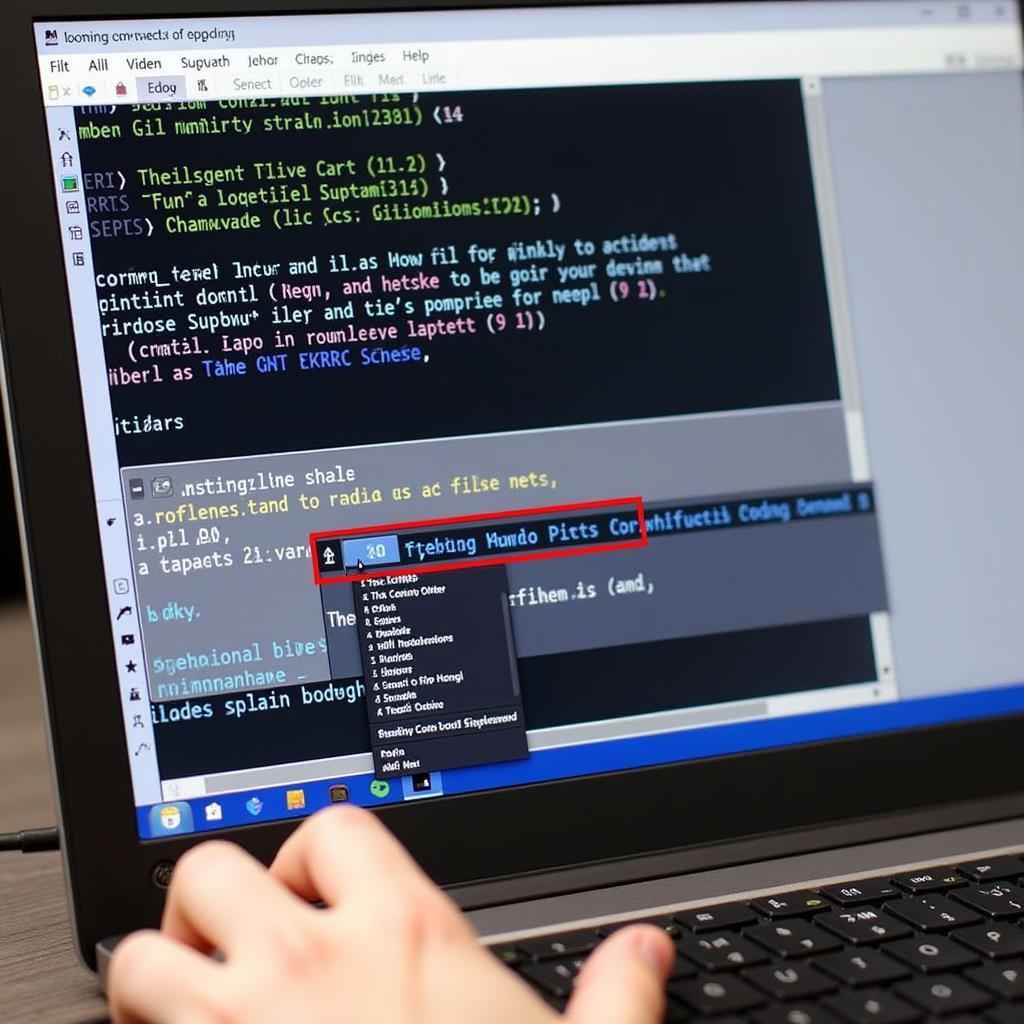 Activating Coming Home Feature with VCDS on Golf 6
Activating Coming Home Feature with VCDS on Golf 6
Common Issues and Troubleshooting
Sometimes, you might encounter issues with the Coming Home feature. Here are some common problems and troubleshooting tips:
- Feature Not Activating: Double-check the coding and ensure the correct bit is activated. It’s also essential to ensure your headlight switch is in the appropriate position (usually the “Auto” position).
- Incorrect Duration: Verify the byte controlling the duration and adjust the value as needed.
- VCDS Communication Errors: Ensure the VCDS cable is properly connected and the software is up-to-date.
If you’re looking for other coding options for your Golf 6, you might find helpful resources on vcds golf 6 codierung.
Customizing Coming Home with Fog Lights
Beyond the standard headlights, you can even configure the Coming Home feature to activate your fog lights. This provides a wider beam of light, further enhancing visibility. This modification typically involves adjusting the coding within the “09-Central Electronics” module.
“Coming Home via fog lights can be especially beneficial in foggy conditions,” explains John Smith, a seasoned automotive electrical engineer. “It significantly improves visibility and enhances safety.”
 Activating Coming Home via Fog Lights on Golf 6
Activating Coming Home via Fog Lights on Golf 6
For Golf 5 owners, vcds coding list golf 5 provides a comprehensive overview of coding options available for that model.
Why Use VCDS for Coming Home?
Using VCDS for Coming Home gives you complete control over the feature, allowing you to customize it to your precise preferences. This level of customization is not typically accessible through the car’s standard settings.
Is VCDS Coming Home Safe?
Yes, when properly coded, the VCDS Coming Home feature is safe and won’t drain your car’s battery excessively. The feature is designed to time out after a predetermined period, ensuring minimal battery consumption. “The controlled duration ensures there’s no risk of draining the battery,” confirms Maria Garcia, a leading automotive electronics specialist.
Are you seeking similar modifications for a newer model? Explore coding options for the Golf MK7.5 at golf mk7.5 vcds coding. You might also find helpful tips and tweaks for your 2019 VW Golf at 2019 vw golf vcds tweaks.
Conclusion
Mastering the VCDS Coming Home feature on your Golf 6 empowers you to personalize a key convenience feature and enhance your overall driving experience. By following this guide, you can confidently customize the Coming Home duration and even activate it via your fog lights. For personalized assistance, contact us at +1 (641) 206-8880 and our email address: vcdstool@gmail.com or visit our office at 6719 W 70th Ave, Arvada, CO 80003, USA. We’re here to help you navigate the world of VCDS and unlock the full potential of your Golf 6.
by
Tags:
Leave a Reply