Your cart is currently empty!

Mastering the VCDS Output Test Fan: A Comprehensive Guide
The VCDS output test fan function is a crucial diagnostic tool for identifying and resolving cooling system issues in Volkswagen, Audi, Seat, and Skoda vehicles. This guide provides a comprehensive understanding of how to effectively utilize the VCDS output test for your car’s fan control module. We’ll explore its functionalities, interpret results, and offer practical solutions to common problems.
After connecting your VCDS diagnostic tool, navigate to the “Output Tests” section. This is where you initiate the vcds output test fan procedure. More details on this will be covered later. For those looking for VCDS tools, check out VCDS Diagnostika Bazos.
Understanding the VCDS Output Test Fan Functionality
The VCDS output test fan allows you to directly control the cooling fans through the car’s onboard computer. This bypasses the usual temperature sensors and relays, providing a clear picture of the fan’s operational status. By activating the fans individually or simultaneously, you can isolate faulty components, such as a malfunctioning fan motor, a faulty fan control module, or wiring issues. This pinpoint accuracy helps avoid unnecessary part replacements and saves valuable time.
Why is the VCDS Output Test Fan Important?
Overheating can lead to catastrophic engine damage. A properly functioning cooling system, including the cooling fans, is paramount for maintaining optimal engine temperature. The VCDS output test fan function is your go-to tool for ensuring your cooling system operates at peak efficiency. This proactive approach can prevent costly repairs down the line.
 VCDS Output Test Fan Connection
VCDS Output Test Fan Connection
Performing the VCDS Output Test Fan: A Step-by-Step Guide
- Connect the VCDS interface: Plug the VCDS cable into your vehicle’s OBD-II port.
- Turn on the ignition: Turn the key to the “on” position without starting the engine.
- Launch the VCDS software: Open the VCDS software on your computer.
- Select the control module: Choose the appropriate control module for your vehicle (usually Engine or HVAC).
- Navigate to Output Tests: Select “Output Tests” from the available functions.
- Choose the relevant fan: Select the specific fan you wish to test (e.g., Radiator Fan 1, Radiator Fan 2).
- Activate the test: Click “Start” to initiate the fan output test. Observe the fan’s behavior.
- Analyze the results: Listen for any unusual noises or observe any erratic behavior. If the fan operates as expected, it’s likely functioning correctly. If not, further diagnostics might be needed.
If you’re interested in using VCDS with mobile devices, you might want to explore VCDS Mobile with Bluetooth OBD2.
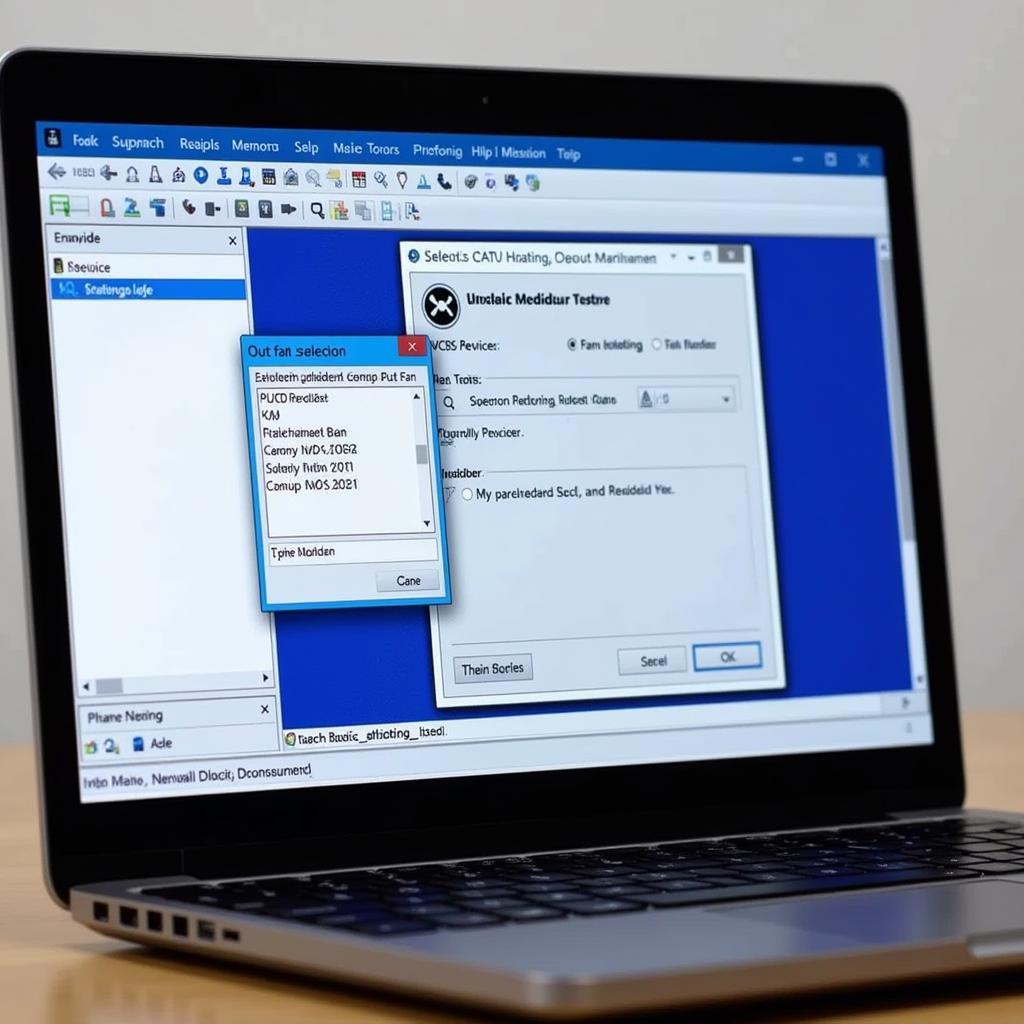 VCDS Output Test Fan Software Interface
VCDS Output Test Fan Software Interface
Troubleshooting Common VCDS Output Test Fan Issues
- Fan doesn’t run: This could indicate a faulty fan motor, wiring issues, a blown fuse, or a malfunctioning fan control module. Check the fuses and wiring first. If these are okay, the fan motor or control module may need replacement.
- Fan runs continuously: This might suggest a problem with the fan control module, temperature sensor, or wiring. Further diagnosis is necessary to isolate the faulty component.
- Fan runs intermittently: This can be caused by loose connections, a failing fan motor, or a malfunctioning control module. Check the wiring and connections for any issues.
For those looking for specific examples, resources like VCDS Output Tests Beetle AWV can be helpful.
 VCDS Output Test Fan Wiring Diagram
VCDS Output Test Fan Wiring Diagram
“A common mistake is assuming a non-functioning fan always indicates a bad motor. Always check the simpler things first, like fuses and wiring,” advises John Smith, Senior Automotive Electrical Engineer at Volkswagen Group.
Conclusion
The VCDS output test fan is an invaluable tool for diagnosing and resolving cooling fan issues. By understanding its functionality and following the steps outlined in this guide, you can effectively maintain your vehicle’s cooling system and prevent potential engine damage. Remember, regular maintenance and proactive diagnostics are key to a healthy and long-lasting engine. For further assistance or to purchase genuine VCDS tools, don’t hesitate to contact us at +1 (641) 206-8880 and our email address: vcdstool@gmail.com or visit our office at 6719 W 70th Ave, Arvada, CO 80003, USA. You can also find information about VCDS Canada VW.
“Regularly using the VCDS output test for your fans is a simple yet effective preventive measure that can save you significant time and money in the long run,” adds Maria Garcia, Lead Diagnostic Technician at Audi of America.
FAQ
- What is the purpose of the VCDS output test fan function? It allows you to directly control the cooling fans to diagnose potential problems.
- How do I access the output test fan function in VCDS? Navigate to the appropriate control module and select “Output Tests.”
- What are some common issues identified using the VCDS output test fan? A non-functioning fan, a continuously running fan, or an intermittently running fan.
- What should I do if the fan doesn’t run during the output test? Check the fuses, wiring, fan motor, and control module.
- What if the fan runs continuously during the test? Check the fan control module, temperature sensor, and wiring.
- Can I damage my car by using the VCDS output test fan function? No, if used correctly, it’s a safe diagnostic procedure. However, always follow the instructions carefully.
- Where can I find more information about VCDS and its functionalities? Visit VCDS test heat.
by
Tags:
Leave a Reply