Your cart is currently empty!

Mastering VCDS SRI Reset with HEX-NET Mobile Interface
VCDS SRI Reset with a HEX-NET Mobile interface can seem daunting, but with the right knowledge, it’s a straightforward process. This guide will walk you through the steps involved in performing a successful SRI Reset using your VCDS software and HEX-NET Mobile interface, empowering you to tackle this task confidently.
Understanding the SRI and Its Significance
The Service Reminder Indicator (SRI) is a crucial feature in modern vehicles, reminding drivers when routine maintenance is due. While helpful, sometimes you might need to reset the SRI manually, perhaps after performing the service yourself. This is where VCDS and the HEX-NET Mobile interface come in. They offer a powerful combination for interacting with your vehicle’s systems, including the SRI.
Performing a VCDS SRI Reset with HEX-NET Mobile: A Step-by-Step Guide
- Connect Your HEX-NET Mobile Interface: Ensure your HEX-NET Mobile interface is plugged into your vehicle’s OBD-II port and paired with your device (laptop, tablet, or smartphone) via Wi-Fi.
- Launch VCDS Software: Open the VCDS software on your device and select the correct communication port for your HEX-NET Mobile interface.
- Establish Connection: Click on “Select Control Module” to establish a connection with your vehicle’s control units.
- Select Instrument Cluster: Navigate to the Instrument Cluster module (usually address 17).
- Access Adaptation Channels: Select “Adaptation – 10.”
- Locate SRI Reset Channel: Find the specific adaptation channel related to the SRI reset. This may vary depending on your vehicle’s make and model. Consult your vehicle’s service manual or online resources for the correct channel number.
- Perform the Reset: Enter the correct value for resetting the SRI in the specified channel. Again, this value can vary depending on the vehicle. Save the changes.
- Verify the Reset: Check your instrument cluster to confirm the SRI has been successfully reset.
 VCDS HEX-NET Mobile Connection to OBD-II Port
VCDS HEX-NET Mobile Connection to OBD-II Port
Common Issues and Troubleshooting
Sometimes, you might encounter issues during the SRI reset process. Here are some common problems and their solutions:
- Communication Errors: Ensure your HEX-NET Mobile interface is properly connected and that your VCDS software is up-to-date.
- Incorrect Adaptation Channel: Double-check the adaptation channel number for your specific vehicle model. Using the wrong channel can lead to unintended consequences.
- Incorrect Reset Value: Verify the correct reset value for your vehicle. Entering the wrong value can prevent the reset from working.
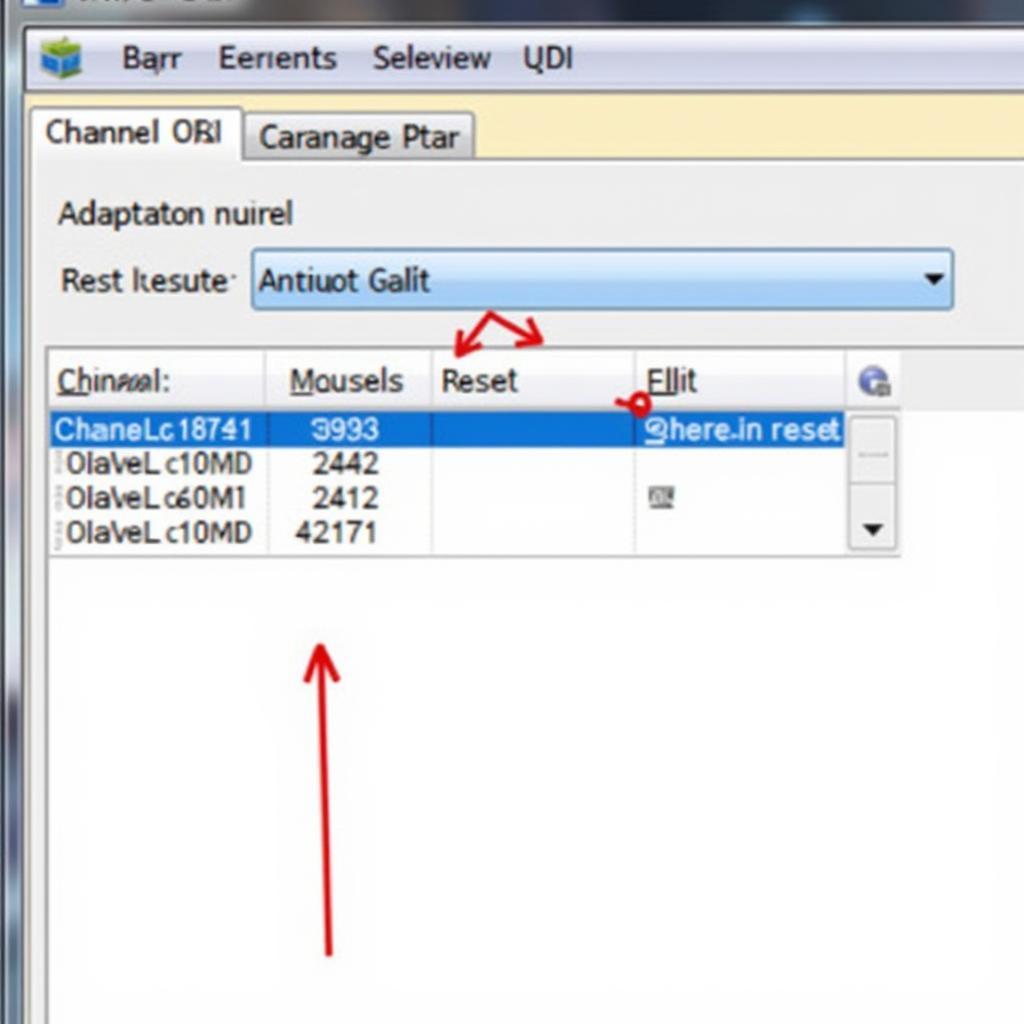 VCDS Software Displaying SRI Reset Adaptation Channel
VCDS Software Displaying SRI Reset Adaptation Channel
Why Choose VCDS and HEX-NET Mobile for SRI Reset?
VCDS, coupled with the HEX-NET Mobile interface, offers several advantages:
- Comprehensive Functionality: VCDS provides access to a wide range of vehicle systems, going beyond just SRI resets.
- Wireless Convenience: The HEX-NET Mobile interface allows for wireless communication, offering greater flexibility during diagnostics and maintenance.
- Regular Updates: Ross-Tech, the developers of VCDS, regularly releases updates, ensuring compatibility with the latest vehicle models and features.
“The HEX-NET Mobile interface has revolutionized how we perform diagnostics and coding. Its wireless capabilities and seamless integration with VCDS make tasks like SRI resets incredibly efficient.” – John Miller, Automotive Technician at Miller’s Auto Repair
VCDS SRI Reset HEX-NET Mobile: Your Questions Answered
How often should I perform an SRI reset?
Generally, you should reset the SRI after completing the recommended service interval specified by your vehicle manufacturer.
Can I damage my car by performing a VCDS SRI reset incorrectly?
While unlikely, using the wrong adaptation channel or reset value can potentially cause issues. Always double-check the information for your specific vehicle model.
 Successful VCDS SRI Reset Displayed on Instrument Cluster
Successful VCDS SRI Reset Displayed on Instrument Cluster
Conclusion: Simplifying SRI Reset with VCDS and HEX-NET Mobile
Performing a VCDS SRI reset with a HEX-NET Mobile interface is a manageable task when armed with the correct information and tools. This guide has provided a comprehensive overview of the process, common troubleshooting tips, and the benefits of using VCDS and HEX-NET Mobile. For further assistance or to purchase genuine VCDS software and HEX-NET Mobile interfaces, please visit vcdstool or contact us at +1 (641) 206-8880 and our email address: vcdstool@gmail.com. Our office is located at 6719 W 70th Ave, Arvada, CO 80003, USA. We’re always happy to help you keep your vehicle running smoothly.
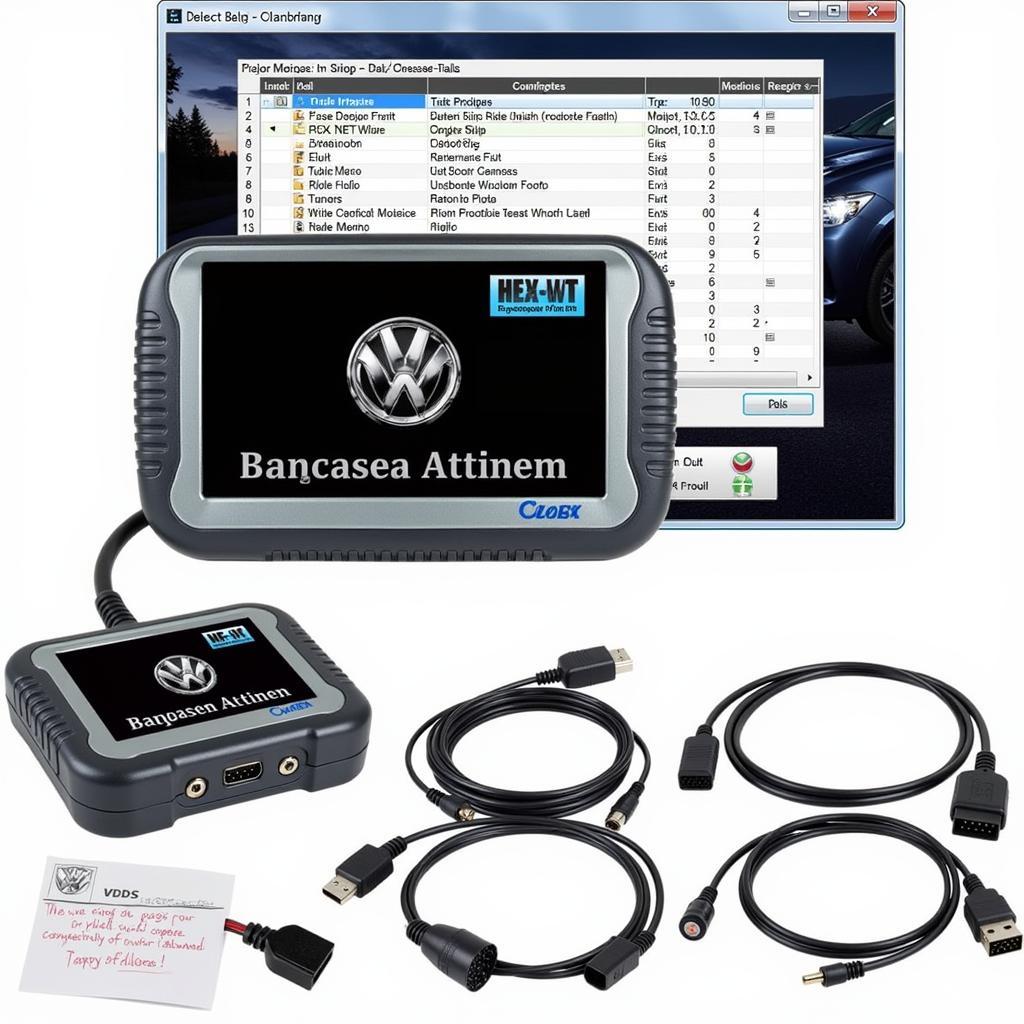 Complete VCDS and HEX-NET Mobile Kit
Complete VCDS and HEX-NET Mobile Kit
FAQ
- What is VCDS? VCDS is a diagnostic software package developed by Ross-Tech, specifically designed for Volkswagen, Audi, Seat, and Skoda vehicles.
- What is a HEX-NET Mobile interface? A HEX-NET Mobile interface is a hardware device that allows you to connect your computer to your vehicle’s OBD-II port wirelessly, enabling communication with VCDS.
- Where can I purchase genuine VCDS software and HEX-NET Mobile? You can purchase genuine VCDS software and HEX-NET Mobile interfaces from vcdstool.
- Is VCDS compatible with all vehicle makes and models? No, VCDS is primarily designed for VAG group vehicles (Volkswagen, Audi, Seat, and Skoda).
- Do I need any special skills to use VCDS? While some technical knowledge is helpful, this guide provides the basic steps for performing an SRI reset, making it accessible to most users.
- What if I encounter problems during the SRI reset process? Refer to the troubleshooting section in this guide or contact vcdstool for support.
- How often does Ross-Tech release updates for VCDS? Ross-Tech regularly releases updates to ensure compatibility with new vehicle models and features. Check their website for the latest updates.
by
Tags:
Leave a Reply