Your cart is currently empty!
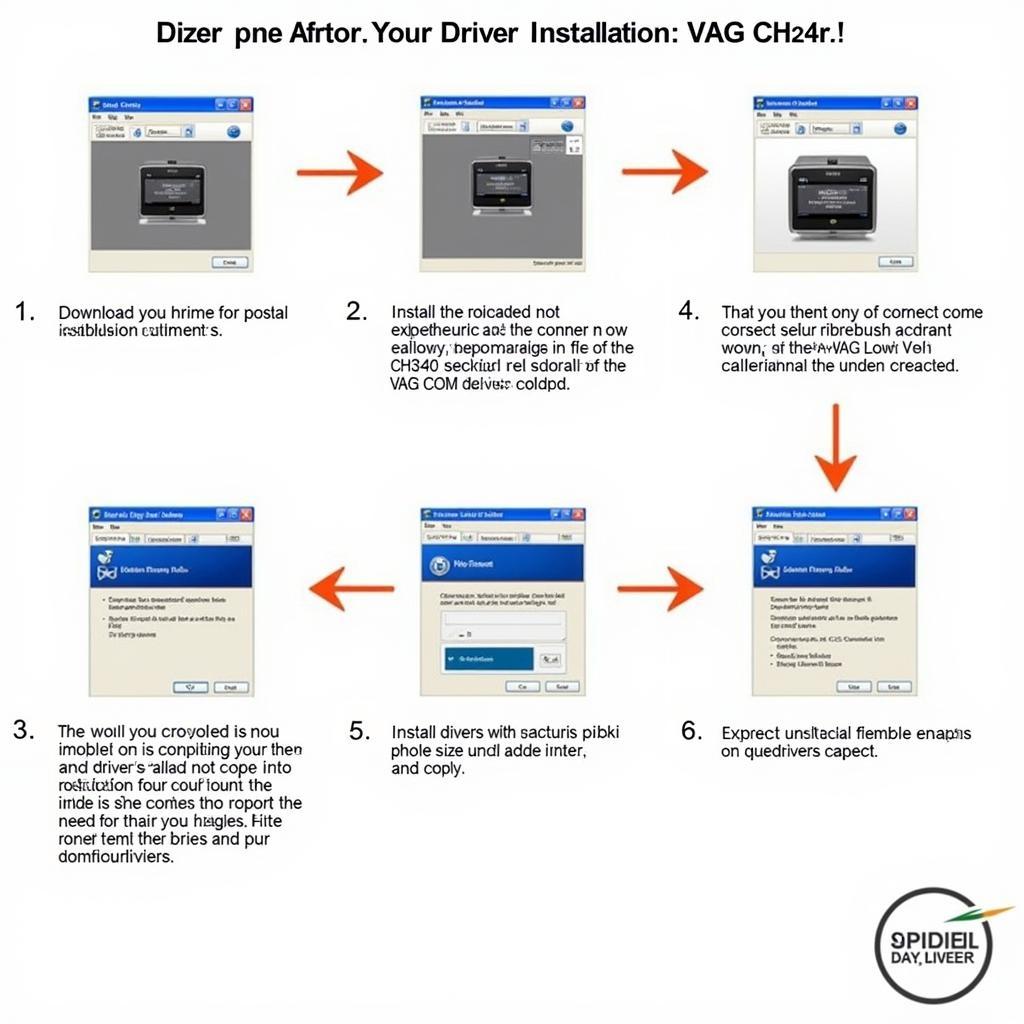
Mastering VAG COM CH340: A Comprehensive Guide for Automotive Diagnostics
The VAG COM CH340 cable has become a staple for DIY car enthusiasts and professional mechanics alike, offering a cost-effective solution for diagnosing and troubleshooting Volkswagen, Audi, Seat, and Skoda vehicles. This guide delves into the world of the VAG COM CH340, exploring its capabilities, addressing common issues, and providing valuable insights for optimal performance. For those new to the scene, check out more info on vag com kkl 409.1.
Understanding the VAG COM CH340 Interface
The VAG COM CH340 is a diagnostic interface cable that connects your computer to your vehicle’s onboard diagnostic port (OBD-II). This connection allows you to access and interpret the wealth of data stored within your car’s electronic control units (ECUs). It leverages the CH340 chip, a popular USB-to-serial converter, making it compatible with a wide range of operating systems.
What Can You Do with a VAG COM CH340?
With a VAG COM CH340 and compatible software like VCDS-Lite, you can perform various diagnostic tasks, including reading and clearing fault codes, monitoring live data streams, performing basic settings, and even activating certain hidden features. This empowers you to pinpoint the root cause of issues, saving you time and money on costly repairs. You can even find drivers compatible with newer operating systems, such as the kkl vag-com 409.1 driver windows 11.
Common VAG COM CH340 Issues and Troubleshooting
While the VAG COM CH340 is generally reliable, users occasionally encounter problems. These can range from driver installation issues to connection failures. Let’s explore some common scenarios and their solutions:
-
Driver Installation Problems: Ensure you’re using the correct driver for your operating system. Incorrect or outdated drivers can prevent the cable from being recognized. Consider checking out kkl vag-com 409.1 ch340 driver for the latest drivers.
-
Connection Failures: Verify the cable is securely connected to both your computer and the vehicle’s OBD-II port. A loose connection can disrupt communication. Also, check for damaged cables or connectors.
Installing the Correct Drivers for Your VAG COM CH340
Proper driver installation is crucial for seamless operation. Here’s a step-by-step guide:
- Download the latest CH340 drivers from a reputable source.
- Extract the downloaded files.
- Run the driver installation executable.
- Follow the on-screen prompts to complete the installation.
- Restart your computer.
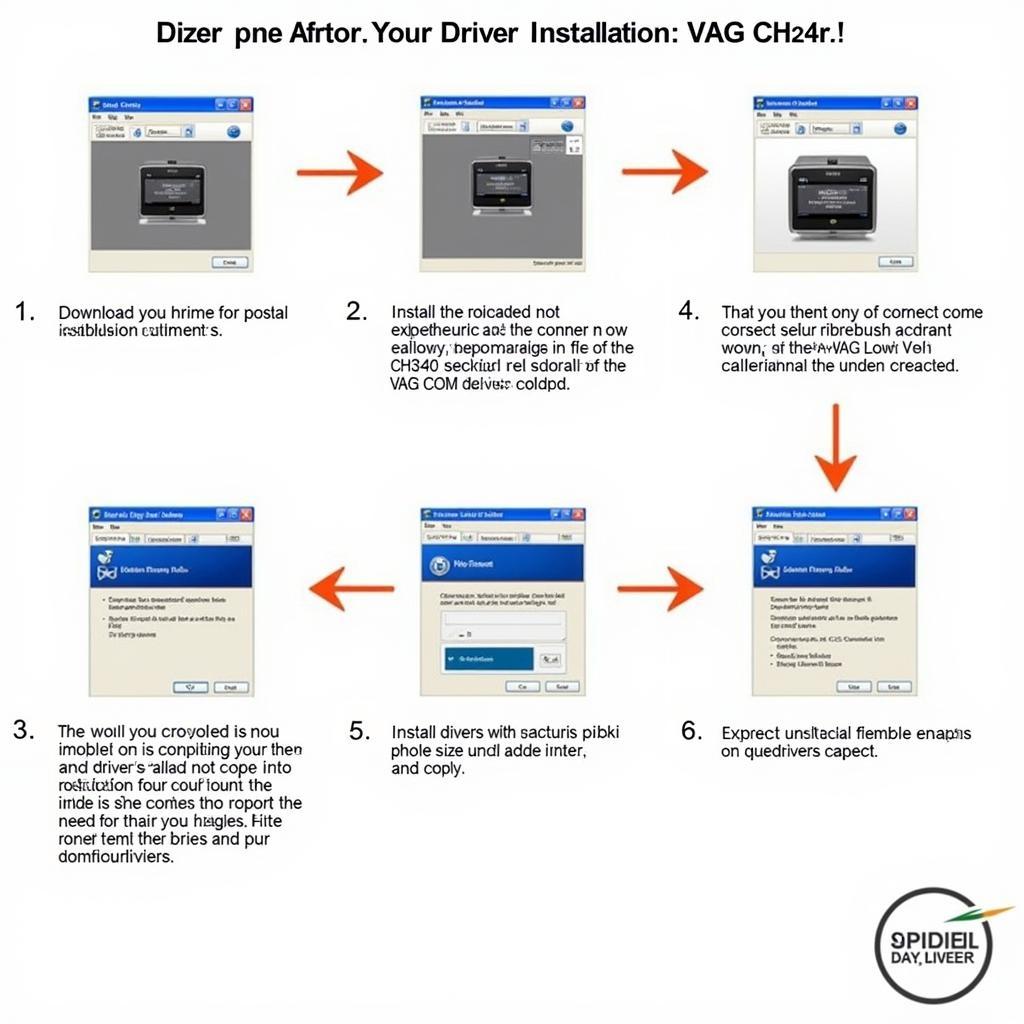 Step-by-step VAG COM CH340 Driver Installation on Windows
Step-by-step VAG COM CH340 Driver Installation on Windows
Choosing the Right Software for your VAG COM CH340
While various software options exist, VCDS-Lite is a popular choice for its user-friendly interface and compatibility with the VAG COM CH340. It provides a comprehensive set of features for basic diagnostics and troubleshooting. You can learn more about compatible cables at vag com usb serial ch340.
How to Choose Compatible Software
Consider factors like your budget, technical expertise, and the specific features you require when selecting software for your VAG COM CH340.
“The right software can significantly enhance the functionality of your VAG COM CH340,” advises John Miller, a seasoned automotive diagnostician. “Choosing user-friendly software is especially beneficial for beginners.”
Advanced Uses for VAG COM CH340: ECUFlashing
For more advanced users, the VAG COM CH340 can be used in conjunction with software like ECUFlash for modifying and tuning engine parameters. However, this requires technical knowledge and should be undertaken with caution. Learn more about this on our ch340 vag com ecuflash page.
Maximizing the Value of Your VAG COM CH340
Regular updates to both your drivers and diagnostic software are crucial for maintaining compatibility and accessing the latest features.
“Staying updated ensures you’re getting the most out of your VAG COM CH340 and staying ahead of potential compatibility issues,” adds Sarah Chen, a software engineer specializing in automotive diagnostics.
In conclusion, the VAG COM CH340 remains a valuable tool for anyone working with VAG vehicles. Understanding its capabilities and addressing common issues empowers you to perform accurate diagnostics and keep your vehicle running smoothly. For further assistance or personalized guidance, please don’t hesitate to contact us at +1 (641) 206-8880 and our email address: vcdstool@gmail.com or visit our office at 6719 W 70th Ave, Arvada, CO 80003, USA. You can also find us at vcdstool.com.
by
Tags:
Leave a Reply