Your cart is currently empty!
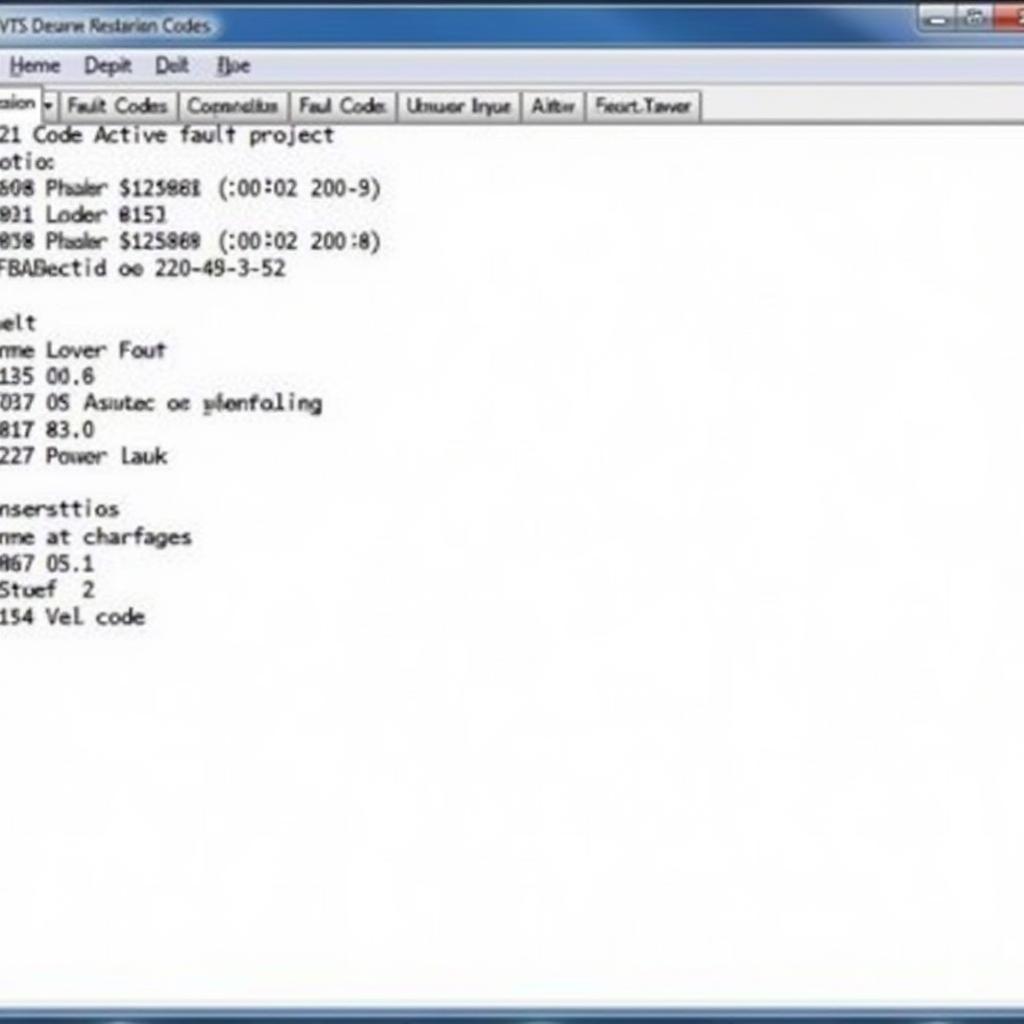
Unleashing the Power of VCDS Lite Tricks
VCDS Lite, a scaled-down version of the full VCDS software, is a powerful tool in the hands of any car owner or mechanic. Mastering a few VCDS Lite tricks can significantly enhance your diagnostic and repair capabilities, allowing you to delve deeper into your vehicle’s systems and address issues effectively. This article will explore some valuable VCDS Lite tricks that can empower you to troubleshoot and fix common car problems with confidence. Let’s dive right in and discover how to unlock the full potential of this versatile diagnostic software. You can find more helpful information regarding VCDS Lite, such as using it for checking vag vcds lite v1.2 activated and understanding vcds lite fuel trim.
Understanding the Basics of VCDS Lite
Before we explore the advanced tricks, let’s establish a solid foundation by understanding the core functionalities of VCDS Lite. This software allows you to access and interpret the data from your car’s various control modules, providing insights into the inner workings of your vehicle. Think of it as a direct line of communication with your car’s computer, allowing you to understand what it’s “thinking” and identify potential problems.
Reading and Clearing Fault Codes
One of the most fundamental functions of VCDS Lite is its ability to read and clear Diagnostic Trouble Codes (DTCs), also known as fault codes. These codes are stored in the car’s control modules when a malfunction is detected. By using VCDS Lite to read these codes, you can pinpoint the source of the problem, saving valuable time and money on unnecessary repairs. Clearing codes after a repair allows you to verify that the issue has been resolved.
Accessing Live Data
Beyond fault codes, VCDS Lite allows you to access live data streams from various sensors and actuators in your car. This real-time information can be invaluable in diagnosing intermittent or complex issues. For example, you can monitor fuel trim values, engine temperature, or sensor readings to identify anomalies and narrow down the root cause of a problem.
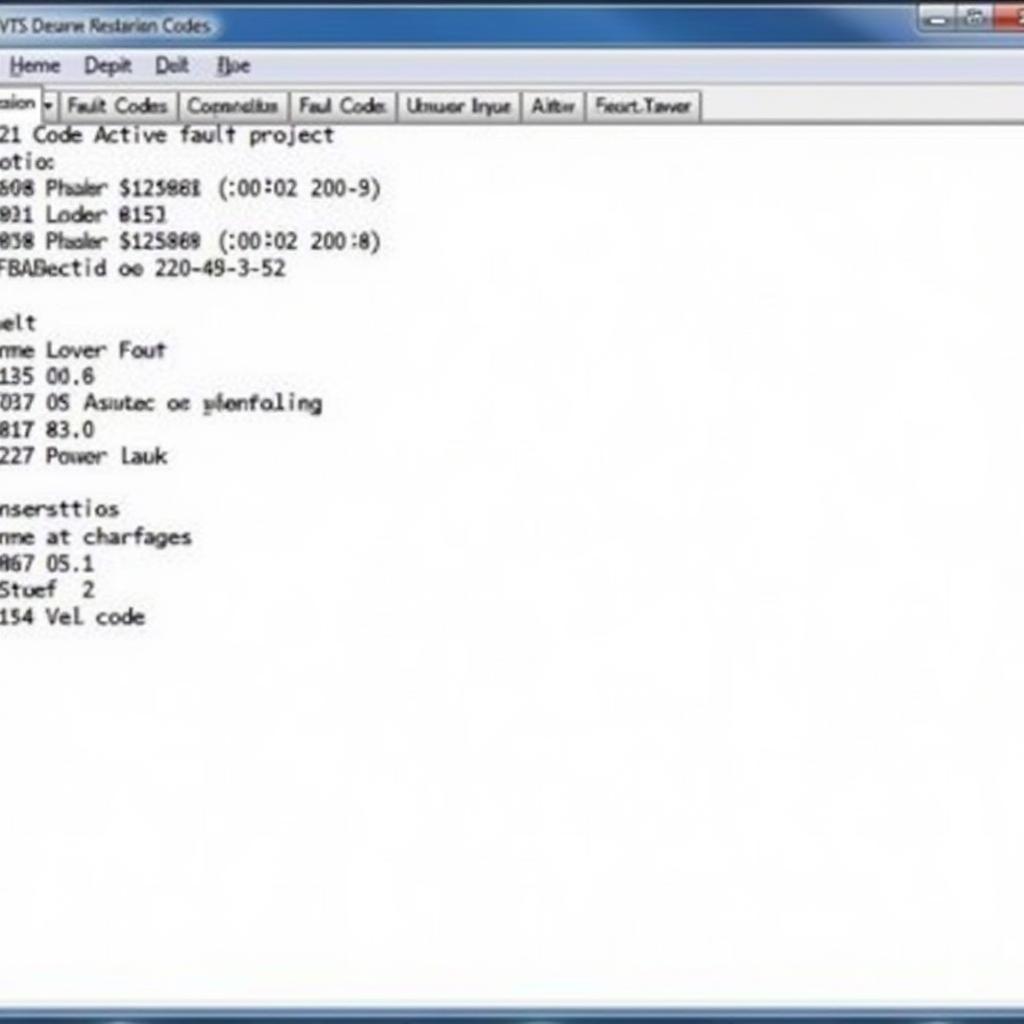 VCDS Lite Reading Fault Codes
VCDS Lite Reading Fault Codes
VCDS Lite Tricks for Enhanced Diagnostics
Now that we’ve covered the basics, let’s explore some VCDS Lite tricks that can elevate your diagnostic skills. These techniques can help you extract more information from your vehicle and gain deeper insights into its performance.
Utilizing Advanced Measuring Values
VCDS Lite allows you to create custom groups of measuring values, also known as measuring blocks. This feature is particularly useful when diagnosing complex problems that involve multiple systems or components. By selecting specific parameters and viewing them simultaneously, you can observe how different systems interact and pinpoint the source of the issue.
Logging Data for In-Depth Analysis
Another powerful trick is to log data over time. This allows you to capture and analyze changes in sensor readings or actuator behavior during a test drive or under specific operating conditions. This information can be invaluable in diagnosing intermittent problems that might not be apparent during a static scan.
Performing Output Tests
VCDS Lite also enables you to perform output tests, which allow you to activate specific actuators, such as relays, solenoids, or motors. This can be helpful in verifying the functionality of these components and identifying wiring or connection issues.
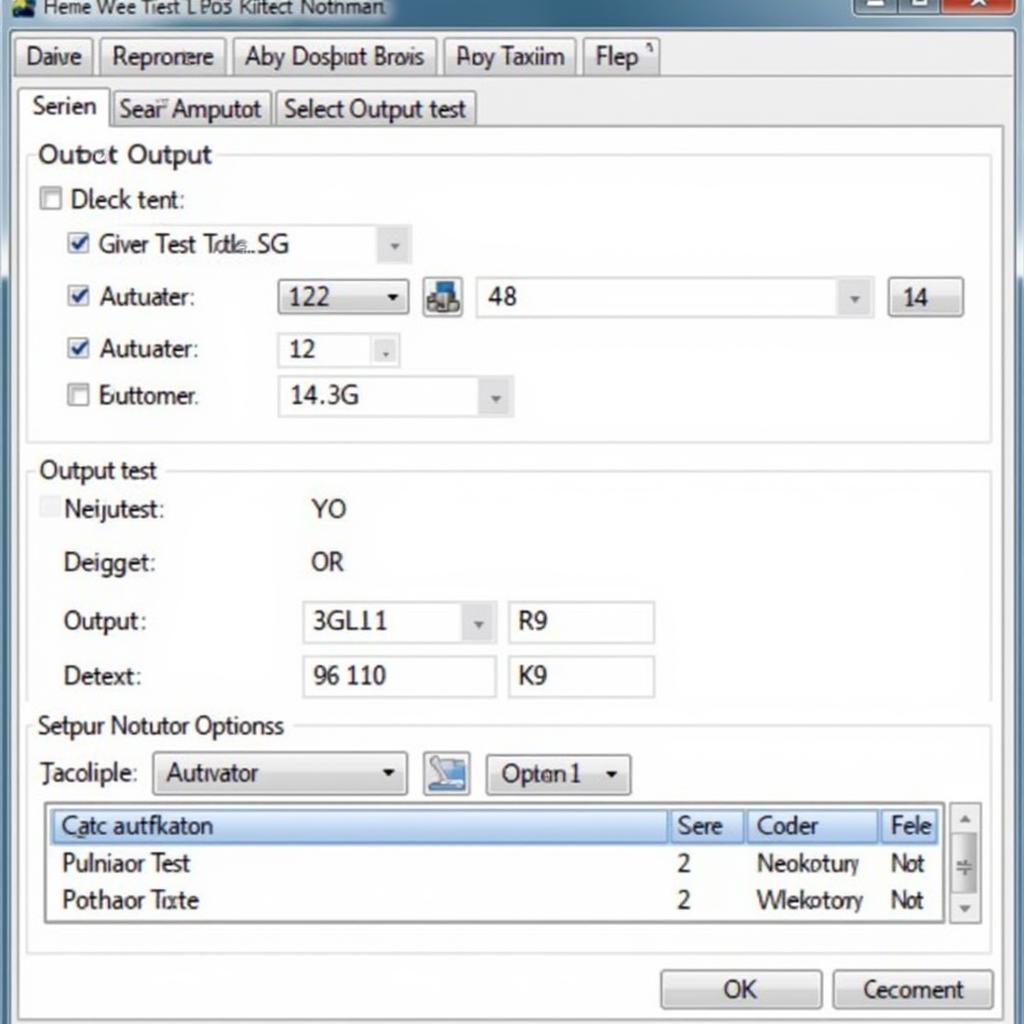 Performing Output Tests with VCDS Lite
Performing Output Tests with VCDS Lite
VCDS Lite: A Powerful Tool for DIYers and Professionals
VCDS Lite, while a lighter version of its full counterpart, remains an incredibly powerful tool for anyone working on Volkswagen Audi Group (VAG) vehicles. From simple code reading to advanced data logging, the software’s capabilities are extensive. “VCDS Lite’s ability to access live data is a game-changer for diagnostics,” says John Smith, a seasoned automotive technician with over 20 years of experience. “It allows you to see the inner workings of the vehicle in real-time, providing valuable insights that would be otherwise impossible to obtain.”
VCDS Lite and Fuel Trim Analysis
One particular area where VCDS Lite shines is in analyzing fuel trim. Understanding vcds lite fuel trim can help identify issues with fuel delivery, air leaks, or other problems affecting engine performance. The software provides access to both short-term and long-term fuel trim values, allowing you to identify trends and pinpoint the root cause of fuel-related problems.
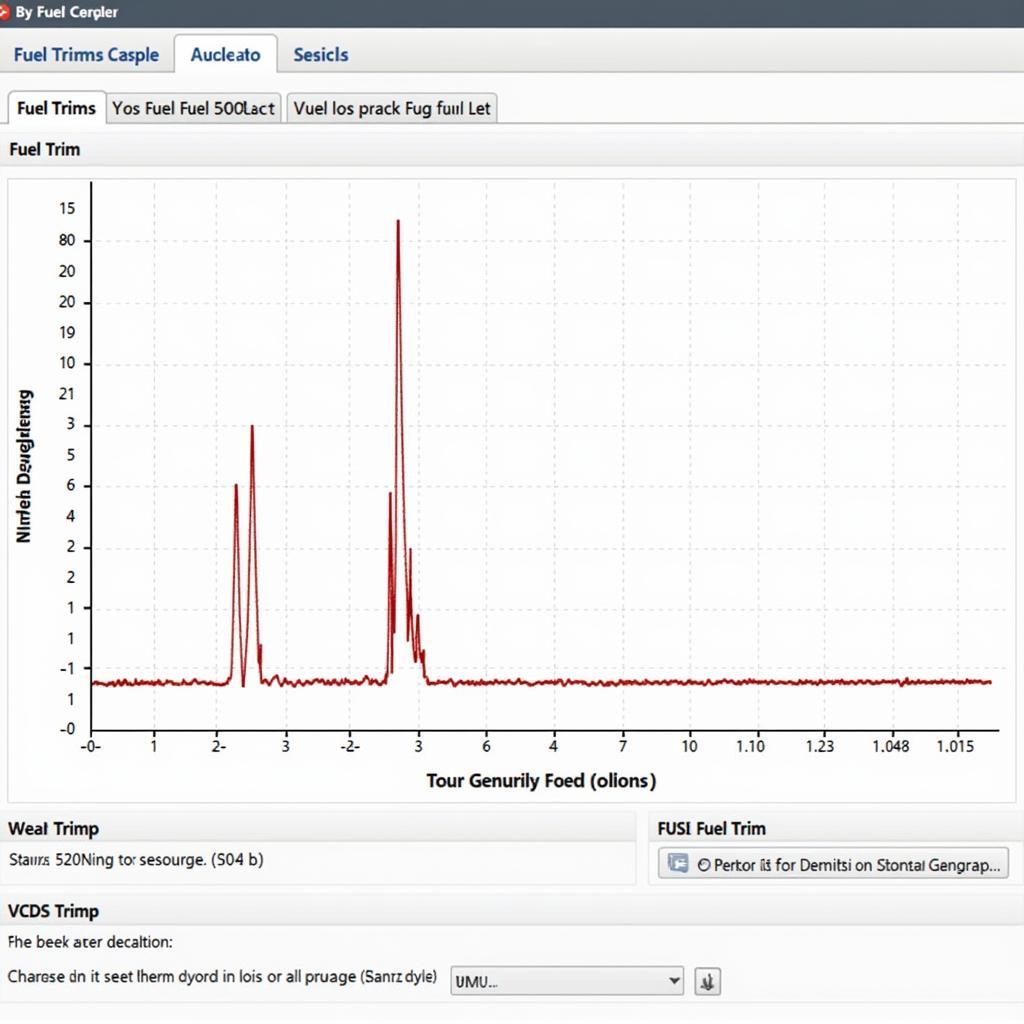 Analyzing Fuel Trim with VCDS Lite
Analyzing Fuel Trim with VCDS Lite
Conclusion: Mastering VCDS Lite Tricks
Mastering these VCDS Lite tricks can empower you to diagnose and repair your VAG vehicle more effectively, saving you time and money. Whether you’re a DIY enthusiast or a professional mechanic, VCDS Lite is an invaluable tool for understanding the complexities of modern automotive systems. Remember, using the right tools and techniques, like utilizing vag vcds lite v1.2 activated, can greatly enhance your diagnostic capabilities. Feel free to contact us at +1 (641) 206-8880 and our email address: vcdstool@gmail.com or visit our office at 6719 W 70th Ave, Arvada, CO 80003, USA for further assistance and support with your VCDS Lite needs.
by
Tags:
Leave a Reply