Your cart is currently empty!

Mastering Your Volkswagen Jetta with VCDS: A Comprehensive Guide
Volkswagen Jetta owners know the importance of reliable diagnostics. Using a VCDS (VAG-COM Diagnostic System) interface can empower you to understand and address your Jetta’s needs. Whether you’re a seasoned mechanic or a DIY enthusiast, this guide unlocks the power of volkswagen jetta vcds, providing valuable insights into troubleshooting and maintenance.
This comprehensive guide delves into the world of VCDS and its applications for your Volkswagen Jetta. We’ll explore various functionalities, from basic diagnostics to advanced coding, and equip you with the knowledge to tackle common issues. Learn how to interpret fault codes, monitor live data, and even customize certain features using VCDS. Check out this resource about using vcds for mk5 jetta: vcds for mk5 jetta.
Understanding the Power of VCDS
VCDS is a powerful diagnostic tool that allows you to communicate directly with your Jetta’s control modules. This goes far beyond the capabilities of a generic OBD-II scanner. You can access detailed information about your car’s systems, including engine, transmission, ABS, airbag, and more. This access empowers you to diagnose problems accurately, monitor sensor readings, and even make adjustments to certain settings.
What makes VCDS stand out is its depth of coverage and user-friendly interface. Unlike generic code readers that often provide cryptic error messages, VCDS offers clear explanations and guided procedures. It’s your window into the intricate workings of your Jetta.
 Volkswagen Jetta VCDS Diagnostic Scan in Progress
Volkswagen Jetta VCDS Diagnostic Scan in Progress
Common Uses of Volkswagen Jetta VCDS
Why would you need a VCDS for your Jetta? Here are some common scenarios where VCDS proves invaluable:
- Diagnosing Fault Codes: Easily retrieve and understand specific fault codes, eliminating guesswork in troubleshooting.
- Resetting Service Lights: Perform basic maintenance tasks like resetting service reminders without a trip to the dealership.
- Monitoring Live Data: Track sensor readings in real-time to identify intermittent problems or verify component performance.
- Adapting Control Modules: Make adjustments to certain control module settings, such as customizing lighting or convenience features.
- Troubleshooting Electrical Issues: Pinpoint the source of electrical gremlins by monitoring wiring and component activity.
For example, using VCDS to diagnose a faulty fuel pump can save you significant time and money. Here’s a useful link: vcds fuel pump.
How to Use VCDS for a Mk6 Jetta Steering Radio Control Issue
Let’s walk through a practical example: troubleshooting steering wheel radio controls in a Mk6 Jetta using VCDS.
- Connect VCDS: Plug the VCDS interface into your Jetta’s OBD-II port.
- Launch the Software: Open the VCDS software on your laptop.
- Select Control Module: Choose the appropriate control module for the steering wheel (usually Steering Wheel Electronics).
- Read Fault Codes: Scan for any fault codes related to the radio controls.
- Check Measuring Blocks: Monitor live data from the steering wheel buttons to see if they are registering correctly. If you encounter security code issues with your steering assist, VCDS can help: vcds 44 steering assist security code mk6 jetta.
- Analyze Results: Based on the fault codes and live data, diagnose the problem. It could be a faulty button, wiring issue, or a problem with the control module itself. Sometimes adjusting radio settings within VCDS can resolve the problem. For more on Jetta Mk6 steering wheel controls: vcds jetta mk6 steering radio controls.
Troubleshooting Tips with Volkswagen Jetta VCDS
Here are some expert tips for effective VCDS troubleshooting:
- Always Update Your Software: Ensure you’re using the latest version of VCDS for optimal compatibility and access to the most recent features.
- Consult the Ross-Tech Wiki: The official Ross-Tech wiki is a goldmine of information, providing detailed explanations of fault codes, measuring blocks, and coding procedures.
- Start with the Basics: Before diving into advanced coding, familiarize yourself with the basic functions of VCDS.
“Understanding the basics of VCDS allows you to diagnose problems effectively and avoid unnecessary repairs,” advises automotive electronics expert, Dr. Andreas Wagner.
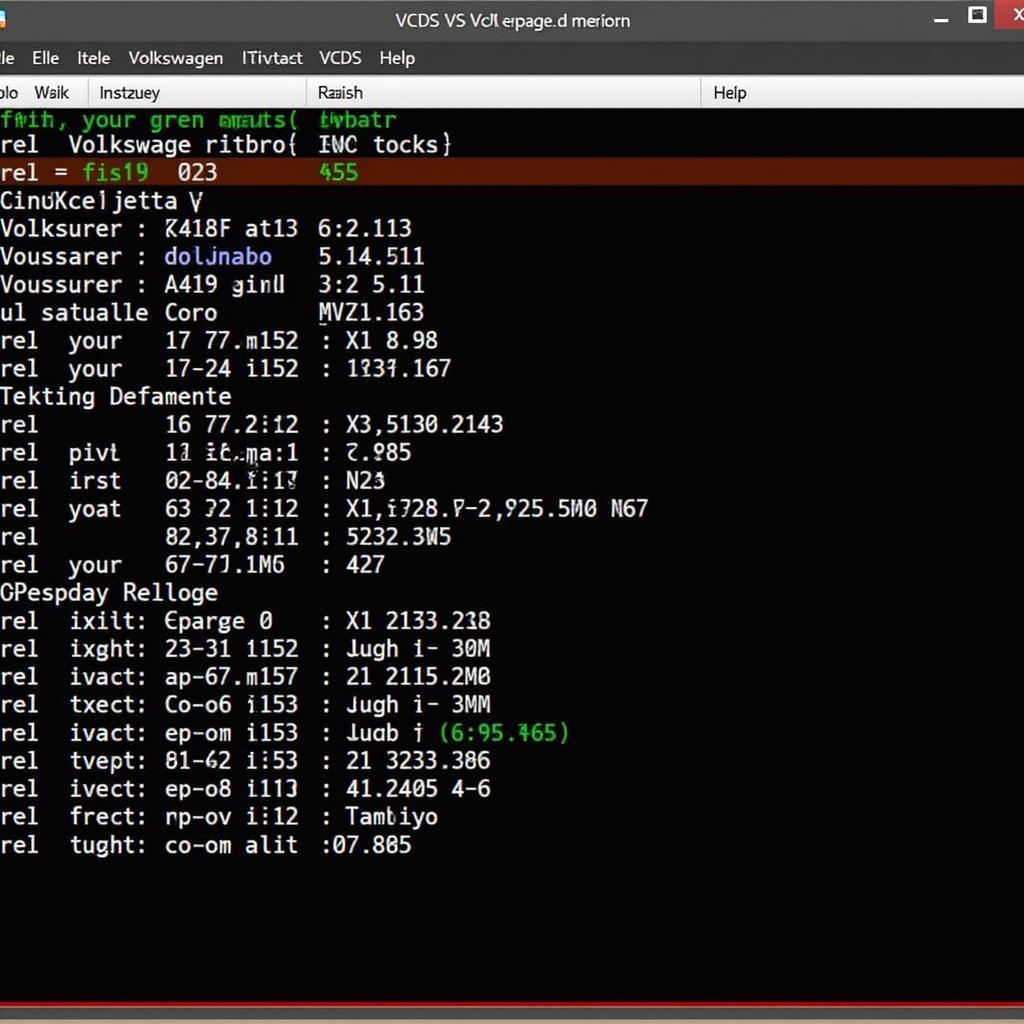 Volkswagen Jetta VCDS Software Interface
Volkswagen Jetta VCDS Software Interface
Volkswagen Jetta VCDS for Performance Tuning
While not its primary purpose, VCDS can be used for certain performance tuning adjustments. However, proceed with caution as improper coding can negatively impact your Jetta’s performance and reliability. If you’re looking for specific measure blocks for timing on a 2001 Jetta VR6 2.8, you might find this helpful: 2001 jetta vr6 2.8 vcds measure blocks for timing.
Conclusion: Empowering Jetta Owners with VCDS
Volkswagen Jetta VCDS empowers you to take control of your vehicle’s diagnostics and maintenance. From simple fault code reading to complex coding adjustments, VCDS opens a world of possibilities for understanding and optimizing your Jetta. Contact us for further support at +1 (641) 206-8880 and our email address: vcdstool@gmail.com or visit our office at 6719 W 70th Ave, Arvada, CO 80003, USA. vcdstool is your trusted partner for all your automotive diagnostic needs.
by
Tags:
Leave a Reply