Your cart is currently empty!

Troubleshooting Coolant Temp Sensor Issues with VCDS
A faulty coolant temperature sensor (CTS) can wreak havoc on your car’s performance and fuel efficiency. Using VCDS (Vag-Com Diagnostic System) can be a powerful tool for diagnosing and troubleshooting these issues, giving you the power to pinpoint the problem accurately. This article will guide you through understanding, diagnosing, and fixing coolant temp sensor problems using VCDS.
Understanding the importance of a correctly functioning CTS is crucial. It provides vital information to the Engine Control Unit (ECU), influencing fuel injection, ignition timing, and fan operation. A faulty CTS can lead to poor fuel economy, rough idling, difficulty starting, and even overheating. For more information on how to use VCDS, see vcds how to.
Diagnosing Coolant Temp Sensor Problems with VCDS
VCDS allows you to read live data from your car’s sensors, including the CTS. This data provides valuable insights into the sensor’s performance and can help pinpoint malfunctions. Here’s how to use VCDS to diagnose CTS issues:
- Connect VCDS to your car’s OBD-II port. Ensure the ignition is switched on but the engine isn’t running.
- Select the “Engine” module in VCDS.
- Go to “Measuring Blocks” or “Data” (the specific term may vary depending on your car’s model and VCDS version).
- Locate the measuring block that displays the coolant temperature reading. Consult your car’s service manual or online resources if you’re unsure which block to use.
- Observe the temperature reading. Compare the displayed value to the actual coolant temperature. A significant discrepancy suggests a faulty sensor.
- Monitor the temperature reading as the engine warms up. The reading should rise smoothly and steadily. Erratic jumps, slow responses, or readings that remain stuck at a particular value point towards a problem. Another useful resource related to VCDS diagnostics is obdii crack vag vcds 168 diagnostic interface v1680 2582.
 VCDS Coolant Temperature Sensor Reading
VCDS Coolant Temperature Sensor Reading
Common VCDS Coolant Temp Sensor Error Codes
VCDS can also display specific error codes related to the CTS. These codes provide valuable clues about the nature of the fault. Here are some common ones:
- 16502/P0118/000272 – Coolant Temperature Sensor (G62): Signal too High: This code indicates that the sensor is reporting an excessively high temperature.
- 16500/P0116/000270 – Coolant Temperature Sensor (G62): Signal too Low: This indicates the sensor is reporting an excessively low temperature.
- 16501/P0117/000271 – Coolant Temperature Sensor (G62): Implausible Signal: This points to an illogical or inconsistent signal from the sensor.
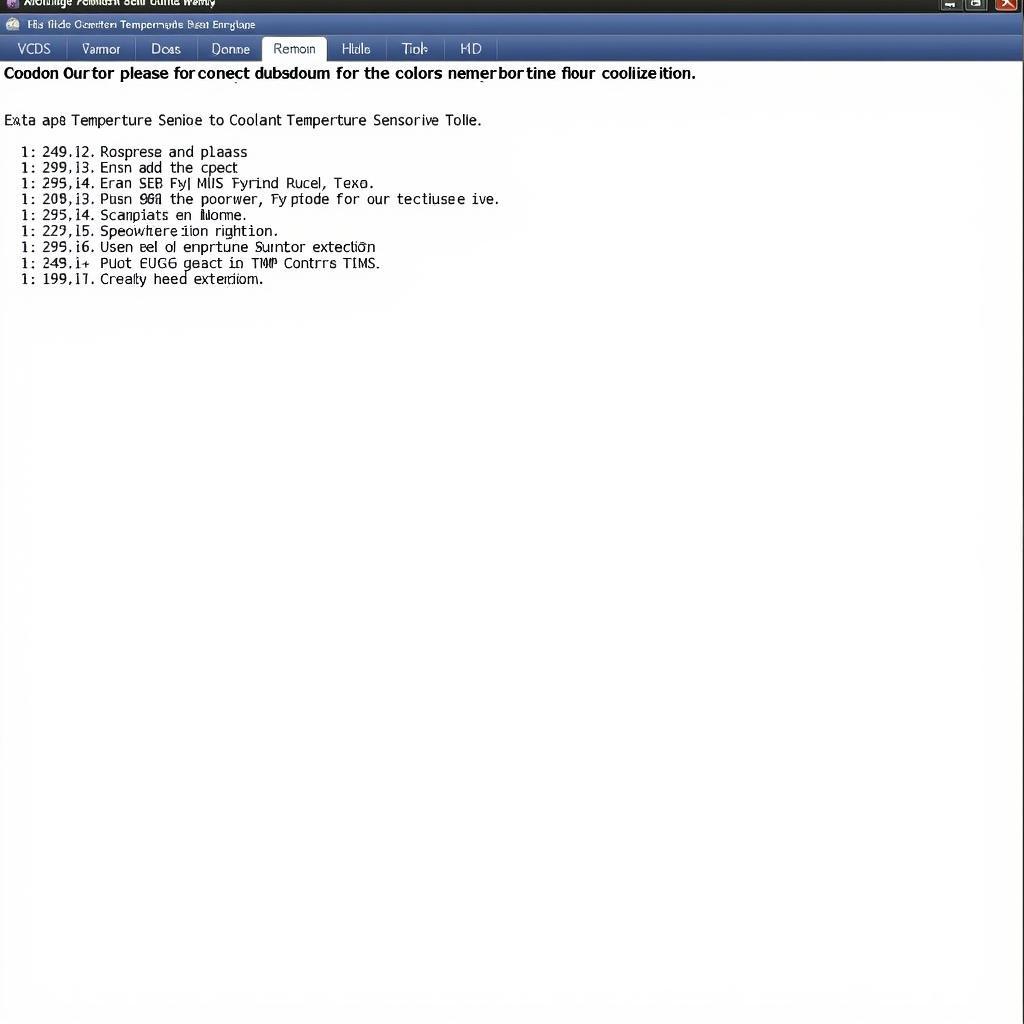 VCDS Coolant Temperature Sensor Error Codes
VCDS Coolant Temperature Sensor Error Codes
Replacing the Coolant Temp Sensor
Once you’ve diagnosed a faulty CTS using VCDS, replacing it is usually straightforward. You can find more about adjusting idle speeds using VCDS through vcds idle speed adjustment diesel. Here’s a general guide:
- Locate the sensor. It’s typically located near the thermostat housing or on the engine block.
- Drain some coolant. This will prevent spillage when you remove the sensor.
- Disconnect the electrical connector.
- Remove the sensor. Use the correct tool to avoid damaging the sensor or its housing.
- Install the new sensor. Apply a small amount of sealant to the threads to prevent leaks.
- Reconnect the electrical connector.
- Refill the coolant.
- Clear the error codes using VCDS.
- Test the engine. Monitor the coolant temperature reading in VCDS to ensure the new sensor is working correctly. For additional resources related to VCDS and OBD2 tools, you can check obd2 elm327 vcds.
 Replacing the Coolant Temperature Sensor
Replacing the Coolant Temperature Sensor
Conclusion
Using VCDS to troubleshoot vcds coolant temp sensor problems empowers you to take control of your car’s maintenance. By following the steps outlined above, you can accurately diagnose and fix CTS issues, saving time and money. If you need further assistance or have specific questions, please don’t hesitate to contact us at +1 (641) 206-8880 and our email address: vcdstool@gmail.com or visit our office at 6719 W 70th Ave, Arvada, CO 80003, USA. We also have a useful resource on vag vcds chomikuj that you might find helpful.
by
Tags:
Leave a Reply