Your cart is currently empty!
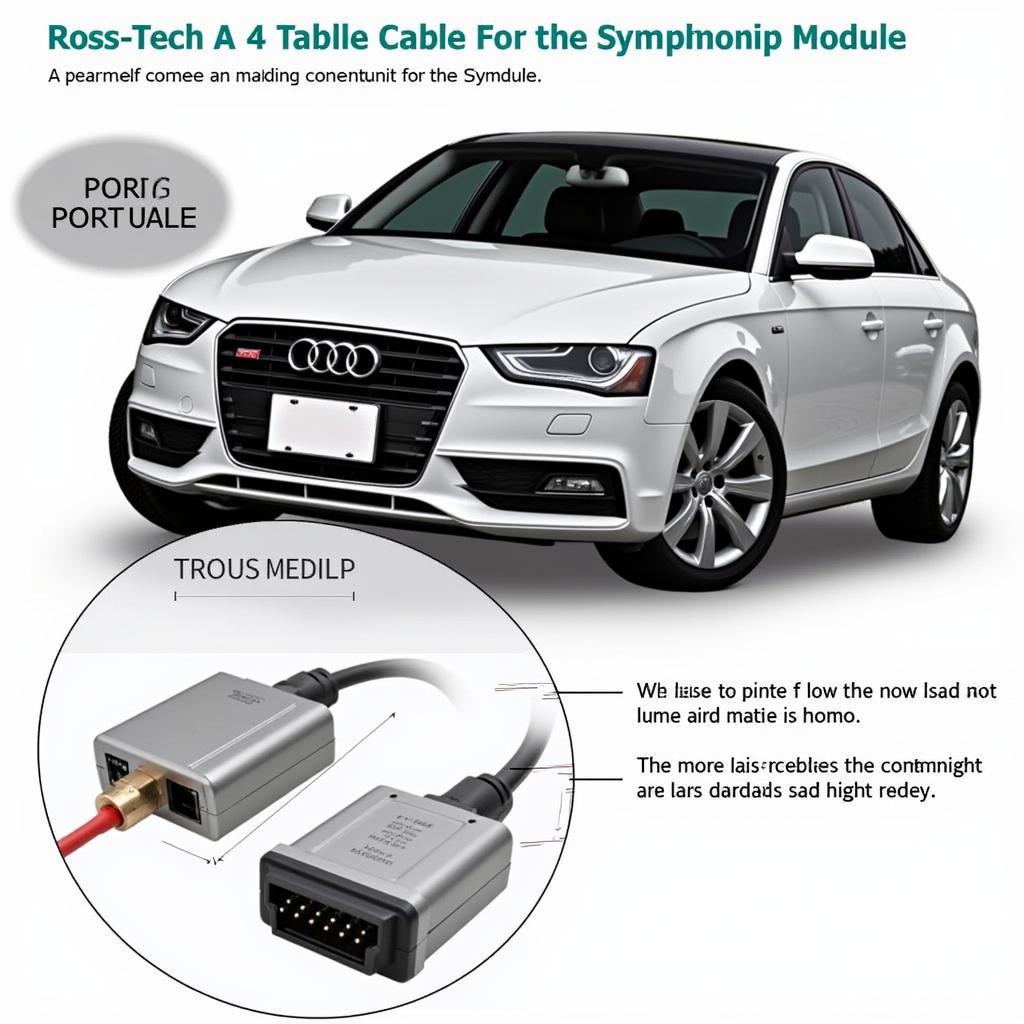
Decoding the B7 Audi Symphony Radio: Ross-Tech Code Solutions
Dealing with a faulty B7 Audi Symphony radio can be a real headache. Whether it’s a persistent display issue, a sudden loss of sound, or an unexplained error code, troubleshooting these problems often requires more than just a quick fix. Understanding Ross-Tech codes, specifically for the B7 Audi Symphony radio, is crucial for effective diagnostics and repair. This guide provides in-depth information on how to utilize Ross-Tech VCDS (Vag-Com Diagnostic System) to pinpoint and address these common issues.
Understanding the B7 Audi Symphony Radio and Ross-Tech Codes
The B7 Audi Symphony radio, a popular choice in its era, is known for its blend of features and sleek design. However, like any electronic component, it can succumb to malfunctions over time. Ross-Tech’s VCDS, a powerful diagnostic tool, allows you to communicate directly with your car’s control modules, including the radio, retrieving valuable information through diagnostic trouble codes (DTCs). These codes, often referred to as Ross-Tech codes, provide specific insights into the nature of the problem, allowing for targeted troubleshooting and repair. This is far more efficient than relying on guesswork or swapping out parts unnecessarily.
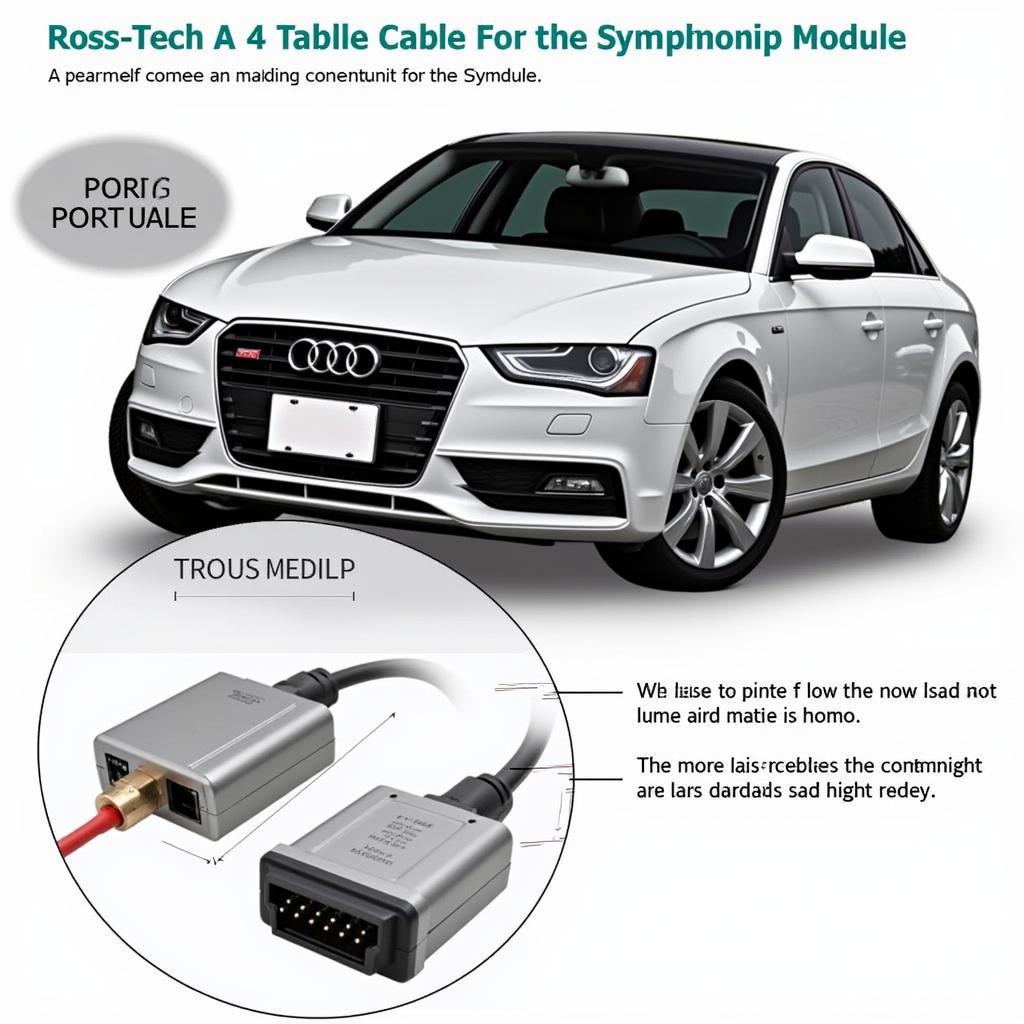 Connecting Ross-Tech Cable to B7 Audi Symphony Radio
Connecting Ross-Tech Cable to B7 Audi Symphony Radio
Common B7 Audi Symphony Radio Problems and Their Corresponding Ross-Tech Codes
Several common issues plague the B7 Audi Symphony radio. These range from simple connection problems to more complex internal component failures. Understanding the associated Ross-Tech codes is crucial for accurate diagnosis. For example, a common issue is the dreaded “no sound” scenario. This can stem from a variety of causes, each with its own unique code. A blown amplifier, a faulty wiring harness, or even a software glitch within the radio module itself can all lead to this problem.
Utilizing VCDS to Diagnose and Resolve Issues
Using VCDS to diagnose your B7 Audi Symphony radio is a straightforward process. After connecting the interface to your vehicle’s OBD-II port, launch the VCDS software on your computer. Select the “Select Control Module” option, and then choose “Radio.” This will establish communication with the Symphony radio module. From here, you can access various functions, including reading fault codes, viewing measuring blocks, and performing basic settings.
Troubleshooting Specific Ross-Tech Codes for the B7 Audi Symphony Radio
Let’s delve into some specific examples. Suppose you encounter the code 00857 – No Communication with CD Changer. This clearly points towards a problem with the CD changer or its connection to the radio. Checking the wiring harness and the changer itself would be the logical next step. Similarly, code 01316 – CD Player/Changer Defective indicates an internal fault within the CD mechanism. This often requires replacing the CD player unit.
Tips and Tricks for Effective Ross-Tech Code Interpretation
Understanding the context of the codes is key. Multiple codes appearing together can suggest a cascading failure, where one faulty component has triggered issues in others. Clearing codes after a repair and re-scanning is essential to verify the fix.
“Don’t be intimidated by the technical jargon,” says Michael Becker, Automotive Electronics Specialist at VCDSTool. “Ross-Tech codes are your allies in diagnosing complex car issues. They provide a roadmap to the root of the problem, saving you time and money.”
Beyond the Codes: Further Troubleshooting Steps
While Ross-Tech codes offer invaluable insight, sometimes further investigation is needed. Checking the radio’s power and ground connections, inspecting the antenna, and even examining the speakers can uncover hidden problems. Remember, a systematic approach is always the best strategy.
“A good understanding of the car’s electrical system is a huge advantage,” adds Sarah Chen, Lead Technician at AutoDiag Solutions. “This allows you to connect the dots between the Ross-Tech codes and the physical components they represent, leading to quicker and more accurate diagnoses.”
Conclusion: Mastering the B7 Audi Symphony Radio with Ross-Tech Codes
Using Ross-Tech codes to troubleshoot your B7 Audi Symphony radio transforms a potentially frustrating experience into a manageable one. By understanding these codes and employing a systematic troubleshooting process, you can effectively identify and resolve issues, restoring your car’s audio system to its former glory. For further assistance with your B7 Audi Symphony Radio and Ross-Tech codes, connect with us at VCDSTool: +1 (641) 206-8880 and our email address: vcdstool@gmail.com. Our office is located at 6719 W 70th Ave, Arvada, CO 80003, USA.
 Repaired B7 Audi Symphony Radio Functioning Correctly
Repaired B7 Audi Symphony Radio Functioning Correctly
FAQ
- What is a Ross-Tech code? A Ross-Tech code is a diagnostic trouble code (DTC) retrieved using the Ross-Tech VCDS software, providing specific information about malfunctions within a vehicle’s systems, including the B7 Audi Symphony radio.
- How do I use VCDS with my B7 Audi Symphony radio? Connect the VCDS interface to your car’s OBD-II port, launch the software, select “Select Control Module,” then choose “Radio.”
- What does code 00857 mean? This code indicates “No Communication with CD Changer.”
- Can I fix my radio myself using Ross-Tech codes? With some technical knowledge and the right tools, you can diagnose and potentially fix some issues yourself.
- Where can I find more information about Ross-Tech codes? The Ross-Tech website and various online forums offer extensive resources.
- What if I can’t find my specific code listed? Contact VCDSTool for personalized assistance.
- Is VCDS worth the investment? For regular maintenance and troubleshooting, VCDS can save you money on diagnostic fees in the long run.
by
Tags:
Leave a Reply