Your cart is currently empty!

Mastering VCDS HEX CAN USB: Your Guide to Automotive Diagnostics
The VCDS HEX CAN USB interface has become an indispensable tool for automotive enthusiasts, professional mechanics, and repair shop owners alike. This comprehensive guide will delve into the world of VCDS HEX CAN USB, providing valuable insights, troubleshooting tips, and practical advice for anyone working with Volkswagen, Audi, Seat, and Skoda vehicles. Learn how this powerful diagnostic tool can empower you to identify and resolve automotive issues effectively. For those looking to purchase a VCDS system, check out the vcds license w hex-usb can interface.
Understanding the Power of VCDS HEX CAN USB
VCDS (VAG-COM Diagnostic System) is a powerful software package combined with a HEX CAN USB interface that allows you to access and diagnose the electronic control units (ECUs) in your vehicle. This tool goes far beyond the capabilities of generic OBD-II scanners, providing detailed information about specific systems and components within your VW, Audi, Seat, or Skoda. With VCDS HEX CAN USB, you can read and clear fault codes, perform adaptations, activate hidden features, and gain a deeper understanding of your vehicle’s inner workings.
Why Choose VCDS HEX CAN USB?
One of the primary benefits of VCDS HEX CAN USB is its depth of coverage. While generic OBD-II scanners can read basic engine codes, VCDS provides access to a wide range of modules, including engine, transmission, ABS, airbag, climate control, and many more. This comprehensive coverage allows you to diagnose problems that other scanners might miss. The vcds hex-v2 usb unlimited offers unlimited VINs, making it ideal for professionals.
Troubleshooting Common VCDS HEX CAN USB Issues
Even with a powerful tool like VCDS, occasional issues can arise. One common problem is the dreaded “Interface Not Found” error. This can occur for several reasons, including driver issues, faulty cables, or incorrect software installation.
What causes the “Interface Not Found” error?
Several factors can cause the “Interface Not Found” error, such as driver issues, USB port problems, and outdated software. Understanding these potential causes is the first step in effectively resolving the issue and getting back to diagnosing your vehicle. If you’re encountering this specific error with version 18.9, refer to this helpful resource: vcds interface not found 18.9.
 Troubleshooting VCDS Interface Not Found Error
Troubleshooting VCDS Interface Not Found Error
How to fix the “Interface Not Found” error?
First, ensure the drivers are correctly installed. Next, check your USB connection and try a different port. Updating to the latest version of the VCDS software can often resolve compatibility issues. Lastly, verify the interface is genuine, as counterfeit interfaces are prone to errors.
Performing Basic Diagnostics with VCDS HEX CAN USB
Once your VCDS system is up and running, you can begin diagnosing your vehicle. Start by connecting the interface to your car’s OBD-II port and launching the VCDS software. Select the correct vehicle model and then choose the module you want to diagnose. You can then scan for fault codes, view live data, and perform various other functions.
 Scanning for Fault Codes with VCDS
Scanning for Fault Codes with VCDS
Advanced Features of VCDS HEX CAN USB
Beyond basic diagnostics, VCDS HEX CAN USB offers advanced features like adaptations and coding. Adaptations allow you to fine-tune various settings, while coding lets you enable or disable certain features. These capabilities can be particularly useful for customizing your vehicle to your specific needs. For those looking for a basic setup, the vcds hex usb is a great option.
What are adaptations and how do I use them?
Adaptations are adjustments made to the control module settings to optimize performance or customize functionality. Access them through the “Adaptation” function within the VCDS software, carefully following the instructions for each specific adaptation channel.
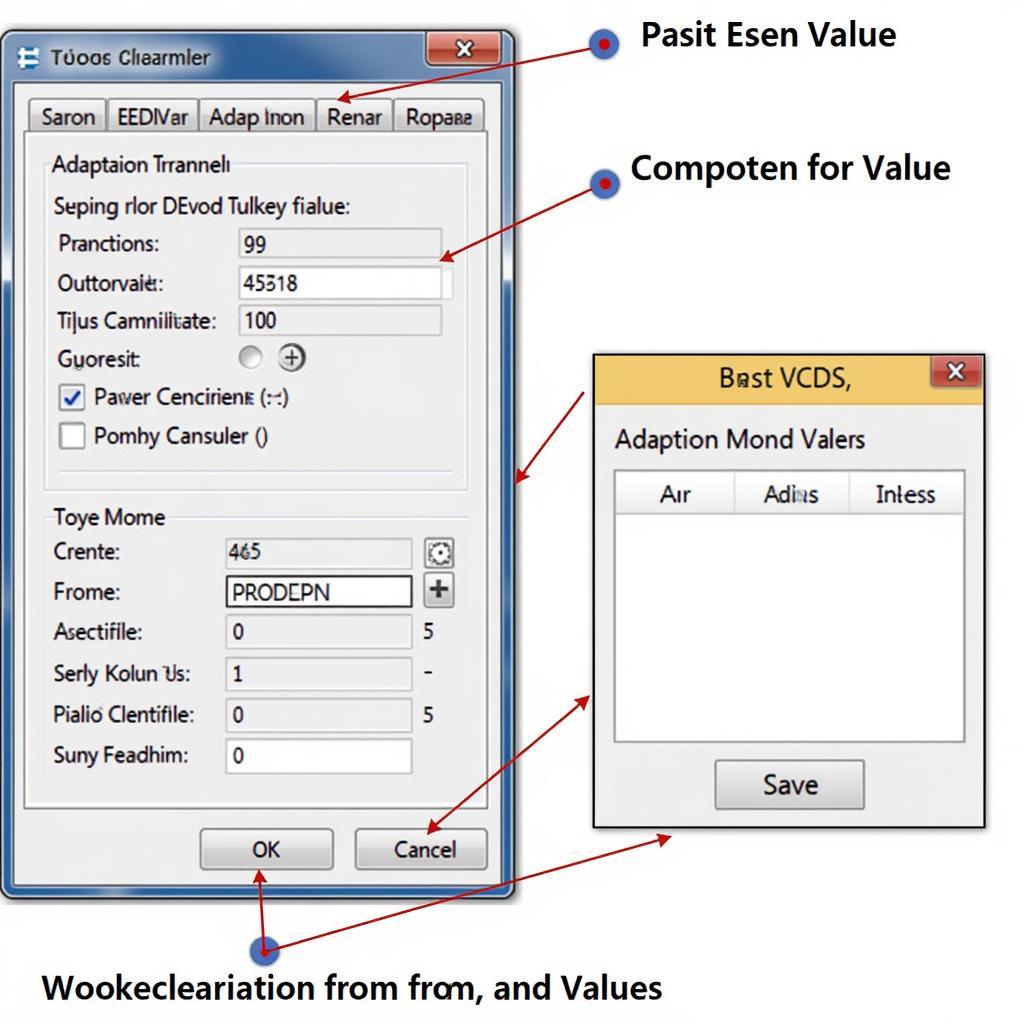 Performing Adaptations with VCDS
Performing Adaptations with VCDS
“Having a reliable diagnostic tool like the VCDS HEX CAN USB is crucial in my workshop. It saves me time and money by allowing me to accurately diagnose and fix issues without relying on guesswork,” says Michael Schmidt, a seasoned automotive technician in California.
VCDS HEX CAN USB: A Worthy Investment
While the initial investment in a VCDS HEX CAN USB system might seem significant, the long-term benefits are undeniable. By allowing you to diagnose and resolve issues yourself, VCDS can save you considerable money on costly repairs at dealerships. Furthermore, the ability to customize your vehicle’s features and performance adds another layer of value to this indispensable tool. For VW owners in particular, the vcds kaufen vw option is tailored specifically for their needs.
Conclusion
The VCDS HEX CAN USB interface is a powerful tool for anyone working with VAG vehicles. From diagnosing complex issues to performing customizations, this versatile tool empowers owners and mechanics alike. Mastering the VCDS HEX CAN USB is a valuable investment for any automotive enthusiast or professional. Contact us at +1 (641) 206-8880 and our email address: vcdstool@gmail.com or visit our office at 6719 W 70th Ave, Arvada, CO 80003, USA for further assistance or information about VCDS HEX CAN USB.
 VCDS Connected to a Car’s OBD-II Port
VCDS Connected to a Car’s OBD-II Port
“The ability to access and modify hidden features with VCDS is incredible. It’s like unlocking a whole new level of control over my car,” adds Maria Garcia, a VW enthusiast based in Texas.
by
Tags:
Leave a Reply