Your cart is currently empty!
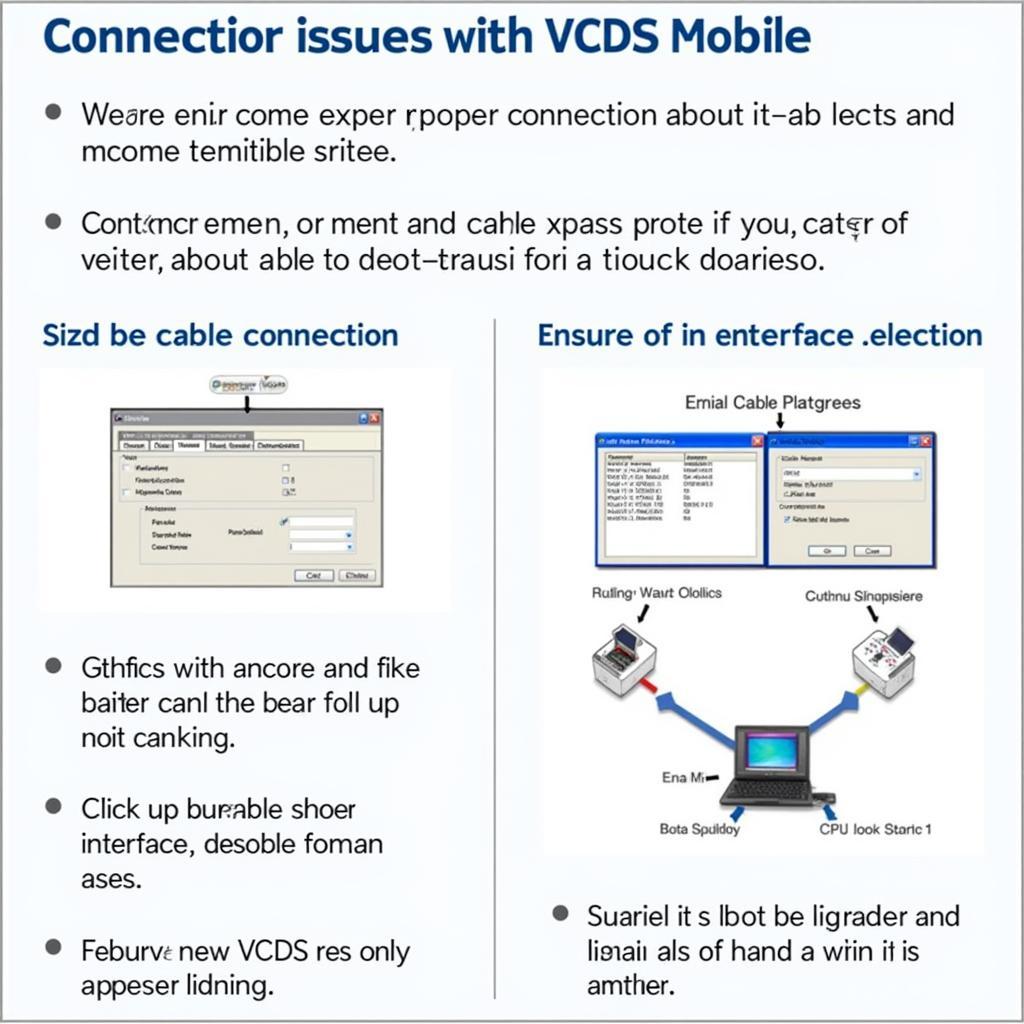
How to Connect VCDS Mobile to Car
Connecting VCDS Mobile to your car opens a world of diagnostic and customization options. This guide will provide a comprehensive walkthrough of the connection process, troubleshooting tips, and answers to frequently asked questions.
If you’re looking to delve into the inner workings of your vehicle, VCDS Mobile offers a powerful and accessible way to do so. This software, combined with the right interface, allows you to access your car’s control modules, read and clear fault codes, perform adaptations, and much more. Choosing the correct interface and understanding the connection process is crucial for a successful diagnostic session. Let’s explore how to connect VCDS Mobile to your car effectively. You might find our guide on using VCDS for Skoda helpful: skoda vcds.
Choosing the Right Interface
The first step in connecting VCDS Mobile is selecting a compatible interface. Genuine Ross-Tech HEX-NET or HEX-V2 interfaces are recommended for their reliability and full functionality. While other third-party interfaces may claim compatibility, they may not offer the same level of performance or support.
Connecting to Your Car: A Step-by-Step Guide
- Install the VCDS Mobile App: Download and install the VCDS Mobile app on your compatible iOS or Android device.
- Power Up Your Interface: Connect the interface to your vehicle’s OBD-II port. Ensure your car’s ignition is switched to the “ON” position (engine not necessarily running). The interface should power up.
- Connect Your Device: Enable Wi-Fi or Bluetooth on your mobile device.
- Pair Your Device (for Bluetooth): If using a Bluetooth-enabled interface, pair your device with the interface following the manufacturer’s instructions.
- Connect to the Interface’s Wi-Fi Network (for Wi-Fi): If using a Wi-Fi-enabled interface, connect your device to the interface’s Wi-Fi network. The network name (SSID) and password should be located on the interface or in its documentation.
- Launch VCDS Mobile: Open the VCDS Mobile app on your device.
- Select Your Interface: The app should automatically detect your connected interface. If not, manually select it from the available devices list.
- Establish Connection: Once the interface is selected, tap “Connect.” The app will then attempt to establish communication with your car’s control modules.
Troubleshooting Connection Issues
Sometimes, you might encounter problems connecting VCDS Mobile to your car. Here are some common issues and their solutions:
- Interface Not Recognized: Ensure your interface is powered on and properly connected to the OBD-II port and your device. Check for any physical damage to the cable or connector.
- Communication Errors: Try restarting the app, the interface, and your vehicle. Make sure you’re using a genuine Ross-Tech interface. If the issue persists, check for any pending software updates for both the app and the interface.
- Incorrect Interface Selection: Double-check that you’ve selected the correct interface in the app if you have multiple interfaces connected.
For specific problems like resetting the SRI on your HEX-NET Mobile, check out this guide: vcds sri reset hex net mobile.
Understanding VCDS Mobile Features
Once connected, VCDS Mobile provides access to a wealth of information and functionalities. You can read and clear diagnostic trouble codes (DTCs), perform output tests (like testing your car’s fan: vcds output test fan), monitor live data, and even make coding changes to personalize your car’s settings. Remember to exercise caution when making coding changes, as incorrect modifications can negatively impact your vehicle’s performance.
How can I connect VCDS Mobile wirelessly?
VCDS Mobile connects wirelessly using either Wi-Fi or Bluetooth, depending on your interface model.
What should I do if my VCDS Mobile won’t connect?
Check your interface connection, restart your device and interface, and ensure you have the latest software updates.
Can I use any OBD-II interface with VCDS Mobile?
While some third-party interfaces might claim compatibility, genuine Ross-Tech interfaces are recommended for optimal performance and support. Interested in comparing VCDS with OBDeleven? We’ve got you covered: obdeleven vs vcds golf.
“A reliable diagnostic tool is indispensable for any serious automotive enthusiast or professional. VCDS Mobile offers a level of functionality that surpasses many other options available, especially when paired with a genuine Ross-Tech interface,” says John Miller, a seasoned automotive technician with over 20 years of experience.
Releasing Your Parking Brake with VCDS
VCDS can also be used to release your parking brake electronically. You can find a guide on how to do this here: vcds parking brake release.
“Understanding the connection process is crucial. Following a clear, step-by-step guide can prevent frustration and ensure you get the most out of your diagnostic sessions,” adds Maria Sanchez, an automotive electronics engineer with a specialization in vehicle diagnostics.
Conclusion
Connecting VCDS Mobile to your car is a straightforward process when you follow the correct steps and have the right tools. This powerful software allows you to diagnose and customize your vehicle with precision, providing a deeper understanding of its inner workings. Remember to use a genuine Ross-Tech interface for optimal performance and reliability. If you need any assistance, please contact us at +1 (641) 206-8880 and our email address: vcdstool@gmail.com or visit our office at 6719 W 70th Ave, Arvada, CO 80003, USA. We’re here to help you connect your VCDS Mobile to your car and unlock its full potential.
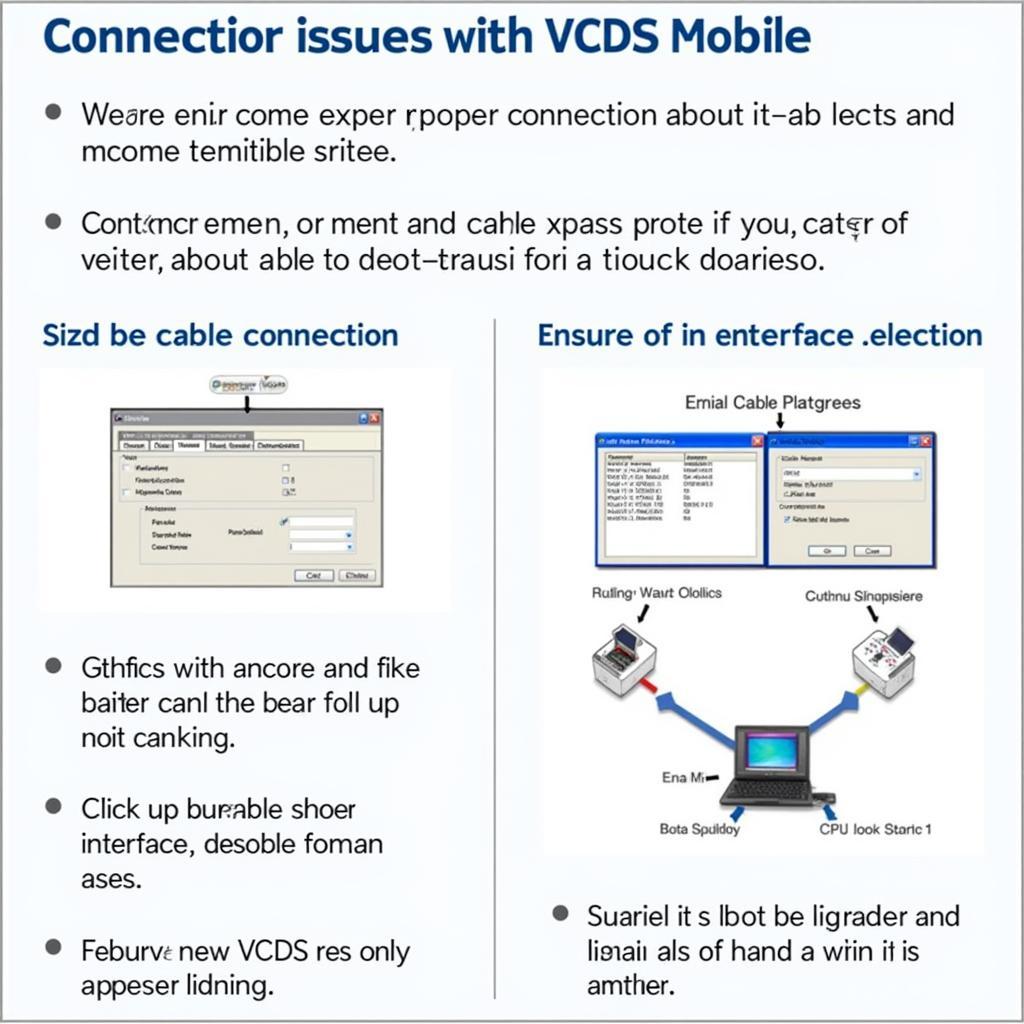 VCDS Mobile Troubleshooting Tips
VCDS Mobile Troubleshooting Tips
FAQ
- Is VCDS Mobile compatible with all car makes and models? VCDS Mobile works with most VAG (Volkswagen Audi Group) vehicles. Compatibility with other makes and models may vary.
- Do I need an internet connection to use VCDS Mobile? No, an internet connection is not required for using VCDS Mobile once the app is installed and the interface is connected.
- How often should I update the VCDS Mobile app and interface firmware? Regular updates are recommended to ensure optimal performance and compatibility. Check for updates periodically through the app or the Ross-Tech website.
- Can I use VCDS Mobile for professional diagnostics? Yes, VCDS Mobile, especially when paired with a genuine Ross-Tech interface, is a powerful tool suitable for professional diagnostic use.
- Where can I find support if I’m having trouble using VCDS Mobile? Ross-Tech offers comprehensive support documentation and online forums. You can also contact their support team directly.
- What are the main advantages of using VCDS Mobile compared to other diagnostic tools? VCDS Mobile offers a deep level of access to VAG vehicle systems, allowing for advanced diagnostics and customizations not available with many other tools.
- Is it safe to make coding changes to my car using VCDS Mobile? Coding changes should be made with caution. Incorrect modifications can negatively impact your vehicle’s functionality. Research thoroughly or consult with an expert before making any changes.
by
Tags:
Leave a Reply