Your cart is currently empty!

How to Get VCDS to Work With an eBay Cable
Getting your VCDS software to communicate with a third-party cable from eBay can be tricky. Many users experience frustration when trying to diagnose their VW or Audi using these less expensive cables. This guide will walk you through the process, helping you troubleshoot common problems and hopefully get your VCDS and eBay cable working together harmoniously.
After purchasing a VCDS cable from eBay, it’s crucial to understand its compatibility with the VCDS software. See our guide on which cables work with vcds light for more details on cable compatibility. Successfully connecting requires attention to detail and a bit of patience.
Understanding VCDS and Third-Party Cables
VCDS (Vag-Com Diagnostic System) is a powerful diagnostic software specifically designed for Volkswagen, Audi, Seat, and Skoda vehicles. It allows users to read and clear fault codes, access live data, perform adaptations, and much more. While genuine VCDS cables are recommended, many opt for cheaper alternatives available on eBay. However, these cables often come with compatibility issues, requiring specific drivers and configurations to function correctly.
Why Choose an eBay Cable?
The primary reason people consider eBay cables is the price. Genuine VCDS cables can be significantly more expensive. For hobbyists or individuals on a budget, an eBay cable might seem like an attractive option.
 Connecting VCDS Software to an eBay Cable
Connecting VCDS Software to an eBay Cable
Potential Challenges with eBay Cables
However, there are several potential downsides. These cables often use counterfeit chips, which can lead to instability and unreliable communication. Driver installation can also be problematic, requiring manual intervention and troubleshooting.
“I’ve seen countless cases where users struggle to get their eBay cables working,” says automotive electronics expert, David Miller. “The cost savings can quickly turn into a headache if you’re not prepared for the potential challenges.”
How to Get Your eBay Cable Working with VCDS
Here’s a step-by-step guide to help you get your VCDS software working with an eBay cable:
- Install the Correct Drivers: This is the most critical step. Often, the drivers provided with your eBay cable are outdated or incorrect. You may need to search online for compatible drivers, paying close attention to your cable’s chipset.
- Check your VCDS Software Version: Ensure you’re using a version of VCDS that supports third-party cables. Some older or newer versions might not be compatible.
- Configure the COM Port: After installing the drivers, identify the COM port assigned to your cable in Device Manager. Then, configure VCDS to use this specific port.
- Test the Connection: Connect your cable to your car’s OBD-II port and then to your computer. Launch VCDS and attempt to establish communication with your vehicle.
Troubleshooting Common Issues
If you still can’t connect, consider these troubleshooting steps:
- Reinstall Drivers: Completely uninstall and reinstall the drivers, ensuring you’re using the latest version.
- Check Cable Quality: A faulty cable can cause communication problems. If possible, test with a known working cable.
- Update VCDS Software: Ensure you’re using the latest version of the VCDS software. Updates often address compatibility issues.
- Consult Online Forums: Numerous online forums and communities dedicated to VCDS can offer valuable advice and solutions to specific cable problems. Reading an ebay vcds cable review can also be helpful.
“Don’t give up too easily,” encourages Dr. Susan Lee, an automotive diagnostics specialist. “Often, the solution is a simple driver update or a minor configuration tweak.” If you’re based in Ireland, you might find a suitable cable through vcds for sale ireland.
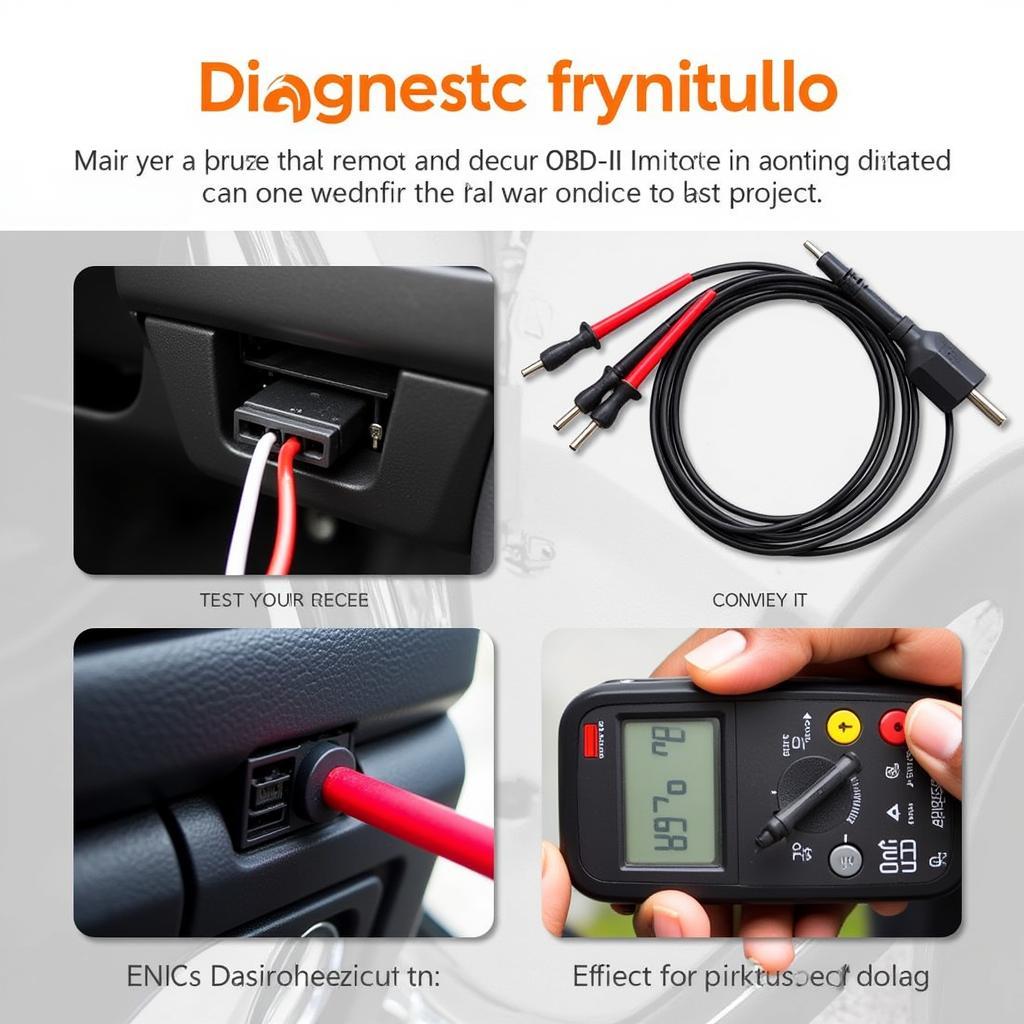 Verifying OBD-II Port Connection and Functionality
Verifying OBD-II Port Connection and Functionality
## How to Choose the Right eBay Cable for VCDS
Knowing what to look for when selecting a cable on eBay can save you a lot of trouble down the road. Look for cables advertised as “VCDS compatible,” but understand this claim isn’t always accurate. Research the chipset used and look for reviews specifically mentioning VCDS compatibility. Consider vcds kaufen ebay for more buying tips.
Conclusion
Getting an eBay cable to work with VCDS can be a challenge, but it’s often achievable with patience and persistence. By following these steps and troubleshooting common problems, you can increase your chances of success. However, it’s essential to be aware of the risks associated with using third-party cables. If you experience continued problems, consider investing in a genuine VCDS cable for reliable and hassle-free diagnostics. Need more help? Connect with us at vcdstool, +1 (641) 206-8880 and our email address: vcdstool@gmail.com, 6719 W 70th Ave, Arvada, CO 80003, USA.
by
Tags:
Leave a Reply