Your cart is currently empty!

Audi A4 B7 RNS-E Bluetooth Integration with VAG-COM
Integrating Bluetooth functionality into your Audi A4 B7 with the RNS-E navigation system can feel like navigating a maze. This guide will walk you through the process using VAG-COM (VCDS), providing clear instructions and expert advice to get your system connected. We’ll cover everything from understanding the necessary hardware to troubleshooting common issues.
Understanding the Audi A4 B7 RNS-E Bluetooth Ecosystem
The RNS-E system in the Audi A4 B7 doesn’t have built-in Bluetooth. To add this functionality, you’ll need a Bluetooth module, typically located in the trunk or under the passenger seat. These modules connect to the RNS-E and allow you to make and receive calls, and in some cases, stream audio. The VAG-COM diagnostic tool plays a crucial role in enabling and configuring the Bluetooth module within the RNS-E system.
Choosing the Right Bluetooth Module for Your Audi A4 B7 RNS-E
Several Bluetooth modules are compatible with the A4 B7 RNS-E. Choosing the correct one depends on your desired features and budget. Some offer basic calling, while others support A2DP for audio streaming. Researching specific module part numbers and their compatibility is crucial before purchasing. Remember, the cheapest option isn’t always the best. Investing in a quality module can save you headaches down the road.
 Audi A4 B7 RNS-E Bluetooth Module Installation
Audi A4 B7 RNS-E Bluetooth Module Installation
Installing the Bluetooth Module and Wiring Harness
Once you’ve chosen your module, the installation process typically involves connecting the wiring harness to the RNS-E unit and the Bluetooth module itself. The wiring harness often includes connections for power, ground, microphone, and the CAN bus. Refer to the module’s installation guide for specific wiring instructions, as they can vary between modules. Taking your time and double-checking connections is key to a successful installation.
Configuring the RNS-E with VAG-COM for Bluetooth
After the hardware installation, you’ll need to use VAG-COM to enable and configure the Bluetooth module within the RNS-E system. This involves accessing specific control modules within the car’s electronics and adjusting settings. This process is where many people get stuck. Don’t worry; we’ll provide step-by-step instructions.
Using VAG-COM to Activate Audi A4 B7 RNS-E Bluetooth
- Connect your VAG-COM interface to your car’s OBD-II port.
- Open the VAG-COM software on your computer.
- Select “Select Control Module.”
- Choose “77-Telephone.”
- Go to “Coding – 07.”
- Enter the correct coding for your specific Bluetooth module. This is crucial, as incorrect coding can prevent the system from working. You can find the correct coding in your module’s documentation or online forums.
Troubleshooting Common VAG-COM and Bluetooth Issues
Sometimes, things don’t go as planned. Here are a few common issues and solutions:
- No Bluetooth Connection: Double-check your wiring and VAG-COM coding. Ensure the module is receiving power and is correctly recognized by the RNS-E.
- Poor Audio Quality: Check the microphone placement and ensure it’s not obstructed. Also, try adjusting the microphone gain settings within VAG-COM.
- Intermittent Connection: This could be due to a faulty module, wiring issues, or interference. Inspect the wiring for damage and consider replacing the module if necessary.
“A common mistake is using the wrong coding for the Bluetooth module. Always double-check the module’s documentation for the correct coding,” advises Michael Schmidt, Senior Automotive Electrical Engineer at VCDSTool.
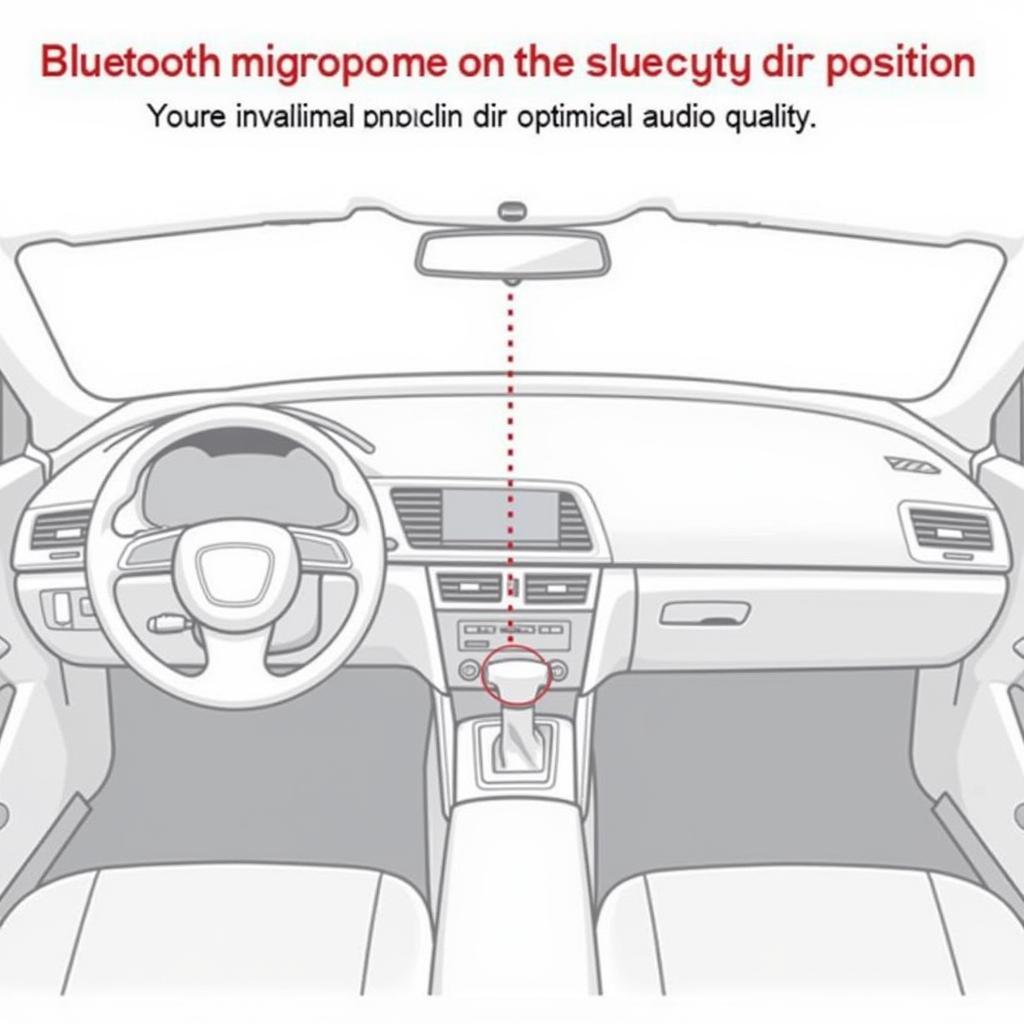 Audi A4 B7 RNS-E Bluetooth Microphone Placement
Audi A4 B7 RNS-E Bluetooth Microphone Placement
Conclusion: Enjoy Your Newly Integrated Audi A4 B7 RNS-E Bluetooth
Successfully integrating Bluetooth into your Audi A4 B7 RNS-E system using VAG-COM can significantly enhance your driving experience. Following the steps outlined in this guide and paying close attention to detail should ensure a smooth installation and configuration process. If you encounter any problems, feel free to contact us at VCDSTool at +1 (641) 206-8880 and our email address: vcdstool@gmail.com or visit our office at 6719 W 70th Ave, Arvada, CO 80003, USA. We’re always happy to help!
“Remember, patience is key when working with automotive electronics. Take your time, double-check everything, and don’t be afraid to ask for help,” adds Maria Hernandez, Lead Diagnostics Technician at VCDSTool.
by
Tags:
Leave a Reply