Your cart is currently empty!
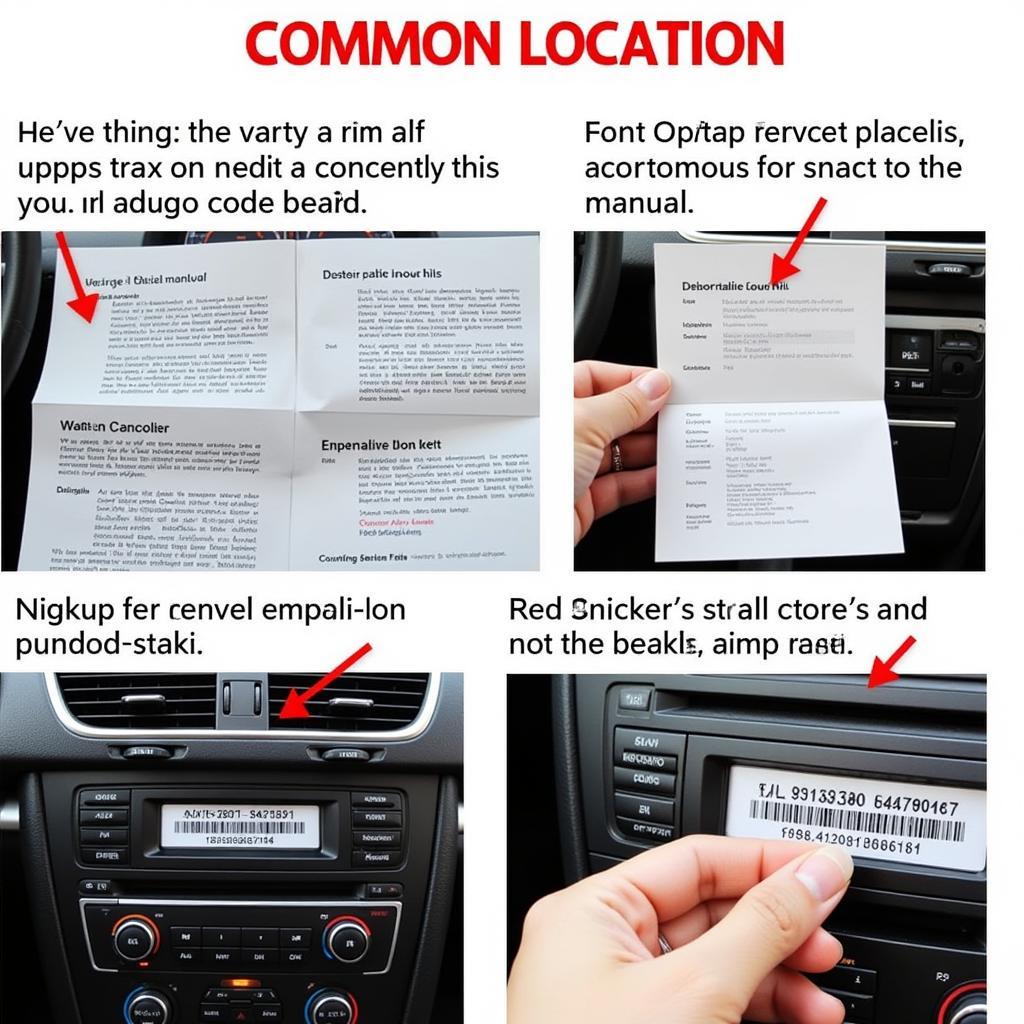
How to Enter Your Audi Radio Concert Code (Audi Radio Concert Code Eingeben)
Entering your Audi Radio Concert code can be a real headache after a battery disconnect or replacement. If you’re searching for “audi radio concert code eingeben,” you’re likely facing this exact frustration. This guide will walk you through the process, providing clear and simple instructions, troubleshooting tips, and answers to frequently asked questions.
Understanding Your Audi Radio Concert Code
The Audi Radio Concert code is a security feature designed to deter theft. When the power supply to the radio is interrupted, the unit locks itself and requires this unique code for reactivation. It’s typically a four-digit number, sometimes alphanumeric, and crucial for regaining functionality. Losing this code can be a nuisance, so it’s important to keep it in a safe place, separate from your vehicle’s documentation. Don’t panic, though. Even if you’ve misplaced it, there are ways to retrieve it.
Where to Find Your Audi Radio Concert Code
The most common places to find your Audi radio code include:
- Your car’s owner’s manual: This is often the first place to check. Look for a small card or sticker with the code printed on it.
- Your car’s service history: If your Audi has been serviced at an authorized dealership, the code might be recorded in the service history.
- Online Audi databases: Several online resources can help you retrieve your code using your car’s VIN.
- Contacting an Audi dealership: They can usually provide the code after verifying your ownership.
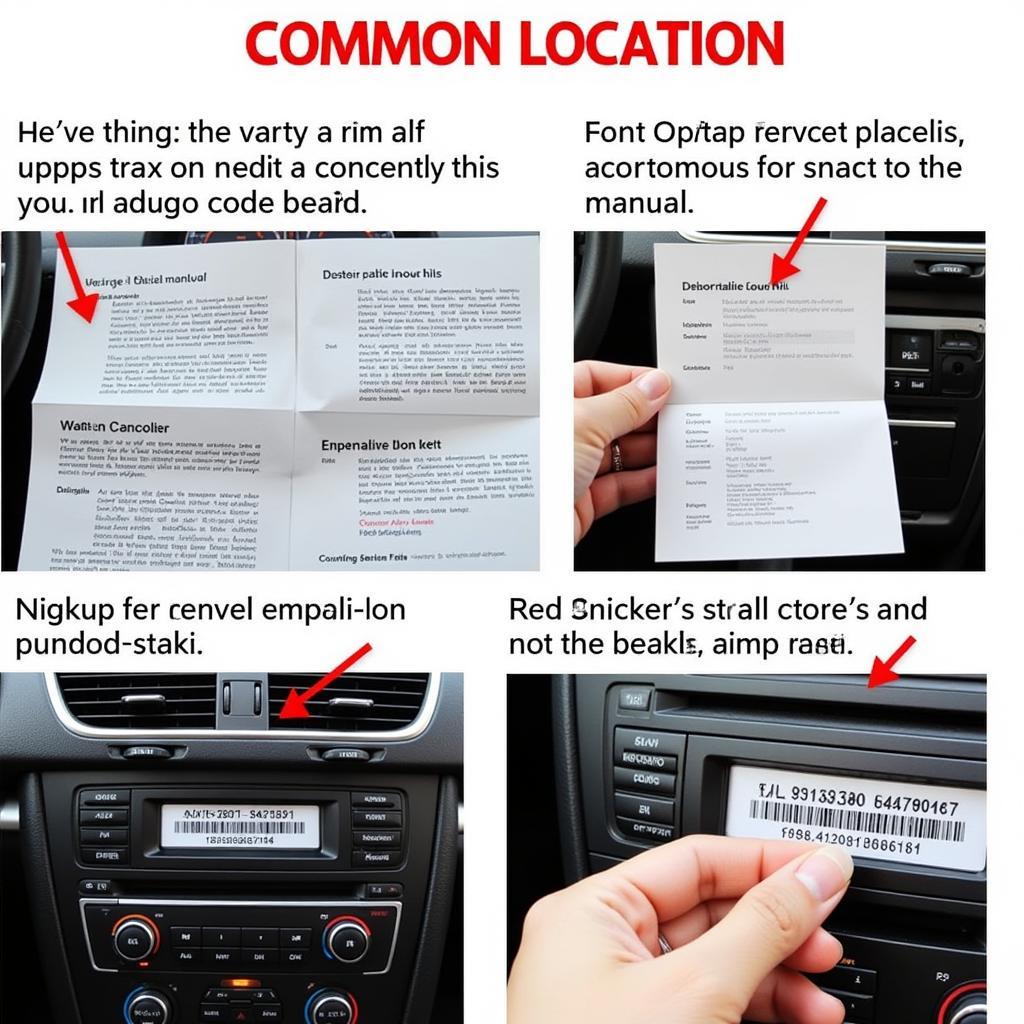 Audi Radio Concert Code Location
Audi Radio Concert Code Location
Entering the Audi Radio Concert Code: A Step-by-Step Guide
Once you have your code, the process of entering it is relatively straightforward. Here’s a detailed guide:
- Turn on your Audi’s ignition: This will power up the radio unit. You should see the word “SAFE” displayed.
- Enter the code using the radio’s preset buttons: Each preset button corresponds to a number. Press the correct button the number of times required for each digit in your code. For example, if the first digit is 5, press the preset button 1 five times.
- Confirm the code: Once you’ve entered all four digits, press and hold the “RDS” or “TP” button (depending on your model) to confirm. The radio should unlock and resume normal operation.
 Entering Audi Radio Concert Code Using Preset Buttons
Entering Audi Radio Concert Code Using Preset Buttons
Troubleshooting Common Issues
Sometimes, you might encounter issues when entering your Audi radio concert code (audi radio concert code eingeben). Here are some common problems and solutions:
- Incorrect Code: Double-check that you’ve entered the correct code. Even a single digit error will prevent the radio from unlocking.
- Locked Radio: If you enter the wrong code too many times, the radio might lock itself for a longer period. Refer to your owner’s manual for instructions or contact your Audi dealership.
- Displaying “SAFE” Mode Persistently: If you’ve entered the correct code but the “SAFE” mode persists, there might be an underlying electrical issue. Consider seeking professional help.
“It’s always best to have your code readily available to avoid these frustrations,” advises John Davies, a senior automotive electrician with over 20 years of experience. “Keep a copy in your wallet or stored securely in your phone.”
Alternative Methods for Retrieving Your Code
If you can’t find your Audi Radio Concert code, don’t despair. Here are some alternative methods:
- Online Decoding Services: Several reputable online services specialize in retrieving lost radio codes. You’ll typically need your car’s VIN and sometimes the radio’s serial number.
- Contacting an Audi Dealership: Your local Audi dealership can retrieve your code using your VIN. Be prepared to provide proof of ownership.
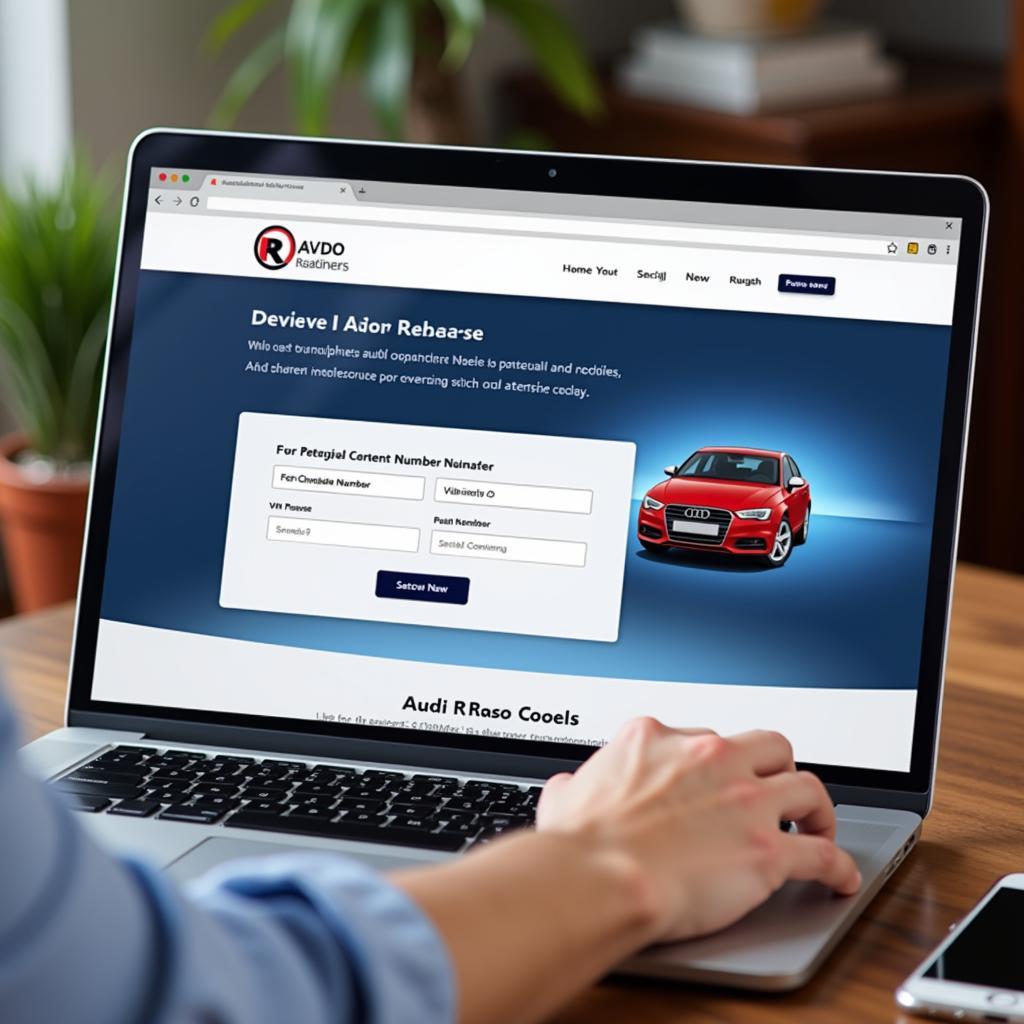 Audi Radio Concert Code Online Retrieval
Audi Radio Concert Code Online Retrieval
Conclusion
Retrieving and entering your Audi radio concert code (audi radio concert code eingeben) doesn’t have to be a daunting task. By following the steps outlined in this guide and keeping your code in a safe place, you can easily regain access to your radio’s functionality. If you need further assistance, feel free to connect with us. Our contact information is: +1 (641) 206-8880 and our email address: vcdstool@gmail.com and our office is located at 6719 W 70th Ave, Arvada, CO 80003, USA. We’re here to help you get back on the road and enjoying your Audi’s audio system.
“Remember, having the right tools and information makes all the difference,” says Sarah Miller, a certified Audi technician. “Don’t hesitate to reach out for help if you’re stuck.”
 Audi Dealership Service Center
Audi Dealership Service Center
FAQ
-
Q: What do I do if I enter the wrong code too many times?
-
A: Your radio will lock up for an extended period. Consult your owner’s manual or contact an Audi dealership.
-
Q: My radio still displays “SAFE” after entering the correct code. What should I do?
-
A: This could indicate an electrical problem. Contact a qualified automotive electrician or your Audi dealership.
-
Q: Where can I find a reliable online service for retrieving my code?
-
A: Research reputable online forums and Audi owner communities for recommendations.
-
Q: Can I enter my Audi radio concert code (audi radio concert code eingeben) myself?
-
A: Yes, the process is designed to be user-friendly.
-
Q: What if I’ve lost my owner’s manual?
-
A: You can often download a digital copy from the Audi website or request one from a dealership.
-
Q: How long does it take to enter the code?
-
A: The process usually only takes a few minutes.
-
Q: Is the Audi radio code unique to my car?
-
A: Yes, the code is specific to your vehicle’s radio unit.
by
Tags:
Leave a Reply