Your cart is currently empty!

Mastering VCDS Programowanie: Unlock Your Car’s Hidden Potential
VCDS programowanie opens up a world of possibilities for customizing and enhancing your vehicle. Whether you’re a car owner, a workshop operator, or an automotive technician, understanding this powerful diagnostic and programming tool can significantly improve your troubleshooting and customization capabilities. This article delves into the intricacies of VCDS programowanie, providing valuable insights and practical guidance to help you navigate its features and unlock your car’s true potential.
What is VCDS Programowanie?
VCDS, which stands for “VAG-COM Diagnostic System,” is a software and hardware combination that allows you to communicate with the control modules in Volkswagen, Audi, Seat, and Skoda vehicles (collectively known as the VAG group). The “programowanie” aspect refers to the ability to modify the coding within these modules, allowing you to activate or deactivate various features, customize settings, and even perform some diagnostic and repair procedures. Think of it as having a direct line to the brain of your car, enabling you to fine-tune its performance and behavior.
Why is VCDS Programowanie Important?
VCDS programowanie empowers you to go beyond the standard factory settings of your car. It can be used for everything from enabling convenient features like automatic locking or cornering lights to performing more complex tasks such as adjusting throttle response or adapting new components. For workshops and technicians, VCDS programowanie is an essential tool for diagnostics, troubleshooting, and coding new control units. It offers a level of control and customization that is simply not possible with generic OBD-II scanners.
 VCDS Interface Connected to Car
VCDS Interface Connected to Car
Getting Started with VCDS Programowanie: A Step-by-Step Guide
- Acquire the necessary hardware and software: You’ll need a genuine VCDS interface cable and the licensed software. Beware of counterfeit cables, as they can cause communication errors and potentially damage your vehicle’s electronics.
- Install the software: Follow the provided instructions to install the VCDS software on your compatible Windows computer.
- Connect the interface: Plug the VCDS cable into your computer’s USB port and the other end into the OBD-II port of your car, typically located under the dashboard on the driver’s side.
- Establish communication: Turn on the ignition of your car (but don’t start the engine) and launch the VCDS software. Select the correct communication port and vehicle model.
- Access control modules: The VCDS software will display a list of control modules within your car. Select the module you wish to access based on the feature you want to modify.
- Navigate to the coding section: Within each module, there’s a section for coding. This is where the magic of vcds programowanie happens.
- Modify the coding: Carefully enter the new coding values based on your desired modifications. It is crucial to back up the original coding before making any changes.
Understanding Long Coding
Long coding is a sequence of hexadecimal values that control the various functions within a control module. Modifying these values is the core of vcds programowanie. Each bit and byte within the long coding string represents a specific feature or setting. Understanding how to interpret and modify these values is essential for successful vcds programowanie.
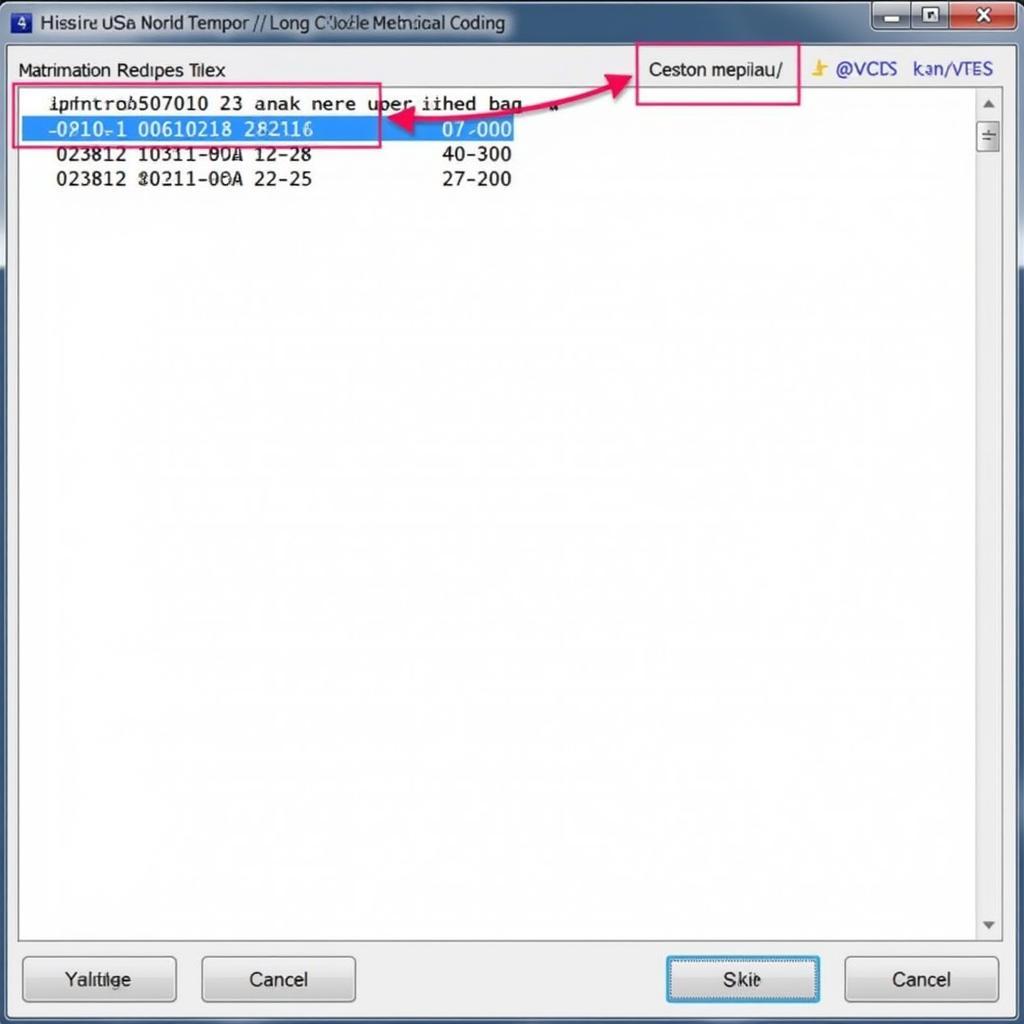 VCDS Software Displaying Long Coding
VCDS Software Displaying Long Coding
Common Uses of VCDS Programowanie
- Enabling Convenience Features: Activate features such as automatic locking, coming/leaving home lights, and daytime running lights.
- Customizing Lighting: Adjust the behavior of headlights, taillights, and interior lighting.
- Adapting New Components: Code new control units after replacement or upgrades.
- Troubleshooting and Diagnostics: Identify and diagnose issues within various control modules.
- Performance Tuning (Advanced): Adjust throttle response, shift points (in some models), and other performance-related parameters.
Tips and Precautions for VCDS Programowanie
- Always back up your original coding before making any changes. This allows you to revert to the factory settings if necessary.
- Research and understand the coding changes you are making. Incorrect coding can lead to unexpected behavior or even damage to your vehicle.
- Use a reliable and genuine VCDS interface cable. Counterfeit cables can cause communication errors and potentially harm your car’s electronics.
- Start with small changes and test them thoroughly before making more complex modifications.
- If you’re unsure about any coding changes, consult with a qualified VCDS expert.
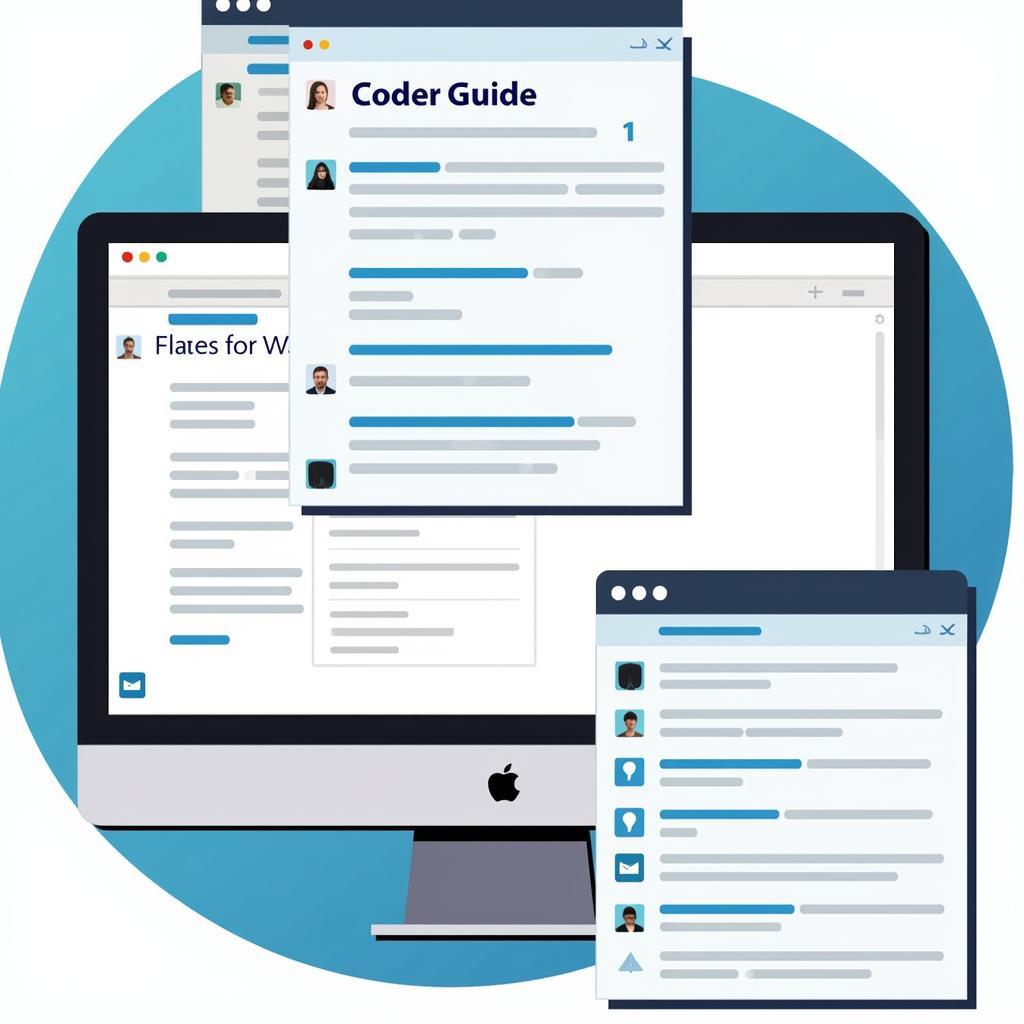 VCDS Coding Guide and Online Forum
VCDS Coding Guide and Online Forum
“Understanding the long coding is like learning a secret language that allows you to communicate directly with your car,” says Hans Gruber, a seasoned automotive electronics expert from Germany. “With a bit of patience and research, you can unlock a whole new level of customization and control.”
“VCDS programowanie isn’t just about activating cool features,” adds Franziska Müller, a leading automotive diagnostics specialist. “It’s a powerful tool for troubleshooting and maintaining your vehicle, empowering you to take control of its health and performance.”
Conclusion
VCDS programowanie offers an unparalleled level of control and customization for VAG vehicles. Whether you’re looking to enable convenient features, customize settings, or perform advanced diagnostics, mastering this powerful tool can transform your automotive experience. By following the guidelines and precautions outlined in this article, you can safely and effectively unlock your car’s hidden potential. For expert assistance with vcds programowanie and VCDS tools, contact us at +1 (641) 206-8880 and our email address: vcdstool@gmail.com or visit our office at 6719 W 70th Ave, Arvada, CO 80003, USA. You can also find genuine VCDS tools at vcdstool.
by
Tags:
Leave a Reply