Your cart is currently empty!
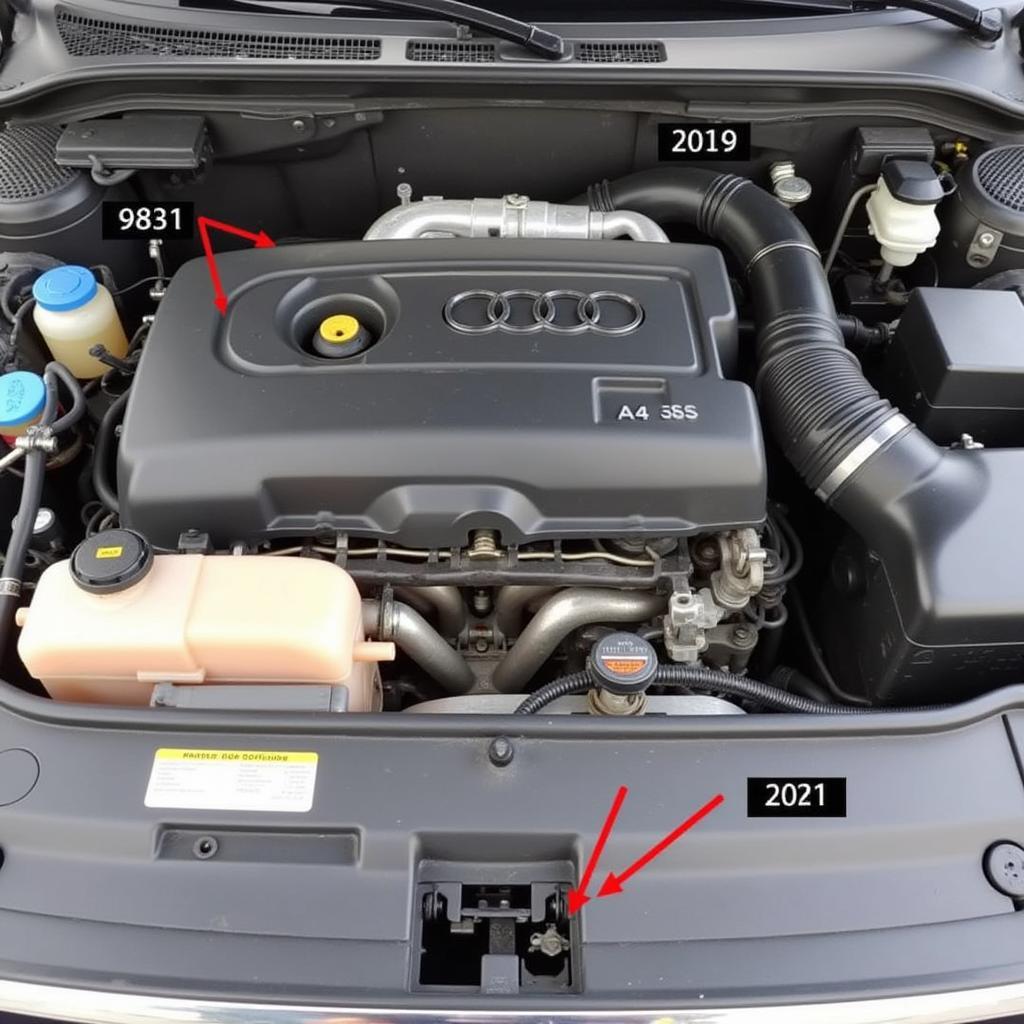
Troubleshooting the 2002 Audi A4 Cam Position Sensor Code
The dreaded 2002 Audi A4 cam position sensor code can cause a world of frustration. From rough idling to a complete no-start, this issue can quickly sideline your Audi. This article provides a comprehensive guide to understanding, diagnosing, and fixing the cam position sensor problem in your 2002 Audi A4, empowering you to get back on the road.
Understanding the Cam Position Sensor and its Role
The camshaft position sensor (CPS) is a vital component of your A4’s engine management system. It acts as the eyes of the engine control unit (ECU), relaying crucial information about the camshaft’s position and speed. The ECU uses this data to control fuel injection and ignition timing, ensuring optimal engine performance and efficiency. A faulty CPS can disrupt this delicate balance, leading to a range of driveability issues.
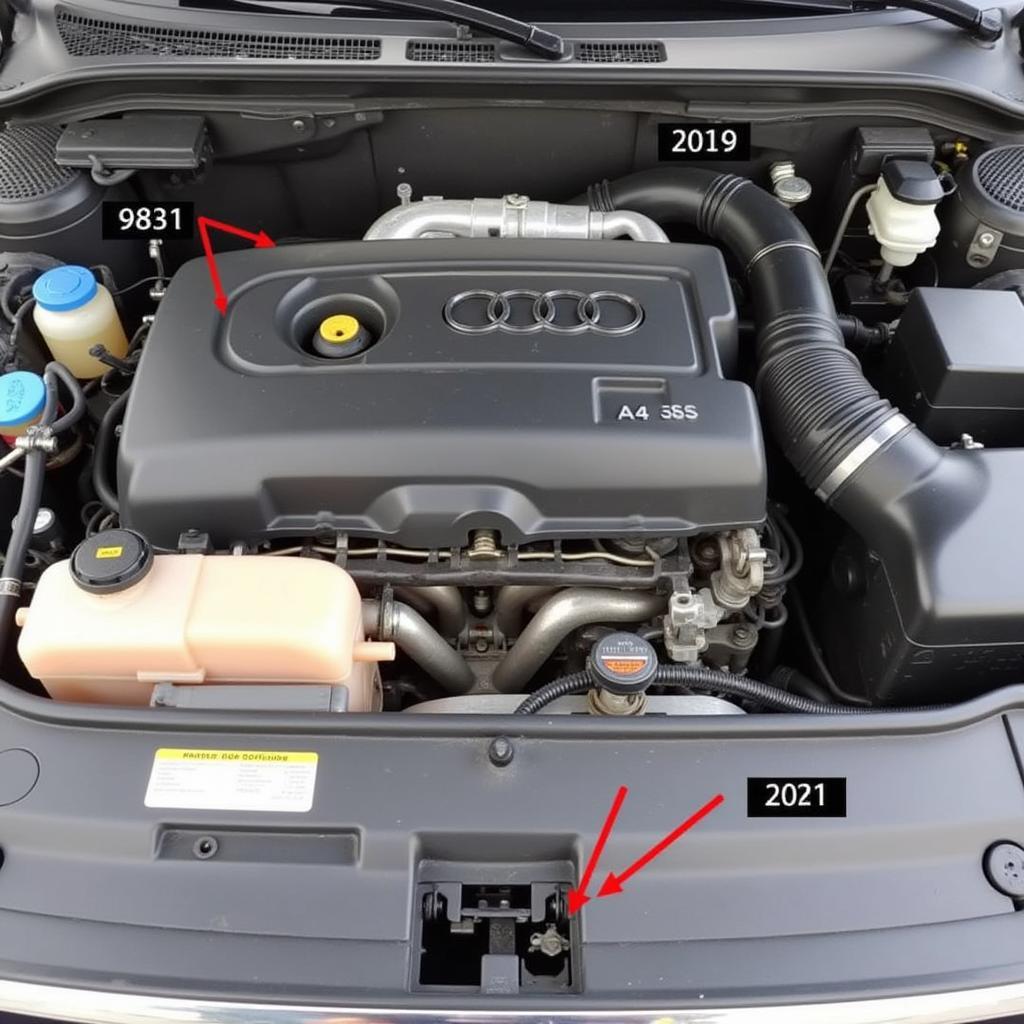 2002 Audi A4 Cam Position Sensor Location
2002 Audi A4 Cam Position Sensor Location
Common Symptoms of a Faulty Cam Position Sensor
When the cam position sensor starts to fail, your 2002 Audi A4 may exhibit several telltale signs:
- Rough idling: The engine may idle erratically, surging or stumbling.
- Stalling: The engine may stall unexpectedly, especially at low speeds.
- Poor acceleration: You may notice a decrease in power and responsiveness when accelerating.
- Difficulty starting: The engine may crank but fail to start, or require extended cranking.
- Check Engine Light: The check engine light will illuminate, accompanied by a specific diagnostic trouble code (DTC) related to the cam position sensor (e.g., P0340, P0341).
Diagnosing the 2002 Audi A4 Cam Position Sensor Code
Before replacing the cam position sensor, it’s important to confirm that it is indeed the culprit. Here’s a step-by-step diagnostic process:
- Retrieve the DTC: Use an OBD-II scanner to read the diagnostic trouble codes stored in the ECU. This will confirm whether the issue is related to the cam position sensor.
- Visually inspect the sensor: Check the cam position sensor for any visible damage, such as cracks, corrosion, or loose wiring.
- Check the wiring harness: Inspect the wiring harness connecting the sensor to the ECU for any breaks, fraying, or loose connections.
- Test the sensor’s resistance: Use a multimeter to test the sensor’s resistance according to the manufacturer’s specifications. A reading outside the specified range indicates a faulty sensor.
 Testing 2002 Audi A4 Cam Position Sensor with Multimeter
Testing 2002 Audi A4 Cam Position Sensor with Multimeter
Replacing the Cam Position Sensor
Once you’ve confirmed that the cam position sensor is faulty, replacing it is a relatively straightforward process:
- Disconnect the battery: Disconnect the negative battery terminal to prevent electrical shocks.
- Locate the sensor: Refer to your vehicle’s repair manual or the image above to locate the cam position sensor.
- Disconnect the wiring harness: Carefully disconnect the wiring harness from the sensor.
- Remove the sensor: Remove the mounting bolts or screws securing the sensor to the engine.
- Install the new sensor: Install the new cam position sensor and secure it with the mounting bolts or screws.
- Reconnect the wiring harness: Reconnect the wiring harness to the new sensor.
- Reconnect the battery: Reconnect the negative battery terminal.
- Clear the DTCs: Use the OBD-II scanner to clear the diagnostic trouble codes from the ECU.
“A properly functioning cam position sensor is essential for optimal engine performance. Don’t ignore the warning signs – address the issue promptly to avoid further complications,” advises Robert Carter, ASE Certified Master Technician.
Conclusion: Addressing the 2002 Audi A4 Cam Position Sensor Code Effectively
Dealing with a faulty cam position sensor in your 2002 Audi A4 doesn’t have to be a daunting task. By understanding the sensor’s function, recognizing the symptoms, and following the diagnostic and replacement procedures outlined in this article, you can effectively resolve the issue and restore your Audi’s performance. If you need further assistance or have any questions, don’t hesitate to connect with us at VCDSTool. Call us at +1 (641) 206-8880 and our email address: vcdstool@gmail.com or visit our office at 6719 W 70th Ave, Arvada, CO 80003, USA.
 OBD2 Scanner Reading Codes on 2002 Audi A4
OBD2 Scanner Reading Codes on 2002 Audi A4
“Regular maintenance and timely repairs are key to keeping your Audi running smoothly. Don’t underestimate the importance of addressing even seemingly minor issues like a faulty cam position sensor,” says Maria Sanchez, Lead Automotive Diagnostician.
by
Tags:
Leave a Reply