Your cart is currently empty!
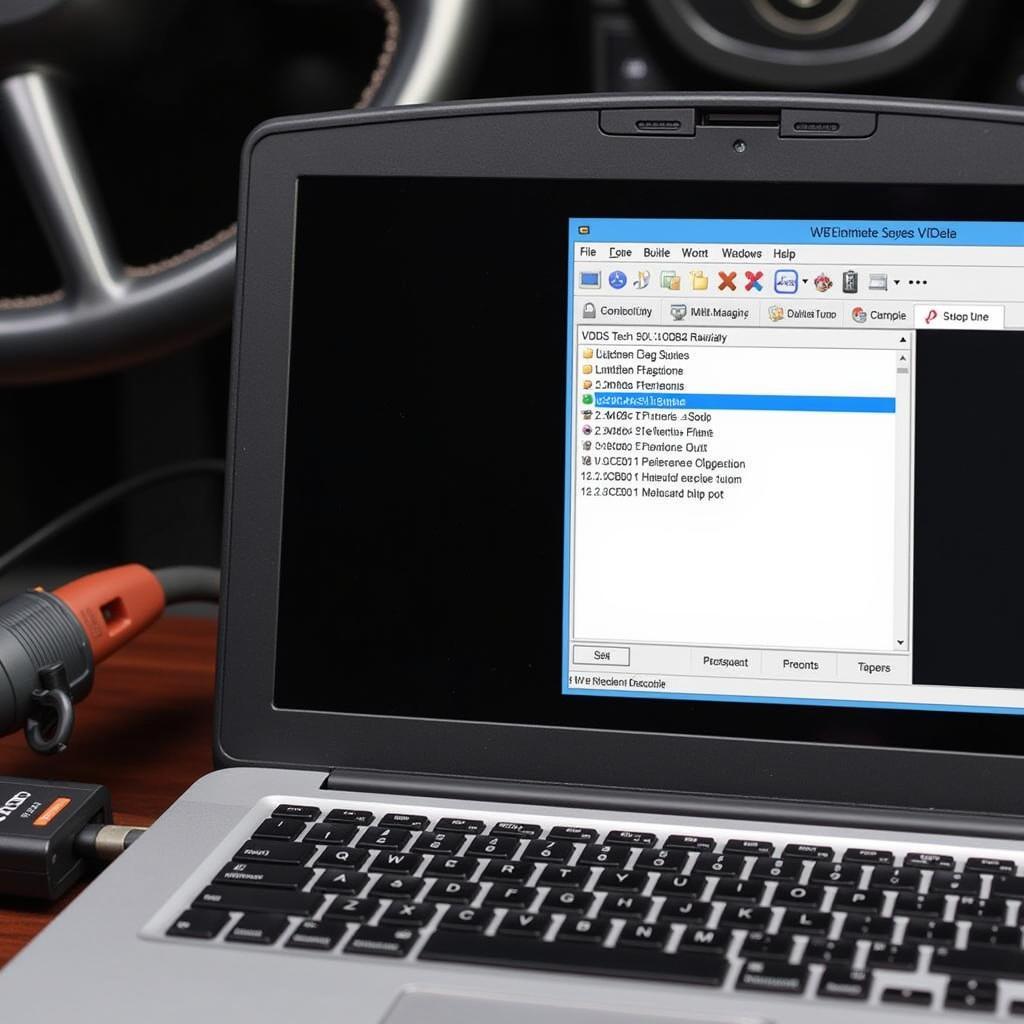
Clear Codes Ross Tech: A Comprehensive Guide
Clearing diagnostic trouble codes (DTCs) with a Ross-Tech VCDS cable is a crucial skill for any automotive enthusiast or professional technician. This guide provides a comprehensive understanding of how to clear codes Ross Tech, covering everything from identifying the root cause of the issue to ensuring the fix is permanent.
Looking to buy a ross-tech vcds vag com cable and software? We’ve got you covered!
Understanding Diagnostic Trouble Codes (DTCs)
Before diving into clearing codes with your Ross-Tech VCDS, it’s important to understand what DTCs are and why they appear. DTCs are alphanumeric codes that represent specific malfunctions detected by your vehicle’s onboard diagnostic system. These codes are vital clues that guide you towards the problem’s root cause. Simply clearing codes without addressing the underlying issue is like silencing a fire alarm without extinguishing the fire. It’s crucial to diagnose and repair the problem before clearing any codes.
How DTCs Work
Your car’s various control modules constantly monitor different systems. When a fault is detected, a DTC is stored in the module’s memory. Using a diagnostic scan tool like the Ross-Tech VCDS, you can access these codes and decipher their meaning. This allows you to pinpoint the affected system or component and begin the diagnostic process.
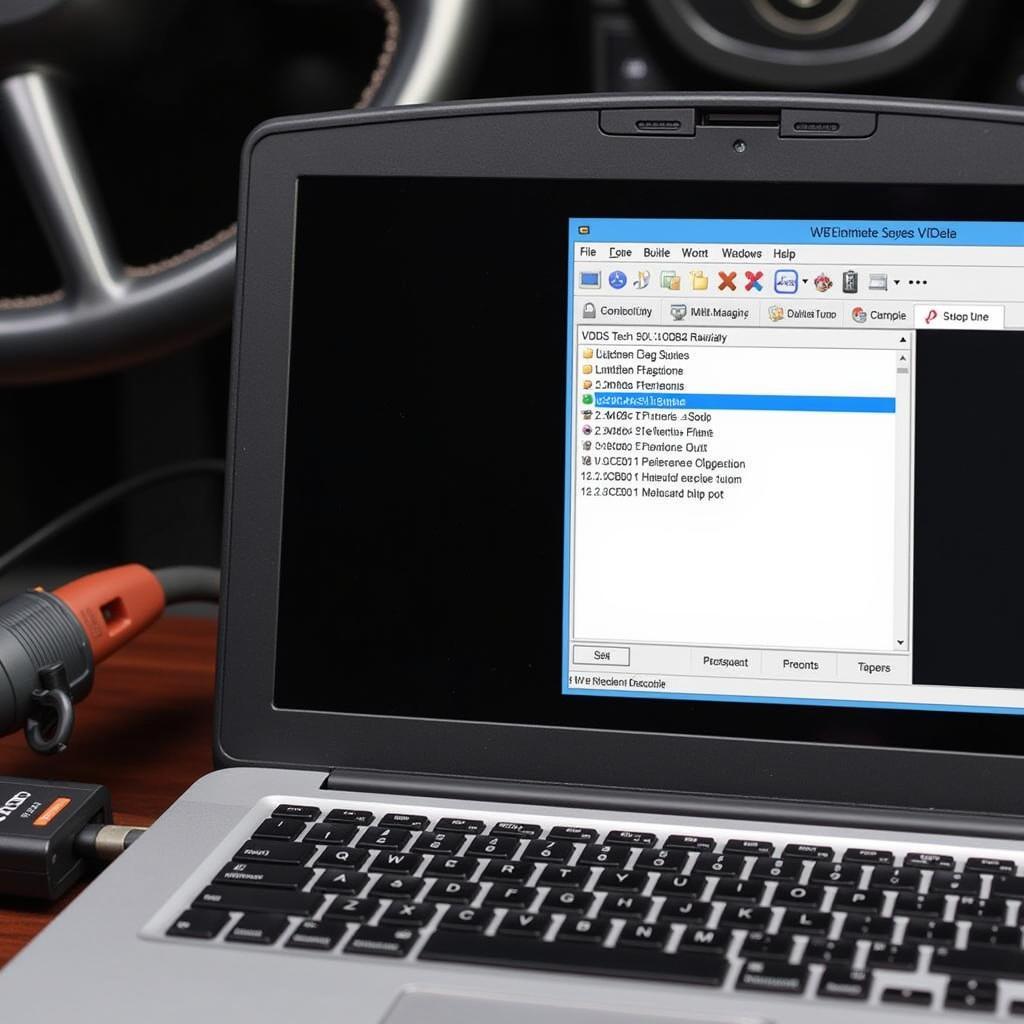 Clearing Codes with Ross-Tech VCDS
Clearing Codes with Ross-Tech VCDS
Clearing Codes with Ross-Tech VCDS
Now, let’s explore the process of clearing codes using the Ross-Tech VCDS. This powerful diagnostic tool allows for precise and effective code clearing, ensuring you’re not just masking the problem.
- Connect the VCDS Cable: Connect the vcds cable from ross tech to your vehicle’s OBD-II port and your computer.
- Launch the VCDS Software: Open the VCDS software on your computer. Ensure the software recognizes the cable and establishes communication with your vehicle’s control modules.
- Select the Control Module: Identify the specific control module related to the DTCs you want to clear. For example, if you have an engine-related code, select the Engine control module.
- Access Fault Codes: Navigate to the “Fault Codes” section within the selected module. This will display a list of all stored DTCs.
- Clear Fault Codes: After reviewing the stored codes, you’ll find an option to “Clear Fault Codes” or “Erase Fault Codes.” Click this button. The software will confirm the clearing process.
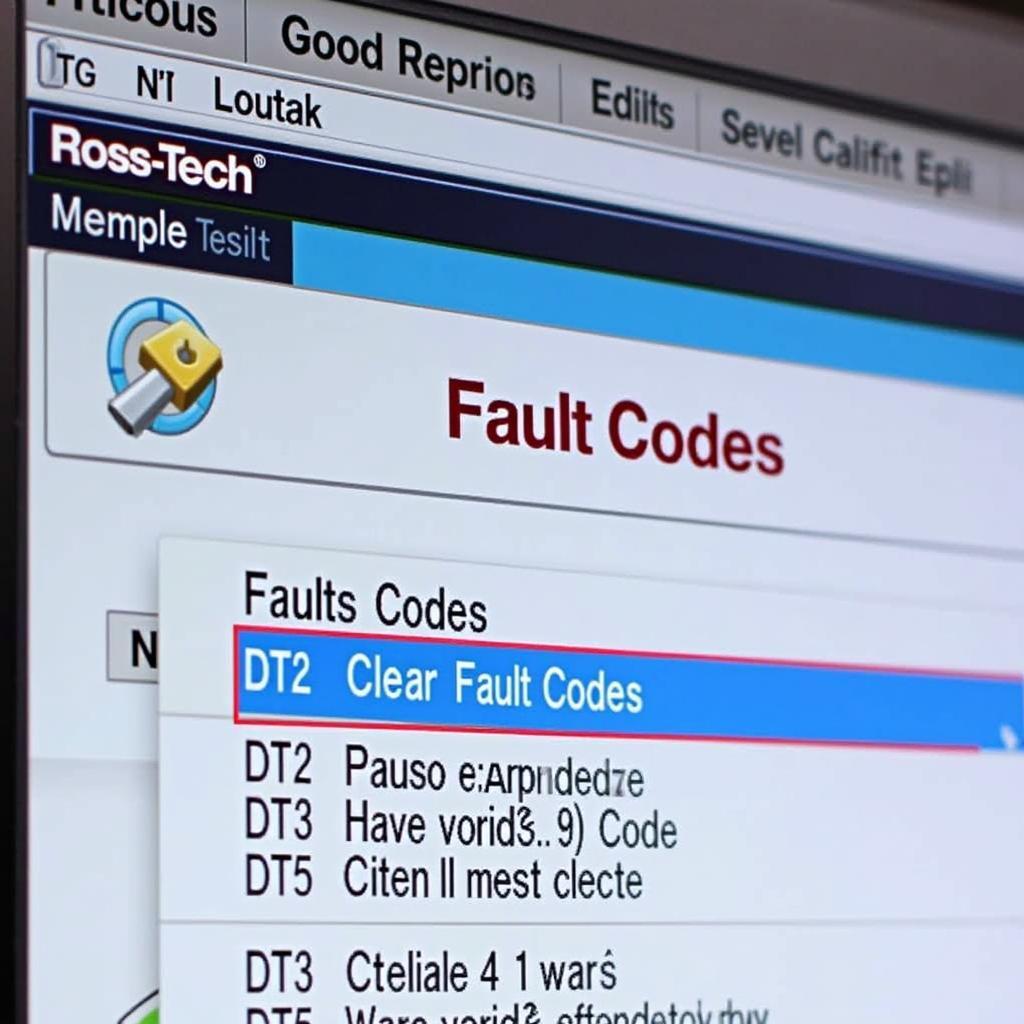 Ross-Tech VCDS Software Interface
Ross-Tech VCDS Software Interface
“Remember, clearing codes isn’t the solution; it’s the final step after you’ve identified and repaired the underlying problem,” says Robert Johnson, a veteran automotive diagnostician with over 20 years of experience.
Confirming the Fix
Once you’ve cleared the codes, it’s crucial to confirm the repair. Start the engine and let it run for a while, monitoring for any recurring symptoms. If the problem persists, the DTC will likely reappear. This indicates that the initial issue hasn’t been fully resolved, and further diagnosis is required.
Common Mistakes When Clearing Codes
A common mistake is clearing codes without documenting them first. Always make a note of the codes before clearing them. This provides a valuable reference point should the problem reappear. Another mistake is using generic OBD-II scanners which may not offer the depth of information or module-specific access that the ross-tech cable hex-can usb vcds vag com provides.
Why Choose Ross-Tech VCDS?
The Ross-Tech VCDS stands out from generic OBD-II scanners due to its advanced functionalities. It provides detailed information about each DTC, including freeze frame data which captures the vehicle’s operating conditions at the time the fault occurred. This in-depth information significantly aids in accurate diagnosis.
“Investing in a quality scan tool like vcds and a ross-tech cable is invaluable for any serious DIYer or professional,” states Maria Sanchez, an ASE certified master technician. “The level of detail and control you get is unmatched.”
You can explore our selection of Ross Tech products, including ross tech vcds tiguan, at our website.
 Comparing Ross-Tech VCDS with Generic OBD-II Scanner
Comparing Ross-Tech VCDS with Generic OBD-II Scanner
Conclusion
Clearing codes with Ross-Tech is a simple process but understanding the underlying causes of the DTCs is essential for effective vehicle repair. Remember to always diagnose and fix the problem before clearing the codes, and document the codes for future reference. Using the Ross-Tech VCDS empowers you to confidently diagnose and resolve automotive issues with precision. For any further assistance or inquiries, feel free to contact us at +1 (641) 206-8880 and our email address: vcdstool@gmail.com or visit our office at 6719 W 70th Ave, Arvada, CO 80003, USA. You can also find us online at vcdstool.
by
Tags:
Leave a Reply