Your cart is currently empty!
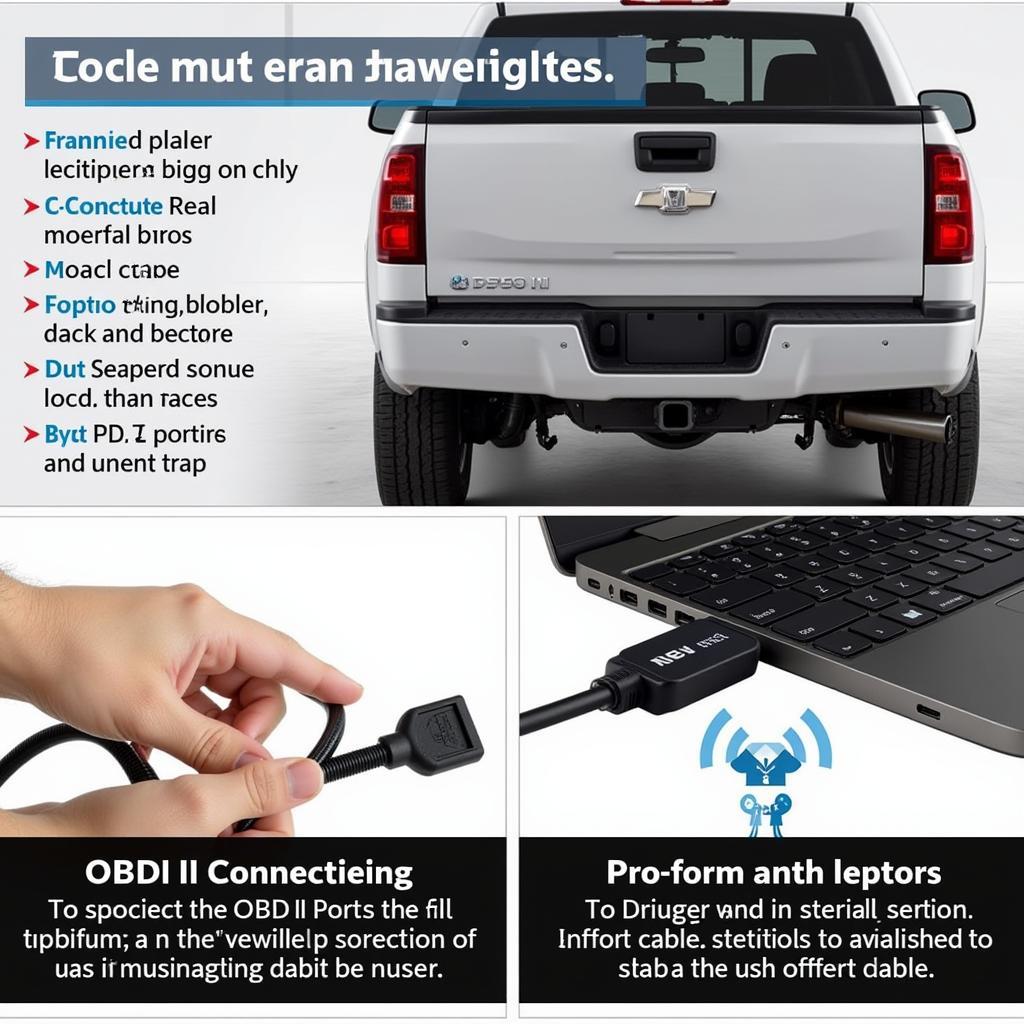
Error Ross Tech USB Interface Not Found: Troubleshooting Guide
The dreaded “error ross tech usb interface not found” message can bring your vehicle diagnostics to a screeching halt. This guide will walk you through common causes and solutions, helping you get your Ross-Tech interface back online and diagnosing those pesky trouble codes. We’ll cover everything from driver issues to cable problems and provide expert insights to get you back on track.
Whether you’re a professional mechanic or a DIY enthusiast, a functioning Ross-Tech interface is crucial for accessing your vehicle’s onboard computer and diagnosing issues. This guide will address the frustrating “ross tech usb interface not found” error and offer solutions that work. For more on this issue, see ross tech usb interface not found windows 7.
Why is My Ross Tech USB Interface Not Found?
Several factors can contribute to the “ross tech usb interface not found” error. These range from simple driver issues to more complex hardware problems. Understanding the potential causes is the first step in finding a solution.
Common Causes of Ross Tech USB Interface Errors
- Driver Problems: Outdated, corrupted, or missing drivers are the most frequent culprits. Windows updates can sometimes inadvertently overwrite or remove necessary drivers.
- Cable Issues: A damaged or faulty USB cable can prevent communication between the interface and your computer.
- Port Problems: Sometimes, the USB port itself might be the issue. Trying a different port can quickly rule this out.
- Software Conflicts: Other software running on your computer might be interfering with the Ross-Tech software.
- Hardware Failure: In rare cases, the interface itself may be faulty.
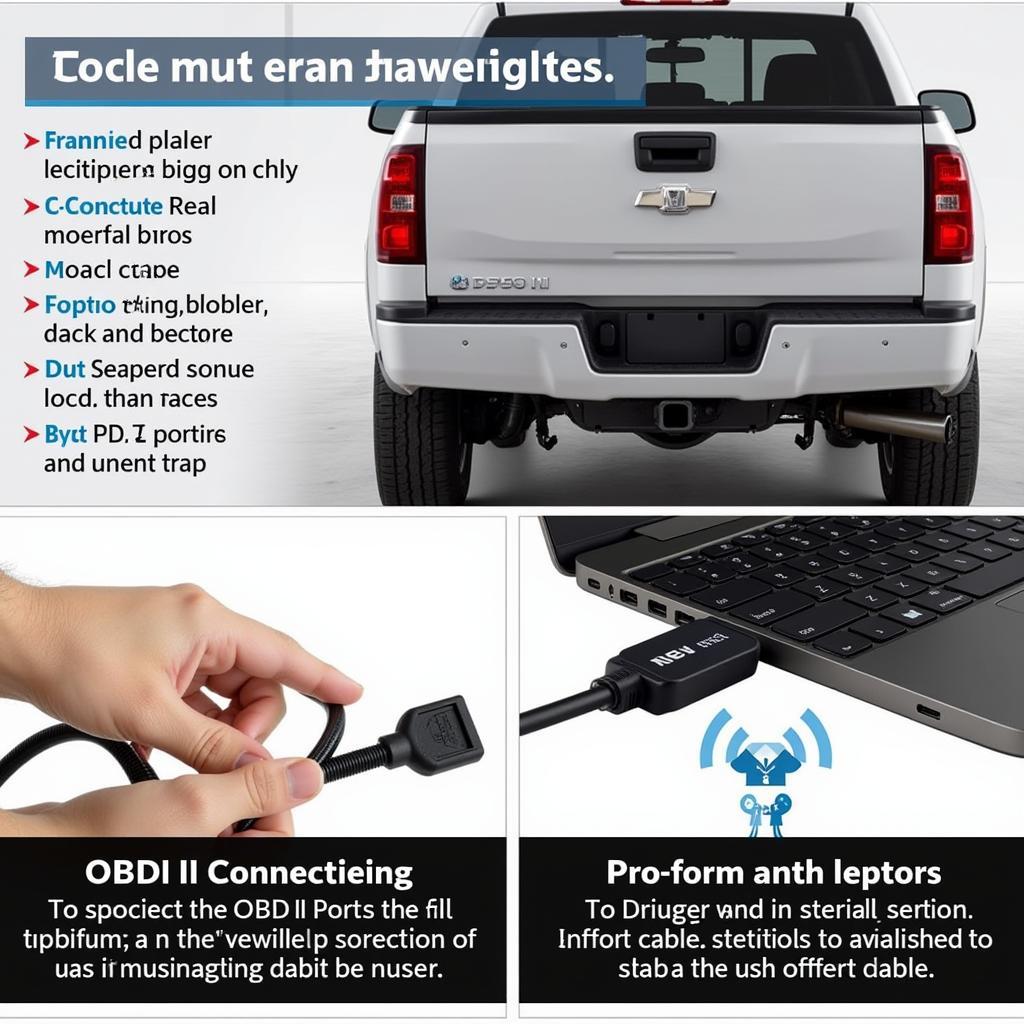 Ross-Tech Cable Connection Issues
Ross-Tech Cable Connection Issues
Troubleshooting the “Ross Tech USB Interface Not Found” Error
Here’s a step-by-step guide to troubleshooting this common issue:
- Check the Obvious: Ensure the cable is securely connected to both the vehicle’s OBD-II port and your computer. Try a different USB port on your computer.
- Restart Everything: Reboot both your computer and the vehicle. This simple step can often resolve minor software glitches.
- Update Drivers: Visit ross tech’s website and download the latest drivers for your specific interface. Uninstall any existing drivers first for a clean install.
- Check Device Manager (Windows): Open Device Manager and look for any unknown devices or devices with yellow exclamation marks. This can indicate a driver issue. If your device is there with errors, visit
[vcds c ross-tech vcds dpinst.exe f](https://vcdstool.com/vcds-c-ross-tech-vcds-dpinst-exe-f/)for some tips on updating drivers using dpinst.exe. - Test on Another Computer: If possible, try connecting the interface to a different computer to isolate whether the problem is with your computer or the interface itself.
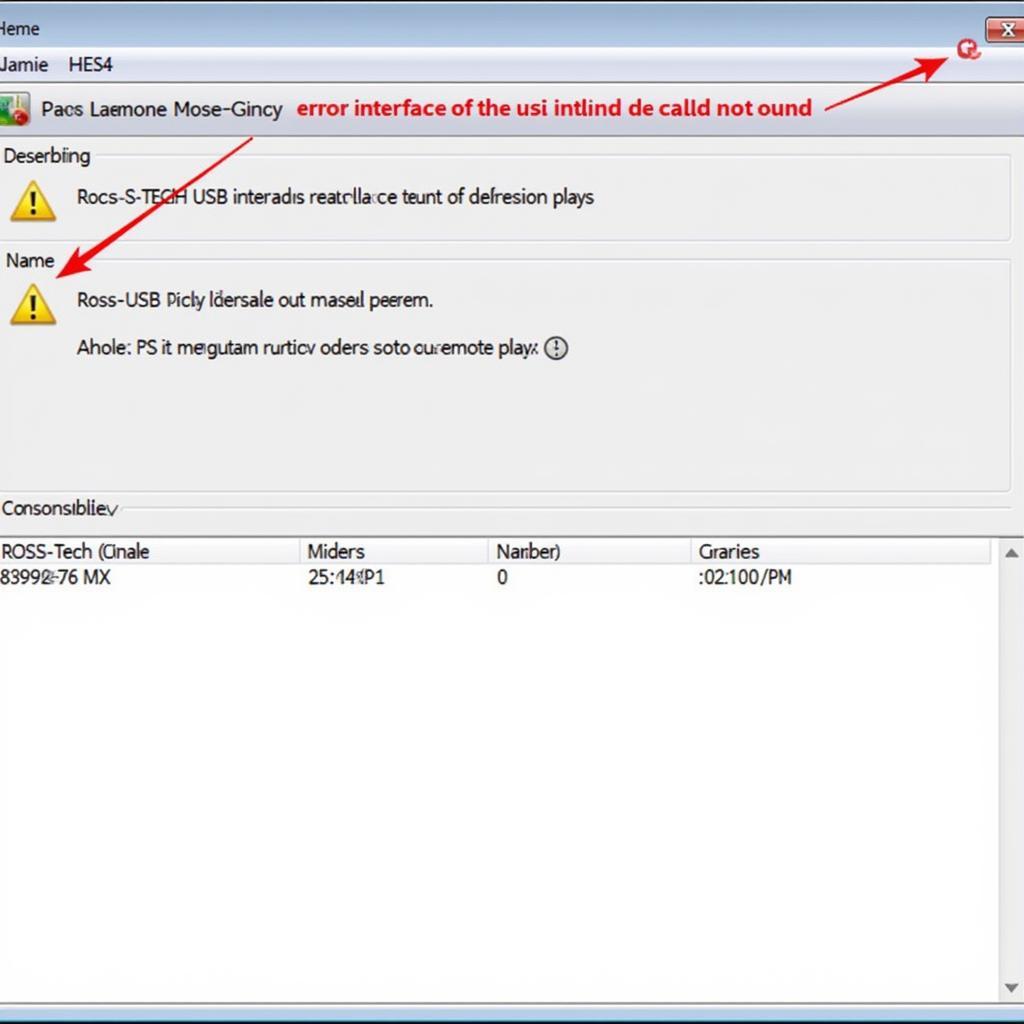 Ross-Tech Software Interface Displaying an Error
Ross-Tech Software Interface Displaying an Error
Expert Advice for Resolving Interface Issues
David Miller, a seasoned automotive electrical engineer, emphasizes the importance of proper driver installation. “Often, the issue isn’t the hardware itself, but the software communicating with it. A clean driver installation is crucial.”
Why is my Ross-Tech interface not recognized?
Driver conflicts or incorrect installation can prevent your computer from recognizing the interface.
Advanced Troubleshooting Techniques
If the basic steps haven’t resolved the issue, consider these more advanced techniques. For more on this error, you can also check out ross tech usb interface not found 03.02.07.
- Disable USB Selective Suspend: This Windows power-saving feature can sometimes interfere with USB devices. Disabling it might help.
- Check for Software Conflicts: Temporarily disable any antivirus or firewall software to see if they are interfering.
- Reinstall VCDS Software: A fresh installation of the VCDS software can sometimes resolve software-related issues.
Conclusion
The “error ross tech usb interface not found” message can be frustrating, but with the right troubleshooting steps, you can usually resolve the issue and get back to diagnosing your vehicle. Remember to check your drivers, cables, and ports, and consider seeking expert help if the problem persists. Check out ross tech usb for additional resources. Need further assistance? Connect with us at VCDSTool. Our contact information is below:
Phone: +1 (641) 206-8880 and our email address: vcdstool@gmail.com
Office: 6719 W 70th Ave, Arvada, CO 80003, USA
 Ross-Tech Interface Successfully Connected to a Car’s OBD-II Port
Ross-Tech Interface Successfully Connected to a Car’s OBD-II Port
FAQ
- What if I’ve tried everything and my Ross-Tech interface still isn’t found? Contact Ross-Tech directly for support or consider a professional diagnostic service.
- Does the length of the USB cable affect the connection? Excessively long cables can sometimes cause signal degradation. Try a shorter, high-quality cable.
- Could my car’s OBD-II port be faulty? While less common, a faulty OBD-II port can cause connection issues. Have it checked by a mechanic.
- Are there compatibility issues between Ross-Tech interfaces and certain operating systems? Check the Ross-Tech website for compatibility information before purchasing an interface.
- Can I use a USB hub with my Ross-Tech interface? While possible, it’s generally recommended to connect the interface directly to your computer to avoid potential communication problems.
- How often should I update my Ross-Tech drivers? Check for driver updates periodically, especially after major Windows updates.
- Where can I find the latest version of the VCDS software? The latest version of the VCDS software is always available on the official Ross-Tech website.
by
Tags:
Leave a Reply