Your cart is currently empty!
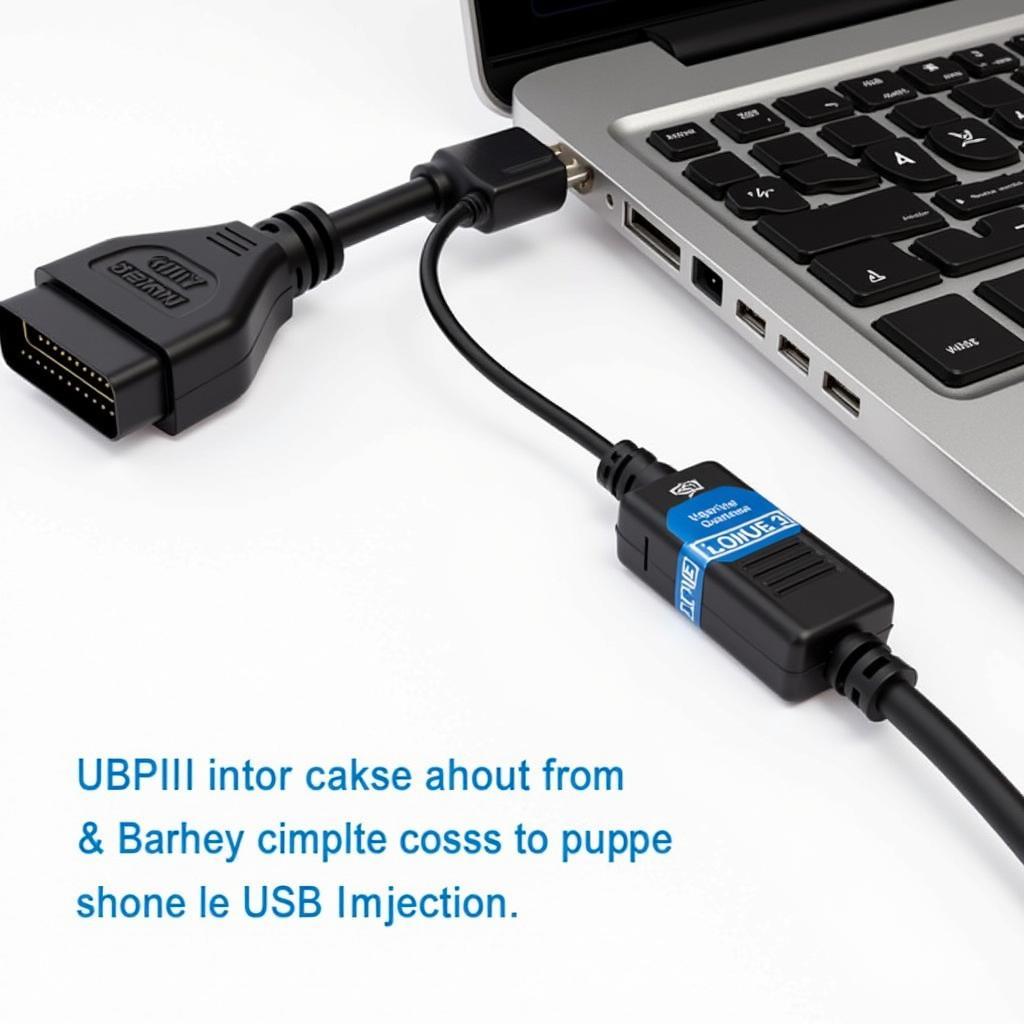
VCDS HEX CAN Interface Not Found: Troubleshooting and Solutions
The dreaded “VCDS HEX CAN interface not found” message can bring your vehicle diagnostics to a screeching halt. This frustrating error prevents you from accessing vital information and performing necessary maintenance tasks using the Ross-Tech VCDS software. This article will delve into the common causes of this error and provide practical solutions to get your VCDS interface back online and communicating with your vehicle. See our guide on vcds interface driver.
Understanding the “VCDS HEX CAN Interface Not Found” Error
The “VCDS HEX CAN interface not found” error essentially means the VCDS software cannot detect your diagnostic interface. This interface acts as a bridge between your computer and your car’s onboard diagnostic system (OBD-II). Without a proper connection, the software cannot communicate with the vehicle, rendering it useless. Several factors can contribute to this issue, from driver problems to hardware malfunctions.
One of the first things to check when you see this error message is your USB connection. Make sure the cable is securely plugged into both your computer and the interface. It might seem obvious, but loose connections are often the culprit. If you’re using a USB hub, try connecting the interface directly to your computer’s USB port. Sometimes, USB hubs don’t provide sufficient power, especially for older interfaces.
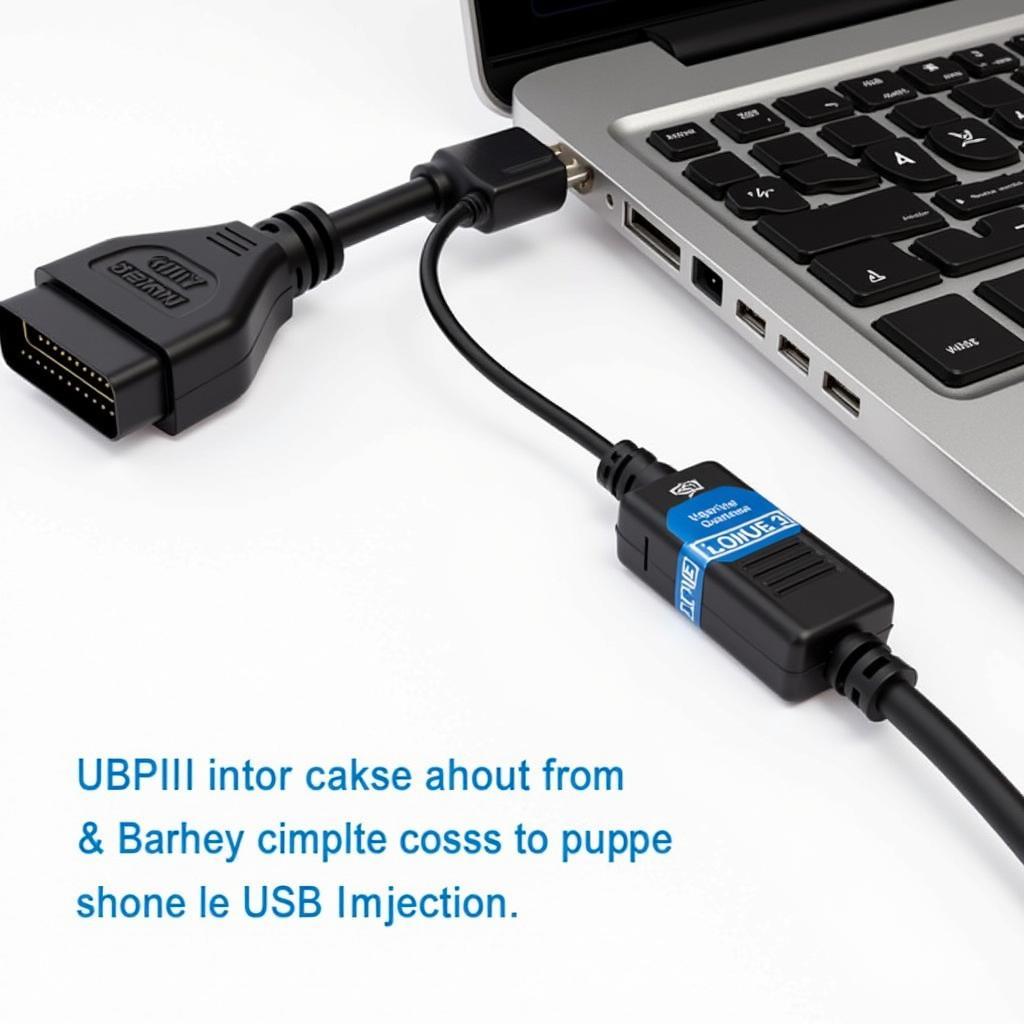 VCDS Cable Connected to Car and Laptop
VCDS Cable Connected to Car and Laptop
Driver Issues and Solutions
Driver problems are a frequent cause of the “VCDS HEX CAN Interface Not Found” error. Outdated, corrupted, or incorrectly installed drivers can prevent the interface from being recognized. Check your driver version and ensure it’s compatible with your operating system and VCDS software version. You can often find the latest drivers on the Ross-Tech website. See details on vcds hex can usb.
If you suspect a driver issue, uninstalling and reinstalling the driver can often resolve the problem. Download the latest driver from the official Ross-Tech website and follow the installation instructions carefully. Sometimes, older drivers can conflict with newer versions, so a clean installation is often the best approach. After reinstalling the driver, restart your computer and try connecting the interface again.
Hardware Problems and How to Address Them
While less common than driver issues, hardware problems can also cause the “VCDS HEX CAN Interface Not Found” error. A faulty cable, damaged interface, or even a problem with your car’s OBD-II port can be the source of the issue.
To troubleshoot hardware problems, try using a different USB cable first. If the problem persists, try testing the interface on a different car. This can help you isolate whether the issue lies with the interface or the car’s OBD-II port. For Mac users, check out vcds macos.
“I’ve seen countless cases where a simple cable replacement solved the ‘interface not found’ error,” says John Miller, a certified automotive technician with over 20 years of experience. “It’s always a good starting point when troubleshooting hardware issues.”
Software Compatibility and Updates
Using an outdated version of VCDS can also lead to compatibility issues and the dreaded “interface not found” message. Ensure you’re running the latest version of the VCDS software. Ross-Tech frequently releases updates that address bugs, improve compatibility, and add support for new vehicle models.
Remember, using the latest software ensures you have access to the latest features and bug fixes. “Keeping your software up-to-date is crucial for optimal performance and compatibility,” advises Sarah Chen, an automotive software engineer.
VCDS Interface Not Found 18.9: A Specific Case
The “VCDS interface not found 18.9” error refers specifically to issues experienced with version 18.9 of the VCDS software. While the troubleshooting steps are similar to those outlined above, it’s important to note that updating to the latest version of the VCDS software often resolves this specific error. If you’re still having trouble, see vcds interface not found 18.9.
Conclusion
The “VCDS HEX CAN interface not found” error can be a significant roadblock for anyone using the VCDS software for vehicle diagnostics. By systematically checking your drivers, hardware, and software, you can usually pinpoint the cause of the issue and implement the appropriate solution. Remember to always consult the official Ross-Tech documentation and support forums for the most up-to-date information and assistance. If you still need help, don’t hesitate to reach out to our experts for personalized support at +1 (641) 206-8880 and our email address: vcdstool@gmail.com or visit our office at 6719 W 70th Ave, Arvada, CO 80003, USA. You can also find more information on vcds hex usb.
by
Tags:
Leave a Reply