Your cart is currently empty!
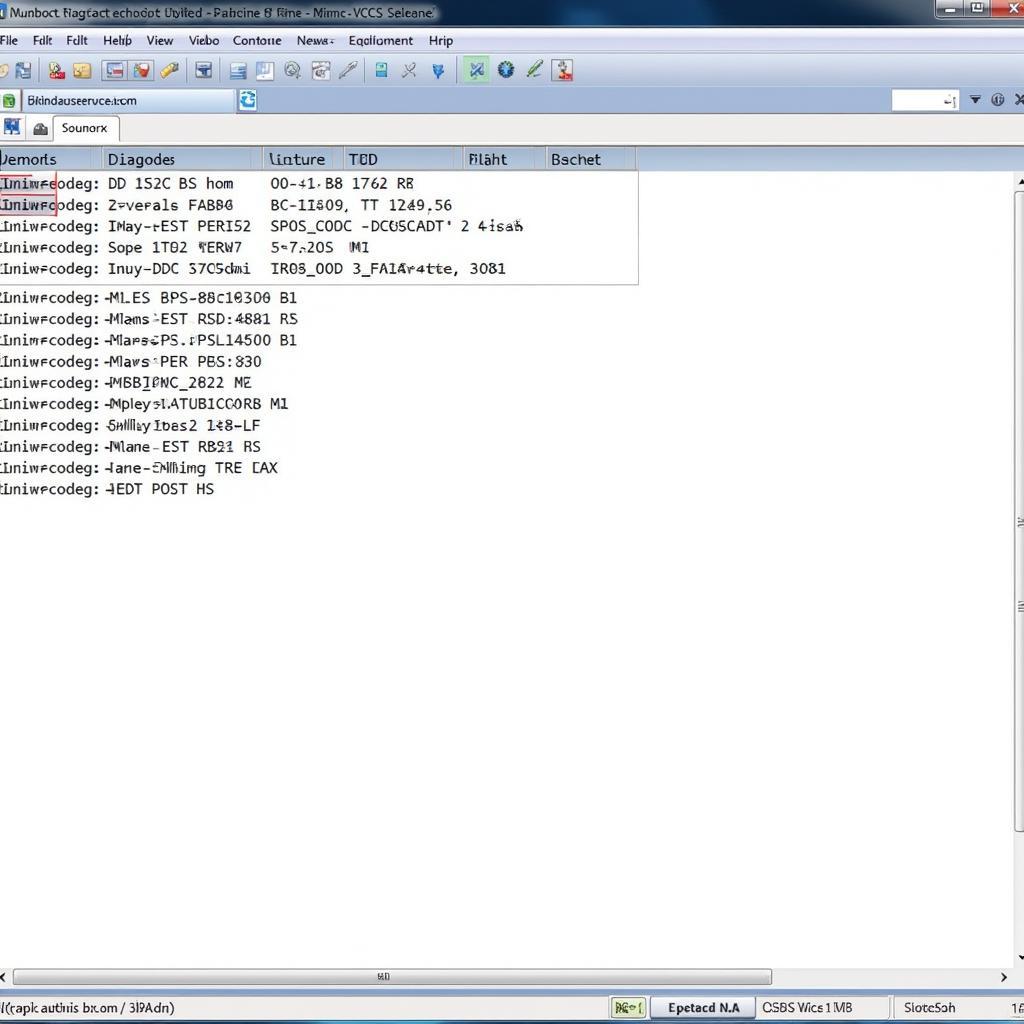
Mastering Your Car’s Diagnostics with the VCDS HEX V2 Interface VAG COM 17.8
The VCDS HEX V2 Interface VAG COM 17.8 is a powerful diagnostic tool for Volkswagen, Audi, Seat, and Skoda vehicles. This interface allows you to delve deep into your car’s systems, troubleshoot issues, and even customize certain features. Whether you’re a seasoned mechanic or a car enthusiast, this comprehensive guide will equip you with the knowledge to effectively use the VCDS HEX V2 17.8.
Understanding the VCDS HEX V2 Interface VAG COM 17.8
This diagnostic tool isn’t just a code reader; it’s a comprehensive window into your car’s electronic control units (ECUs). It allows you to read and clear fault codes, monitor live data streams, perform adaptations, and much more. Think of it as having a direct line of communication with your car’s brain. But with great power comes great responsibility, so understanding its capabilities is key.
Why Choose the VCDS HEX V2 17.8?
The VCDS HEX V2 17.8 offers several advantages over generic OBD-II scanners. It provides access to all the modules in your VAG vehicle, not just the engine control module. This means you can diagnose problems with everything from the ABS system to the convenience features. It also provides detailed information about each fault code, making troubleshooting much easier. Plus, regular software updates ensure compatibility with the latest models and features.
Getting Started with the VCDS HEX V2 Interface
Before you dive in, ensure you have the correct drivers installed on your computer. You can download the latest version from the official Ross-Tech website. Once installed, connect the interface to your car’s OBD-II port and launch the VCDS software. The software will guide you through the initial setup process.
Reading and Clearing Fault Codes
One of the most common uses of the VCDS HEX V2 17.8 is reading and clearing fault codes. When your car’s check engine light comes on, it stores a fault code in its memory. The VCDS software allows you to retrieve these codes and understand what’s causing the issue. After fixing the problem, you can use the software to clear the codes and reset the check engine light.
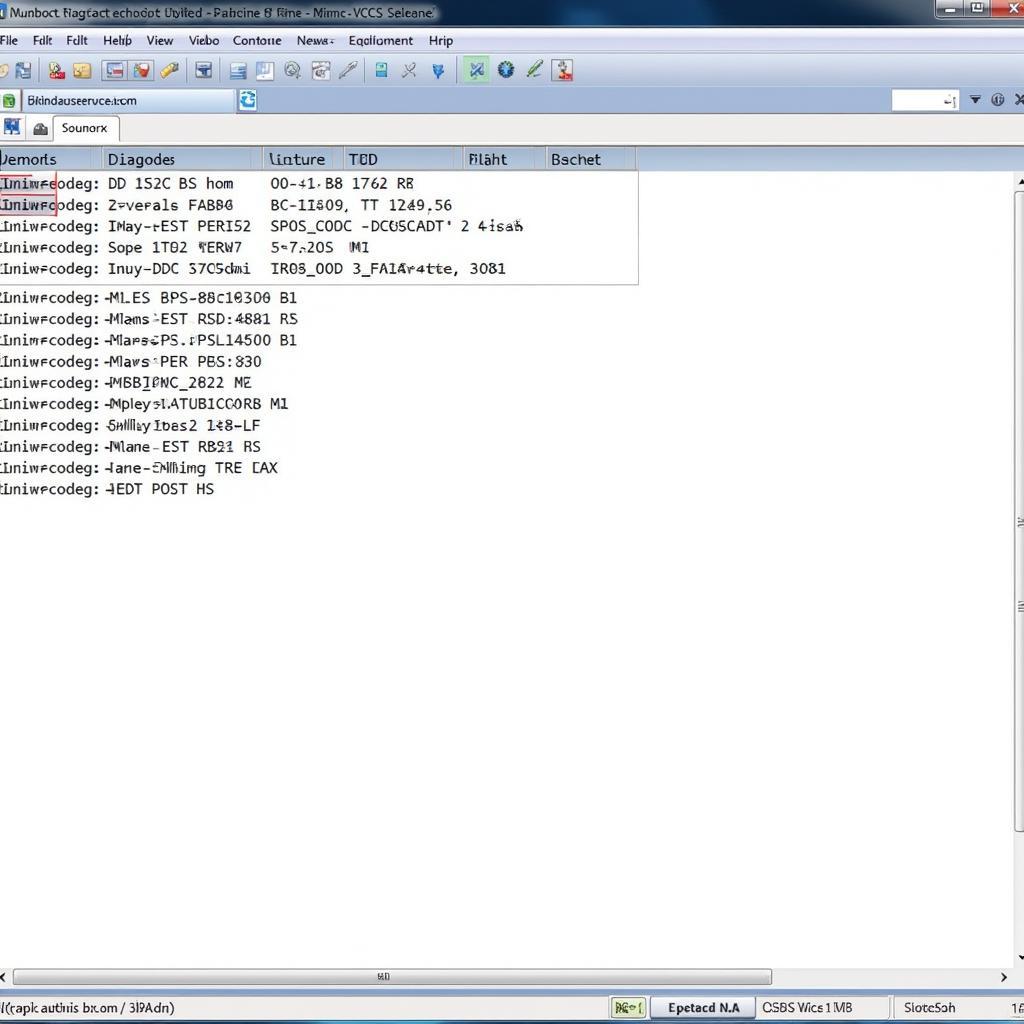 VCDS Software Displaying Fault Codes on a Laptop Screen
VCDS Software Displaying Fault Codes on a Laptop Screen
Advanced Features of the VCDS HEX V2 17.8
Beyond basic code reading and clearing, the VCDS HEX V2 17.8 offers a wealth of advanced features. You can perform output tests to activate individual components, like injectors or relays. This allows you to pinpoint the source of a problem quickly. You can also access measuring blocks to monitor live data from various sensors, helping you understand how different systems are performing in real-time. Furthermore, the adaptation function allows you to customize certain features, such as adjusting the throttle response or changing the behavior of the automatic transmission.
Common Troubleshooting Scenarios
Let’s explore some common scenarios where the VCDS HEX V2 17.8 proves invaluable: Intermittent electrical faults, ABS issues, Airbag system malfunctions, and Comfort system problems. With the VCDS interface, you can access detailed information about each of these systems, identify the root cause of the issue, and even perform repairs yourself.
“The VCDS HEX V2 is an indispensable tool for any serious VAG technician,” says Robert Smith, a seasoned automotive diagnostician. “It allows you to go beyond generic code readers and truly understand the inner workings of these vehicles.”
Optimizing Your Car’s Performance with VCDS
The VCDS HEX V2 17.8 isn’t just for fixing problems; it can also be used to optimize your car’s performance. For example, you can adjust the throttle response to make the car feel more responsive. You can also tweak the settings of the automatic transmission to shift more smoothly or aggressively.
“The ability to customize various settings is what sets the VCDS apart,” adds Maria Garcia, an automotive engineer. “It allows you to tailor the car’s behavior to your specific needs and preferences.”
In conclusion, the VCDS HEX V2 Interface VAG COM 17.8 is a powerful and versatile tool for anyone who owns or works on VAG vehicles. Its comprehensive features and user-friendly interface make it an essential piece of equipment for diagnosing and resolving car problems, as well as customizing certain features to optimize performance. For any questions or assistance, please feel free to contact us at +1 (641) 206-8880 and our email address: vcdstool@gmail.com or visit our office at 6719 W 70th Ave, Arvada, CO 80003, USA. You can also find more information on our website at vcdstool.
by
Tags:
Leave a Reply