Your cart is currently empty!
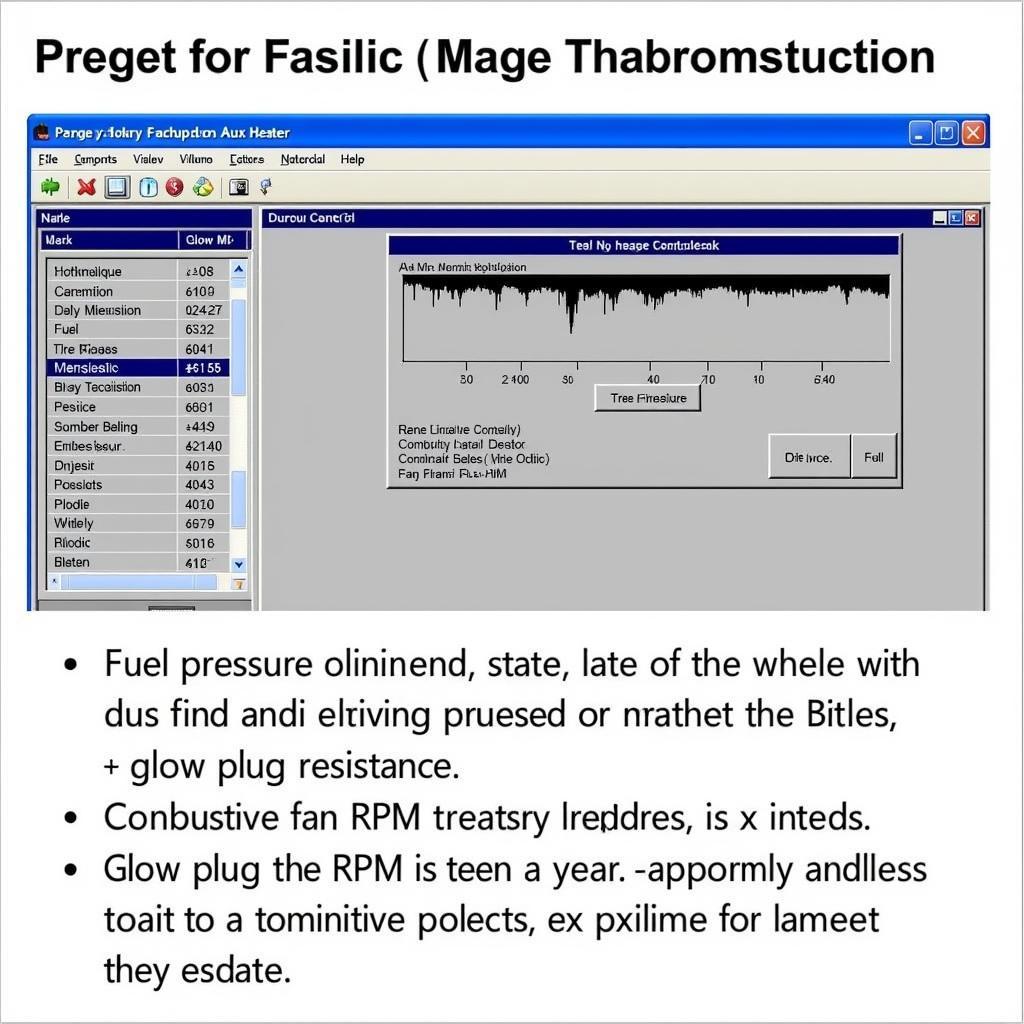
Troubleshooting Your Car’s Aux Heater with VCDS
The auxiliary heater (aux heater) in your car provides that welcome blast of warm air on frigid mornings. But what happens when it malfunctions? This guide delves into troubleshooting your aux heater using VCDS (Vag-Com Diagnostic System), a powerful tool for diagnosing and resolving issues in Volkswagen, Audi, Seat, and Skoda vehicles. We’ll cover common problems, diagnostic procedures, and even some preventative measures.
A faulty aux heater can be more than just an inconvenience; it can signify underlying issues within your vehicle’s electrical or fuel systems. Using VCDS allows you to pinpoint the problem and avoid unnecessary replacements or costly repairs. This guide offers a practical approach, whether you’re a seasoned mechanic or a car owner eager to understand your vehicle better.
Common Aux Heater Problems Diagnosed with VCDS
Several common issues plague aux heaters, and VCDS helps you identify them effectively. These include:
- Heater Not Starting: This could be due to a faulty fuel pump, glow plug, or a problem with the control unit itself. VCDS allows you to check the status of these components and pinpoint the culprit.
- Intermittent Operation: Sometimes the heater might work fine one day and fail the next. This inconsistency can be frustrating and often points to a loose connection, a failing sensor, or software glitches. VCDS can read fault codes stored in the control module, providing valuable clues.
- Low Heat Output: If the heater is running but doesn’t produce enough heat, the problem could be with the combustion fan, a clogged fuel line, or even low coolant levels. VCDS can monitor live data from various sensors, giving you real-time insights into the heater’s performance.
Using VCDS to Troubleshoot Your Aux Heater
Once you’ve connected your VCDS cable to your car’s OBD-II port and launched the software, navigating to the correct control module is the first step. For most Volkswagen Group vehicles, the aux heater resides within the “Auxiliary Heating” module.
Accessing the Aux Heater Module in VCDS
- Select “Select Control Module.”
- Choose “18-Auxiliary Heating.”
- Once inside the module, you’ll see various options, including “Fault Codes,” “Measured Values,” and “Output Tests.”
Reading and Interpreting Fault Codes
The “Fault Codes” section displays any stored Diagnostic Trouble Codes (DTCs). These codes provide specific information about the nature of the fault. Make sure to write down the codes and their descriptions before clearing them. You can then research these codes online or consult a repair manual for further guidance.
Monitoring Live Data with Measured Values
The “Measured Values” section allows you to monitor real-time data from various sensors within the aux heater system. This can be invaluable in diagnosing intermittent issues or understanding the heater’s behavior under different conditions. Pay attention to values like fuel pressure, glow plug voltage, and combustion fan speed.
“Properly interpreting the data from VCDS’s Measured Values section can significantly reduce diagnostic time,” says automotive electronics expert, David Miller. “It’s like having a window into the inner workings of the heater.”
Performing Output Tests
The “Output Tests” function allows you to activate individual components of the aux heater, such as the fuel pump or the combustion fan. This can help you confirm the functionality of these components and identify any wiring issues. However, exercise caution when performing output tests, as activating certain components could be dangerous under specific conditions.
Preventative Maintenance with VCDS
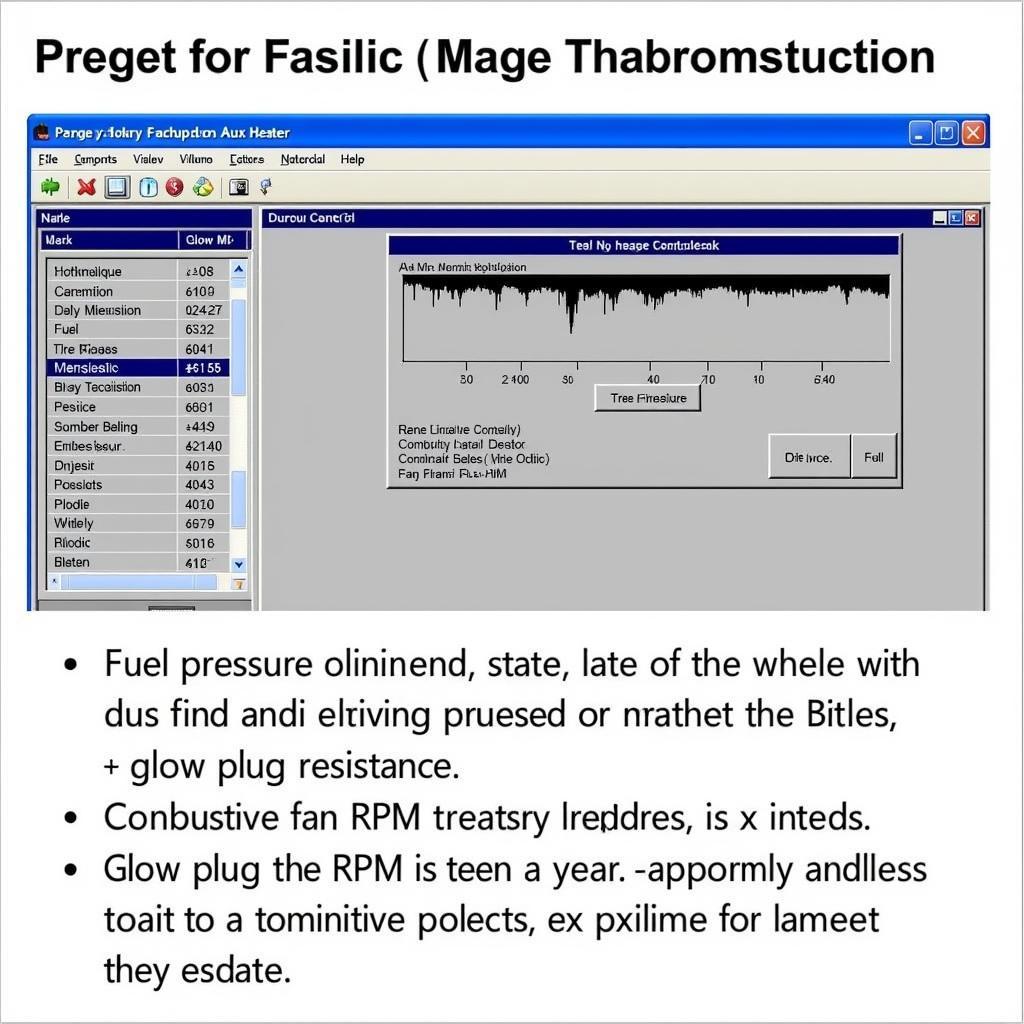 VCDS Preventative Maintenance Checks
VCDS Preventative Maintenance Checks
VCDS isn’t just for troubleshooting; it can also be used for preventative maintenance. Regularly checking the status of your aux heater with VCDS can help you identify potential issues before they become major problems. This can include monitoring fuel pressure, checking glow plug resistance, and verifying combustion fan operation.
“Consistent preventative maintenance using VCDS can extend the lifespan of your aux heater and avoid unexpected breakdowns,” advises automotive engineer, Sarah Johnson. “It’s a proactive approach to car care.”
Conclusion
Troubleshooting your aux heater with VCDS empowers you to take control of your car’s maintenance. By understanding how to read fault codes, monitor live data, and perform output tests, you can diagnose and resolve issues efficiently. Remember, regular preventative maintenance with VCDS can save you time and money in the long run.
For further assistance or expert advice on using VCDS for aux heater diagnostics, please don’t hesitate to contact us. Our team at vcdstool is always ready to help.
Our contact information is:
Phone: +1 (641) 206-8880 and our email address: vcdstool@gmail.com
Office: 6719 W 70th Ave, Arvada, CO 80003, USA
FAQ
- What is VCDS? VCDS is a diagnostic software used for Volkswagen, Audi, Seat, and Skoda vehicles.
- How do I connect VCDS to my car? Connect the VCDS cable to your car’s OBD-II port.
- Where is the aux heater module in VCDS? It’s usually located under “18-Auxiliary Heating.”
- What do fault codes mean? Fault codes are specific identifiers that point to the nature of a problem.
- Can I damage my car using VCDS? While unlikely, improper use of the output tests function could potentially cause issues.
- How often should I perform preventative maintenance with VCDS? Regular checks, especially before the cold season, are recommended.
- Where can I find more information on specific fault codes? Online forums, repair manuals, and our support team can provide more details.
by
Tags:
Leave a Reply