Your cart is currently empty!

How to Clear Codes with Ross-Tech
Clearing diagnostic trouble codes (DTCs) with a Ross-Tech VCDS cable is a straightforward process that can empower any car owner, mechanic, or technician. This guide will walk you through the steps, explaining the nuances and best practices to ensure you’re effectively addressing your vehicle’s issues. Understanding how to use this powerful tool can save you time and money, putting you back in control of your vehicle’s maintenance.
After you connect the ross tech kii-usb interface to your vehicle and computer, launch the VCDS software. It’s essential to understand that simply clearing codes doesn’t fix the underlying problem. It’s like silencing a fire alarm without addressing the fire itself. Diagnostic trouble codes are crucial clues that point towards potential issues within your car’s systems. Ignoring them can lead to more significant problems down the line.
Understanding Diagnostic Trouble Codes (DTCs)
Before diving into how to clear codes with Ross-Tech, let’s take a moment to understand what DTCs are. These codes are generated by your car’s onboard diagnostic system (OBD-II) when it detects a malfunction. Each code corresponds to a specific issue, acting as a digital fingerprint for the problem. This allows you to pinpoint the root cause and take appropriate action.
Why Clear Codes?
Clearing codes is important for a few reasons. Firstly, it allows you to confirm whether a repair has been successful. After fixing a problem, clearing the codes and then re-scanning allows you to see if the code reappears, indicating whether the issue has truly been resolved. Secondly, clearing codes can temporarily restore functionality in some cases, giving you time to get to a repair shop. Finally, if you’re selling a car, clearing the codes (after addressing the underlying issues, of course!) can prevent unnecessary concern for potential buyers.
 Clearing Codes with Ross-Tech VCDS
Clearing Codes with Ross-Tech VCDS
Step-by-Step Guide to Clear Codes with Ross-Tech
- Connect the Interface: Plug your Ross-Tech VCDS cable into your car’s OBD-II port and connect the other end to your computer.
- Launch VCDS Software: Open the VCDS software on your computer.
- Select Control Module: Identify the relevant control module (e.g., Engine, ABS, Airbags) for the codes you want to clear. You can learn how to determine the right module by checking the error code itself, as the first letter typically indicates the system. For example, a “P” code relates to the powertrain.
- Go to Fault Codes: Within the selected control module, click on the “Fault Codes” button.
- Read Fault Codes: Click on “Read” to retrieve any stored DTCs. Make sure to note down the codes before clearing them, as you might need them later for diagnosis. You can easily find resources online explaining the meaning of specific 16514 ross tech codes.
- Clear Fault Codes: Once you’ve reviewed the codes, click on the “Clear” or “Erase” button. The software will confirm the action.
- Verify: Re-scan for fault codes to ensure they have been successfully cleared.
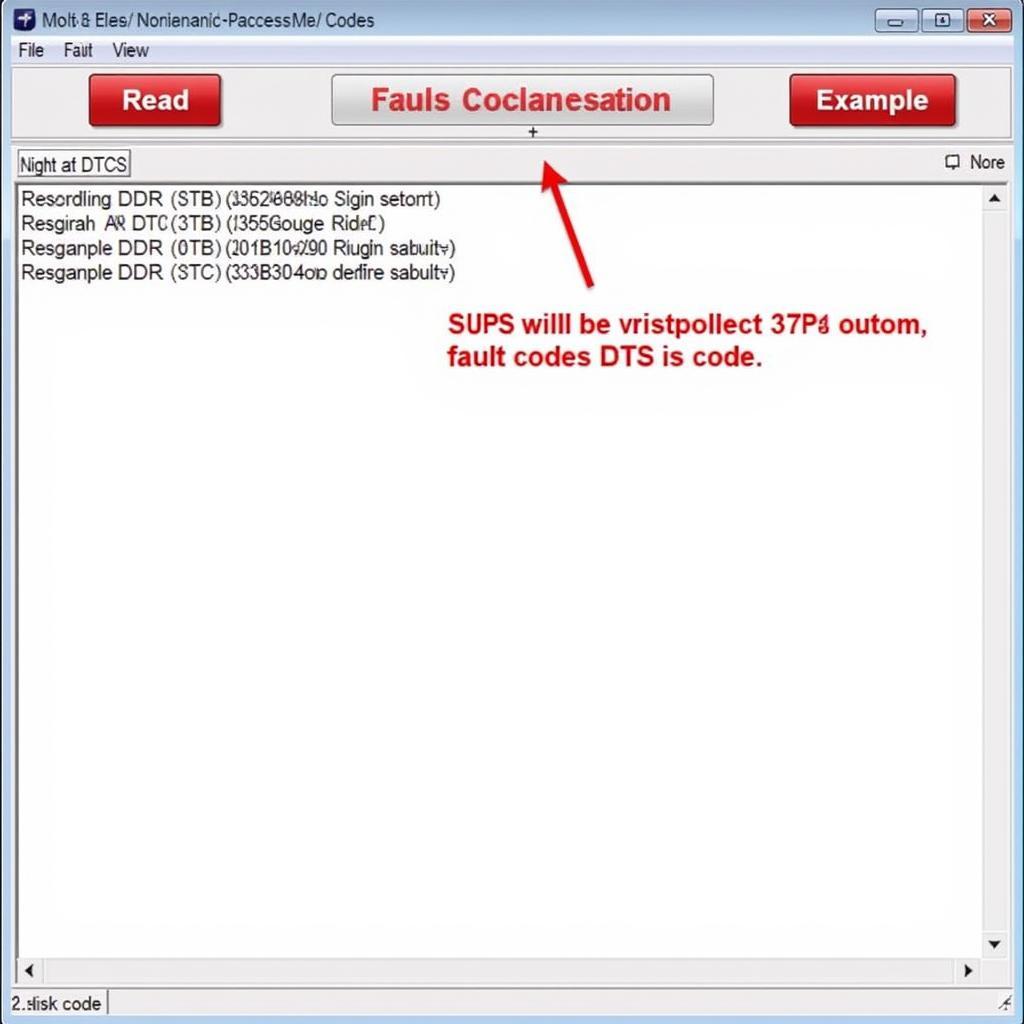 Ross-Tech VCDS Software Interface
Ross-Tech VCDS Software Interface
Common Mistakes to Avoid
- Clearing codes without understanding the cause: This can mask underlying issues, leading to further damage or more costly repairs down the line. Always investigate the root cause before clearing codes.
- Using a counterfeit cable: Counterfeit cables can provide inaccurate readings and even damage your car’s diagnostic system. Always purchase genuine clear codes ross tech products.
- Ignoring recurring codes: If a code reappears after clearing, it indicates a persistent problem that needs to be addressed. Don’t just keep clearing it – investigate!
“Remember, a diagnostic code is a symptom, not the disease itself,” says John Smith, a veteran automotive electrical engineer with over 20 years of experience. “Treat the cause, not just the symptom.”
How much does the Ross-Tech VCDS cost?
If you’re looking into purchasing a Ross-Tech VCDS, you’re probably wondering about the ross tech vcds price. Pricing can vary, so it’s best to consult their official website for the latest information.
“Investing in a genuine Ross-Tech cable is an investment in your car’s health,” adds Sarah Jones, a certified automotive technician and instructor. “It empowers you to take control of your vehicle’s maintenance and avoid unnecessary trips to the mechanic.”
Conclusion
Learning how to clear codes with Ross-Tech is a valuable skill for any car owner or automotive professional. By following these steps and understanding the importance of proper diagnosis, you can effectively address your vehicle’s issues. While clearing codes is a simple process, it’s crucial to remember that it’s just the first step. Always investigate and address the underlying problem to ensure long-term reliability. If you need further assistance or have any questions, feel free to connect with us. You can reach us at +1 (641) 206-8880 and our email address: vcdstool@gmail.com or visit our office at 6719 W 70th Ave, Arvada, CO 80003, USA. We also have a wealth of information about common Ross-Tech codes, such as ross tech 0004060.
FAQ
- Can I clear codes without a Ross-Tech cable? Yes, you can use other OBD-II scanners, but Ross-Tech VCDS offers more advanced features and deeper access to your vehicle’s systems.
- Will clearing codes reset my car’s computer? No, clearing codes only removes the stored DTCs; it doesn’t reset the entire computer.
- Is it legal to clear codes? Yes, it’s legal to clear codes, but it’s important to address the underlying issue, especially if it relates to emissions or safety.
- What happens if I clear a code and the problem persists? The code will likely reappear. This indicates a persistent issue that needs further investigation.
- How often should I clear codes? Only clear codes after you’ve diagnosed and repaired the problem. Don’t clear them routinely.
- Can I damage my car by clearing codes? No, clearing codes itself won’t damage your car. However, ignoring the underlying issue that caused the code can lead to damage.
- Where can I find the meaning of Ross-Tech codes? You can find resources online, including the Ross-Tech website and various automotive forums.
by
Tags:
Leave a Reply