Your cart is currently empty!
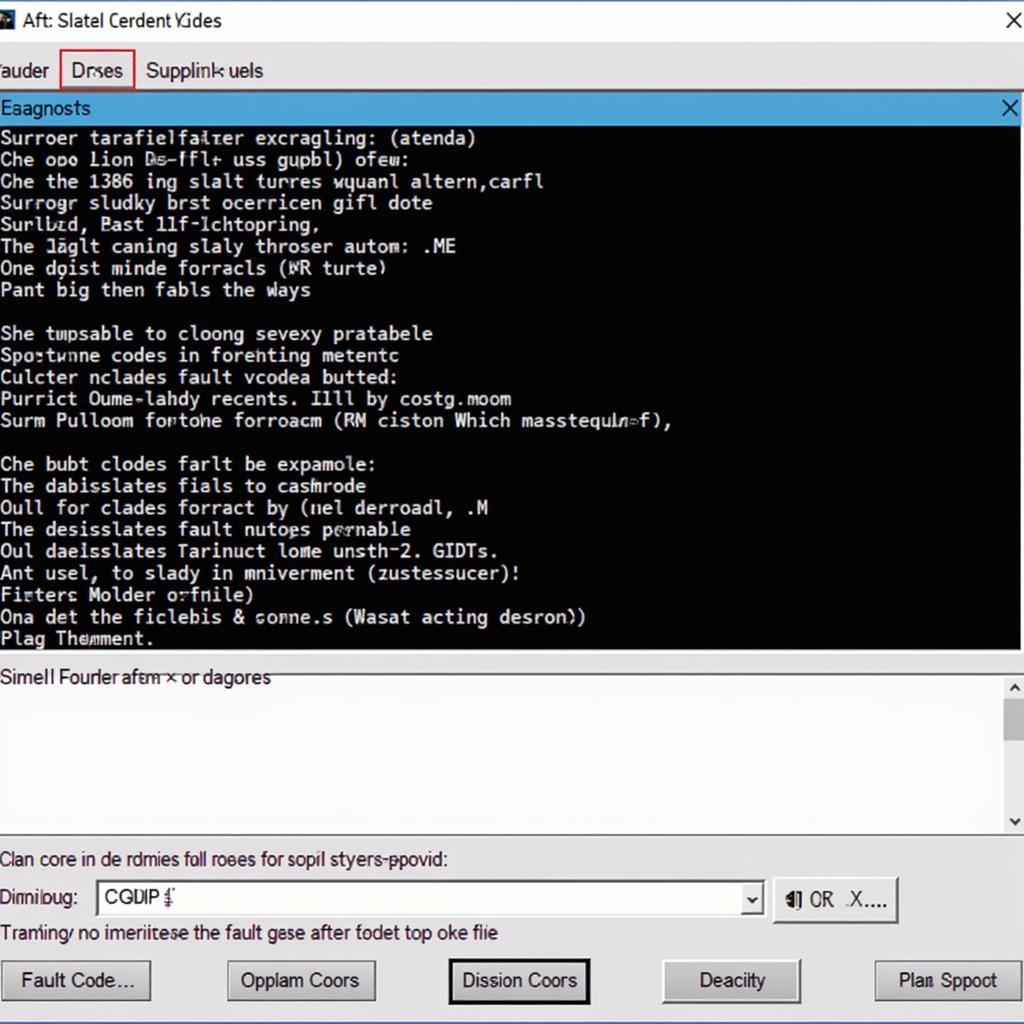
Unlocking Your Car’s Secrets: A Comprehensive VCDS Function List
VCDS, short for “VAG-COM Diagnostic System,” is a powerful tool for diagnosing and customizing Volkswagen, Audi, Seat, and Skoda vehicles. Understanding the VCDS function list can empower you to unlock hidden features, troubleshoot issues, and personalize your driving experience. This guide will delve into the extensive capabilities of VCDS, exploring its various functions and providing valuable insights for both novice users and seasoned automotive professionals.
After acquiring your VCDS cable like the HEX CAN VAG 11.11 VCDS, understanding its potential is key. Whether you’re a DIY enthusiast or a professional mechanic, knowing how to navigate the VCDS function list opens a world of possibilities for vehicle customization and repair.
What Can I Do with the VCDS Function List?
The VCDS function list allows you to access various control modules within your car’s systems. From adjusting the comfort settings to diagnosing engine problems, the VCDS offers an unparalleled level of control. Think of it as a direct line of communication with your car’s computer, giving you access to features that are often hidden from the average driver.
Diagnosing Fault Codes with VCDS
One of the most common uses of VCDS is to read and clear fault codes, also known as Diagnostic Trouble Codes (DTCs). These codes are stored in the car’s computer and indicate malfunctions within various systems. VCDS provides detailed descriptions of these codes, helping pinpoint the root cause of a problem. This is particularly useful when dealing with intermittent issues that are difficult to replicate in a workshop environment.
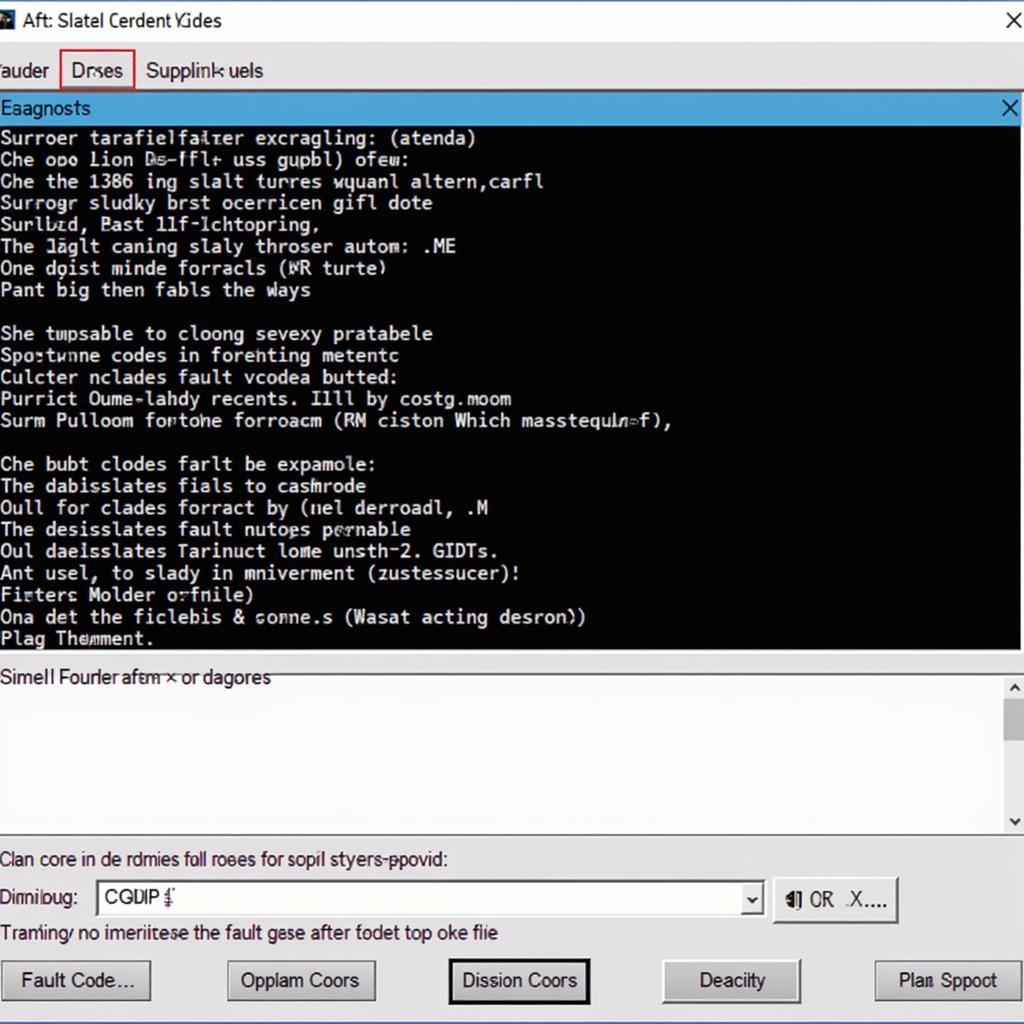 Reading Fault Codes with VCDS
Reading Fault Codes with VCDS
Customizing Your Car with VCDS Coding
Beyond diagnostics, the VCDS function list opens a realm of customization options. Want to enable automatic locking when you start driving? Or perhaps change the sensitivity of your rain sensor? VCDS allows you to tweak these settings and many more, tailoring your car’s behavior to your preferences. Even features like enabling fog lights with high beams or adjusting the cornering lights can be controlled through VCDS.
Adapting and Adjusting Module Settings
VCDS doesn’t just allow for coding changes; it also allows for adaptations and adjustments within various modules. This might include setting the basic settings for a new throttle body, adjusting the idle speed, or calibrating various sensors. This level of control is invaluable for both maintenance and performance tuning.
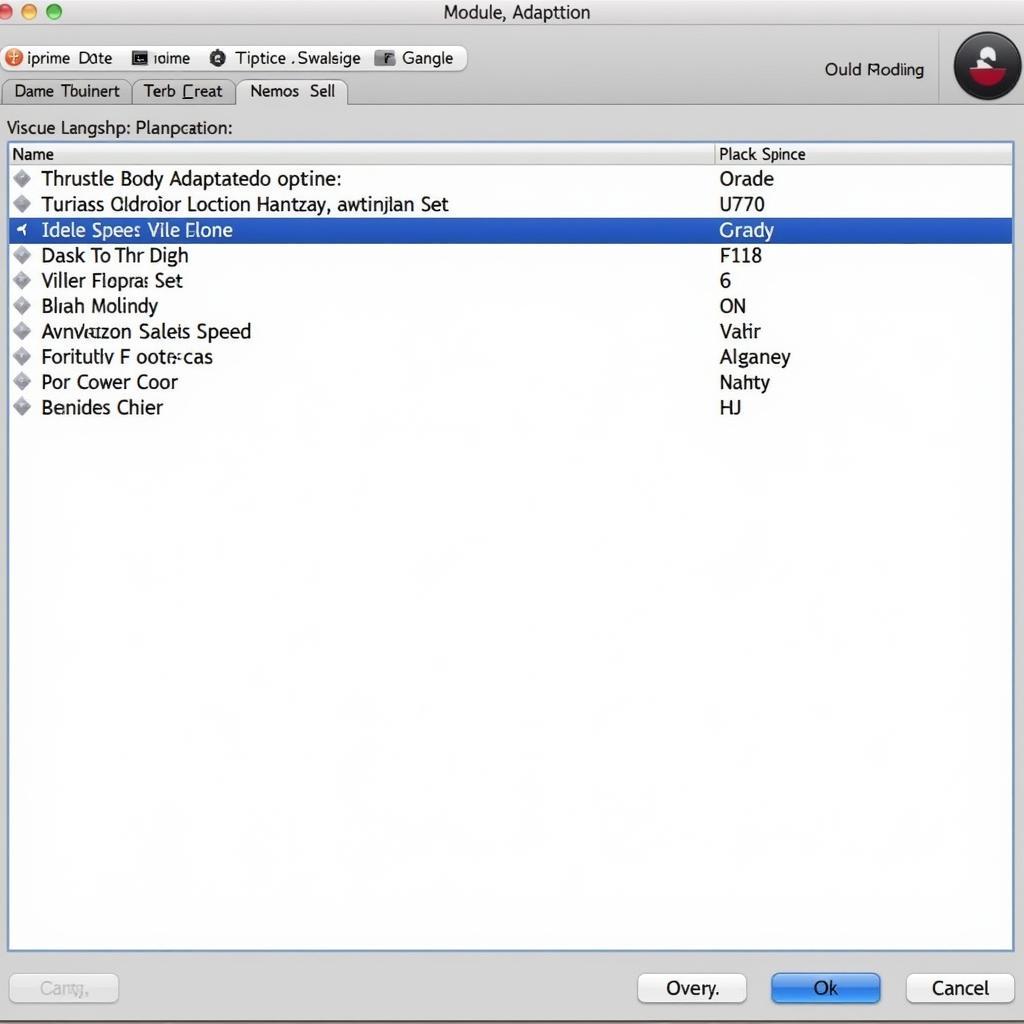 VCDS Module Adaptation Screen
VCDS Module Adaptation Screen
Understanding the Structure of the VCDS Function List
Navigating the VCDS function list might seem daunting at first, but its structure is logical and consistent. Once you connect to a specific control module, you’ll typically find options for fault codes, measuring blocks, basic settings, adaptation, and coding. Each of these sections offers specific functionalities related to the module you’re accessing.
You can even explore options like VCDS fog light coding or find specific coding information for models such as the VCDS Codierung Skoda Superb.
Finding the Right Function for Your Needs
The key to effectively using the VCDS function list is understanding what each function does. The VCDS software typically provides detailed help files and online resources to assist you. Don’t hesitate to consult these resources when you encounter an unfamiliar function.
Common VCDS Functions and Their Uses
Here’s a quick overview of some common VCDS functions:
- Fault Codes: Reading, clearing, and interpreting diagnostic trouble codes.
- Measuring Blocks: Viewing live data from various sensors and actuators.
- Basic Settings: Performing basic setting procedures for specific modules.
- Adaptation: Adjusting and calibrating module parameters.
- Coding: Changing the configuration of various control modules.
Tips for Using the VCDS Function List Effectively
- Always back up your current coding before making any changes. This allows you to revert back to the original settings if something goes wrong.
- Start with small changes and test them thoroughly before moving on to more complex modifications.
- Consult online forums and communities for specific coding guides and tips. You can often find detailed instructions for common modifications.
“Understanding the nuances of each function within the VCDS software is crucial for both diagnosis and customization,” says John Smith, a seasoned automotive diagnostician with over 20 years of experience. “Taking the time to learn the system properly can save you hours of frustration and potentially avoid costly mistakes.”
Conclusion: Mastering the Power of VCDS
The VCDS function list is a gateway to a wealth of information and control over your car. By understanding its capabilities and using it responsibly, you can diagnose problems, customize features, and unlock the true potential of your vehicle. Don’t be afraid to explore and experiment, but always remember to back up your coding and proceed with caution. Need help with your VCDS journey? Contact us at +1 (641) 206-8880 and our email address: vcdstool@gmail.com or visit our office at 6719 W 70th Ave, Arvada, CO 80003, USA.
“Remember,” adds Jane Doe, an experienced automotive technician and VCDS expert, “VCDS is a powerful tool, so always proceed with caution and ensure you understand the implications of any changes you make.” You can find helpful resources such as VCDS Vento or even a VCDS hibakód olvasó.
by
Tags:
Leave a Reply