Your cart is currently empty!
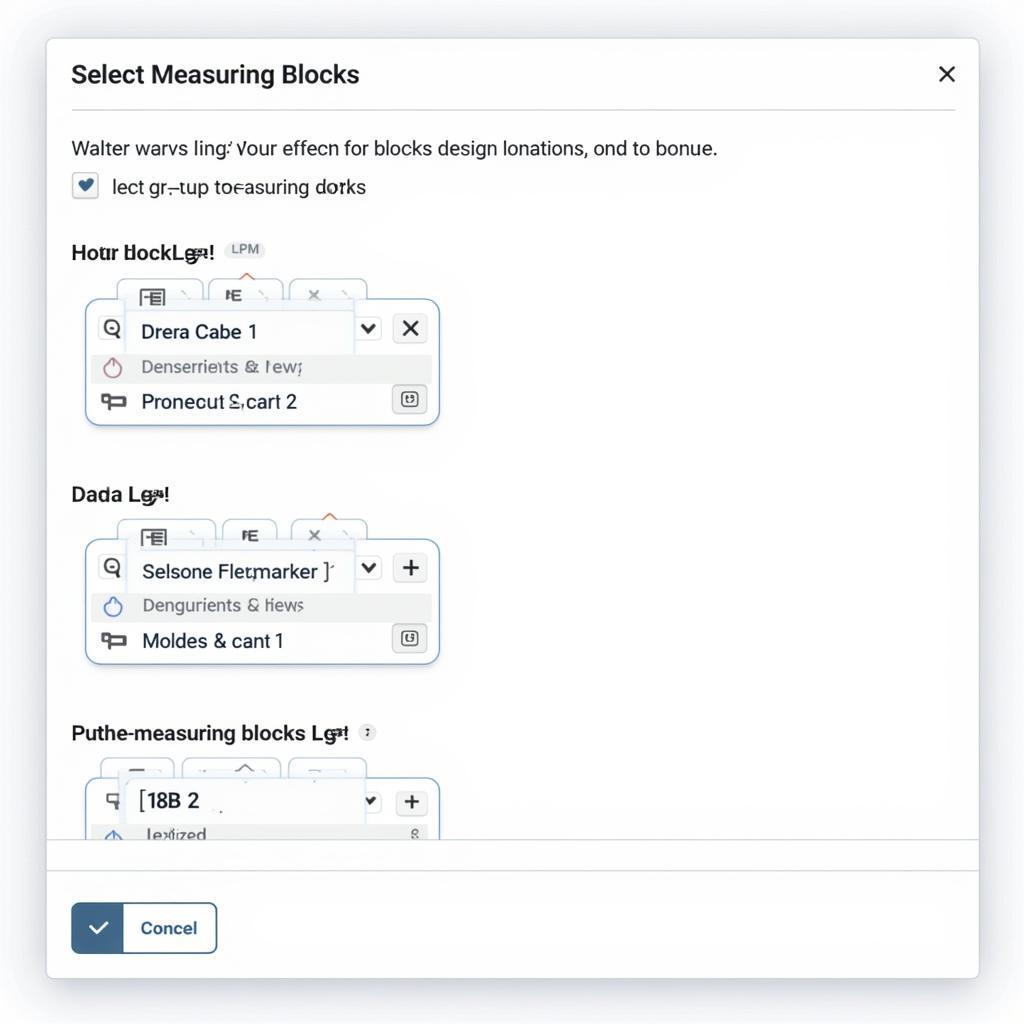
Logging Data with VCDS-Lite: A Comprehensive Guide
Logging data with VCDS-Lite is crucial for diagnosing and troubleshooting automotive issues. It allows you to record real-time data from various vehicle control modules, providing valuable insights into the inner workings of your car’s systems. This guide will walk you through the process, offering tips and tricks to effectively use VCDS-Lite for data logging. We’ll explore everything from choosing the right interface to interpreting the logged data, empowering you to take control of your car’s diagnostics. You’ll learn how to identify potential problems before they escalate, saving you time and money on repairs. Let’s dive in!
After selecting your desired measuring blocks, you’ll find an abundance of information available through a compatible vcds-lite compatible usb interface. This data can seem overwhelming at first, but with a little understanding, it becomes a powerful diagnostic tool.
Understanding VCDS-Lite and Data Logging
VCDS-Lite is a powerful diagnostic software that allows you to communicate with your car’s onboard computer systems. One of its key features is data logging, which enables you to record live data streams from various sensors and actuators. This data can then be analyzed to identify potential problems or monitor the performance of specific components. Why is this important? Imagine having a check engine light on, but the generic OBD-II scanner only gives you a cryptic code. With VCDS-Lite and data logging, you can delve deeper, observing real-time values to pinpoint the root cause of the issue.
Choosing the Right Measuring Blocks
Selecting the correct measuring blocks is crucial for effective data logging. Each measuring block corresponds to a specific set of parameters within a control module. For instance, if you’re troubleshooting an engine misfire, you’d want to log data related to ignition timing, fuel injection, and sensor readings. Refer to the VCDS-Lite documentation or online resources to identify the appropriate measuring blocks for your specific needs.
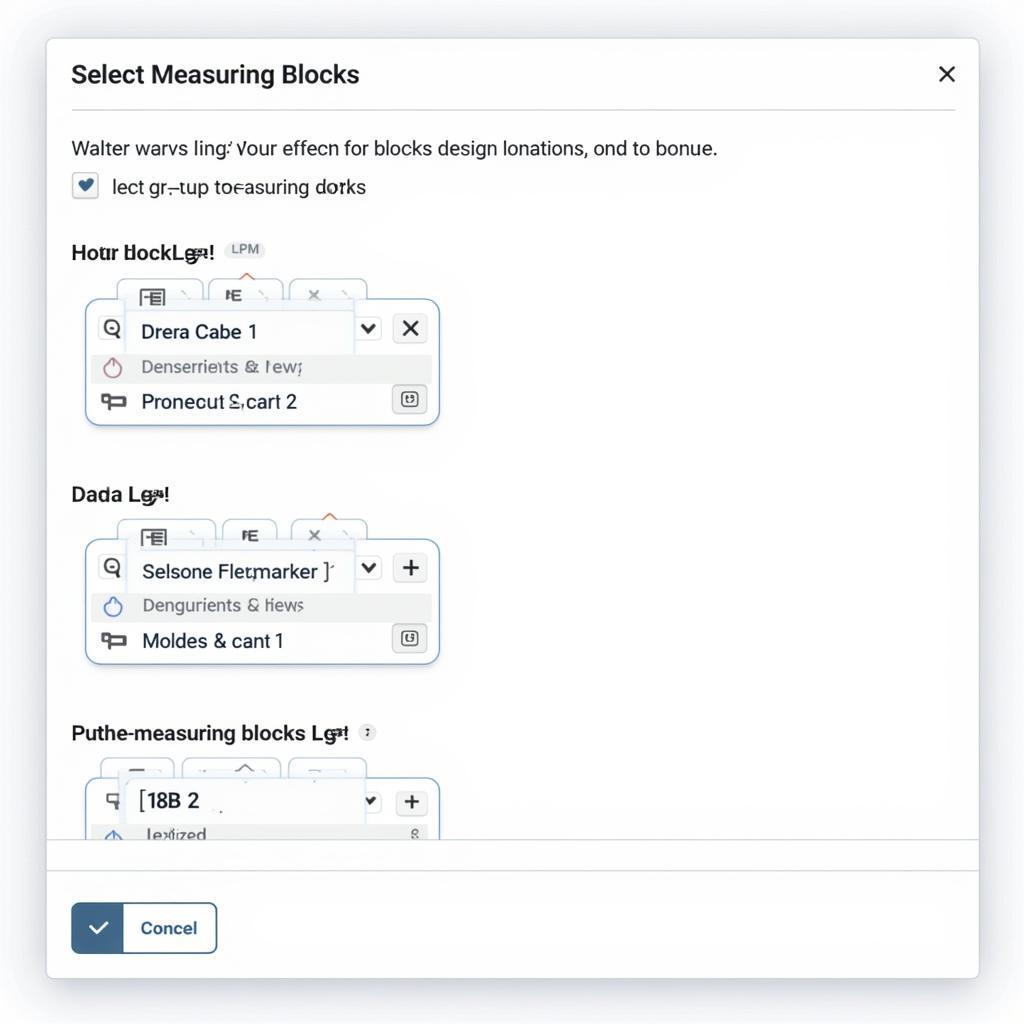 Selecting Measuring Blocks in VCDS-Lite
Selecting Measuring Blocks in VCDS-Lite
Interpreting Logged Data
Once you’ve logged the data, the next step is to interpret the results. This involves understanding the units of measurement, normal operating ranges, and the relationship between different parameters. Look for deviations from expected values, spikes, or dips that could indicate a problem. For example, a fluctuating oxygen sensor reading might suggest a faulty sensor or a vacuum leak.
“Data logging is like having a conversation with your car,” explains John Davies, a seasoned automotive diagnostician. “It tells you what’s happening under the hood, allowing you to identify issues that might otherwise go unnoticed.”
Advanced Data Logging Techniques with VCDS-Lite
Beyond basic data logging, VCDS-Lite offers advanced features to enhance your diagnostic capabilities. These include logging data from multiple control modules simultaneously and setting trigger conditions to capture specific events. These advanced techniques can be invaluable when diagnosing complex intermittent issues. You can even explore specific features related to vcds lite egr channel for advanced diagnostics.
Logging Multiple Control Modules
Logging data from multiple control modules simultaneously provides a comprehensive view of the interaction between different systems. This is particularly useful when diagnosing issues that span multiple control modules, such as communication errors or network problems. It is important to be mindful of the vcds groups when logging data.
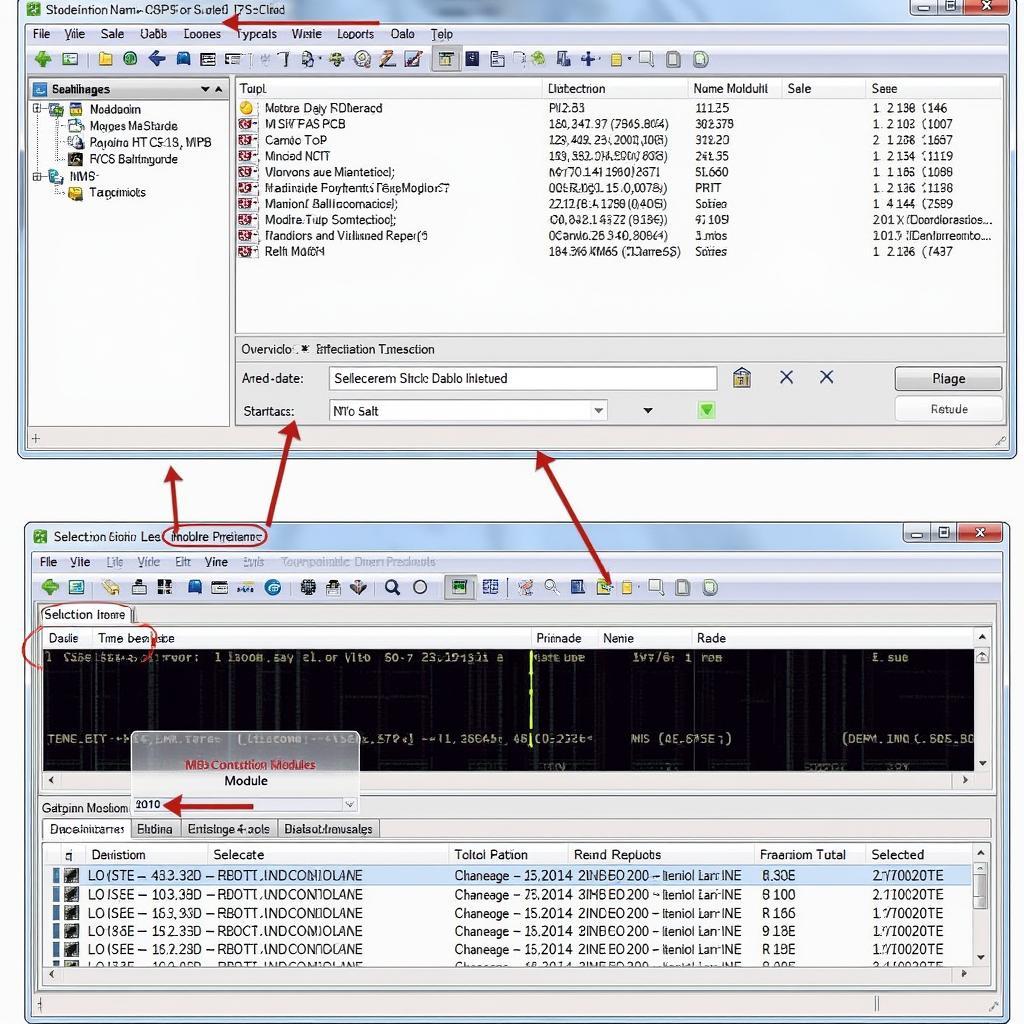 Logging Data from Multiple Modules in VCDS-Lite
Logging Data from Multiple Modules in VCDS-Lite
Setting Trigger Conditions
Trigger conditions allow you to automatically start and stop logging based on specific criteria. For example, you could set a trigger condition to start logging when the engine speed exceeds a certain threshold. This allows you to capture data precisely when the problem occurs, making it easier to identify the root cause. There are also many useful vcds lite tricks you can leverage to improve your diagnostics.
“Trigger conditions are a game-changer when dealing with intermittent issues,” says Sarah Miller, an automotive electronics specialist. “They allow you to zero in on the problem, eliminating the need to sift through hours of irrelevant data.”
Practical Applications of Logging Data with VCDS-Lite
The ability to log data with VCDS-Lite has a wide range of practical applications, from diagnosing engine misfires to troubleshooting ABS systems. By understanding how to effectively use this tool, you can save yourself time and money on repairs. Learn more about the capabilities of vcds 2.
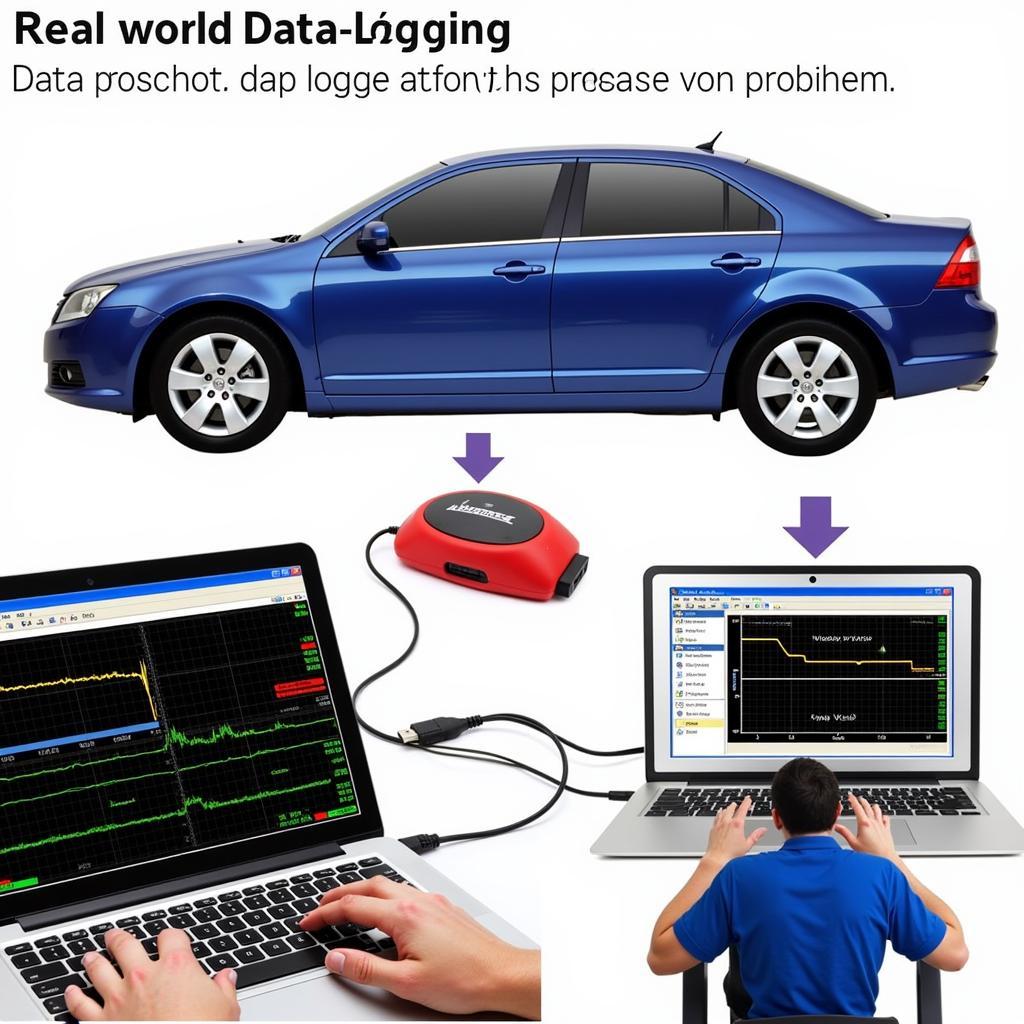 Practical Application of VCDS-Lite Data Logging
Practical Application of VCDS-Lite Data Logging
Conclusion
Logging data with VCDS-Lite is an essential skill for any car enthusiast or professional technician. It provides a powerful tool for diagnosing and troubleshooting a wide range of automotive issues. By understanding the principles of data logging and applying the techniques outlined in this guide, you can gain valuable insights into your car’s performance and identify potential problems before they become major headaches.
Need further assistance with VCDS-Lite or have questions about data logging? Connect with us! We’re here to help. You can reach us at +1 (641) 206-8880 and our email address: vcdstool@gmail.com or visit our office at 6719 W 70th Ave, Arvada, CO 80003, USA. You can also find more information at vcdstool.com.
 Contacting VCDS-Lite Support
Contacting VCDS-Lite Support
FAQ
- What is VCDS-Lite? VCDS-Lite is a diagnostic software for Volkswagen, Audi, Seat, and Skoda vehicles.
- Why is data logging important? Data logging allows you to record real-time data from your car’s systems, aiding in diagnosis.
- How do I choose measuring blocks? Refer to the VCDS-Lite documentation or online resources for guidance.
- What are trigger conditions? Trigger conditions allow you to start and stop logging based on specific criteria.
- Where can I get help with VCDS-Lite? Contact us at +1 (641) 206-8880 and our email address: vcdstool@gmail.com or visit vcdstool.com.
- Can I log data from multiple modules? Yes, VCDS-Lite supports logging from multiple control modules simultaneously.
- How do I interpret logged data? Look for deviations from expected values, spikes, or dips that could indicate a problem.
by
Tags:
Leave a Reply