Your cart is currently empty!

Unlocking Your Audi A3: VAG-COM Tricks and Hidden Features
Unlocking the full potential of your Audi A3 can be as simple as understanding a few key VAG-COM tricks. Whether you’re a seasoned mechanic or a curious owner, this guide will delve into the world of VAG-COM diagnostics and coding, providing valuable insights into how you can personalize and optimize your Audi A3. We’ll cover everything from basic diagnostics to advanced tweaks, empowering you to take control of your vehicle’s settings and address potential issues.
Understanding VAG-COM and Its Capabilities
VAG-COM, now officially known as VCDS (VAG-COM Diagnostic System), is a powerful diagnostic tool that allows you to communicate directly with your Audi A3’s various control modules. Think of it as a direct line to your car’s brain. With VAG-COM, you can read and clear fault codes, monitor live data streams, and even make changes to the car’s coding to enable hidden features or customize existing ones. This tool is essential for any Audi A3 owner or technician looking to go beyond the basics and truly understand their vehicle.
 Audi A3 VAG-COM Cable Connection
Audi A3 VAG-COM Cable Connection
Basic Audi A3 VAG-COM Tricks: Diagnostics and Troubleshooting
One of the most common uses of VAG-COM is for diagnosing and troubleshooting problems. By reading fault codes stored in the car’s control modules, you can quickly identify the source of an issue, saving yourself time and money on unnecessary repairs. VAG-COM also allows you to clear these codes once the problem has been resolved. This basic function alone makes VAG-COM an invaluable tool for any Audi A3 owner.
Reading and Clearing Fault Codes
Accessing and clearing fault codes with VAG-COM is a straightforward process. After connecting the cable and launching the software, select the appropriate control module, such as the engine control unit or the ABS module. From there, you can access the fault code memory and retrieve any stored codes. VAG-COM provides detailed descriptions of each code, making it easy to understand the nature of the problem. Once you’ve addressed the issue, you can clear the codes and verify that the problem has been resolved.
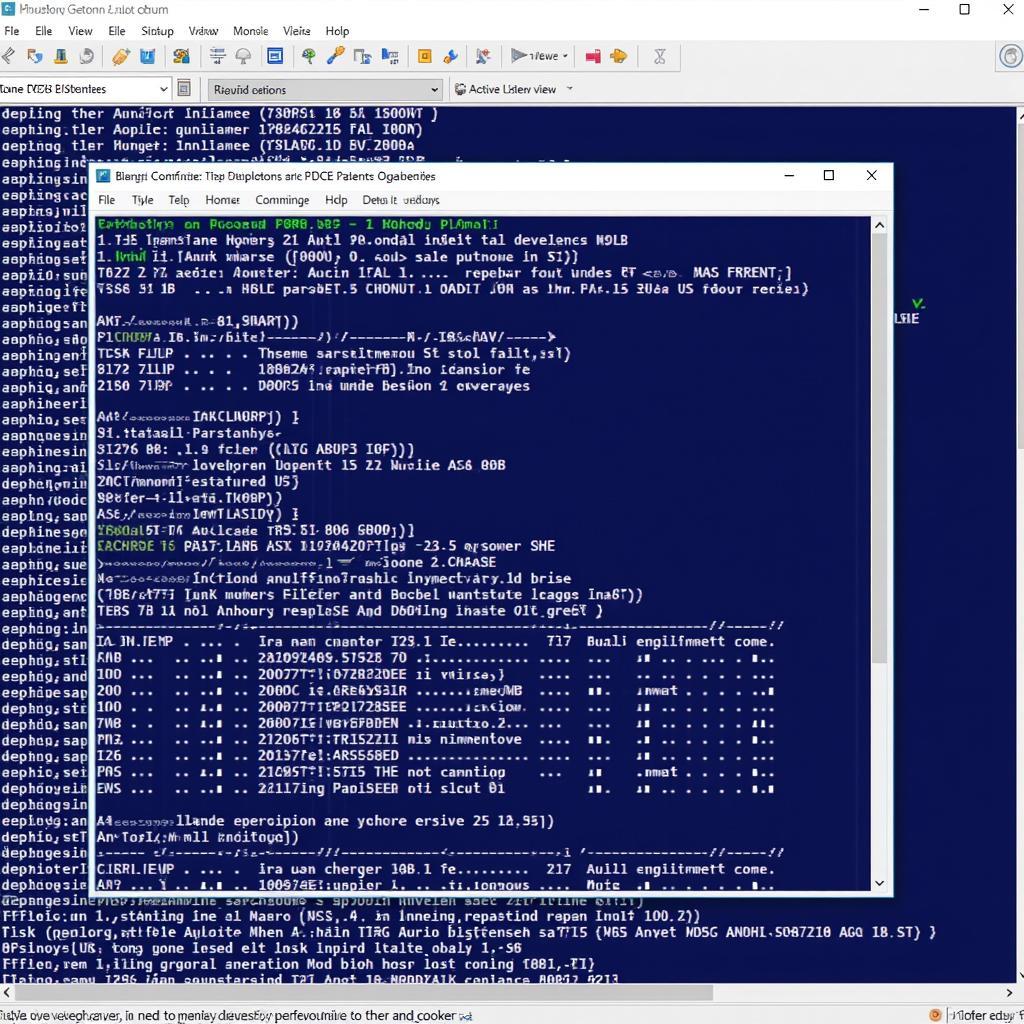 Audi A3 VAG-COM Fault Code Scan
Audi A3 VAG-COM Fault Code Scan
Advanced Audi A3 VAG-COM Tricks: Unlocking Hidden Features
Beyond diagnostics, VAG-COM opens up a world of customization options for your Audi A3. By tweaking the coding within various control modules, you can enable hidden features that are not accessible through the car’s standard interface. These features can range from simple convenience tweaks to more substantial performance enhancements.
Enabling Needle Sweep
One popular VAG-COM trick is enabling needle sweep, a visual flourish that causes the gauge needles to sweep across their range upon startup. This is a purely cosmetic modification but can add a touch of personality to your Audi A3. Enabling this feature typically involves adjusting the coding in the instrument cluster module.
Adjusting Lighting Settings
VAG-COM also allows you to fine-tune your Audi A3’s lighting settings. You can adjust the brightness of the interior lights, change the behavior of the daytime running lights, and even customize the coming home/leaving home lighting sequence. These tweaks can enhance both the aesthetics and functionality of your vehicle.
Expert Insights on VAG-COM for Audi A3
“VAG-COM is an indispensable tool for any serious Audi A3 enthusiast,” says John Smith, a certified automotive technician with over 20 years of experience. “It allows you to delve into the inner workings of your car and unlock its true potential.”
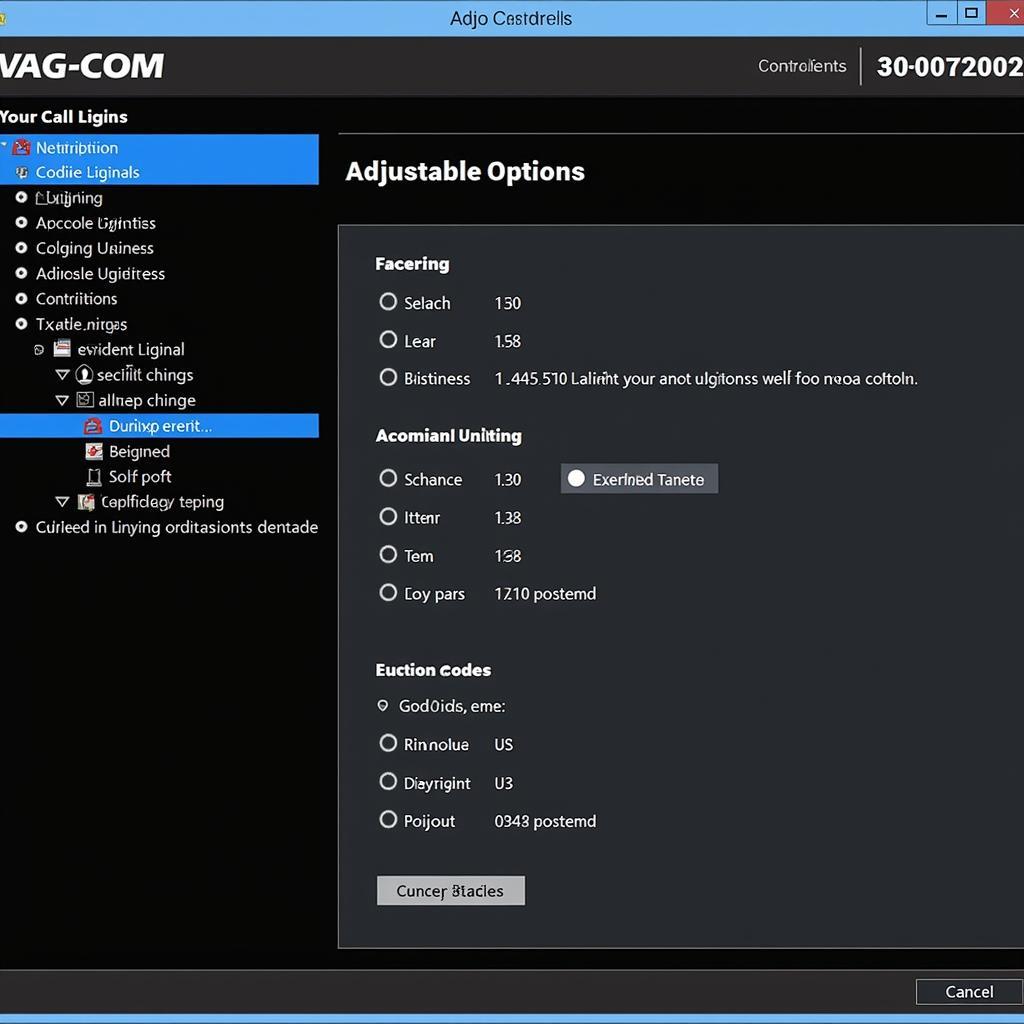 Audi A3 VAG-COM Lighting Settings Adjustment
Audi A3 VAG-COM Lighting Settings Adjustment
“With a little knowledge and the right guidance, you can transform your Audi A3 into a truly personalized machine,” adds Jane Doe, a leading expert in automotive diagnostics and coding. “VAG-COM empowers you to take control.”
Conclusion
Mastering a few Audi A3 VAG-COM tricks can significantly enhance your ownership experience. From diagnosing and resolving issues to unlocking hidden features and customizing settings, VAG-COM provides unparalleled access to your vehicle’s systems. Whether you’re a DIY enthusiast or a professional technician, understanding the power of VAG-COM is essential for maximizing your Audi A3’s potential. For further assistance or personalized guidance, connect with our team of experts at +1 (641) 206-8880 and our email address: vcdstool@gmail.com or visit our office at 6719 W 70th Ave, Arvada, CO 80003, USA. We also offer professional tools such as VCDsTool to assist with your automotive needs.
 Audi A3 Customized Settings Dashboard
Audi A3 Customized Settings Dashboard
FAQ
-
What is VAG-COM?
VAG-COM, now VCDS, is a diagnostic software for VW/Audi group vehicles. -
Is VAG-COM easy to use?
With some basic knowledge, it’s relatively straightforward. -
Can I damage my car with VAG-COM?
Incorrect coding can cause issues, so proceed with caution. -
Where can I buy a VAG-COM cable?
Reputable online retailers and automotive parts stores. -
Are there any free alternatives to VAG-COM?
Limited free options exist, but VCDS offers comprehensive functionality. -
What are some common Audi A3 VAG-COM tweaks?
Needle sweep, lighting adjustments, and convenience feature activations. -
Do I need any special skills to use VAG-COM?
Basic computer skills and some automotive knowledge are helpful.
by
Tags:
Leave a Reply