Your cart is currently empty!

Reset Battery Fault Codes VCDS: A Comprehensive Guide
Resetting battery fault codes with VCDS is a common procedure for Volkswagen, Audi, Seat, and Skoda owners. This guide provides a step-by-step approach to clearing these codes, covering everything from the necessary tools to potential pitfalls. Whether you’re a DIY enthusiast or a professional technician, understanding this process is crucial for maintaining optimal vehicle performance.
If you’re dealing with a Transmission Control Module and need to perform some adaptations, check out this useful guide on VCDS DSG clutch adaptation.
Understanding Battery Fault Codes and VCDS
Battery fault codes often appear after a battery replacement, disconnection, or low voltage situation. These codes can trigger warning lights and even affect vehicle functionality. VCDS (Vag-Com Diagnostic System) is a powerful diagnostic tool that allows you to read, interpret, and clear these codes. It’s an essential tool for any serious VW/Audi/Seat/Skoda owner or technician.
Why Reset Battery Fault Codes?
Ignoring battery fault codes can lead to continued warning lights, incorrect data logging, and potential issues with battery management systems. Resetting the codes allows the system to recalibrate and function correctly.
How to Reset Battery Fault Codes with VCDS: A Step-by-Step Guide
- Connect VCDS: Plug the VCDS interface into your vehicle’s OBD-II port and connect it to your computer.
- Turn on the ignition: Turn the ignition on, but do not start the engine.
- Launch VCDS software: Open the VCDS software on your computer.
- Select Control Module: Select the appropriate control module related to the battery management system (usually labeled as “Battery Regulation” or similar).
- Fault Codes: Go to the “Fault Codes” section.
- Read Fault Codes: Click “Read” to display any stored fault codes.
- Clear Fault Codes: After reviewing the codes, click “Clear” to erase them.
- Confirmation: VCDS will confirm if the codes have been successfully cleared.
- Test: Turn off the ignition, wait a few seconds, and then restart the vehicle to verify that the warning lights are gone.
 Resetting Battery Fault Codes with VCDS
Resetting Battery Fault Codes with VCDS
Common Mistakes to Avoid
- Clearing codes without addressing the underlying issue: If the underlying problem that triggered the fault codes isn’t resolved, the codes will likely reappear.
- Using an outdated version of VCDS: Ensure your VCDS software and interface are up-to-date for optimal performance.
- Not properly connecting the VCDS interface: Double-check the connection to both the OBD-II port and your computer.
For those looking for specific VCDS codes for their Passat CC, this resource on VW Passat CC VCDS codes provides a wealth of information.
 VCDS Interface Connected to OBD Port
VCDS Interface Connected to OBD Port
Troubleshooting Tips
If the fault codes reappear after clearing them, there might be a deeper issue with your battery, charging system, or related components. Consult a qualified technician for further diagnosis and repair.
“Properly resetting battery fault codes is crucial after any battery work. It ensures accurate system operation and prevents future issues,” says Robert Hernandez, Senior Automotive Electrical Engineer at AutoDiag Solutions.
Are you using an older VAG tool? Here’s a guide about VAG 106 VCDS.
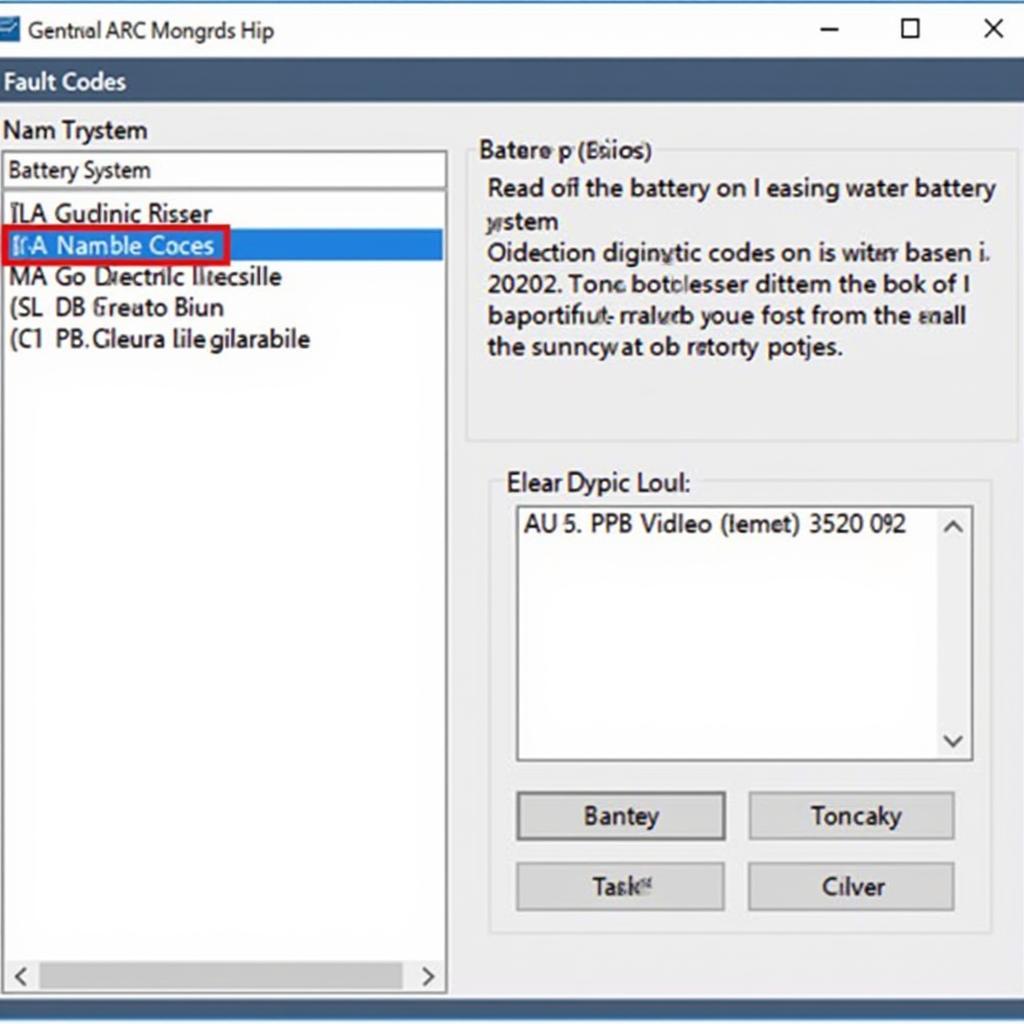 Clearing Battery Fault Codes in VCDS Software
Clearing Battery Fault Codes in VCDS Software
Beyond Battery Codes: Other VCDS Uses
VCDS is a versatile tool that can be used for various diagnostic and adaptation procedures, such as throttle body adaptation with VCDS. Learning its full capabilities can empower you to maintain and troubleshoot your vehicle effectively.
Need to reset your TPMS? This guide on VCDS TPMS reset can help.
Conclusion
Resetting battery fault codes with VCDS is a straightforward process when followed correctly. By understanding the steps involved and common pitfalls, you can efficiently address these codes and ensure your vehicle operates smoothly. Remember to always address the underlying issue that caused the codes in the first place. If you have any questions or need assistance, feel free to connect with us. Our team at vcdstool is available to help. You can reach us at +1 (641) 206-8880 and our email address: vcdstool@gmail.com or visit our office at 6719 W 70th Ave, Arvada, CO 80003, USA.
 Car Dashboard After Battery Fault Code Reset
Car Dashboard After Battery Fault Code Reset
FAQ
-
What is VCDS? VCDS is a diagnostic software and hardware interface used for Volkswagen, Audi, Seat, and Skoda vehicles.
-
Why do I need to reset battery fault codes? Resetting these codes clears warning lights and allows the battery management system to recalibrate.
-
Can I reset battery fault codes without VCDS? While some vehicles might have other methods, VCDS is the most reliable and comprehensive tool.
-
What if the codes reappear after resetting? This indicates a potential underlying issue with your battery or charging system, requiring further diagnosis.
-
Is VCDS difficult to use? While powerful, VCDS is user-friendly, especially with guides like this one.
-
Where can I purchase VCDS? VCDS can be purchased from authorized distributors.
-
Can I damage my car by using VCDS incorrectly? While unlikely, always follow instructions carefully to avoid any potential issues.
by
Tags:
Leave a Reply