Your cart is currently empty!
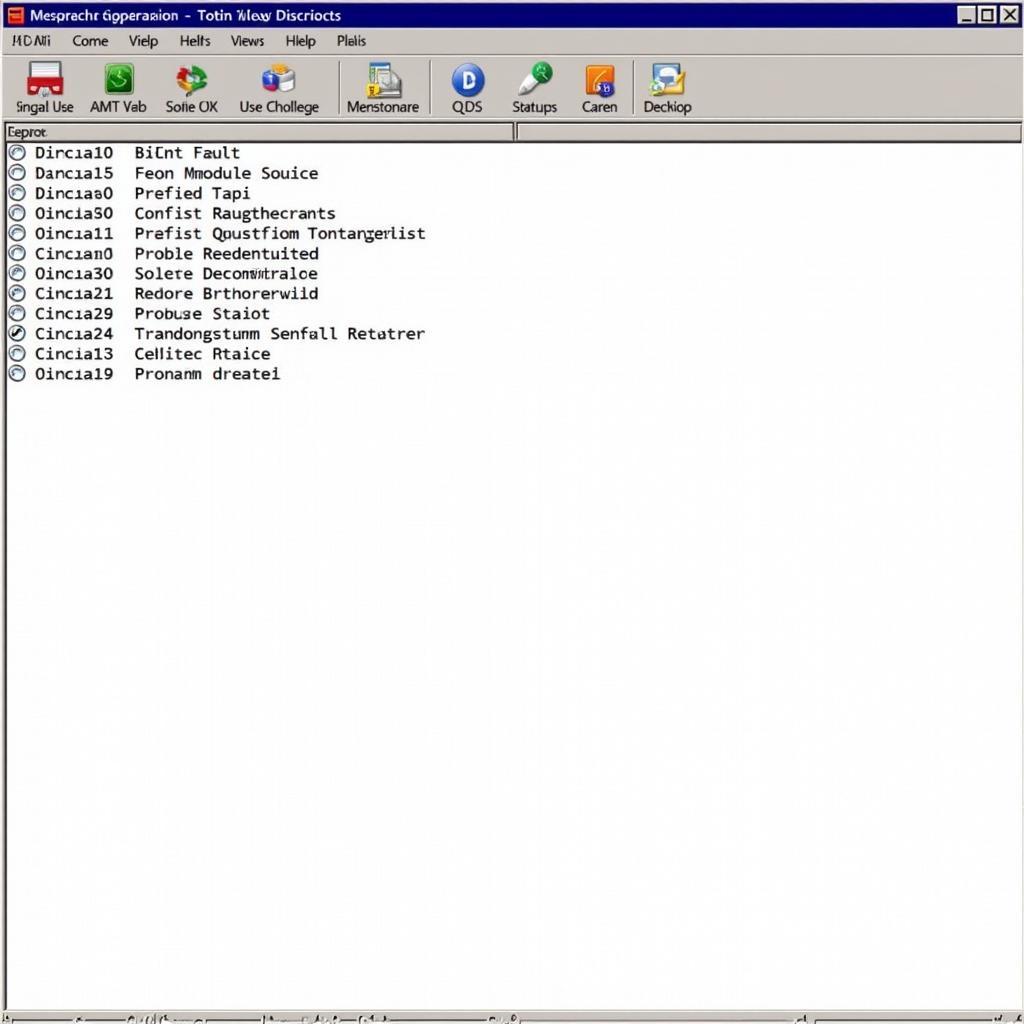
Mastering VAGCOM VCDS for Audi C7: Diagnostics and Repairs
The power of VAGCOM VCDS for Audi C7 models cannot be overstated. Whether you’re a seasoned mechanic, a DIY enthusiast, or simply a curious owner, understanding this diagnostic tool is essential for effectively troubleshooting and repairing your Audi. This comprehensive guide delves into the intricacies of using VCDS, offering practical tips and insights for both professionals and beginners.
Understanding the Importance of VAGCOM VCDS for C7
VCDS (VAG-COM Diagnostic System) is a powerful software and hardware combination that allows you to access, diagnose, and modify the various control modules within your Audi C7. Think of it as a direct line of communication with your car’s brain, revealing hidden information about its performance and potential problems. From simple tasks like resetting service lights to more complex procedures such as coding new features, VCDS offers unparalleled control over your C7. It goes beyond the capabilities of generic OBD-II scanners, providing access to Audi-specific data and functionalities.
Common Issues Diagnosed with VAGCOM VCDS on the C7 Platform
From flickering headlights to persistent error codes, your Audi C7 can present a range of issues. VCDS allows you to pinpoint the source of these problems with remarkable precision. Common problems diagnosed with VCDS on the C7 platform include:
- Electrical Gremlins: Identify faulty wiring, short circuits, and sensor malfunctions.
- Engine Performance Issues: Diagnose misfires, fuel delivery problems, and sensor inaccuracies.
- Transmission Troubles: Detect slippage, shifting issues, and solenoid failures.
- Airbag System Faults: Pinpoint malfunctioning airbags, seat belt tensioners, and crash sensors.
- HVAC Problems: Diagnose issues with the climate control system, such as faulty actuators or temperature sensors.
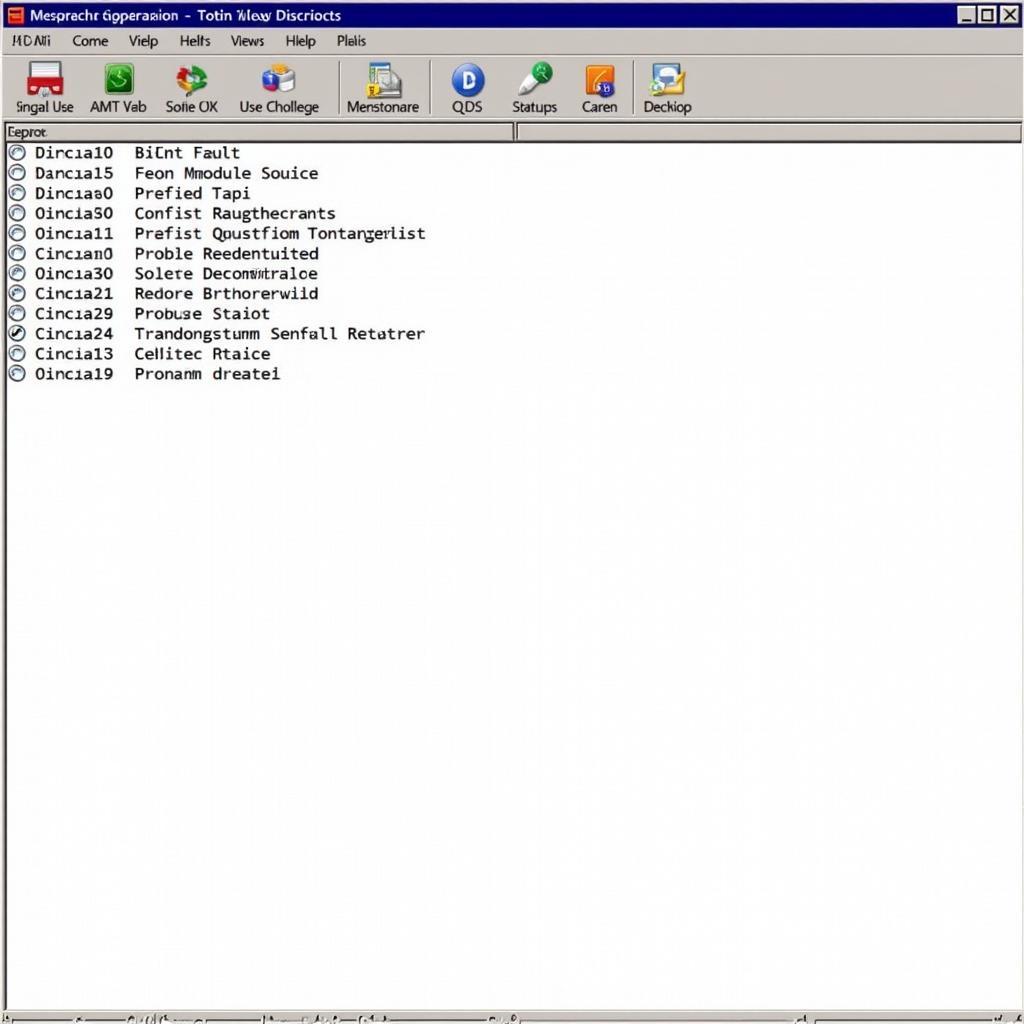 Audi C7 Diagnostic Scan Results using VCDS
Audi C7 Diagnostic Scan Results using VCDS
How to Use VAGCOM VCDS for Your Audi C7: A Step-by-Step Guide
Using VAGCOM VCDS might seem intimidating at first, but with a little practice, it becomes an intuitive tool. Here’s a step-by-step guide to get you started:
- Connect the Interface: Plug the VCDS interface cable into your C7’s OBD-II port and connect the other end to your laptop.
- Launch the Software: Open the VCDS software on your laptop.
- Select Your Vehicle: Choose the correct model (Audi C7) from the vehicle selection menu within the software.
- Select Control Module: Choose the specific control module you want to diagnose or modify (e.g., Engine, Transmission, ABS).
- Perform a Scan: Initiate a scan to identify any fault codes stored in the selected control module.
- Interpret Fault Codes: Use the provided code descriptions within the software, online resources, or repair manuals to understand the meaning of each fault code.
Remember, always refer to the official VCDS documentation and your Audi C7’s repair manual for specific instructions and safety precautions.
VAGCOM VCDS C7: Advanced Features and Coding
Beyond diagnostics, VCDS opens up a world of customization and coding for your Audi C7. From enabling hidden features like needle sweep on startup to adjusting comfort settings, VCDS empowers you to tailor your driving experience. However, proceed with caution when venturing into coding, as improper modifications can have unintended consequences.
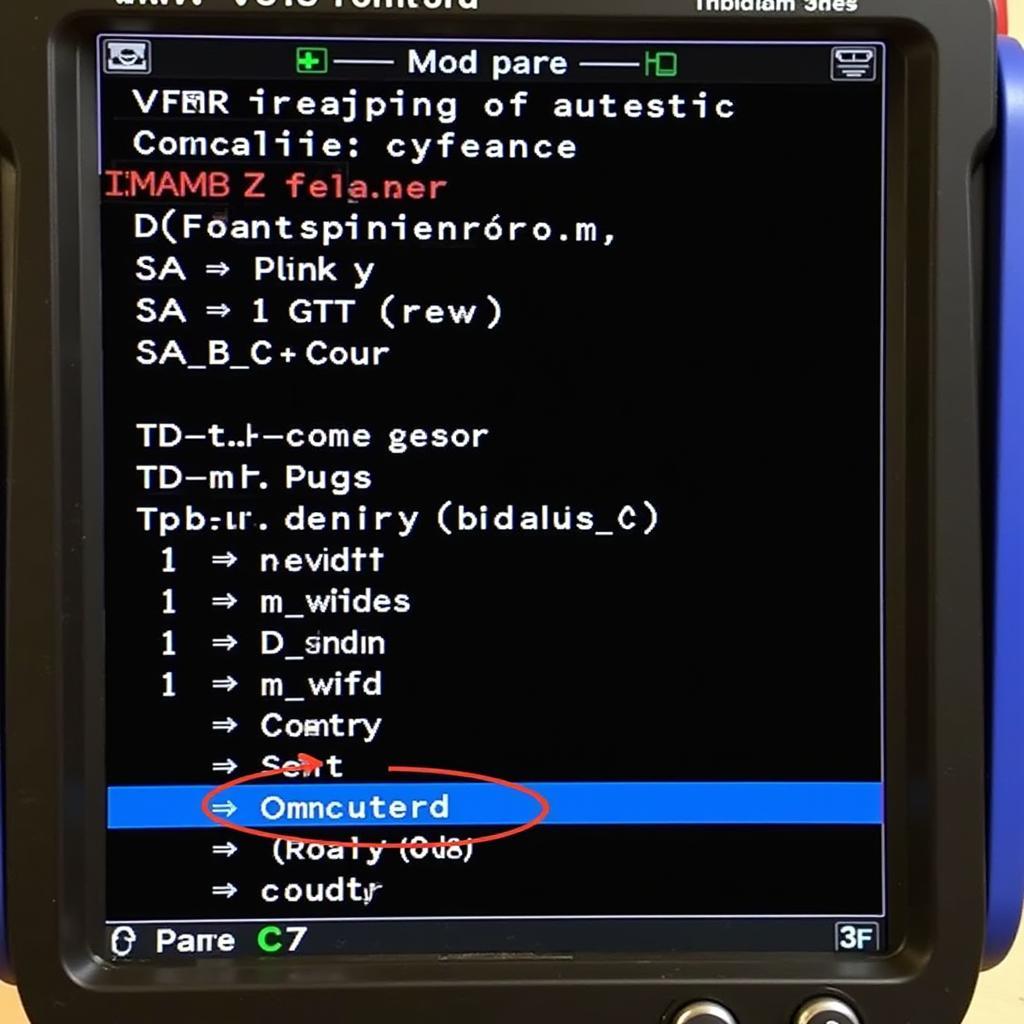 Example of VCDS Coding on an Audi C7
Example of VCDS Coding on an Audi C7
Why Invest in VAGCOM VCDS for your Audi C7?
While professional-grade diagnostic tools come with a price tag, the investment in VAGCOM VCDS for your Audi C7 quickly pays for itself. The ability to diagnose issues accurately saves you time and money on unnecessary repairs. “Having VCDS is like having an x-ray vision into your car,” says John Miller, a seasoned automotive technician with over 20 years of experience. “It takes the guesswork out of diagnostics and empowers you to take control of your vehicle’s maintenance.”
In conclusion, VAGCOM VCDS is an invaluable tool for any Audi C7 owner or professional technician. It provides in-depth diagnostics, empowers you to perform repairs, and unlocks hidden potential within your vehicle. Whether you’re troubleshooting a persistent check engine light or simply want to personalize your C7’s settings, VCDS is the key. For support or to purchase a genuine VCDS system, connect with us at VCDSTool at +1 (641) 206-8880 and our email address: vcdstool@gmail.com or visit our office at 6719 W 70th Ave, Arvada, CO 80003, USA.
 Audi C7 connected to VCDS for diagnostics
Audi C7 connected to VCDS for diagnostics
FAQ
-
Is VAGCOM VCDS compatible with all Audi C7 models? Yes, VCDS is designed to work with all variations of the Audi C7 platform.
-
Can I damage my car by using VCDS? While unlikely, improper use of coding functions can potentially lead to issues. Always follow instructions carefully and consult reputable resources.
-
Is VCDS worth the investment for a DIYer? Absolutely. The ability to diagnose problems yourself can save significant money on repair costs.
-
What is the difference between VCDS and a generic OBD-II scanner? VCDS provides much deeper access to Audi-specific systems and functionalities, going far beyond the capabilities of generic scanners.
-
Where can I purchase a genuine VCDS system? You can purchase a genuine VCDS system from authorized retailers like VCDSTool.
-
Can I update the VCDS software? Yes, software updates are regularly released to ensure compatibility with the latest vehicles and features.
-
Are there any online resources for learning more about using VCDS? Yes, various online forums, tutorials, and communities provide valuable information and support for VCDS users.
by
Tags:
Leave a Reply