Your cart is currently empty!
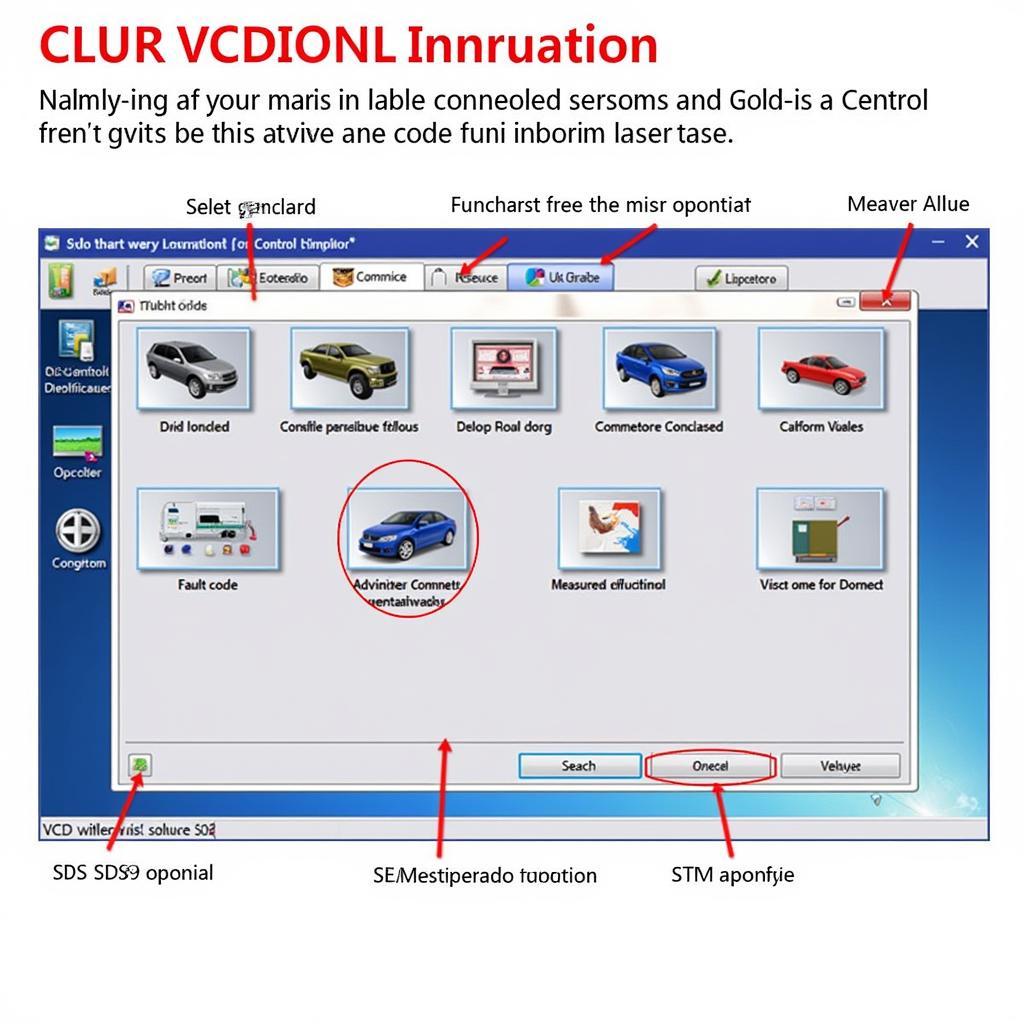
Mastering VCDS: Your Comprehensive Manual Guide
VCDS, short for “VAG-COM Diagnostic System,” is an indispensable tool for diagnosing and troubleshooting issues in Volkswagen, Audi, Seat, and Skoda vehicles. This manual guide offers an in-depth look at how to utilize VCDS effectively, whether you’re a car owner, a repair shop owner, or an automotive technician. Understanding how to use the VCDS manual is crucial for anyone working with these vehicles. Let’s dive into the world of VCDS and empower you with the knowledge to keep your VAG vehicles running smoothly. You can find more information on VCDS Manual CZ here: vcds manual cz.
What is VCDS and Why Do You Need It?
VCDS is a powerful diagnostic software that allows you to communicate directly with the various control modules within your VAG vehicle. Think of it as a direct line to the brains of your car, allowing you to access a treasure trove of information and settings. From reading and clearing fault codes to performing advanced adaptations and coding, VCDS puts you in the driver’s seat when it comes to vehicle maintenance and customization.
Understanding the VCDS Interface
The VCDS interface is user-friendly, but knowing its key components can significantly enhance your experience. Upon launching the software, you’ll be greeted with several options, including “Select Control Module,” “Fault Codes,” “Measured Values,” and “Advanced Functions.” Each option provides access to different functionalities, catering to both basic and advanced users.
Navigating the Control Modules
Selecting “Select Control Module” opens up a list of all the electronic control units (ECUs) in your vehicle. This allows you to pinpoint the specific system you want to diagnose, from the engine control unit to the airbag module and everything in between.
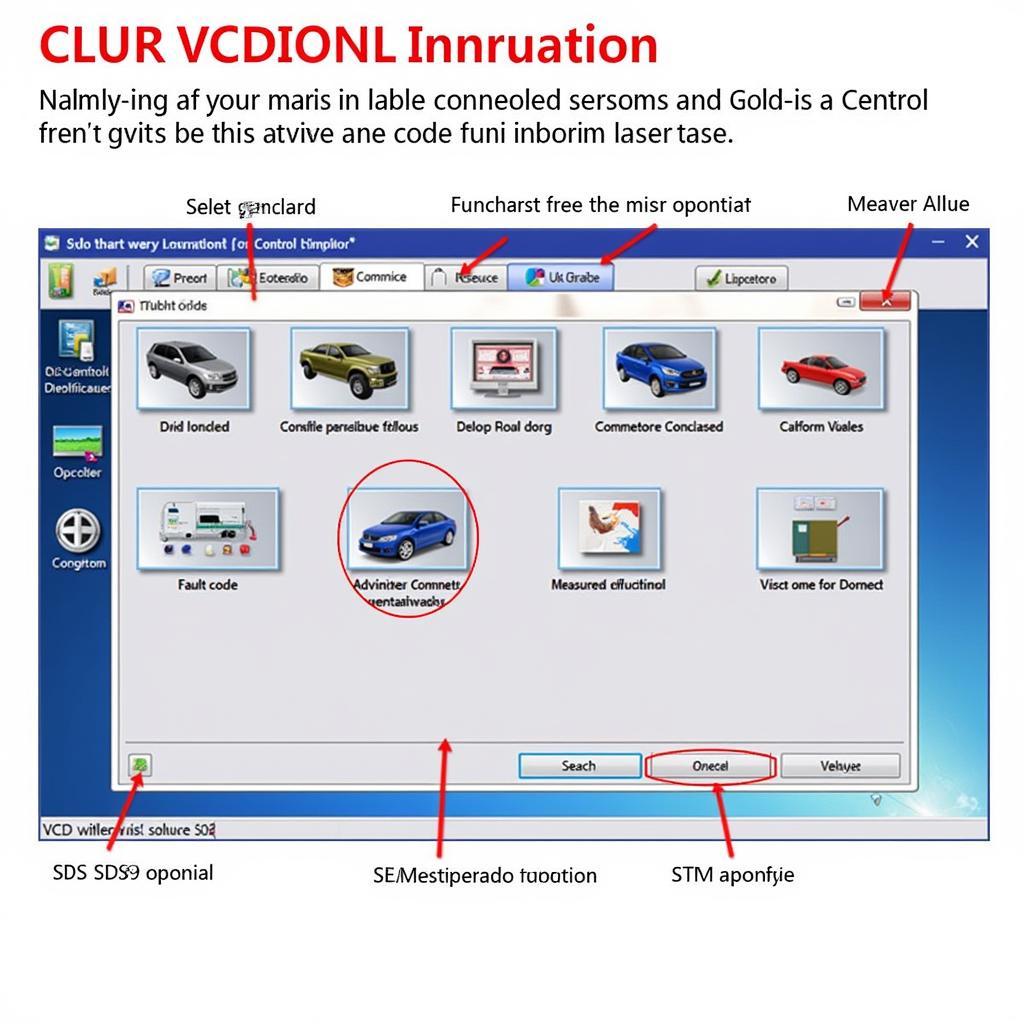 VCDS Software Interface Display
VCDS Software Interface Display
Reading and Interpreting Fault Codes
One of the most common uses of VCDS is reading and interpreting fault codes, also known as Diagnostic Trouble Codes (DTCs). These codes provide clues as to what might be wrong with your vehicle. VCDS not only displays the codes but also offers detailed descriptions, helping you understand the nature of the problem.
Clearing Fault Codes
After addressing the issue that triggered a fault code, it’s crucial to clear it using VCDS. This ensures that the fault code doesn’t reappear unless the problem persists, preventing unnecessary diagnostic confusion. For certain models, like the 2015 Jetta, using VCDS is essential for accessing specific modules and functionalities. Learn more about VCDS 2015 Jetta: vcds 2015 jetta.
Advanced Functions of VCDS
Beyond basic diagnostics, VCDS offers a range of advanced functionalities. You can access detailed measuring values, allowing you to monitor various parameters in real-time, such as engine temperature, fuel pressure, and sensor readings. This feature is particularly helpful for identifying subtle issues that might go unnoticed during regular inspections.
Adaptations and Coding
VCDS also allows for adaptations and coding, enabling you to customize certain features of your VAG vehicle. However, it’s crucial to proceed cautiously with these functionalities, as incorrect coding can potentially lead to unintended consequences. Always consult reputable resources and forums for guidance before making any changes to your vehicle’s coding. Sometimes, connection issues might lead to unexpected results. Read more about a case of lost MMI after VCDS connection: lost mmi after connection via vcds.
VCDS and Diesel Particle Filters
VCDS is particularly helpful when it comes to diagnosing and maintaining diesel particulate filters (DPFs). It allows you to check important parameters such as oil ash volume, which can indicate the health and remaining lifespan of the DPF. This information is crucial for preventing costly DPF replacements down the line. Learn more about checking DPF oil ash volume with VCDS: vcds particle filter oil ash volume.
“VCDS is a game-changer for anyone working on VAG vehicles. It’s like having a direct conversation with the car, revealing insights that would otherwise remain hidden.” – John Miller, Senior Automotive Technician.
Troubleshooting Common VCDS Issues
Occasionally, you might encounter issues while using VCDS. One common problem is difficulty closing the program. If you experience this, there are specific steps you can take to resolve it. Find solutions for closing VCDS windows here: vcds close windows.
“Understanding the power of VCDS can transform your approach to vehicle diagnostics. It’s an investment that pays off in time, money, and peace of mind.” – Maria Sanchez, Automotive Diagnostics Specialist
Conclusion: Unleash the Power of VCDS
VCDS is more than just a diagnostic tool; it’s an empowering resource that gives you greater control over your VAG vehicle. From basic troubleshooting to advanced customizations, mastering VCDS opens up a world of possibilities. This vcds manual provides you with the foundational knowledge to effectively use this powerful tool.
For personalized assistance and further guidance, connect with us at vcdstool. We are available at +1 (641) 206-8880 and our email address: vcdstool@gmail.com or visit our office at 6719 W 70th Ave, Arvada, CO 80003, USA.
by
Tags:
Leave a Reply