Your cart is currently empty!

VCDS Brake Bleed Procedure: A Comprehensive Guide
The VCDS brake bleed procedure is an essential maintenance task for Volkswagen, Audi, Seat, and Skoda vehicles equipped with electronic stability control (ESC) or anti-lock braking systems (ABS). This procedure utilizes the VCDS (Vag-Com Diagnostic System) software to activate the ABS pump and cycle the valves, ensuring a complete and efficient brake fluid flush. It is a crucial process for maintaining optimal braking performance and safety. Let’s dive into the details.
Using the right tools and understanding the steps can make vcds brake bleed easier and more effective. This comprehensive guide will walk you through the process step by step.
Why VCDS Brake Bleeding is Important
Traditional brake bleeding methods can sometimes leave air trapped within the ABS system, leading to reduced braking effectiveness. The VCDS brake bleed procedure addresses this issue by electronically controlling the ABS pump and valves, forcing any trapped air out of the system. This results in a firmer brake pedal and improved overall braking performance.
Benefits of Using VCDS for Brake Bleeding
- More thorough bleeding: Removes trapped air from the ABS unit.
- Improved braking performance: Restores a firm brake pedal feel.
- Reduced risk of brake failure: Ensures optimal brake system function.
- DIY-friendly: Relatively simple procedure with the right tools.
How to Perform a VCDS Brake Bleed Procedure
Before starting the procedure, gather the necessary tools: VCDS software and interface cable, brake fluid (DOT 4 typically), a clear container, and a wrench to open the bleed nipples.
- Connect the VCDS interface: Plug the VCDS cable into your vehicle’s OBD-II port and launch the software on your laptop.
- Select the correct control module: Navigate to the “ABS Brakes” module within the VCDS software. This may vary slightly depending on your vehicle’s model year.
- Enter the “Basic Settings” function: Within the ABS module, select “Basic Settings.”
- Choose the appropriate bleeding procedure: Depending on your vehicle’s ABS system, the specific channel or option for brake bleeding may vary. Consult your vehicle’s repair manual or the Ross-Tech wiki for the correct procedure.
- Follow the on-screen prompts: The VCDS software will guide you through the process, instructing you when to open and close the bleed nipples on each wheel. Generally, you will start with the furthest wheel from the master cylinder and work your way closer.
- Monitor the brake fluid level: Keep an eye on the brake fluid reservoir and top it off as necessary to prevent introducing air into the system.
- Complete the procedure: Once the VCDS software indicates that the bleeding procedure is complete, close all bleed nipples and check the brake pedal firmness.
 Connecting VCDS Interface to Car
Connecting VCDS Interface to Car
For more information on component protection vcds, visit our website.
Troubleshooting Common VCDS Brake Bleed Issues
Sometimes, you might encounter issues during the VCDS brake bleed procedure. Here are some common problems and their solutions:
- Software Errors: Ensure you’re using the latest version of VCDS and that your interface is genuine.
- No Communication: Check the OBD-II port and cable connections.
- Incomplete Bleeding: Repeat the procedure and ensure the bleed nipples are opened and closed at the correct times.
“A common mistake is not keeping the brake fluid reservoir topped off,” says John Smith, a certified automotive technician with 20 years of experience. “This can introduce air back into the system, negating the entire process.”
 Checking Brake Fluid Level
Checking Brake Fluid Level
What if I don’t have VCDS?
While VCDS is the preferred method for bleeding brakes on VW, Audi, Seat, and Skoda vehicles, you can perform a traditional bleed if necessary. However, it’s crucial to consult your vehicle’s repair manual for the correct procedure, as some models require specific steps even for a traditional bleed. Find out more about abs bleeding vcds on our website.
“Using VCDS ensures a more thorough and efficient bleed,” explains Sarah Johnson, a lead technician at a specialized European repair shop. “It gives you the confidence that you’ve removed all trapped air from the ABS system.”
You might be interested in exploring vcds bleed brakes further.
Conclusion
The VCDS brake bleed procedure provides a more effective way to remove air from your braking system, leading to improved braking performance and safety. By following the steps outlined in this guide, you can confidently perform this essential maintenance task yourself. Remember to consult your vehicle’s repair manual or the Ross-Tech wiki for specific instructions related to your model. For further assistance, please contact us at +1 (641) 206-8880 and our email address: vcdstool@gmail.com or visit our office located at 6719 W 70th Ave, Arvada, CO 80003, USA. You can also explore our website for more details about vcds 11.11.3vag diagnostics ltd.exe.
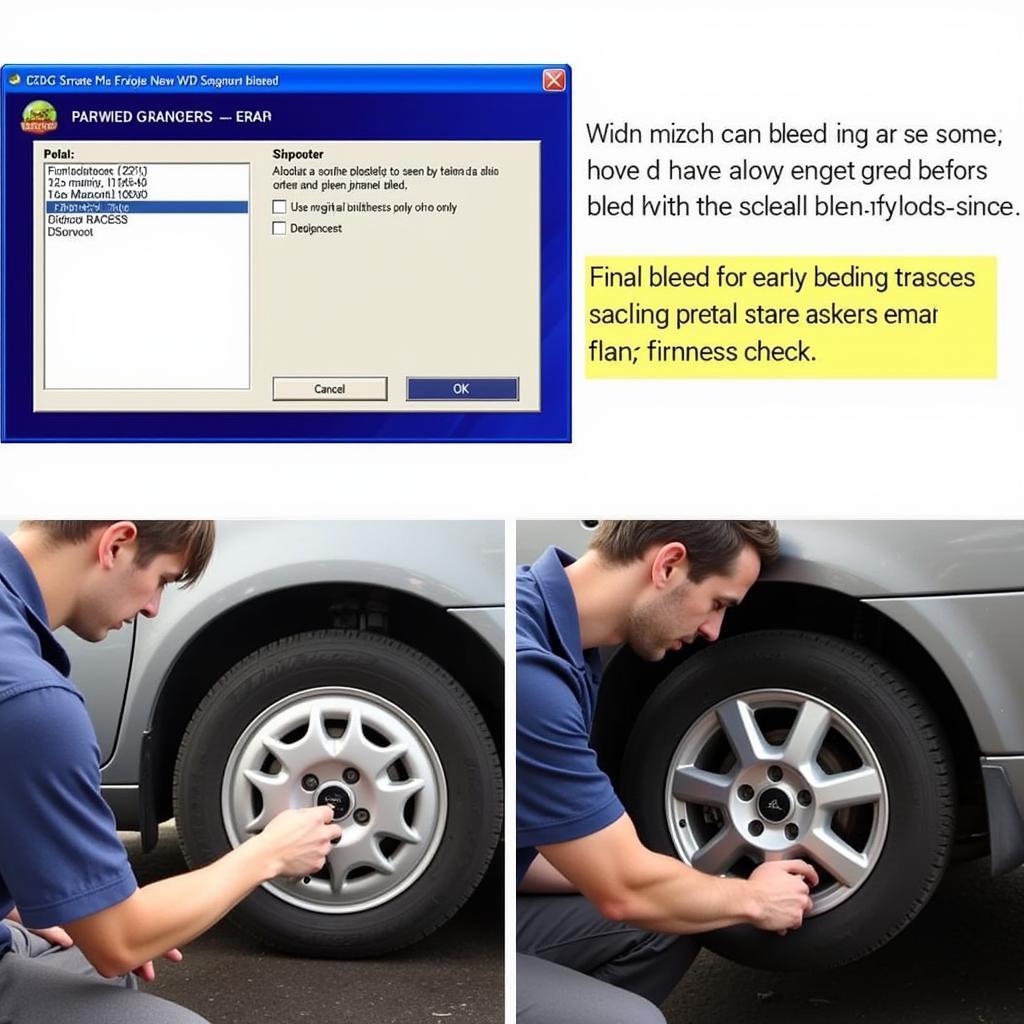 Completed VCDS Brake Bleed
Completed VCDS Brake Bleed
FAQ
-
What is VCDS?
VCDS is a diagnostic software and hardware interface used for Volkswagen, Audi, Seat, and Skoda vehicles. -
Why is brake bleeding important?
Brake bleeding removes air from the brake lines, ensuring optimal braking performance. -
How often should I bleed my brakes?
It’s generally recommended to bleed your brakes every 2-3 years or as needed. -
Can I damage my car using VCDS for brake bleeding?
If used correctly, VCDS is safe for brake bleeding. Always follow the correct procedure. -
Is VCDS brake bleeding better than traditional methods?
Yes, VCDS allows for a more complete bleed, particularly in ABS systems. -
What type of brake fluid should I use?
Consult your owner’s manual for the correct brake fluid specification. -
Where can I get VCDS?
VCDS software and interfaces are available from Ross-Tech, the official distributor.
by
Tags:
Leave a Reply