Your cart is currently empty!

Unlocking Your Car’s Secrets: A Comprehensive Guide to the VAG-COM VCDS Wiki
The VAG-COM VCDS Wiki is a powerful resource for anyone looking to diagnose and fix issues with their Volkswagen, Audi, Seat, or Skoda vehicle. This guide delves into the intricacies of this valuable tool, offering insights for car owners, repair shop owners, and automotive technicians alike. From understanding basic diagnostics to tackling complex coding changes, we’ll explore everything you need to know about VCDS.
After connecting your VCDS cable to your car and laptop, ensure the drivers are correctly installed. You can then access various modules within the car’s systems to diagnose faults, monitor live data, and even customize settings. Ever wondered why your check engine light is on? VCDS can pinpoint the exact cause. More on this later. Here’s a helpful resource for those looking for information on a VCDS 2015 Jetta. vcds 2015 jetta
Understanding the VAG-COM VCDS Wiki
The VAG-COM VCDS Wiki is an online repository of information related to the VCDS software and its usage. Think of it as an encyclopedia for your car’s computer system. It covers a broad range of topics, from simple procedures like resetting service lights to more advanced modifications. It’s a go-to resource for understanding fault codes, learning about different control modules, and finding solutions to common issues.
What are the benefits of using the VCDS wiki? Simply put, it empowers you to take control of your car’s maintenance and repairs. You can avoid costly trips to the dealership by diagnosing problems yourself and understanding what needs to be fixed. This can save you both time and money.
 Connecting VCDS Cable to Car’s OBD-II Port
Connecting VCDS Cable to Car’s OBD-II Port
How to Effectively Use the VAG-COM VCDS Wiki: Tips and Tricks
Navigating the vast amount of information on the VCDS wiki can seem daunting at first. Start by using the search function. Be specific with your keywords. For example, if you’re having trouble with your car’s central locking system, search for “central locking fault codes” or “VCDS central locking troubleshooting.”
What if I can’t find what I’m looking for? Don’t give up! The VCDS community forums are an excellent resource for getting help from experienced users. Describe your issue in detail and be sure to include any relevant fault codes. You’re likely to find someone who has encountered the same problem and can offer guidance.
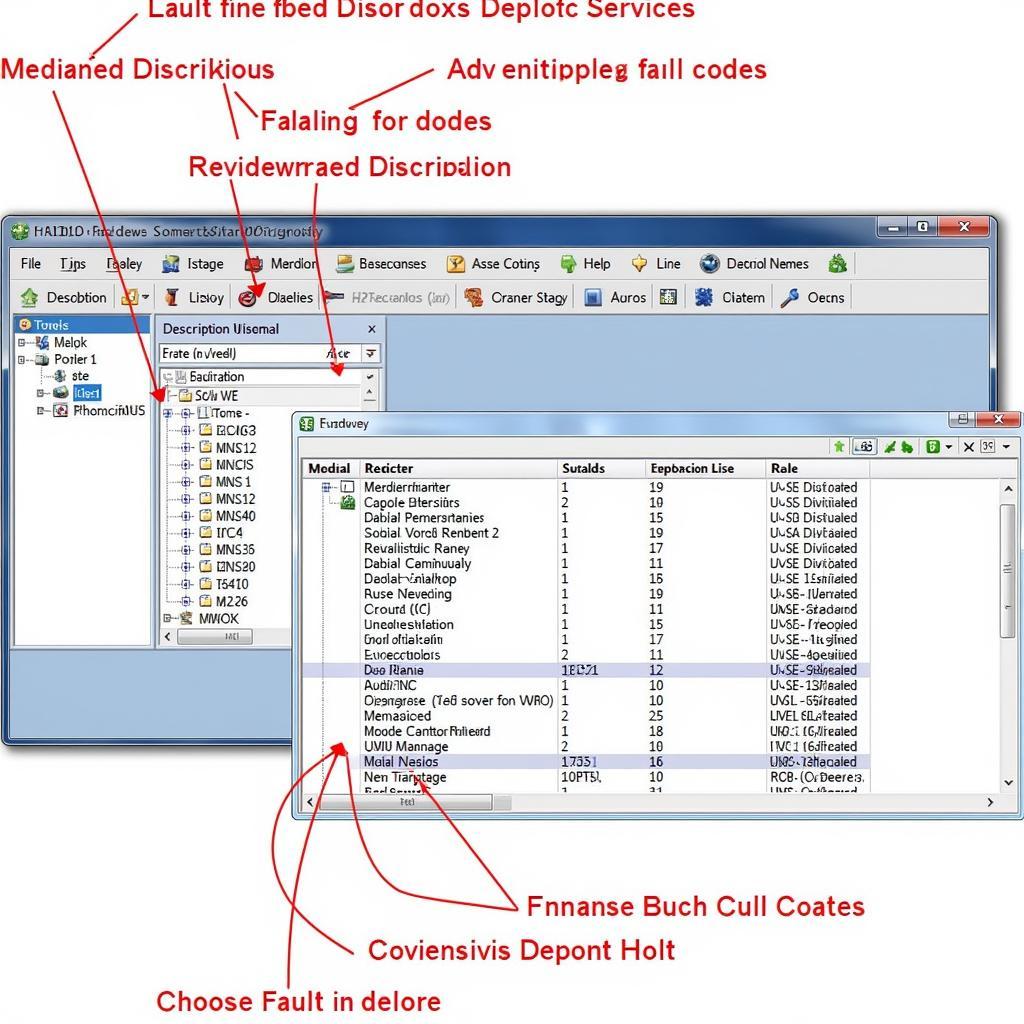 Navigating the VCDS Software Interface
Navigating the VCDS Software Interface
Common VAG-COM VCDS Wiki Searches: Addressing Your Needs
Many users turn to the VAG-COM VCDS Wiki for help with specific tasks. These often include things like performing a VCDS brake bleed procedure, troubleshooting electrical issues, and coding new features. The wiki provides step-by-step instructions and helpful diagrams to guide you through these processes. Need to bleed your brakes? vcds brake bleed procedure This guide will walk you through the process.
Why is my MMI lost after connecting via VCDS? This is a common issue, and thankfully, there’s a solution. lost mmi after connection via vcds This link will help you recover your MMI functionality.
What if I own a 2013 Jetta TDI? vcds 2013 jetta tdi This resource provides specific information for your vehicle model.
“Having a reliable resource like the VAG-COM VCDS Wiki is invaluable for anyone working on Volkswagen Group vehicles. It’s the first place I go when troubleshooting complex issues,” says automotive expert, David Miller, ASE Certified Master Technician.
VAG-COM VCDS Wiki: Beyond the Basics
While the VAG-COM VCDS Wiki is a fantastic resource for troubleshooting and maintenance, it also allows you to delve into more advanced coding and customizations. You can personalize your car’s settings, enable hidden features, and even tweak performance parameters within safe limits. However, proceed with caution when making any coding changes, as incorrect modifications could have unintended consequences. For owners of the classic Vento, here’s a dedicated resource: vcds vento.
“Understanding the power of VCDS can transform your relationship with your car,” says Sarah Chen, automotive electronics engineer. “It allows you to truly understand how your vehicle functions and empowers you to address issues proactively.”
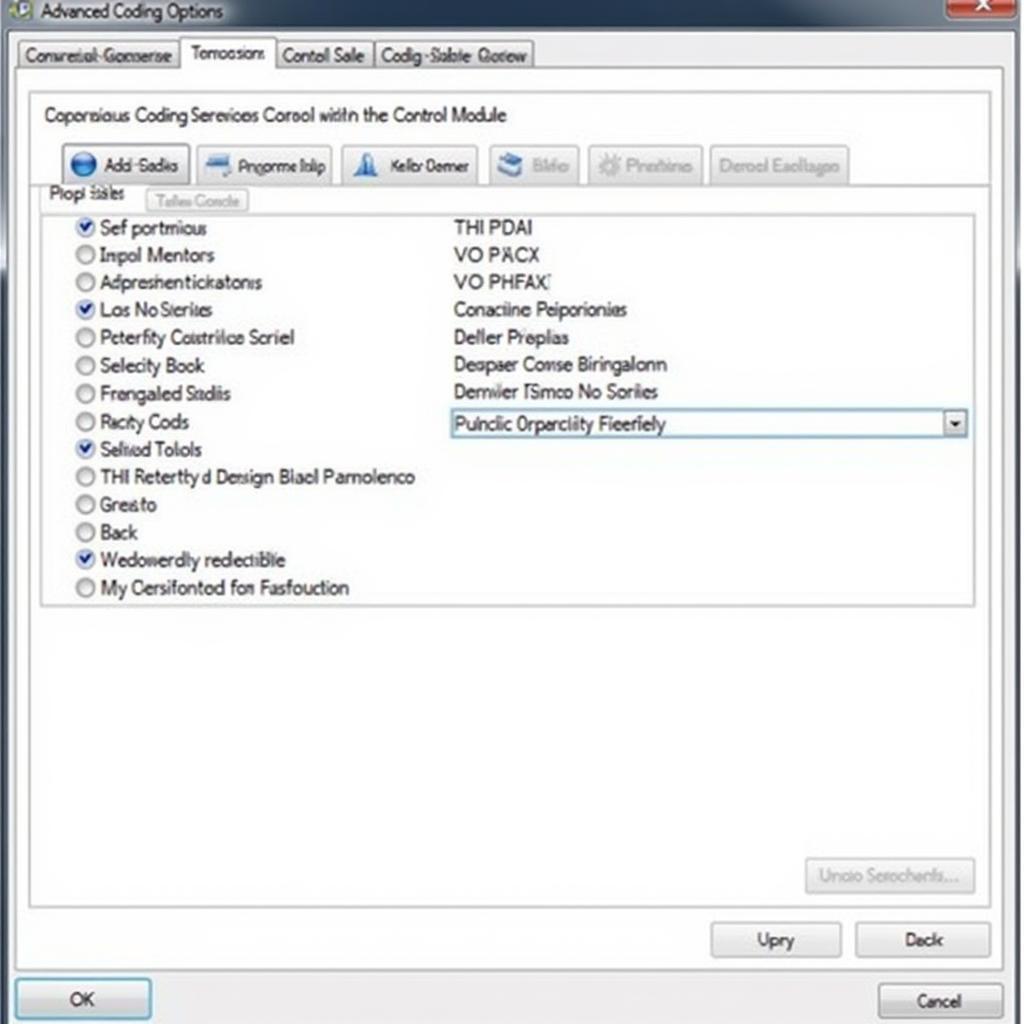 Accessing Advanced Coding Options in VCDS
Accessing Advanced Coding Options in VCDS
Conclusion: Empowering Yourself with the VAG-COM VCDS Wiki
The VAG-COM VCDS Wiki is a treasure trove of information that can save you time, money, and frustration. Whether you’re a seasoned mechanic or a car enthusiast looking to learn more about your vehicle, the wiki is an invaluable tool for understanding and maintaining your Volkswagen, Audi, Seat, or Skoda. For further assistance or if you’re encountering persistent issues, feel free to connect with us. You can reach us at +1 (641) 206-8880 and our email address: vcdstool@gmail.com or visit our office at 6719 W 70th Ave, Arvada, CO 80003, USA. We are always happy to help!
by
Tags:
Comments
One response to “Unlocking Your Car’s Secrets: A Comprehensive Guide to the VAG-COM VCDS Wiki”
[…] you’ll need a VCDS cable and software. You can find more information about VCDS on the vag-com vcds wiki. It’s a valuable resource for understanding the capabilities of this diagnostic tool. Once you […]
Leave a Reply