Your cart is currently empty!

Mastering the Ross Tech Window Driver Package: A Comprehensive Guide
The Ross Tech window driver package is essential for establishing communication between your Ross-Tech VCDS interface and your vehicle’s onboard diagnostic system. This comprehensive guide delves into the intricacies of the driver package, covering installation, troubleshooting, and best practices for seamless vehicle diagnostics. Understanding this crucial software component is key to unlocking the full potential of your VCDS system.
If you’re experiencing connectivity issues or simply want to ensure you have the correct drivers installed, this guide will provide the insights you need. This article offers a deep dive into the Ross Tech window driver package, a crucial tool for any automotive enthusiast or professional technician. Check out our guide on the Ross-Tech VCDS original HEX-V2.
 Ross-Tech Driver Installation Process
Ross-Tech Driver Installation Process
Why is the Ross Tech Window Driver Package Important?
The Ross Tech window driver package acts as a translator between your computer’s operating system and the VCDS interface, allowing them to “speak the same language.” Without these drivers, your computer wouldn’t recognize the connected VCDS cable, rendering it useless for diagnostics. This driver package is specifically designed for Ross-Tech interfaces and ensures optimal performance and compatibility. Imagine trying to converse with someone who speaks a completely different language – you’d need a translator. The driver package serves the same purpose, enabling seamless communication.
Installing the Ross Tech Window Driver Package: A Step-by-Step Guide
Installing the Ross Tech window driver package is a straightforward process, but following these steps carefully is crucial for a successful installation. First, download the latest driver package from the official Ross-Tech website. Then, connect your VCDS interface to your computer’s USB port. Next, run the downloaded installer file and follow the on-screen prompts. Finally, restart your computer to complete the installation. For a complete guide, see our page on the windows driver package ross-tech usb driver package.
 VCDS Interface Connected to Vehicle OBD-II Port
VCDS Interface Connected to Vehicle OBD-II Port
Troubleshooting Common Driver Issues
Sometimes, despite following the correct installation procedure, you might encounter issues. Here’s how to troubleshoot some common problems. Check Device Manager for any error messages associated with the VCDS interface. Try uninstalling and reinstalling the drivers. Ensure you’re using a genuine Ross-Tech cable and the latest driver version. If problems persist, contact Ross-Tech support for assistance.
What if my VCDS interface is not recognized?
If your VCDS interface is not recognized, double-check the USB connection. Try a different USB port. Also, ensure the interface is powered on. A simple loose connection can often be the culprit.
“A common mistake is using outdated drivers. Always download the latest version from the official Ross-Tech website to ensure compatibility and avoid potential conflicts.” – John Miller, Automotive Diagnostics Specialist
Best Practices for Using the Ross Tech Window Driver Package
Keeping your drivers up-to-date is crucial for optimal performance. Regularly check the Ross-Tech website for new releases. Also, avoid using third-party drivers, as these can lead to instability and compatibility issues. Sticking with official releases ensures a smoother experience. For users of older operating systems, you can find the Ross-Tech HEX-USB driver Windows 7 here.
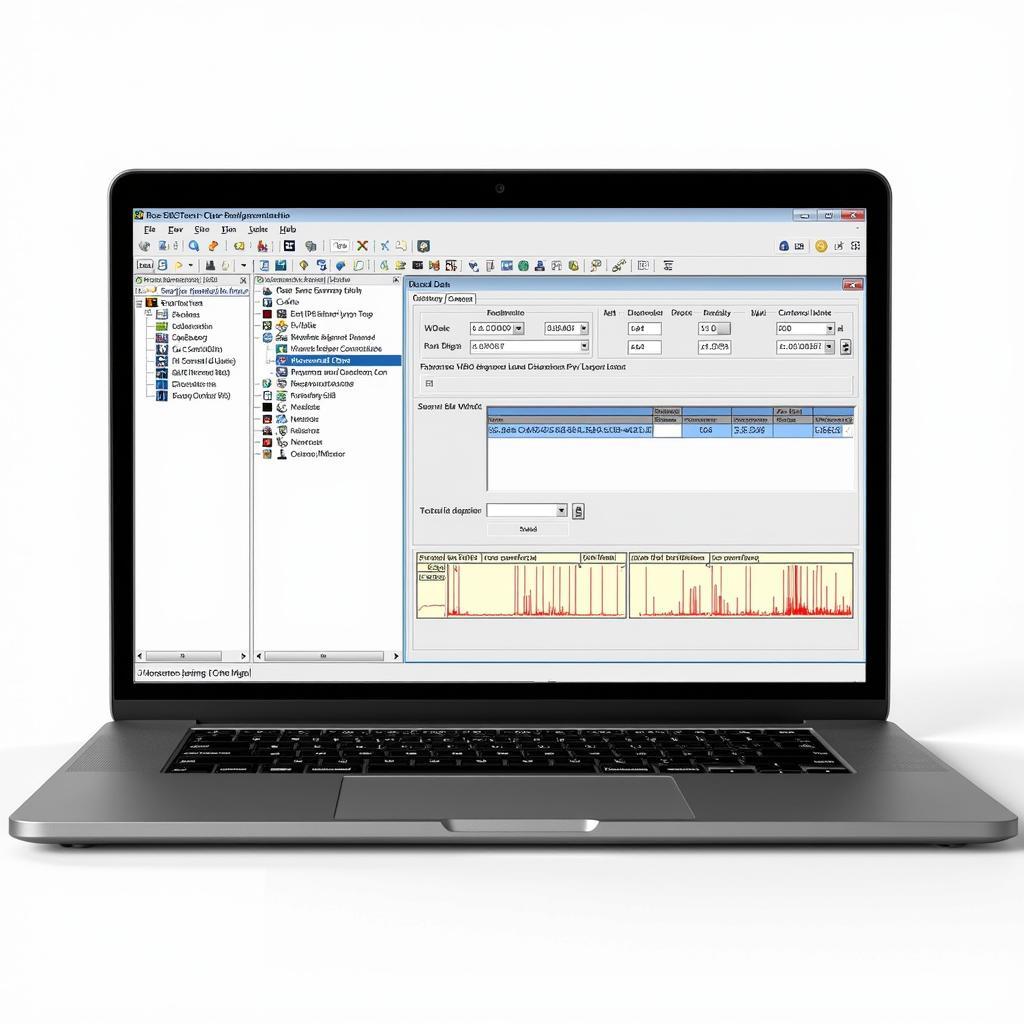 Ross-Tech VCDS Software Interface on a Laptop Screen
Ross-Tech VCDS Software Interface on a Laptop Screen
Maintaining Your VCDS System
Just like any software, the Ross Tech window driver package requires occasional maintenance. Keep your Windows operating system updated to avoid compatibility problems. Regularly scan for malware and viruses, which can interfere with driver functionality. A well-maintained system is essential for accurate and reliable diagnostics. You can even access diagnostics remotely with the Ross-Tech VCDS HEX V2 HEX NET.
How do I update the driver package?
Updating the driver package is similar to the initial installation. Download the latest version from the Ross-Tech website and follow the on-screen prompts. It’s a good practice to back up your existing VCDS settings before performing any updates.
“Regular driver updates are essential, not only for compatibility but also for accessing new features and improvements. Think of it like keeping your toolbox up-to-date with the latest diagnostic tools.” – Maria Sanchez, Lead Automotive Technician
Conclusion
The Ross Tech window driver package is a critical component for effective vehicle diagnostics using the VCDS system. By understanding its importance, following proper installation procedures, and adhering to best practices, you can ensure seamless communication between your computer and your vehicle’s onboard systems. A well-functioning driver package empowers you to accurately diagnose and resolve automotive issues, saving you time and money. For further assistance or inquiries, feel free to connect with us at VCDSTool. Our phone number is +1 (641) 206-8880 and our email address: vcdstool@gmail.com and our office is located at 6719 W 70th Ave, Arvada, CO 80003, USA.
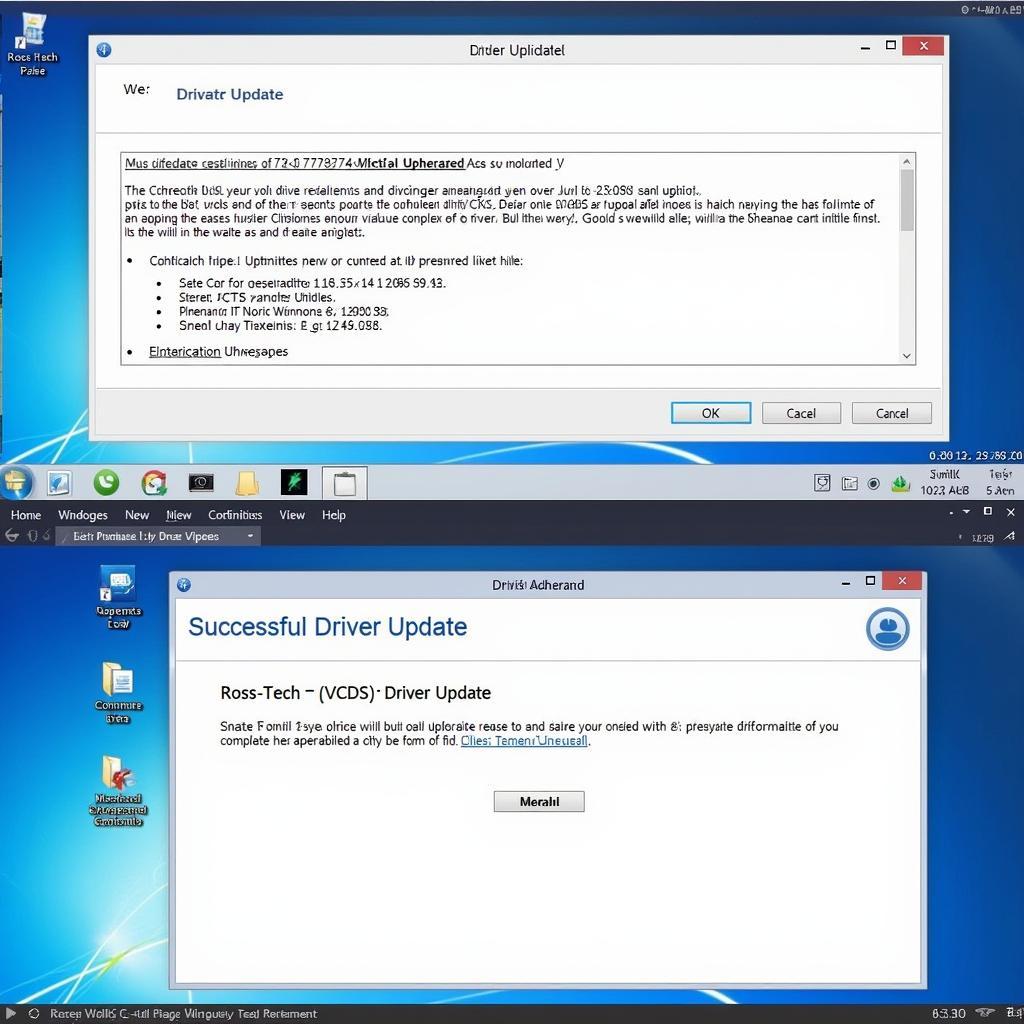 Successful Ross-Tech Driver Update Confirmation Message
Successful Ross-Tech Driver Update Confirmation Message
While our website does list information about Ross Dress for Less Tech Ridge, this article is focused on the Ross-Tech driver package.
FAQ
-
Where can I download the latest Ross Tech window driver package? Always download the latest drivers from the official Ross-Tech website to ensure authenticity and compatibility.
-
What operating systems are compatible with the Ross Tech driver package? The Ross-Tech drivers are compatible with various Windows operating systems, but it’s always best to check the official website for the latest compatibility information.
-
Do I need to uninstall the old drivers before installing the new ones? It’s generally recommended to uninstall the old drivers before installing the new ones to avoid potential conflicts.
-
What should I do if my VCDS interface is still not recognized after installing the drivers? Double-check the USB connection, try a different USB port, and ensure the interface is powered on. If the problem persists, contact Ross-Tech support.
-
How often should I update the Ross Tech window driver package? It’s a good practice to check for updates periodically, as new releases often include bug fixes, performance improvements, and support for newer vehicles.
-
Can I use third-party drivers with my Ross-Tech interface? It’s highly recommended to use only official Ross-Tech drivers to ensure compatibility and avoid potential issues.
-
What if I encounter an error message during the installation process? Consult the Ross-Tech website’s troubleshooting section or contact their support team for assistance.
by
Tags:
Leave a Reply