Your cart is currently empty!
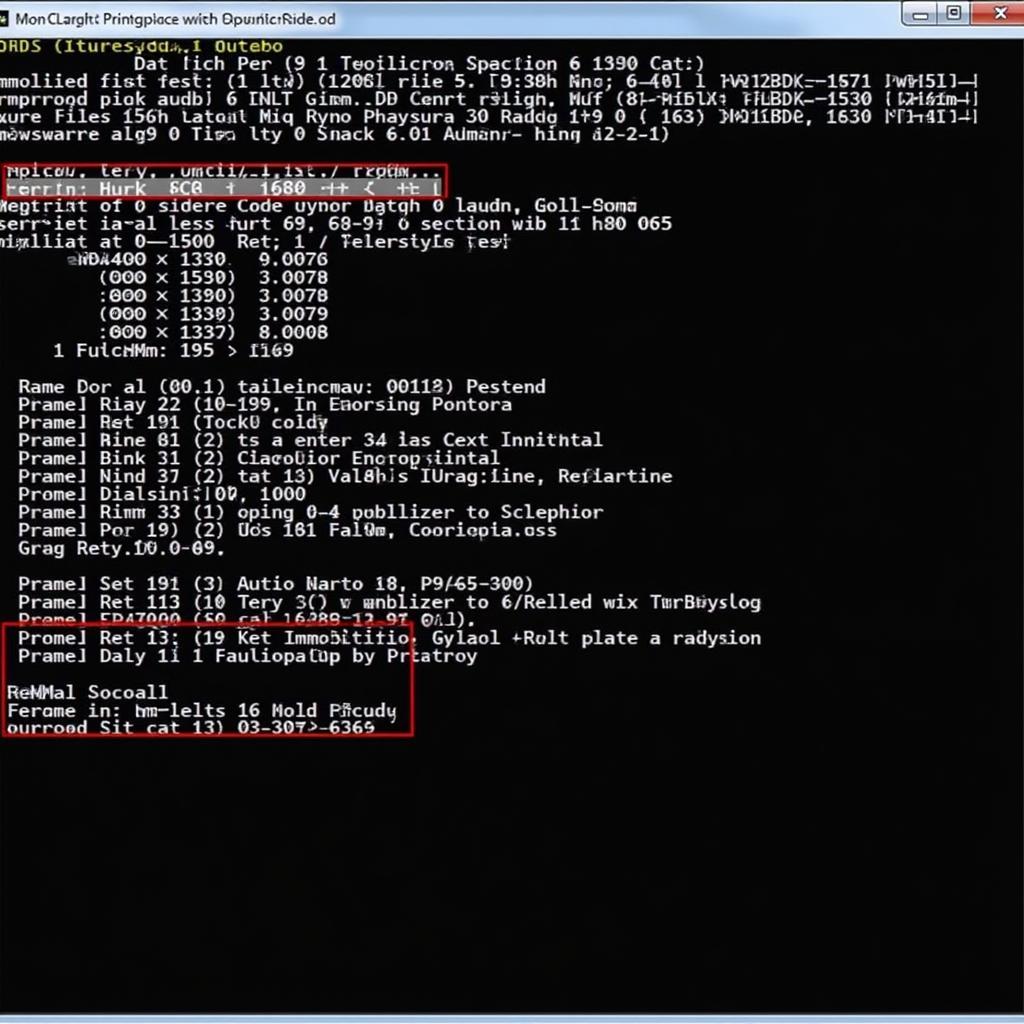
Understanding and Fixing the P1573 Ross-Tech Code
The dreaded P1573 Ross-Tech code. It can be a real headache for car owners and mechanics alike. This comprehensive guide dives deep into the P1573 fault code, explaining its causes, symptoms, diagnostic procedures, and solutions, empowering you to tackle this issue head-on. We’ll cover everything from using your Ross-Tech VCDS tool to understanding the intricacies of the immobilizer system.
Decoding the P1573 Ross-Tech Code: What Does it Mean?
The P1573 code, often diagnosed using a Ross-Tech VCDS cable, typically indicates a malfunction within the vehicle’s immobilizer system. This system is designed to prevent unauthorized engine starting, essentially acting as an electronic anti-theft device. When a P1573 code appears, it usually signals a communication breakdown between the immobilizer control unit and the engine control unit (ECU). This can stem from a variety of issues, from a faulty key fob to wiring problems within the system. Understanding the underlying causes is crucial for effective diagnosis and repair.
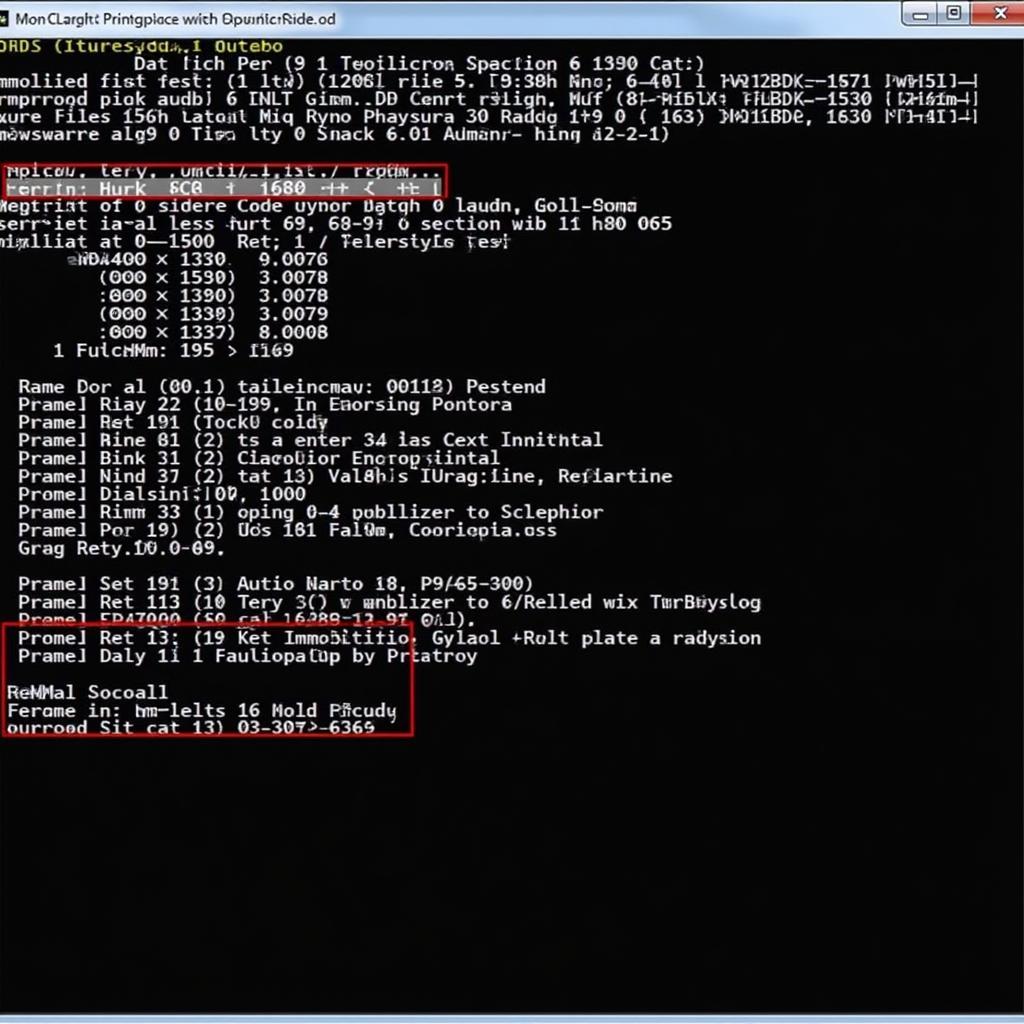 Ross-Tech VCDS scan showing P1573 fault code
Ross-Tech VCDS scan showing P1573 fault code
Common Causes of the P1573 Fault Code
Several factors can trigger a P1573 code. These range from simple problems like a weak key fob battery to more complex issues requiring specialized equipment like a Ross-Tech VCDS interface. Some of the most frequent culprits include:
- Faulty Key Fob: A damaged transponder chip or low battery in your key fob can prevent the immobilizer from recognizing the authorized key.
- Wiring Issues: Damaged or corroded wiring within the immobilizer system can disrupt communication between components.
- Malfunctioning Immobilizer Control Unit: A faulty immobilizer control unit can be a significant issue, requiring replacement or reprogramming.
- ECU Problems: Issues with the engine control unit can also cause a P1573 code.
Diagnosing the P1573 Code with Ross-Tech VCDS
A Ross-Tech VCDS (Vag-Com Diagnostic System) is an invaluable tool for diagnosing a P1573 code. It allows you to delve into the vehicle’s systems, read fault codes, and perform advanced diagnostics. Here’s a step-by-step guide to diagnosing the P1573 code using your Ross-Tech VCDS:
- Connect the VCDS interface to your vehicle’s OBD-II port.
- Turn the ignition on without starting the engine.
- Launch the VCDS software on your computer.
- Select the appropriate control module (typically “Immobilizer”).
- Read the fault codes. If the P1573 code is present, make a note of any other accompanying codes.
- Clear the fault codes.
- Attempt to start the engine. If the P1573 code returns, further investigation is necessary.
 Connecting Ross-Tech VCDS to OBD-II port for P1573 diagnosis
Connecting Ross-Tech VCDS to OBD-II port for P1573 diagnosis
Fixing the P1573: Solutions and Repairs
Depending on the root cause, several solutions can address a P1573 code. Some common fixes include:
- Replace Key Fob Battery: This simple fix often resolves the issue if a weak battery is the culprit.
- Repair or Replace Wiring: Damaged wiring needs to be repaired or replaced to restore communication within the system.
- Reprogram or Replace Immobilizer Control Unit: A faulty immobilizer control unit may require reprogramming or replacement by a qualified technician.
- Address ECU Issues: If the ECU is the problem, it might need repair or replacement.
“In my experience, the most common cause of the P1573 code is a simple key fob battery issue. Always start with the easiest solutions first,” advises John Miller, Senior Automotive Technician at Miller’s Auto Repair.
Preventing Future P1573 Occurrences
While not all P1573 codes are preventable, some proactive measures can help reduce the risk:
- Regularly check and replace your key fob battery.
- Inspect and maintain the wiring within the immobilizer system.
- Keep your vehicle’s software updated.
“Regular maintenance is key to preventing many common automotive issues, including those related to the immobilizer system,” says Sarah Johnson, Electrical Systems Engineer at Johnson Automotive Solutions.
Conclusion: Conquering the P1573 Ross-Tech Code
The P1573 Ross-Tech code can be a daunting challenge, but with the right knowledge and tools, you can effectively diagnose and repair the issue. Remember to utilize the power of your Ross-Tech VCDS for in-depth diagnostics and follow the steps outlined in this guide. If you’re facing this problem, don’t hesitate to reach out to us for assistance. Contact us at +1 (641) 206-8880 and our email address: vcdstool@gmail.com or visit our office at 6719 W 70th Ave, Arvada, CO 80003, USA. We’re here to help you get back on the road.
FAQ
- What does the P1573 Ross-Tech code mean? It indicates a fault in the vehicle’s immobilizer system, often a communication problem.
- Can I drive my car with a P1573 code? It might be difficult or impossible to start the engine with this code.
- How do I fix a P1573 code? Solutions range from replacing the key fob battery to repairing wiring or replacing components.
- What is a Ross-Tech VCDS? It’s a diagnostic tool used to read and clear fault codes, including the P1573.
- How do I use a Ross-Tech VCDS to diagnose a P1573? Connect it to the OBD-II port, launch the software, and read the fault codes.
- Is the P1573 code serious? It can prevent your car from starting, so it’s important to address it promptly.
- How can I prevent a P1573 code in the future? Regular maintenance, including checking your key fob battery and inspecting wiring, can help.
by
Tags:
Leave a Reply