Your cart is currently empty!
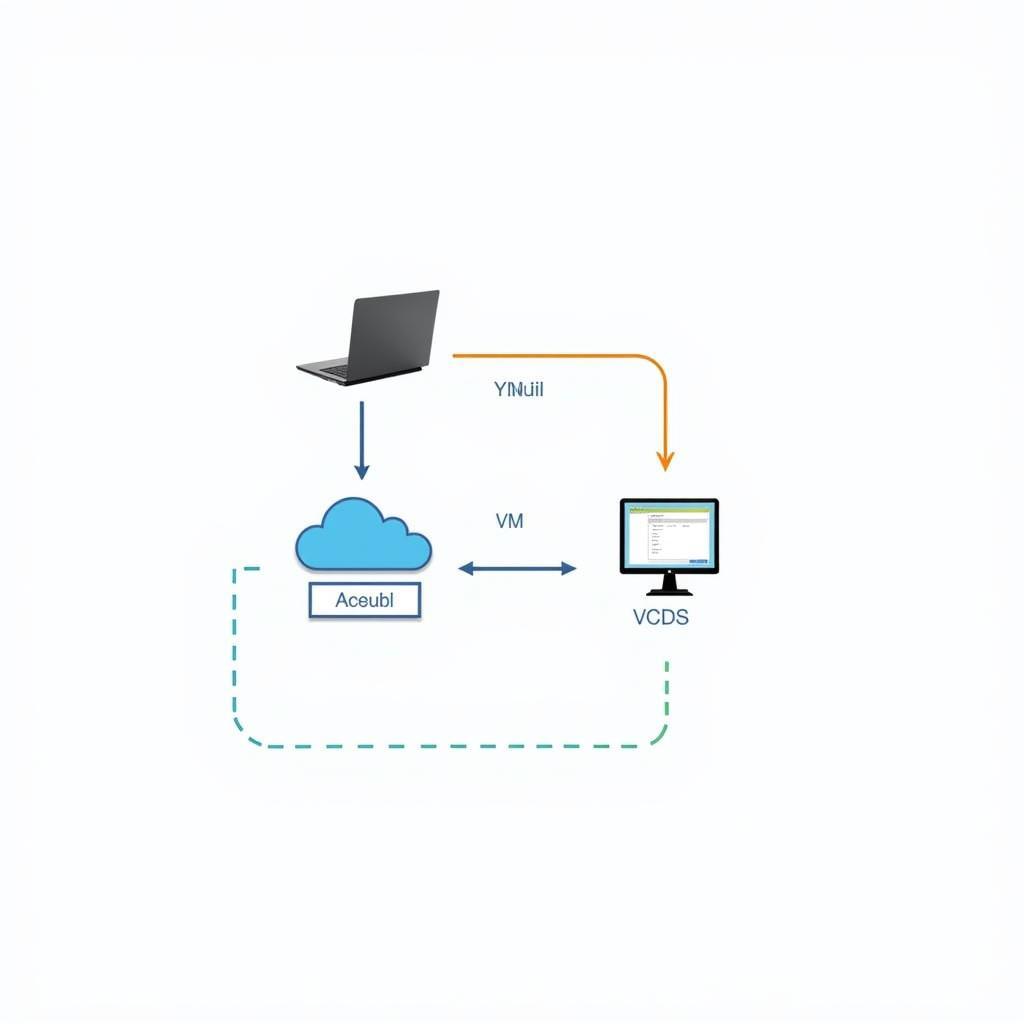
How to Connect VCDS to Cloud While Using WiFi Connection
Connecting your VCDS (VAG-COM Diagnostic System) to the cloud via WiFi offers a new dimension to vehicle diagnostics. This allows for remote diagnostics, data logging, and even potential software updates, improving efficiency and accessibility. Let’s dive into how to achieve this connectivity.
Understanding the Need for Cloud Connectivity with VCDS
Why would you want to connect your VCDS to the cloud? The advantages are numerous. Imagine being able to access diagnostic data from anywhere, collaborate with colleagues on complex issues, or even automatically back up your scan results. Cloud connectivity opens a world of possibilities.
Methods for Connecting VCDS to Cloud via WiFi
Currently, VCDS doesn’t have direct built-in cloud functionality. However, there are several workarounds to achieve a similar outcome. These methods often involve using a laptop or computer as a bridge between your VCDS interface and the cloud.
Using a Virtual Machine and Remote Access Software
One approach is to set up a virtual machine (VM) on a cloud server. Install the VCDS software on this VM and then use remote access software like TeamViewer or AnyDesk to control the VM from your laptop. Connect your VCDS interface to your laptop as usual, and it will essentially function as if it were directly connected to the cloud server. This method allows for remote access to your diagnostic setup.
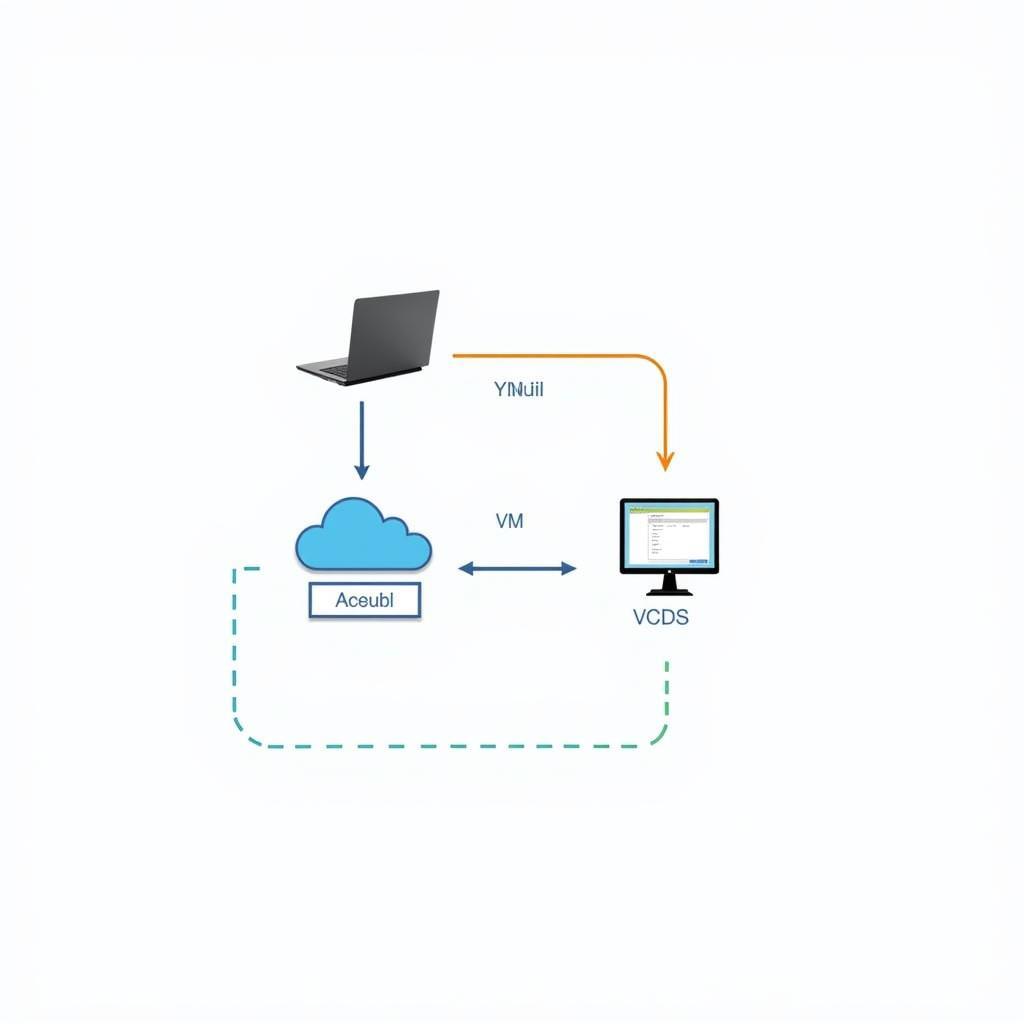 VCDS Cloud Connection via Virtual Machine
VCDS Cloud Connection via Virtual Machine
Utilizing Data Logging and Cloud Storage
Another method involves leveraging VCDS’s data logging capabilities. You can perform scans and save the logs to your laptop. Then, using cloud storage services like Dropbox, Google Drive, or OneDrive, automatically upload these logs to the cloud. This offers a convenient way to store and access your diagnostic data remotely.
Exploring Third-Party Software Solutions
Some third-party software solutions may offer integration with VCDS and cloud services. Researching and evaluating these options could provide a more streamlined solution for cloud connectivity. Always ensure compatibility and security before using third-party software.
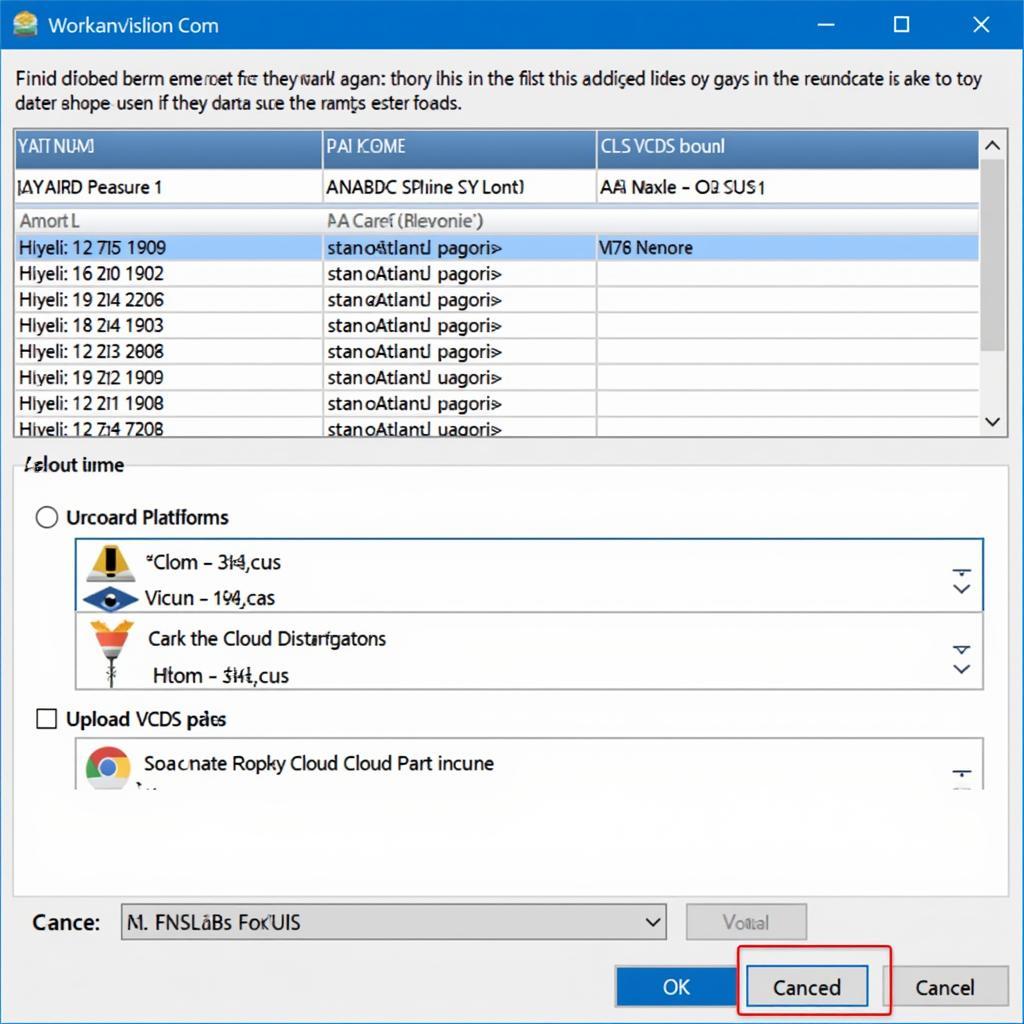 Third-Party Software Integration with VCDS and Cloud
Third-Party Software Integration with VCDS and Cloud
How to Choose the Right Method for Your Needs
The best method for connecting your VCDS to the cloud depends on your specific requirements. Consider factors like remote access needs, data storage preferences, and technical expertise when making your decision.
Factors to Consider:
- Frequency of use: How often will you be needing cloud access?
- Data security: How sensitive is the data you’re collecting?
- Technical proficiency: Are you comfortable with setting up virtual machines or using remote access software?
- Budget: Are there any cost constraints for software or cloud services?
Troubleshooting Common Connection Issues
Sometimes, you may encounter issues while trying to establish a cloud connection. Ensure your WiFi connection is stable, the VCDS software is up-to-date, and all necessary drivers are installed correctly.
Future Possibilities of VCDS and Cloud Integration
As technology evolves, we can anticipate more seamless integration between VCDS and cloud services. This could include features like real-time data streaming, remote diagnostics, and collaborative troubleshooting capabilities.
“The future of automotive diagnostics lies in leveraging the power of the cloud. VCDS, with its potential for cloud integration, is poised to play a key role in this transformation,” says Dr. Michael Stevens, Automotive Electronics Engineer.
Conclusion
Connecting your VCDS to the cloud via WiFi provides significant benefits for accessing, analyzing, and managing vehicle diagnostic data. While direct integration isn’t currently available, utilizing methods like virtual machines, data logging, or third-party software can achieve similar results. Choose the best approach based on your needs and technical capabilities, and embrace the enhanced diagnostic capabilities that cloud connectivity offers. Feel free to contact us at VCDStool at +1 (641) 206-8880 and our email address: vcdstool@gmail.com or visit our office at 6719 W 70th Ave, Arvada, CO 80003, USA, for any assistance.
 Future of VCDS and Cloud Integration
Future of VCDS and Cloud Integration
FAQ
- Can I directly connect my VCDS interface to the cloud? Not currently, but you can use workarounds like virtual machines or data logging.
- What are the benefits of connecting VCDS to the cloud? Remote access, data backup, and potential for collaborative diagnostics.
- Is it safe to store diagnostic data in the cloud? Choose reputable cloud services with strong security measures.
- What if I have trouble setting up the connection? Check your WiFi, VCDS software, drivers, and cloud service configurations.
- Are there any third-party solutions for VCDS cloud integration? Research and evaluate available options to find a suitable solution.
- What is the future of VCDS and cloud technology? More seamless integration, real-time data streaming, and enhanced remote diagnostic capabilities.
- Where can I get more support for connecting VCDS to the cloud? Contact VCDStool at +1 (641) 206-8880 and our email address: vcdstool@gmail.com or visit our office at 6719 W 70th Ave, Arvada, CO 80003, USA.
by
Tags:
Leave a Reply