Your cart is currently empty!
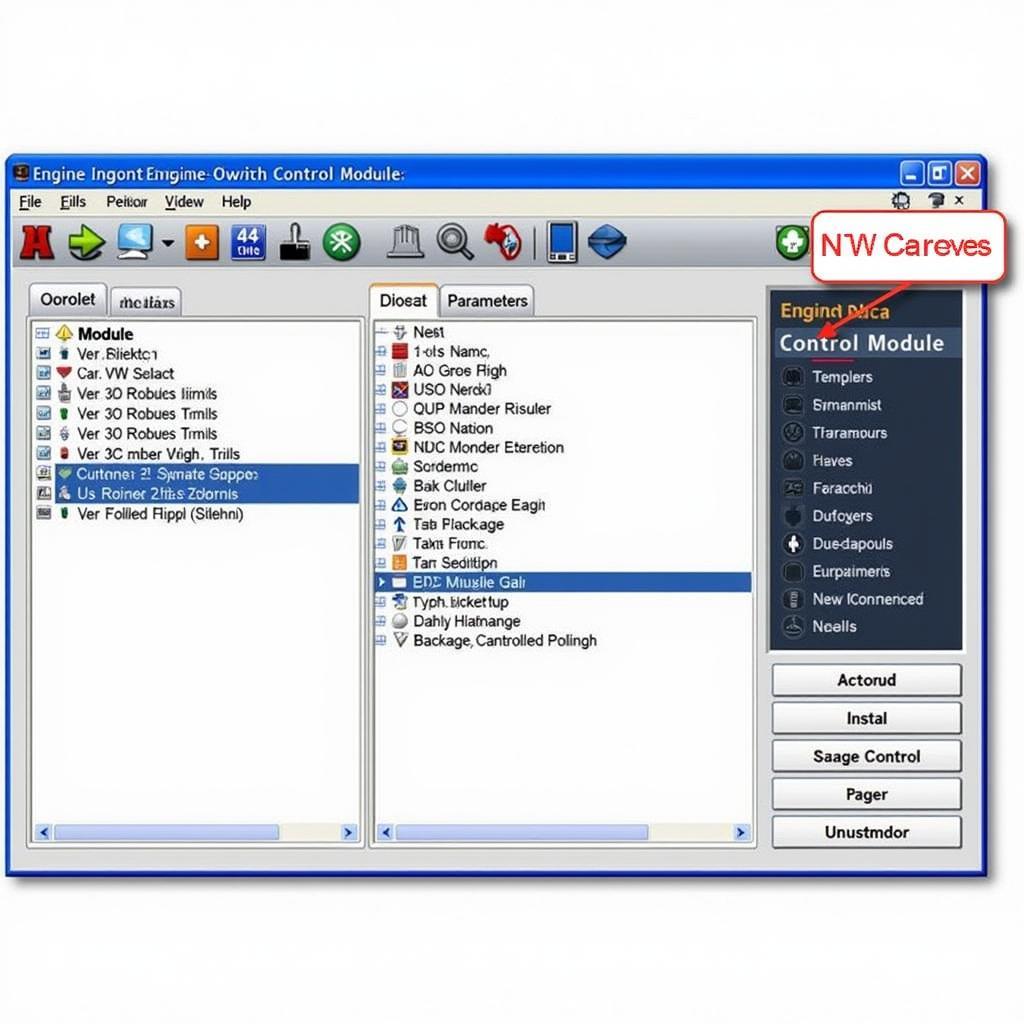
Unleashing the Power of Your MK6 TDI: Exploring VCDS Mods
MK6 TDI VCDS mods offer a world of possibilities for enhancing your vehicle’s performance, fuel efficiency, and overall driving experience. From tweaking engine parameters to customizing comfort features, VCDS (VAG-COM Diagnostic System) empowers owners to unlock hidden potential within their TDIs. This comprehensive guide delves into the realm of MK6 TDI VCDS modifications, providing valuable insights for both seasoned mechanics and enthusiastic owners eager to take control of their vehicle’s settings.
Understanding the Basics of MK6 TDI VCDS Mods
Before diving into the specifics of modifications, it’s crucial to grasp the fundamentals of VCDS and its capabilities. VCDS is a powerful diagnostic and modification tool designed specifically for Volkswagen Auto Group vehicles, including your MK6 TDI. It allows users to access and modify the various control modules within the vehicle’s computer system, enabling a wide range of adjustments, from simple tweaks to complex coding changes.
What Can You Achieve with MK6 TDI VCDS Mods?
With VCDS, you can customize various aspects of your MK6 TDI, including:
- Performance enhancements: Adjusting injection timing, boost pressure, and other engine parameters can lead to noticeable gains in horsepower and torque.
- Improved fuel economy: Optimize fuel delivery and engine operation for increased efficiency and mileage.
- Comfort and convenience adjustments: Tailor features like automatic locking, lighting behavior, and window operation to your personal preferences.
- Diagnostic capabilities: Troubleshoot and identify potential issues by reading and clearing fault codes.
Popular MK6 TDI VCDS Modifications
Now, let’s explore some of the most sought-after MK6 TDI VCDS mods:
Increasing Throttle Response
One popular mod is sharpening throttle response. By adjusting the electronic throttle control module, you can reduce lag and make the car feel more responsive to your inputs.
Enabling Hidden Features
Many hidden features within the MK6 TDI can be activated using VCDS, such as enabling the coming home/leaving home lights, adjusting the number of turn signal blinks, and activating the needle sweep on startup.
Adjusting Lighting Settings
Customize your lighting settings to your liking. Adjust the brightness of the daytime running lights, change the behavior of the fog lights, and activate cornering lights for improved visibility at night.
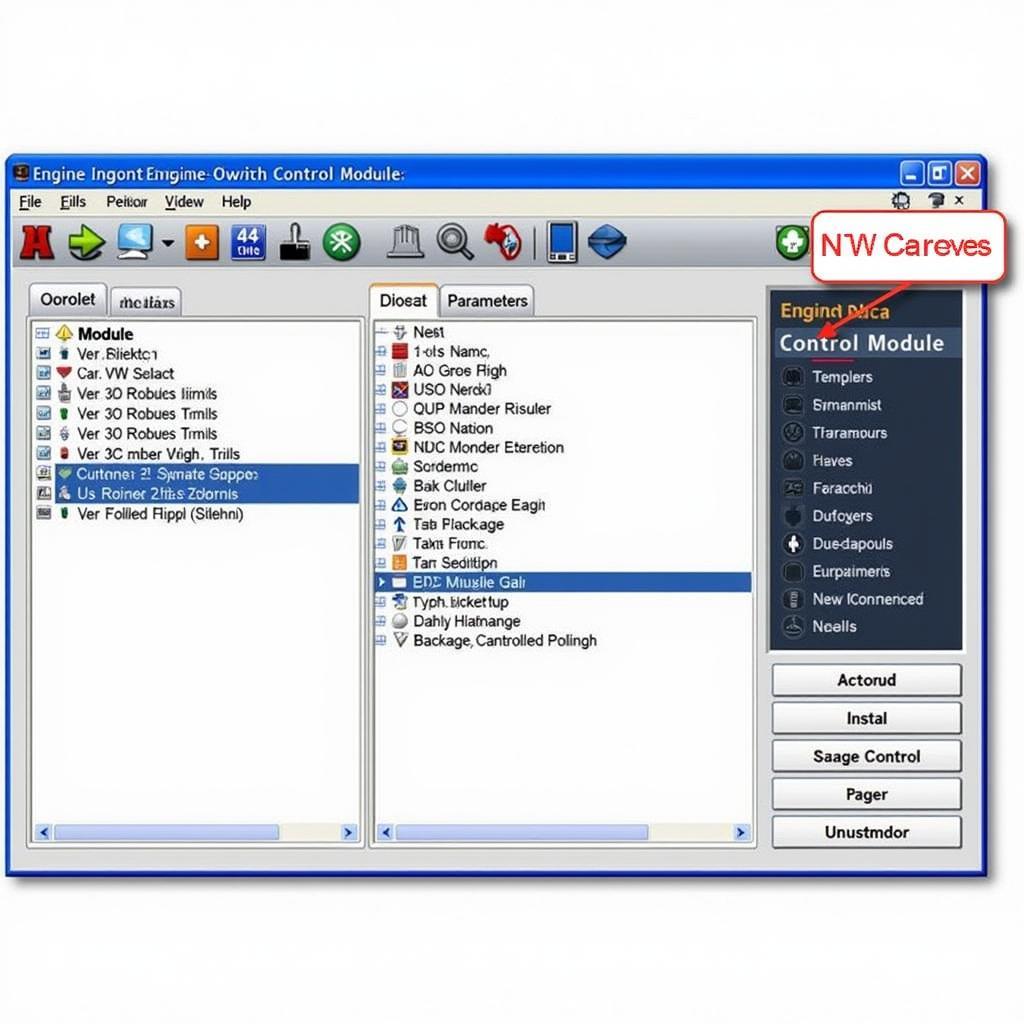 MK6 TDI VCDS Software Interface
MK6 TDI VCDS Software Interface
Advanced MK6 TDI VCDS Mods
For those seeking more advanced modifications, VCDS opens up a realm of possibilities:
Customizing the Instrument Cluster
Customize the look and feel of your instrument cluster by changing the display settings, adding or removing gauges, and adjusting warning thresholds.
Coding Adaptations
With a deeper understanding of VCDS, you can delve into coding adaptations to fine-tune specific modules and unlock hidden functionalities.
“When making significant modifications with VCDS, it’s essential to proceed with caution and thoroughly research the specific changes you’re implementing. Improper modifications can potentially harm your vehicle’s electronic systems,” advises John Miller, a seasoned automotive electronics specialist with over 20 years of experience.
Is VCDS Safe for My MK6 TDI?
“VCDS is a powerful tool, and like any tool, it can be misused. However, when used correctly and with proper understanding, it’s perfectly safe for your MK6 TDI. Always research thoroughly before implementing any changes, and if you’re unsure about anything, consult with a qualified technician,” adds Maria Sanchez, an automotive software engineer specializing in vehicle diagnostics.
Conclusion
MK6 TDI VCDS mods provide an exciting avenue for personalizing and enhancing your driving experience. From simple tweaks to complex coding changes, VCDS unlocks the hidden potential within your TDI. Remember to exercise caution and research thoroughly before implementing any modifications. For further assistance or inquiries, feel free to connect with us at +1 (641) 206-8880 and our email address: vcdstool@gmail.com or visit our office at 6719 W 70th Ave, Arvada, CO 80003, USA. We also offer VCDS tools at vcdstool.
by
Tags:
Leave a Reply