Your cart is currently empty!
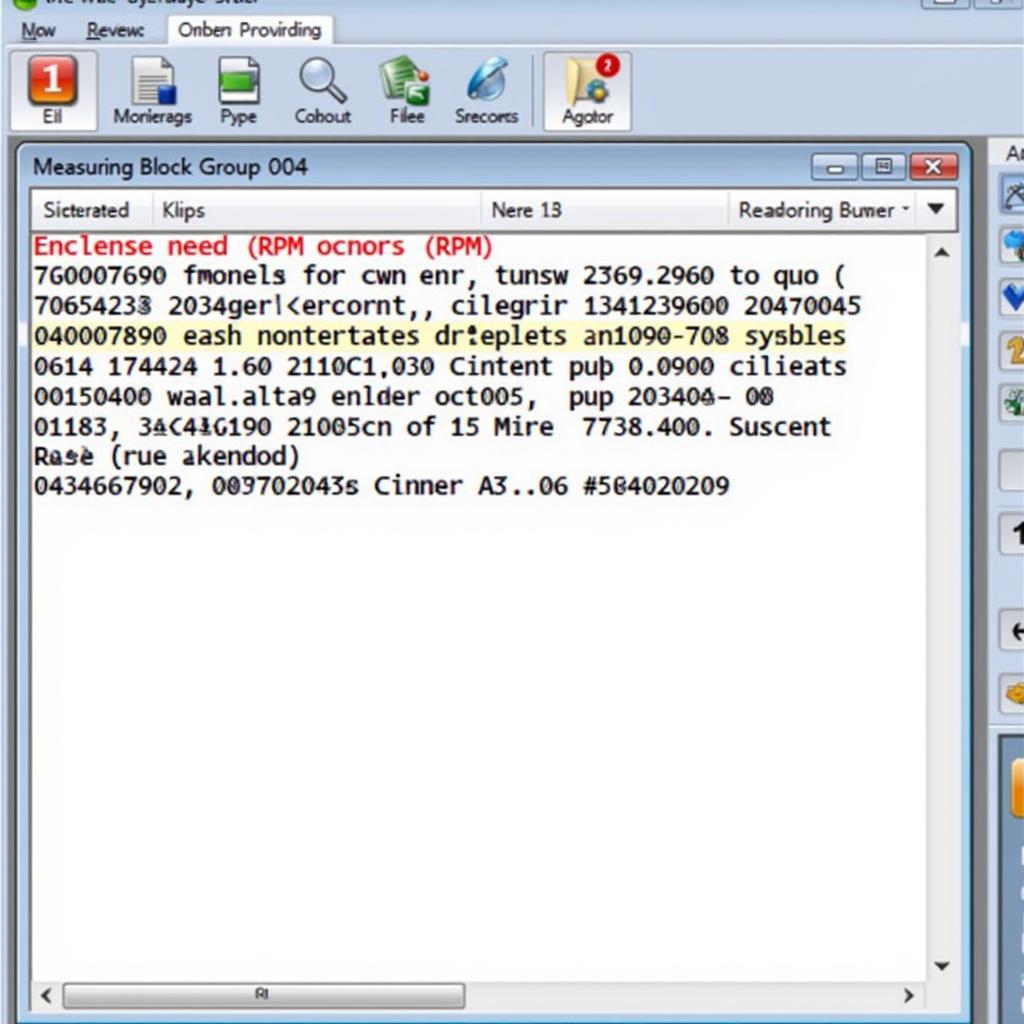
2004 Passat TDI Crankshaft Position Sensor Check with VCDS
Troubleshooting a cranky 2004 Passat TDI? A failing crankshaft position sensor (CKP) is often the culprit. This comprehensive guide will walk you through diagnosing and checking your 2004 Passat TDI’s crankshaft position sensor using VCDS (Vag-Com Diagnostic System). We’ll explore the symptoms, causes, and provide step-by-step instructions for using VCDS to pinpoint the problem.
Recognizing the Symptoms of a Failing Crankshaft Sensor
A failing crankshaft position sensor in your 2004 Passat TDI can manifest in several ways. Common symptoms include difficulty starting, intermittent stalling, rough idling, and even a complete no-start condition. You might also experience a decrease in fuel economy or a noticeable lack of power. If your Passat is exhibiting any of these behaviors, a faulty CKP sensor could be the root of your troubles.
Why is the Crankshaft Position Sensor Important?
The crankshaft position sensor plays a vital role in your engine’s performance. It provides crucial information to the engine control unit (ECU) about the position and speed of the crankshaft. This data is essential for determining the correct timing for fuel injection and ignition. Without accurate readings from the CKP sensor, the engine’s performance will be significantly impacted.
Using VCDS to Diagnose Your 2004 Passat TDI Crankshaft Sensor
VCDS is a powerful diagnostic tool that allows you to delve deep into your Passat’s systems and identify the source of various problems, including CKP sensor issues. Here’s a step-by-step guide to using VCDS to check your 2004 Passat TDI’s crankshaft position sensor:
- Connect VCDS to your car’s OBD-II port. Ensure the ignition is switched on, but the engine is not running.
- Select “Select Control Module”.
- Choose “01-Engine”. This will access the engine control module.
- Go to “Measuring Blocks – 08”.
- Select Group 004. This group typically displays the engine speed (RPM) based on the crankshaft sensor reading.
- Observe the readings. If the engine is cranking but the RPM reading in group 004 remains at zero, it strongly suggests a faulty CKP sensor.
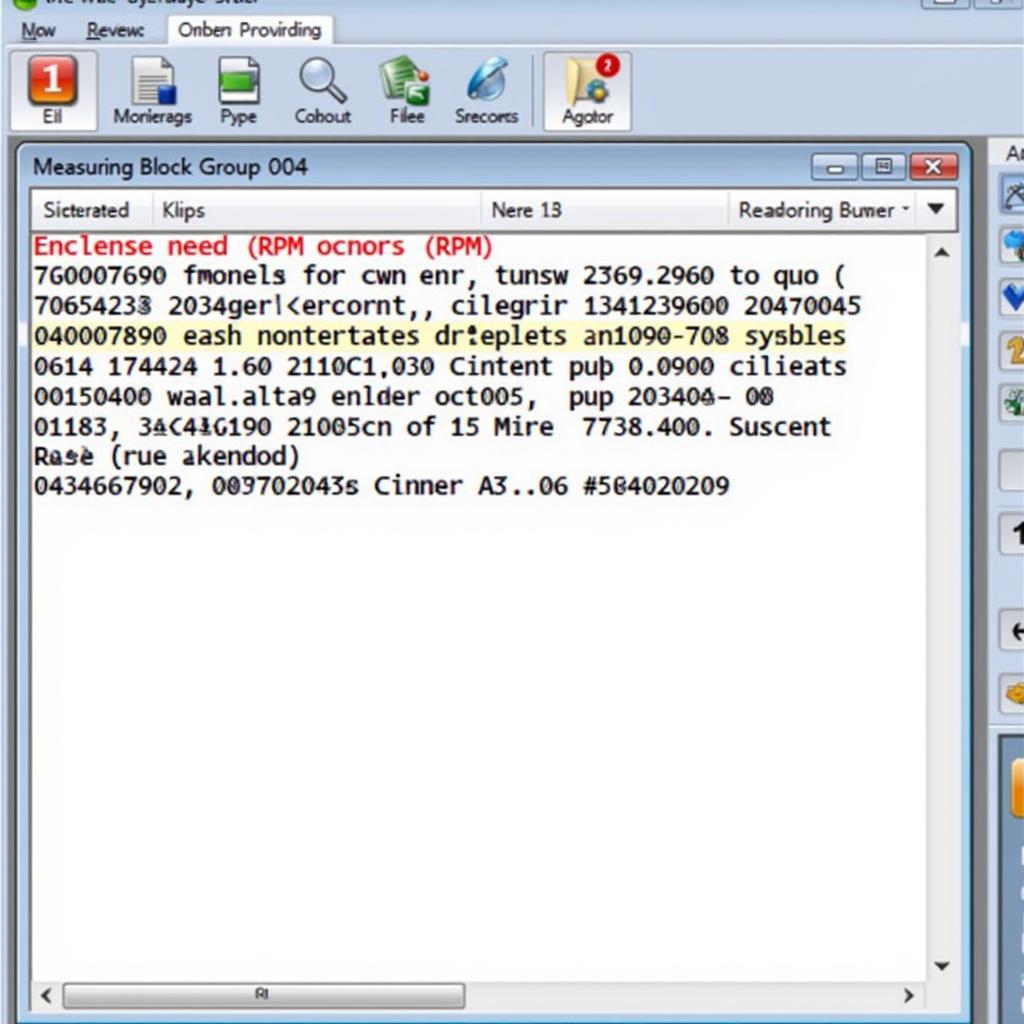 VCDS Crankshaft Sensor Reading Group 004
VCDS Crankshaft Sensor Reading Group 004
Replacing the Crankshaft Position Sensor: What You Need to Know
Replacing the CKP sensor is a relatively straightforward procedure. However, it requires careful attention to detail. Before replacing the sensor, disconnect the battery negative terminal to avoid any electrical mishaps. Once the new sensor is installed, it’s vital to clear any fault codes related to the old sensor using VCDS.
Expert Insights on 2004 Passat TDI CKP Sensor Issues
“CKP sensor failure is a common problem we see with the 2004 Passat TDI,” says Robert Davis, a seasoned automotive technician specializing in VW diagnostics. “Using VCDS can significantly speed up the diagnostic process and prevent unnecessary parts replacement.”
A Word of Caution: Don’t Overlook Other Possibilities
While a faulty CKP sensor is a frequent cause of starting and performance problems, it’s essential to rule out other potential issues. Problems with the timing belt, fuel system, or even a faulty ECU can mimic the symptoms of a bad CKP sensor. “Always perform a thorough diagnostic check before replacing any parts,” advises Maria Sanchez, a certified VW mechanic. “VCDS is an invaluable tool for this purpose.”
Conclusion: 2004 Passat TDI Cranks Sensor Check with VCDS Made Easy
Checking your 2004 Passat TDI’s crankshaft sensor with VCDS is a crucial step in diagnosing starting and performance issues. This guide provides a comprehensive overview of the symptoms, causes, and the process of using VCDS to pinpoint the problem. Remember to always consider other potential issues and consult with a qualified technician if you’re unsure about any aspect of the diagnostic process. For further assistance or to schedule an appointment, feel free to contact us at +1 (641) 206-8880 and our email address: vcdstool@gmail.com or visit our office at 6719 W 70th Ave, Arvada, CO 80003, USA. We are also available on vcdstool.
by
Tags:
Leave a Reply