Your cart is currently empty!

Mastering Your Car’s Diagnostics Using Ross-Tech VCDS
Using Ross-Tech VCDS (Vag-Com Diagnostic System) is like having a direct line to your car’s brain. This powerful diagnostic tool allows you to delve into the inner workings of your Volkswagen, Audi, Seat, or Skoda, unlocking a wealth of information that can help you diagnose and fix problems yourself or communicate effectively with your mechanic. This guide will empower you to leverage the full potential of VCDS, transforming you from a passive passenger to an informed driver.
After you decide to buy ross-tech vcds, you can begin exploring the many features that make it such a valuable tool for car owners and technicians. Understanding these features can truly elevate your car maintenance experience. Let’s dive deeper into how you can effectively utilize this sophisticated system.
Understanding the Power of VCDS
What exactly is VCDS and why should you care? VCDS is a software and hardware combination that interfaces with your car’s onboard computer systems. It goes beyond the capabilities of generic OBD-II scanners, offering access to module-specific data, advanced coding options, and even the ability to perform certain adaptations and calibrations.
Imagine being able to pinpoint the exact sensor causing your check engine light to illuminate, or customizing comfort features like automatic locking and window operation. VCDS empowers you to do just that.
How to Use Ross-Tech VCDS: A Step-by-Step Guide
- Connect the Interface: Plug the VCDS interface cable into your car’s OBD-II port and connect the other end to your computer.
- Launch the Software: Open the VCDS software on your computer. Ensure the interface is recognized.
- Select Your Car’s Model: Choose the correct model, year, and engine code from the software’s vehicle selection menu.
- Scan for Fault Codes: Select “Auto-Scan” to initiate a comprehensive scan of your vehicle’s control modules.
- Interpret Fault Codes: The scan will reveal any stored fault codes. Take note of the code number, description, and status (e.g., intermittent, static).
- Research Fault Codes: Utilize online resources or the VCDS Wiki to understand the meaning and potential causes of each fault code.
- Clear Fault Codes: After addressing the underlying issue, use VCDS to clear the fault codes from the control module’s memory.
 VCDS Connection Process
VCDS Connection Process
Beyond the Basics: Advanced Features of VCDS
VCDS is more than just a code reader. It provides a gateway to advanced functionalities. Think about customizing your car’s lighting, adjusting throttle response, or even modifying convenience features.
Accessing Measuring Blocks
Measuring Blocks provide real-time data from various sensors and systems within your car. This information is invaluable for diagnosing complex issues or monitoring specific parameters.
Coding and Adaptations
With VCDS, you can customize certain functions of your car by changing the coding of various control modules. However, proceed with caution and always consult reliable sources before making any coding changes.
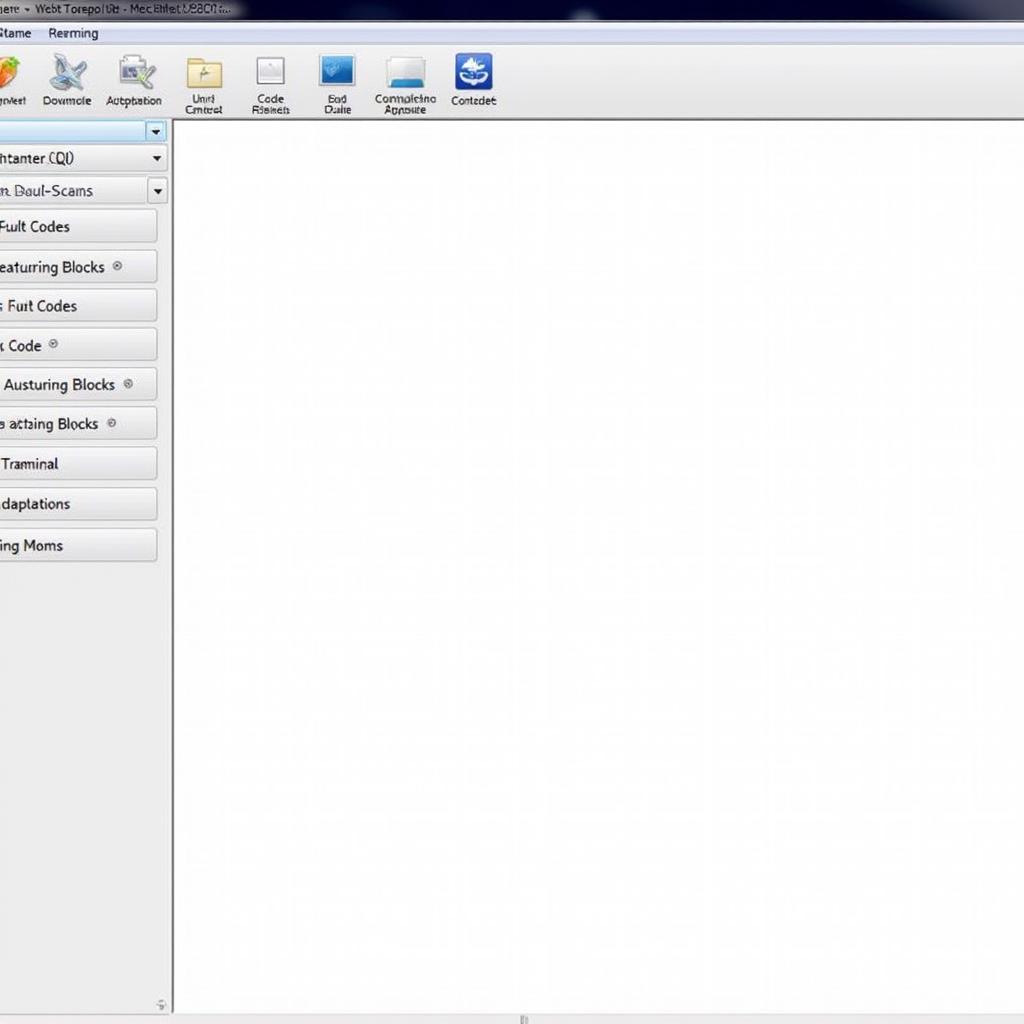 VCDS Software Interface
VCDS Software Interface
“VCDS truly empowers car owners,” says automotive expert, Dr. Michael Schmidt, “allowing them to take control of their vehicle’s diagnostics and maintenance.”
Choosing the Right VCDS Interface
Several VCDS interfaces are available, each designed for specific needs. When choosing an interface, consider the age of your car and the level of functionality you require. Options range from basic cables for older vehicles to more advanced interfaces that support newer models and offer additional features. If you’re looking to vcds ross tech kaufen, be sure to do your research and select the appropriate cable for your needs.
HEX-V2 vs. HEX-NET: What’s the Difference?
The HEX-V2 is a wired interface offering reliable and stable performance. The HEX-NET, on the other hand, is a wireless interface providing greater flexibility and convenience.
“For professionals who use their VCDS regularly, investing in a high-quality interface like the HEX-NET is a worthwhile investment,” states Sarah Miller, a seasoned automotive technician. “The wireless functionality greatly improves workflow efficiency.”
If you’re uncertain which interface suits your requirements, exploring the ross tech vcds cable for sale can help you make an informed choice. You can also find various VCDS options online, including ross tech vcds ebay, for comparing prices and finding the best deal.
VCDS and Windows 10 Tablets
VCDS is compatible with Windows 10 tablets, offering a portable and convenient diagnostic solution. This combination provides the flexibility to diagnose and troubleshoot issues anywhere. For a streamlined experience, you might consider a dedicated ross-tech vcds windows 10 tablet.
Conclusion Using Ross-Tech VCDS
Using Ross-Tech VCDS empowers you to take control of your car’s diagnostics and maintenance. Whether you’re a DIY enthusiast or a seasoned technician, VCDS provides the tools and information you need to understand and address automotive issues. Don’t be intimidated by the technology – embrace it and unlock the full potential of your vehicle. Contact us at +1 (641) 206-8880 and our email address: vcdstool@gmail.com or visit our office at 6719 W 70th Ave, Arvada, CO 80003, USA for more information or assistance. We’re here to help you make the most of your Ross-Tech VCDS.
 User Diagnosing Car with VCDS
User Diagnosing Car with VCDS
FAQ
- Is VCDS compatible with all car makes and models? No, VCDS is primarily designed for Volkswagen, Audi, Seat, and Skoda vehicles.
- Do I need any special technical skills to use VCDS? Basic computer skills are sufficient. However, a willingness to learn and research is essential.
- Can I damage my car by using VCDS? While unlikely, improper use can potentially cause issues. Always follow instructions and proceed with caution.
- Where can I purchase a genuine VCDS interface? Purchase directly from Ross-Tech or authorized distributors to ensure authenticity.
- Are there any online resources available for VCDS users? Yes, the Ross-Tech website and various online forums offer valuable information and support.
- Can I use VCDS to perform software updates on my car? Yes, certain software updates can be performed using VCDS, but always refer to Ross-Tech’s documentation for guidance.
- What should I do if I encounter an error while using VCDS? Consult the Ross-Tech website or contact their support team for assistance.
by
Tags:
Leave a Reply