Your cart is currently empty!
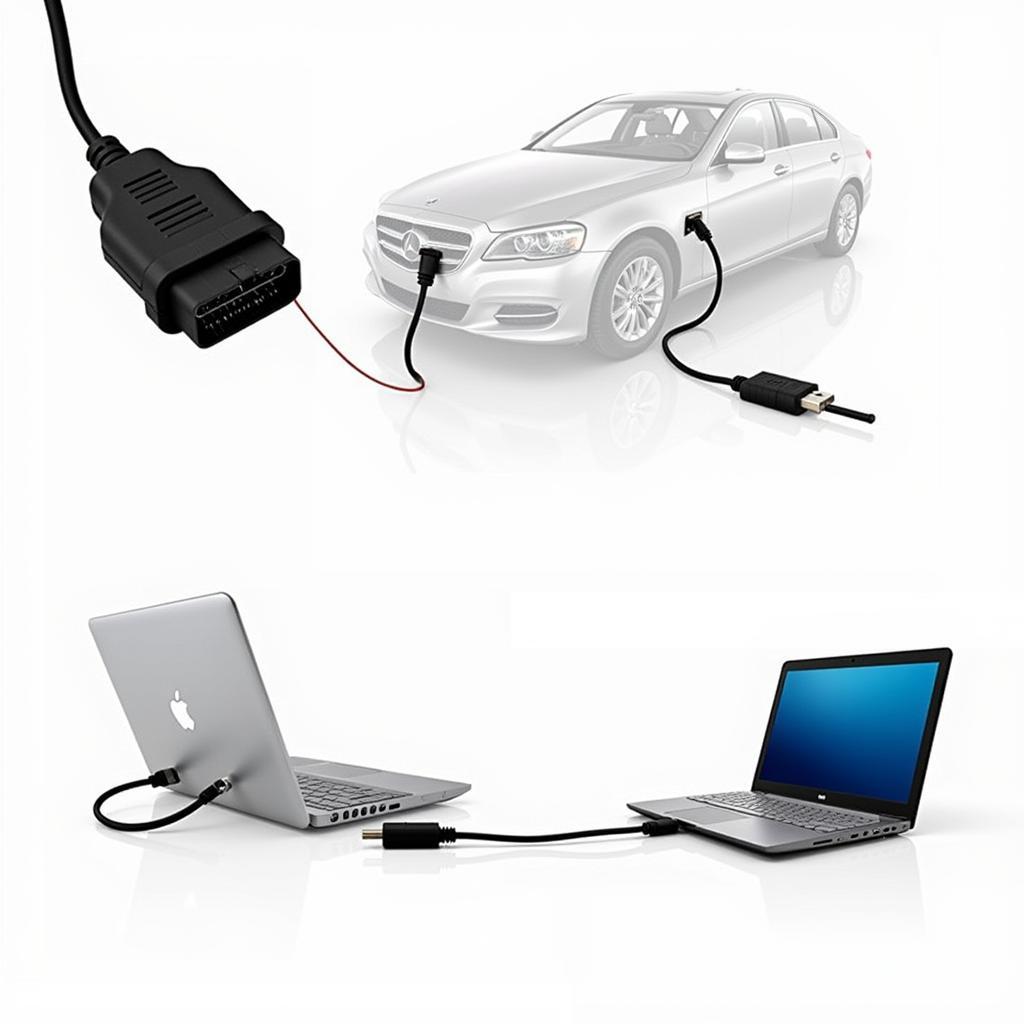
Mastering VCDS Lite en Español: Your Guide to Automotive Diagnostics
VCDS Lite en Español is your gateway to understanding your car’s inner workings. Whether you’re a seasoned mechanic or a car enthusiast looking to delve deeper into vehicle diagnostics, this guide will equip you with the knowledge and resources to effectively use VCDS Lite in Spanish. We’ll explore everything from basic functionalities to advanced troubleshooting, helping you confidently navigate the world of automotive diagnostics. Let’s dive in!
You can access a valuable resource for Skoda vehicles using the skoda vcds tool.
Understanding VCDS Lite en Español: A Powerful Diagnostic Tool
VCDS Lite, especially the Spanish version (“en Español”), is a simplified version of the full VCDS software, specifically designed for enthusiasts and owners. It provides a user-friendly interface for accessing and interpreting diagnostic trouble codes (DTCs), allowing you to identify and potentially fix issues within your vehicle’s various systems. Think of it as a direct line of communication with your car’s computer, providing valuable insights into its health and performance.
Why Choose VCDS Lite en Español?
Many car owners and mechanics prefer VCDS Lite en Español because it offers a cost-effective solution for basic diagnostics. The Spanish language interface makes it accessible to a wider audience, eliminating language barriers and simplifying the diagnostic process.
Getting Started with VCDS Lite en Español
First, you’ll need to download the software and install it on your Windows-based computer. Next, acquire a compatible diagnostic cable that connects your computer to your car’s OBD-II port. Once connected, you can launch the software and begin exploring your car’s diagnostic data.
Connecting to Your Vehicle
- Locate your vehicle’s OBD-II port. This is usually located under the dashboard on the driver’s side.
- Connect the diagnostic cable to the OBD-II port and your computer’s USB port.
- Turn the ignition on, but do not start the engine.
- Launch the VCDS Lite en Español software.
- Select the correct communication port and vehicle model.
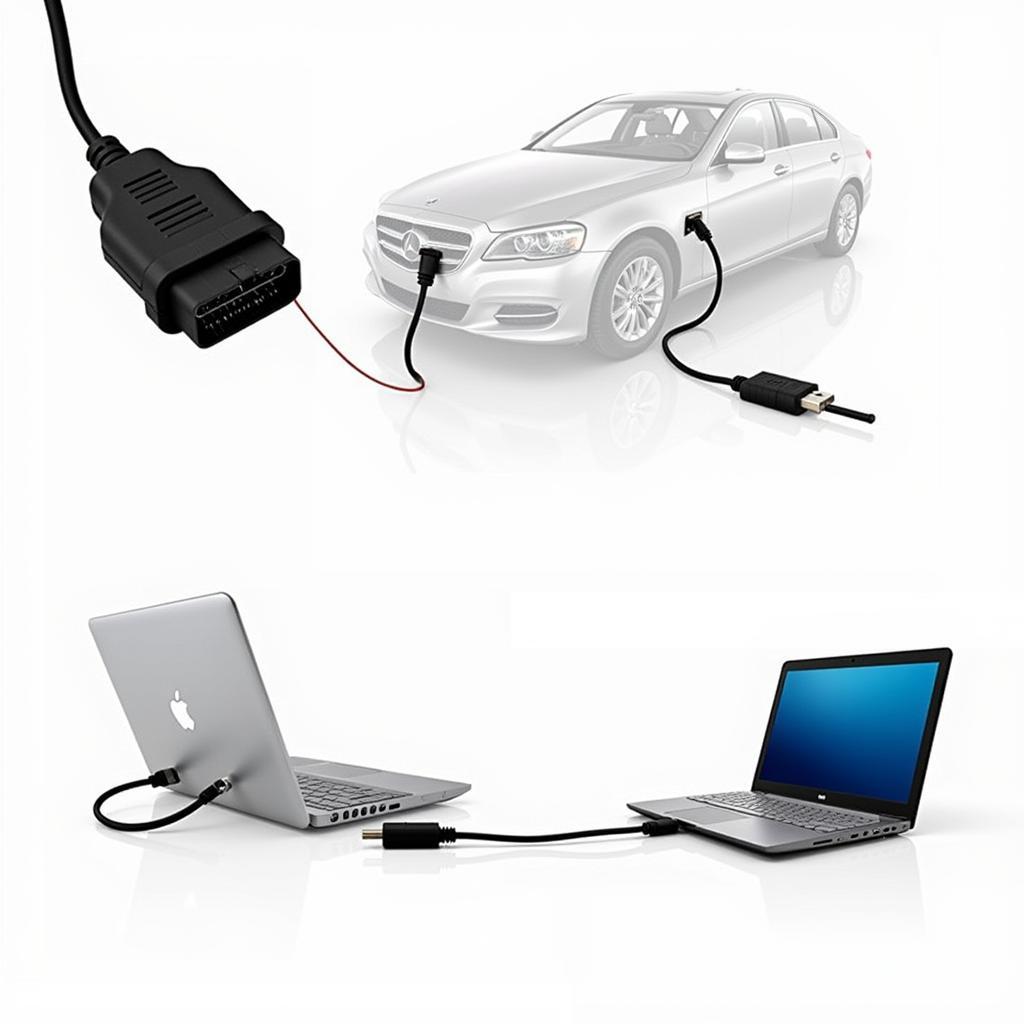 Connecting VCDS Cable to OBD2 Port
Connecting VCDS Cable to OBD2 Port
Reading Diagnostic Trouble Codes (DTCs)
Once connected, you can select the control modules you wish to scan for DTCs. The software will retrieve any stored codes, along with their descriptions. This information will help you pinpoint the source of the problem.
“Understanding the specific DTCs is crucial for accurate diagnostics,” emphasizes Maria Rodriguez, a certified automotive technician in Madrid. “VCDS Lite en Español provides clear descriptions, simplifying the process of identifying the root cause of the issue.”
Advanced Functions and Troubleshooting
Beyond reading DTCs, VCDS Lite en Español offers additional functionalities like accessing measuring blocks, performing output tests, and basic coding. These features allow you to delve deeper into your car’s systems and perform basic adjustments.
Interpreting Measuring Blocks
Measuring blocks provide real-time data from various sensors and actuators within your vehicle. This information can be invaluable for diagnosing intermittent issues or verifying the proper operation of components.
Performing Output Tests
Output tests allow you to activate specific components, such as lights, relays, and motors. This is helpful for isolating faulty components or verifying repairs.
The skoda vcds tool offers specialized diagnostics for Skoda vehicles.
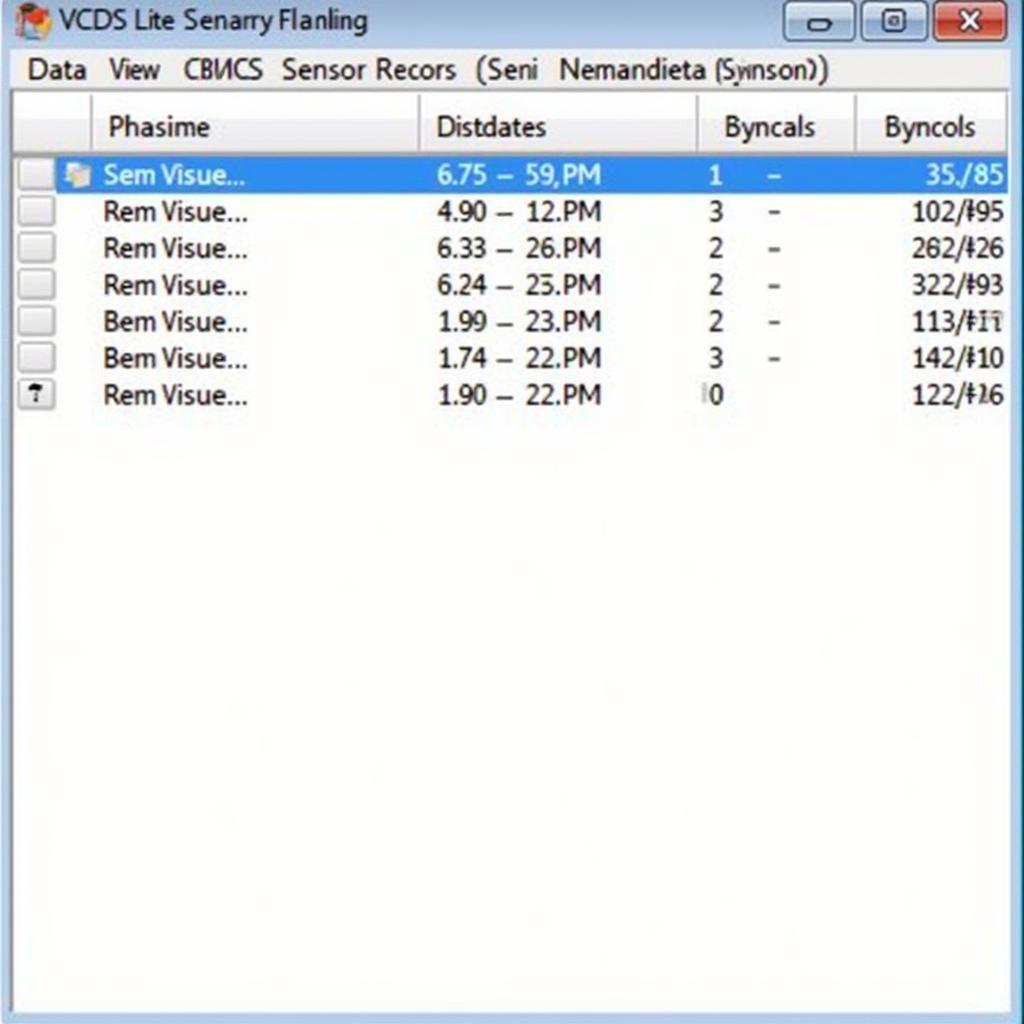 VCDS Lite Measuring Blocks
VCDS Lite Measuring Blocks
Common Questions about VCDS Lite en Español
What are the system requirements for VCDS Lite en Español? The software requires a Windows-based computer and a compatible diagnostic cable.
How do I update the software? Regularly check the official website for updates and follow the provided instructions.
Can I use VCDS Lite en Español on multiple vehicles? Yes, the software can be used on multiple vehicles as long as they are compatible with the software and cable.
“Using the right diagnostic tools can save you time and money in the long run,” says Javier Garcia, an automotive electronics specialist from Barcelona. “VCDS Lite en Español empowers car owners to take control of their vehicle’s maintenance.”
Conclusion: Empowering Your Automotive Diagnostics with VCDS Lite en Español
VCDS Lite en Español is a valuable tool for anyone looking to gain a deeper understanding of their car’s systems. From basic diagnostics to more advanced troubleshooting, this software provides a user-friendly and cost-effective solution for accessing and interpreting critical vehicle data. For additional support or to explore more advanced diagnostic tools, feel free to connect with us. You can reach us at +1 (641) 206-8880 and our email address: vcdstool@gmail.com or visit our office at 6719 W 70th Ave, Arvada, CO 80003, USA. You can also find helpful resources on the skoda vcds tool page.
by
Tags:
Leave a Reply