Your cart is currently empty!
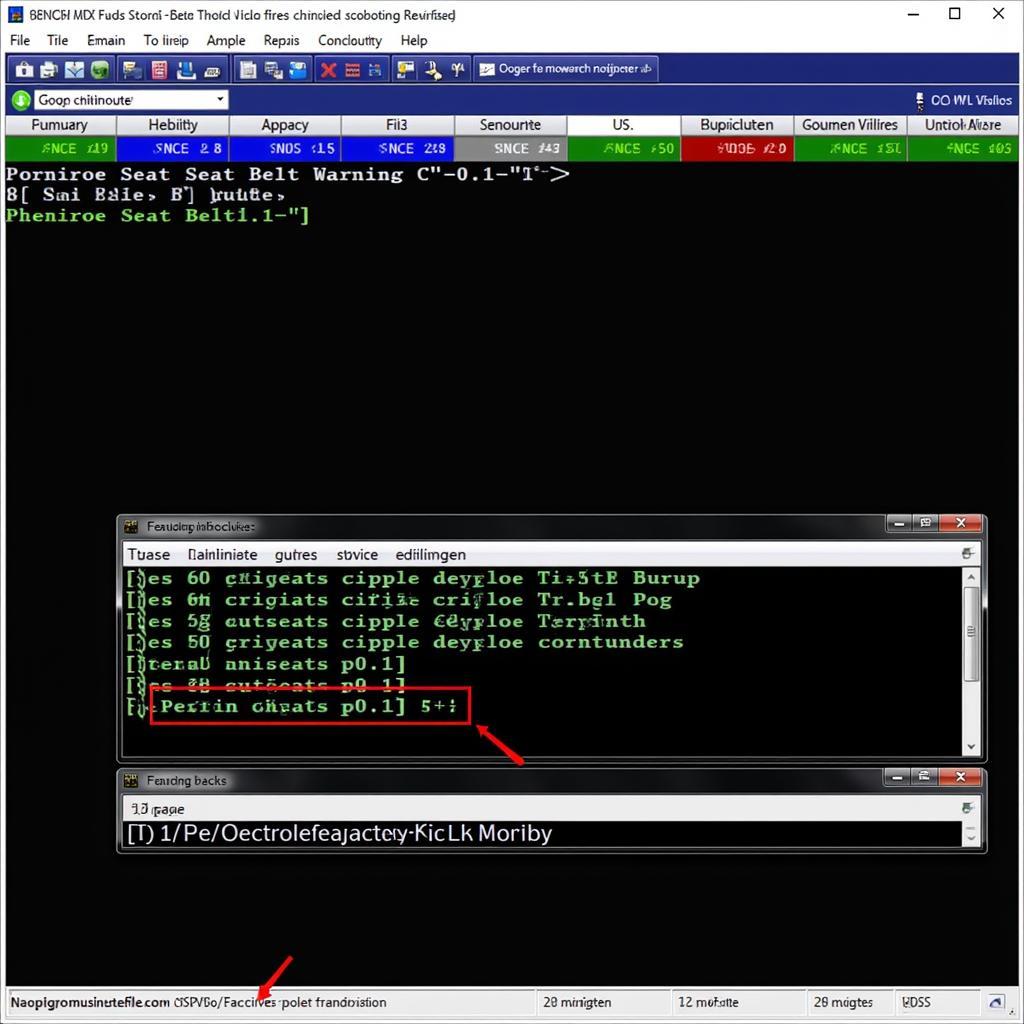
VCDS Seat Belt Warning Off: A Comprehensive Guide
Disabling the seat belt warning with VCDS is a common request, but it’s crucial to understand the implications before proceeding. This guide provides a thorough understanding of how to use VCDS to turn off the seat belt warning, the different versions and considerations, and essential safety precautions.
After introducing the basics of using VCDS for seat belt warning modifications, we’ll delve deeper into specific coding procedures. For more detailed information on Seat Leon VCDS codes, you can visit seat leon vcds codes.
Understanding the Seat Belt Warning System
The seat belt warning system is a crucial safety feature designed to remind occupants to buckle up. It significantly reduces the risk of injury or death in an accident. Tampering with this system should be approached with caution and a full understanding of the potential consequences. Different car models and even different model years within the same car model can have varying coding procedures.
What are the legal implications of disabling the seat belt warning? Laws regarding seat belt usage and warning systems vary by jurisdiction. It’s essential to research and understand the laws in your area before making any modifications.
How to Disable the Seat Belt Warning with VCDS
Disabling the seat belt warning involves accessing the correct control module with VCDS and modifying the coding. The exact coding procedure varies depending on the car model, year, and specific module. It’s essential to have the correct coding for your vehicle to avoid unintended consequences.
What if I make a mistake during the coding process? Having a backup of your original coding is crucial. Before making any changes, always save a copy of the original coding so you can revert if necessary. You can find helpful resources regarding VCDS Bytes on vcds byte.
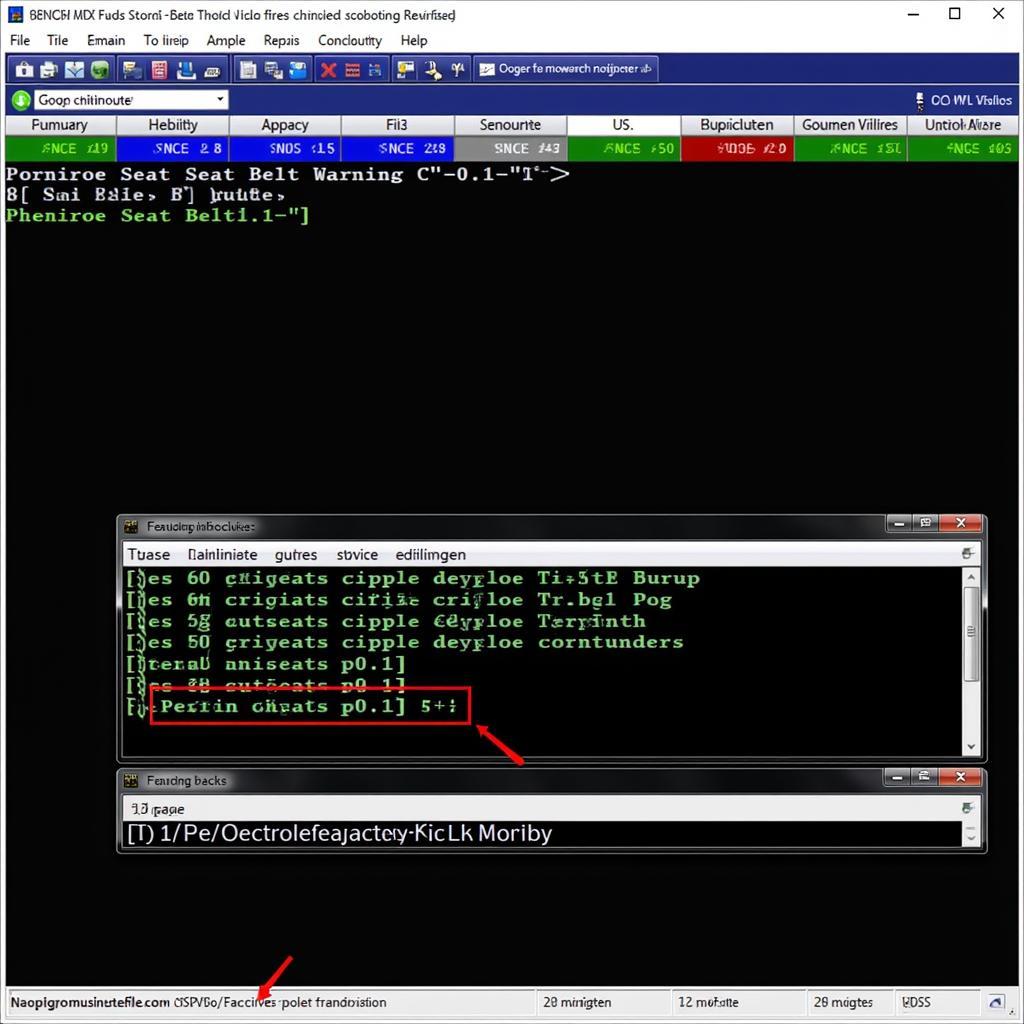 Disabling Seat Belt Warning with VCDS
Disabling Seat Belt Warning with VCDS
Locating the Correct Control Module
Identifying the correct module is the first step. Typically, this is the Airbag or Instrument Cluster module, but it can vary. Consult your vehicle’s specific documentation or online resources for confirmation. Once you’ve identified the module, connect your VCDS interface and select the module in the software.
Why is it important to select the correct module? Selecting the wrong module and modifying its coding can lead to unintended consequences, potentially affecting other systems within the car.
Modifying the Coding
Once you’ve located the correct control module, you need to access the coding. This involves navigating to the coding section within the module in the VCDS software. The specific coding to disable the seat belt warning will be a combination of letters and numbers. Be precise when entering the new code. More information about disabling seatbelt warning can be found at vcds disable seat belt warning.
What are the different versions of VCDS? Knowing your VCDS version can be important for compatibility and feature availability. Check out vcds seat belt warning version for details.
Saving the Changes
After entering the new coding, save the changes in the VCDS software and then clear any fault codes related to the seat belt warning. Test the modification by starting the car and verifying the warning chime is disabled.
How can I test the EGR system using VCDS? While seemingly unrelated, VCDS is a powerful tool for various diagnostics. Learn more about VCDS EGR testing at vcds egr test.
Safety Considerations and Legal Implications
Disabling the seat belt warning can have serious safety implications. Seat belts are a vital safety feature, and disabling the warning could lead to complacency and increased risk of injury in an accident.
“Remember, seat belts save lives. While VCDS offers the ability to modify various settings, always prioritize safety,” advises John Smith, Automotive Electrical Engineer at Smith Automotive Solutions.
 Seat Belt Buckle
Seat Belt Buckle
“Understanding the legal implications of disabling safety features is just as important as the technical process,” adds Jane Doe, Senior Automotive Technician at Doe’s Auto Repair.
Conclusion
Disabling the vcds seat belt warning off involves a specific coding procedure within the VCDS software. While the process can be straightforward, understanding the potential risks and legal ramifications is crucial. Prioritizing safety and adhering to local laws should always be the primary concern. For any questions or assistance, feel free to reach out. Contact us at +1 (641) 206-8880 and our email address: vcdstool@gmail.com or visit our office at 6719 W 70th Ave, Arvada, CO 80003, USA.
FAQ
- Can I re-enable the seat belt warning later? Yes, you can always revert to the original coding to re-enable the warning.
- Is it expensive to purchase VCDS? The cost of VCDS varies depending on the version and features.
- Are there any risks associated with using VCDS? Incorrectly modifying coding can lead to unintended consequences.
- Do I need any special skills to use VCDS? Basic computer skills and a willingness to learn are sufficient.
- Where can I find reliable coding information for my car? Consult your vehicle’s documentation or reputable online forums.
- Can I disable the seat belt warning for just the passenger seat? This depends on the specific vehicle and its coding options.
- Is there a way to temporarily disable the seat belt warning? Typically, disabling involves a permanent coding change until reverted.
by
Tags:
Leave a Reply