Your cart is currently empty!
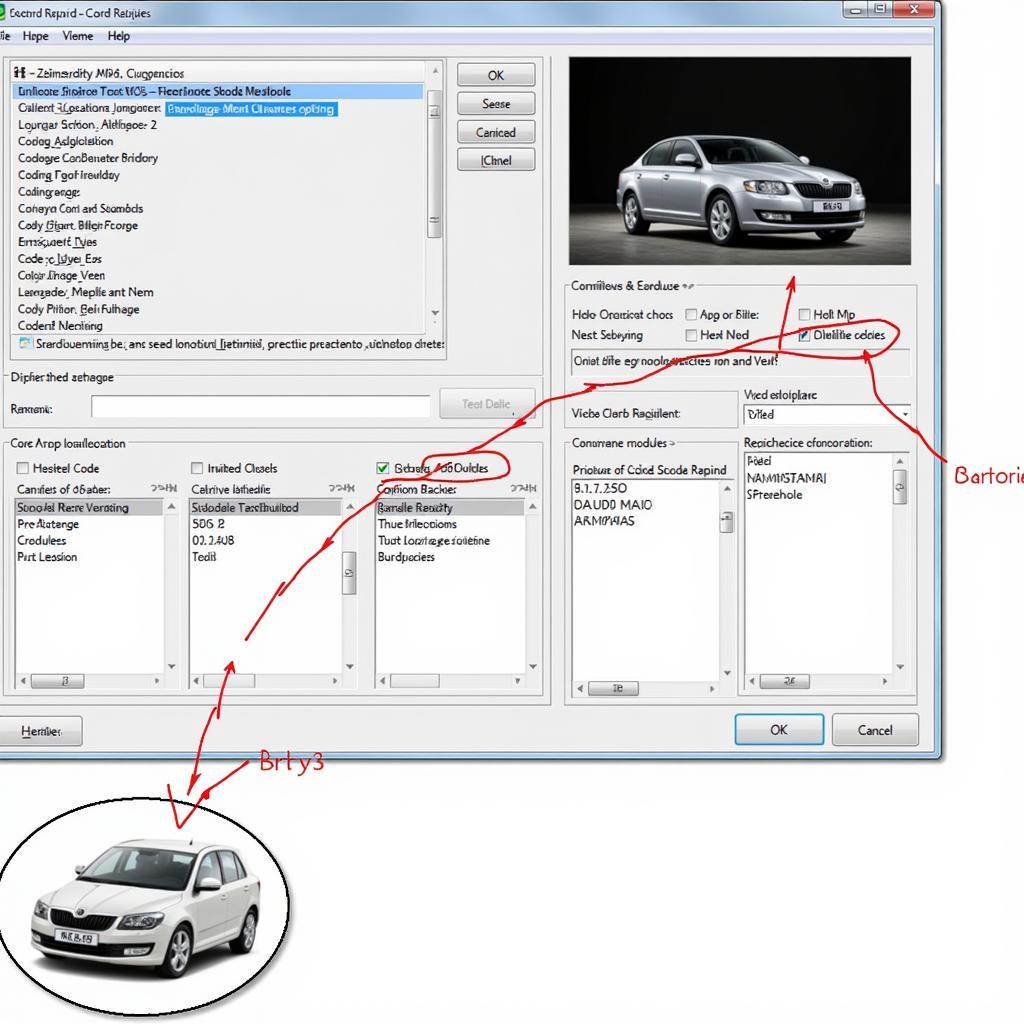
Skoda Rapid VCDS Coding: Unlocking Hidden Features and Customizations
Skoda Rapid VCDS coding opens up a world of customization possibilities for your vehicle. Whether you’re looking to tweak convenience features, enhance performance, or simply personalize your driving experience, VCDS (VAG-COM Diagnostic System) offers a powerful tool to unlock hidden potential. This comprehensive guide will delve into the intricacies of Skoda Rapid VCDS coding, empowering you to take control of your car’s settings.
Understanding Skoda Rapid and VCDS Coding
VCDS is a diagnostic software specifically designed for Volkswagen Auto Group (VAG) vehicles, including Skoda. It allows you to access and modify the various control modules within your Skoda Rapid, enabling customization of a wide range of features. From adjusting the sensitivity of your automatic wipers to activating cornering lights, VCDS empowers you to tailor your car to your precise preferences. Think of it as having a secret menu for your Skoda, allowing you to personalize your driving experience beyond the standard options. But before you dive into coding, it’s crucial to understand the potential risks and benefits involved.
Why Code Your Skoda Rapid?
Coding your Skoda Rapid allows you to access features that might not be available in your specific region or trim level. For example, you could enable features like automatic locking above a certain speed, change the behavior of your daytime running lights, or even adjust the responsiveness of your throttle. The possibilities are vast and constantly evolving.
Potential Risks of VCDS Coding
While VCDS coding offers numerous advantages, it’s important to approach it with caution. Incorrect coding can potentially lead to malfunctions or even damage to your vehicle’s systems. Always back up your existing coding before making any changes, and ensure you understand the implications of each modification. Never code while driving.
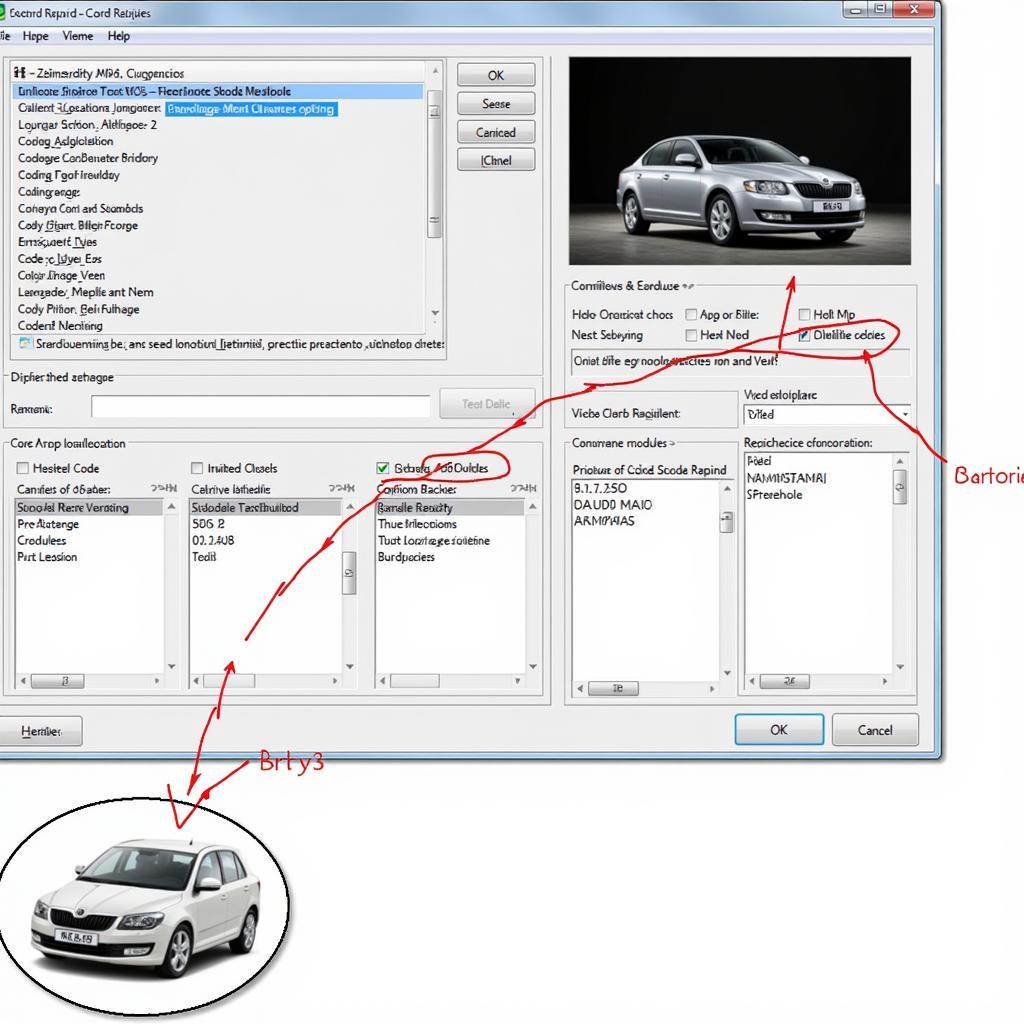 Skoda Rapid VCDS Coding Interface
Skoda Rapid VCDS Coding Interface
Skoda Rapid VCDS Kodovani: Popular Coding Options
The term “kodovani” simply refers to coding in Czech, highlighting the popularity of VCDS tweaks within the Skoda community. Let’s explore some popular Skoda Rapid VCDS kodovani options:
- Enabling Cornering Lights: Activate your fog lights to illuminate when turning, improving visibility at intersections.
- Adjusting Automatic Wiper Sensitivity: Fine-tune the responsiveness of your rain-sensing wipers to your liking.
- Changing DRL (Daytime Running Light) Behavior: Customize how your DRLs function, such as dimming when the turn signal is activated.
- Activating Needle Sweep: Enjoy a dramatic needle sweep on your instrument cluster upon starting the engine.
Finding Reliable Coding Instructions
Numerous online resources and forums cater to the Skoda VCDS coding community. Be sure to rely on reputable sources and always double-check the coding instructions before implementing them.
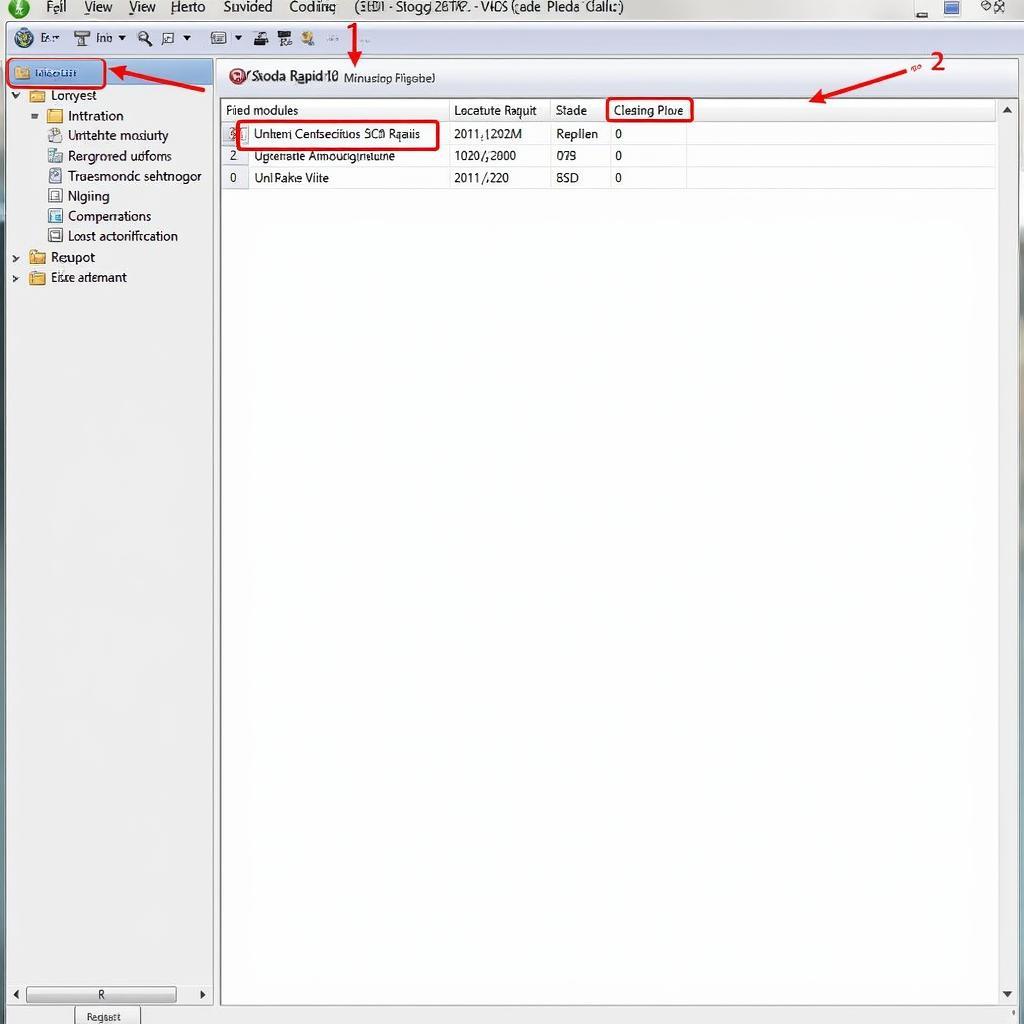 Skoda Rapid VCDS Kodovani Example
Skoda Rapid VCDS Kodovani Example
Skoda Rapid VCDS Kodovani: A Step-by-Step Guide
Before you begin, ensure you have the necessary equipment: a genuine VCDS cable and the latest version of the VCDS software.
- Connect the VCDS cable: Plug the cable into your car’s OBD-II port and your computer.
- Launch the VCDS software: Open the software and select your car model (Skoda Rapid).
- Select the Control Module: Identify the module corresponding to the feature you want to modify (e.g., 09-Central Electrics for many convenience features).
- Go to Coding: Access the coding section within the selected module.
- Backup Existing Coding: Always save a copy of your current coding before making any changes.
- Enter the New Coding: Carefully input the new coding string based on your desired modifications.
- Test and Verify: After applying the new coding, test the feature to ensure it functions as expected.
“A common mistake is rushing through the coding process. Take your time, double-check the coding string, and always backup your original settings,” advises John Miller, a certified automotive electronics technician with over 20 years of experience.
 Skoda Rapid OBD2 Port Location
Skoda Rapid OBD2 Port Location
Conclusion: Mastering Skoda Rapid VCDS Kodovani
Skoda Rapid VCDS kodovani offers an exciting way to personalize your vehicle and unlock its hidden potential. By understanding the process and exercising caution, you can transform your driving experience. Remember, always back up your existing coding before making any changes. Need further assistance? Connect with us at vcdstool, +1 (641) 206-8880 and our email address: vcdstool@gmail.com, or visit our office at 6719 W 70th Ave, Arvada, CO 80003, USA.
 Skoda Rapid VCDS Coding Success
Skoda Rapid VCDS Coding Success
FAQ
- Is VCDS coding legal? Coding for personal use is generally considered legal, but modifying emissions-related settings might have legal implications.
- Can VCDS coding void my warranty? Modifications detected by the dealer could potentially affect your warranty coverage.
- What if I make a mistake while coding? Restoring your backup coding should resolve most issues.
- Where can I find reliable coding instructions? Online forums and dedicated Skoda communities are good resources.
- Do I need any special skills for VCDS coding? Basic computer skills and attention to detail are sufficient.
- How much does a VCDS cable cost? Genuine VCDS cables are available for purchase online.
- Can I code any feature on my Skoda Rapid? Not all features are codable, and the available options might vary depending on your car’s model year and region.
by
Tags:
Leave a Reply